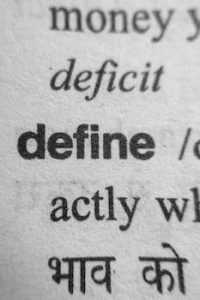The Ultimate Guide to KDP Formatting Software in 2025
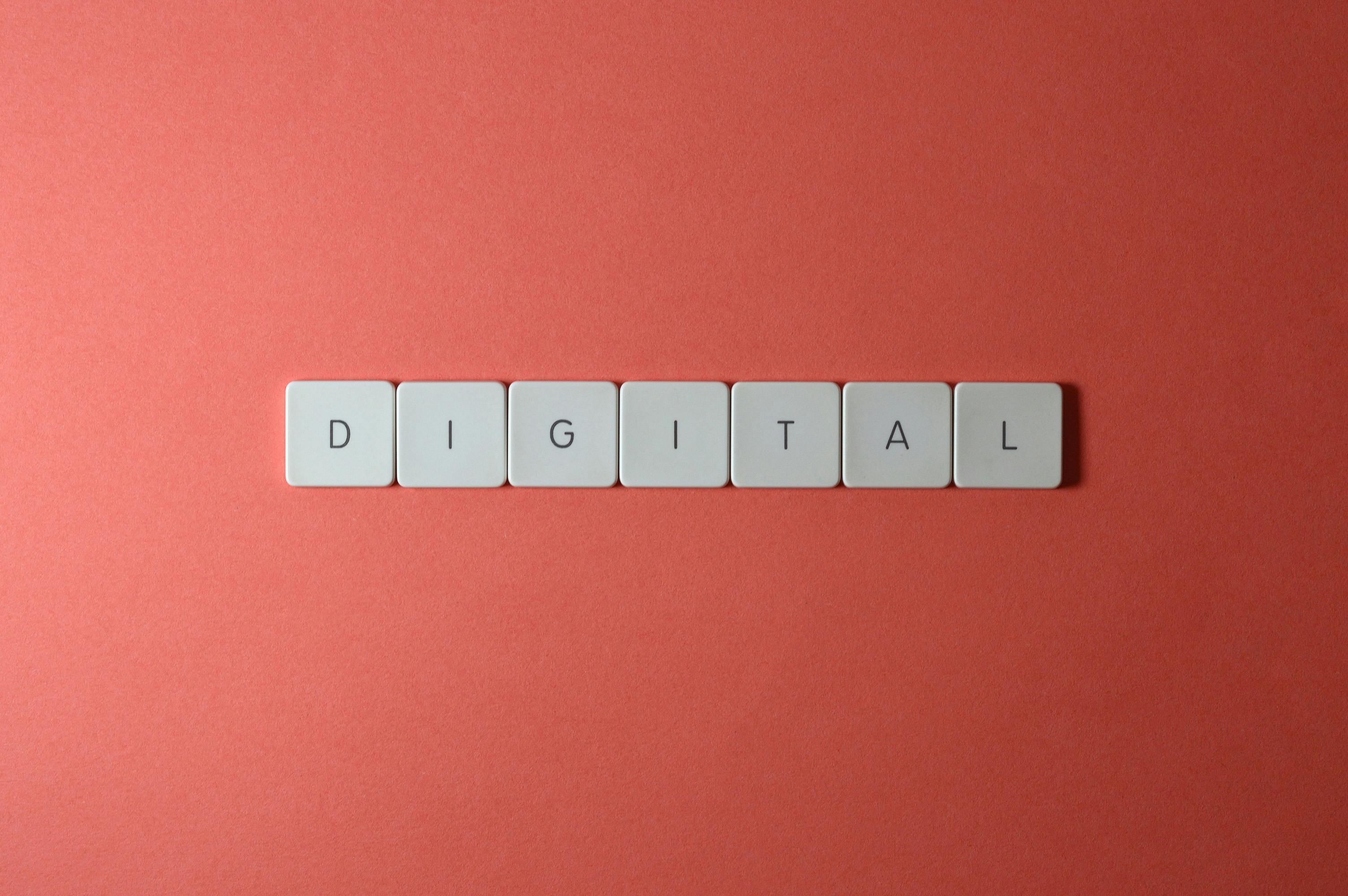
In the dynamic world of self-publishing, the quality of your book’s interior formatting is paramount. It’s not just about aesthetics; it’s about ensuring a seamless reading experience for your audience and meeting the technical requirements of platforms like Amazon Kindle Direct Publishing (KDP). As we navigate 2025, the landscape of KDP formatting software continues to evolve, offering authors a range of powerful tools to transform their manuscripts into professional, polished books. This comprehensive guide explores the best KDP formatting software available today, detailing their features, benefits, and ideal use cases.
Understanding the Importance of KDP Formatting
Before diving into specific software, it’s crucial to understand why meticulous formatting is non-negotiable for KDP success. Proper formatting directly impacts:
- Readability: A clean layout, consistent spacing, and well-chosen fonts make your book a pleasure to read, preventing reader fatigue and encouraging engagement.
- Credibility: A professionally formatted book signals quality and professionalism, building trust with readers and reviewers.
- Consistency: Uniformity in fonts, spacing, and layout across your book creates a cohesive and polished final product, reinforcing your author brand.
- Technical Standards: Adhering to KDP’s guidelines prevents upload issues and ensures your book displays correctly on various devices.
Top KDP Formatting Software for 2025
The market offers a variety of software solutions, each with its strengths. Here’s a breakdown of the leading contenders:
1. Atticus
Atticus has rapidly become a favorite among indie authors, lauded for its all-in-one approach to writing and formatting. Launched by Dave Chesson of Kindlepreneur, Atticus aims to simplify the publishing process by combining a robust word processor with powerful formatting capabilities.
Key Features of Atticus:
- All-Platform Compatibility: Works seamlessly on Windows, Mac, Linux, and Chromebooks.
- Intuitive Interface: Designed for ease of use, making it accessible even for beginners.
- Comprehensive Formatting: Offers extensive customization for fonts, styles, chapter headings, ornamental breaks, and more.
- Integrated Word Processor: Allows authors to write and format within the same application, streamlining the workflow.
- Affordable One-Time Purchase: Priced at $147 for lifetime access, making it a cost-effective solution compared to subscription models or more expensive alternatives.
- Regular Updates: New features are continuously added, enhancing its functionality.
- Real-time Previews: Allows authors to see how their book will look as they format.
Pros:
- Significantly more affordable than Vellum with more features.
- Cross-platform compatibility is a major advantage.
- Combines writing and formatting, reducing the need for multiple software.
- Excellent customer support.
Cons:
- Some features were still in development at launch, though many have been added.
- The editor is described as plain, lacking advanced plotting or research tools found in dedicated writing software.
2. Vellum
For years, Vellum was the undisputed king of book formatting software, particularly for Mac users. It’s renowned for its ability to produce beautifully formatted ebooks and print books with minimal effort.
Key Features of Vellum:
- Professional Output: Creates aesthetically pleasing ebooks and print books that rival traditionally published works.
- User-Friendly Interface: Known for its intuitive design, making formatting accessible.
- Ready-Made Styles: Offers a variety of professional book styles that can be applied with a few clicks.
- Free Trial: Allows users to format their book for free, only requiring payment upon export.
- Seamless Import/Export: Integrates well with files from other writing software.
Pros:
- Produces exceptionally high-quality, professional-looking books.
- Easy to use, even for those with limited technical skills.
- Free trial allows thorough testing before purchase.
Cons:
- macOS Exclusive: Only available for Mac users, excluding a significant portion of authors.
- Higher Price Point: More expensive than Atticus, with separate pricing for ebook and print formatting.
- Limited Customization: Offers fewer customization options compared to Atticus.
- Not designed as a writing tool.
3. Microsoft Word
While not a dedicated formatting software, Microsoft Word remains a powerful and accessible tool for formatting books for KDP, especially for authors already familiar with its interface.
Key Features of Microsoft Word for Formatting:
- Ubiquitous Availability: Most authors already have access to Word.
- Extensive Formatting Options: Offers a wide range of tools for layout, styles, fonts, and paragraph settings.
- Step-by-Step Guides: Numerous tutorials are available to guide authors through the KDP formatting process.
- Control over Details: Allows for precise control over margins, spacing, and page breaks.
Pros:
- Free if you already own Microsoft Office.
- Familiar interface for many users.
- Offers granular control over every aspect of formatting.
Cons:
- Can be time-consuming and prone to errors if not used carefully.
- Requires a good understanding of Word’s features to achieve professional results.
- Lacks the specialized, streamlined features of dedicated formatting software.
- Formatting for ebooks can be particularly tricky due to reflowable text.
4. Kindle Create
Amazon’s own formatting tool, Kindle Create, is a free option designed to help authors create professional-looking ebooks and print books for the Kindle platform.
Key Features of Kindle Create:
- Free to Use: No cost associated with downloading or using the software.
- User-Friendly Interface: Designed to be intuitive for self-published authors.
- Templates and Styles: Offers pre-made themes and formatting options.
- Preview Functionality: Allows authors to preview their book on various devices.
Pros:
- Completely free.
- Specifically designed for Amazon KDP.
- Good for text-heavy books with simple layouts.
Cons:
- KDP Exclusive: Primarily for authors publishing exclusively through Amazon KDP.
- Limited formatting options compared to premium software.
- Not ideal for books with complex layouts, images, or bleed effects.
5. Scrivener
Scrivener is a powerful writing and organization tool that also offers formatting capabilities. While primarily a writing environment, its “Compile” feature allows for export into various formats suitable for KDP.
Key Features of Scrivener:
- Comprehensive Writing Environment: Excellent for organizing research, notes, and manuscript drafts.
- Flexible Compilation: Allows for customization of export settings for different formats.
- Manuscript Management: Ideal for authors working on large or complex projects.
Pros:
- Superior organization and writing features.
- Can export to formats compatible with KDP.
Cons:
- Formatting is not its primary strength and can be complex.
- Often requires exporting to another program (like Word or Sigil) for final formatting adjustments.
- Steeper learning curve for formatting compared to dedicated software.
6. Google Docs
Google Docs is a free, cloud-based word processor that many authors use for writing and basic formatting. While it can be used for KDP, it requires careful setup and may not offer the same level of polish as specialized tools.
Key Features of Google Docs for Formatting:
- Free and Accessible: Available to anyone with a Google account.
- Cloud-Based Collaboration: Facilitates easy collaboration among co-authors.
- Basic Formatting Tools: Offers standard word processing features for layout and text.
Pros:
- Completely free and accessible from any device.
- Excellent for collaborative writing.
- Can be used for basic KDP formatting with careful setup.
Cons:
- Formatting can be inconsistent and may require workarounds for KDP.
- Often recommended to transfer text to Word for final KDP formatting.
- Lacks advanced features for professional book design.
Formatting for Print vs. Ebook
It’s important to distinguish between formatting for print and ebook versions, as they have different requirements:
Print Formatting
Print books require attention to details like trim size, margins (including gutter space for binding), page numbers, headers, and footers. The final output is typically a PDF file.
- Trim Size: KDP offers various trim sizes (e.g., 6×9 inches is common).
- Margins: Adequate margins are crucial for readability and binding. Mirror margins are often used for print.
- Bleed: If visual elements extend to the edge of the page, “bleed” must be enabled in the formatting settings.
- File Type: PDF is the standard for print uploads.
Ebook Formatting
Ebooks are “reflowable,” meaning the text adjusts to the reader’s device screen size. Formatting should be clean and simple, focusing on readability and navigation.
- Reflowable Text: Avoid fixed page breaks or elements that don’t adapt to different screen sizes.
- Table of Contents (TOC): A clickable TOC is essential for easy navigation.
- File Type: EPUB is the industry standard for ebooks, though KDP also accepts DOCX and KPF.
- No Page Numbers/Headers: These are unnecessary for ebooks.
Key Formatting Elements to Consider
Regardless of the software you choose, pay attention to these critical formatting elements:
Chapter Titles
Chapter titles should be clearly distinguished from body text, often using a larger font size, bolding, and centering or left-alignment. Consistency is key.
Paragraphs
Use first-line indents for paragraphs (except for the first paragraph of a chapter or after a scene break). Ensure consistent spacing between paragraphs.
Table of Contents (TOC)
A well-formatted, clickable TOC is vital for ebook navigation. Ensure your chapter titles are styled correctly (e.g., using Heading 1) to generate the TOC automatically.
Front and Back Matter
Include essential front matter like the title page, copyright page, and dedication. Back matter can include acknowledgments, an “About the Author” page, and other relevant content.
Images and Graphics
Ensure images are high-resolution and properly placed. Atticus, for example, automatically optimizes images for both print and ebook formats.
Conclusion: Choosing the Right Tool for Your Needs
The best KDP formatting software for you in 2025 depends on your budget, technical comfort level, and specific needs.
- For authors seeking an all-in-one solution with cross-platform compatibility and excellent value, Atticus is a top recommendation.
- If you are a Mac user prioritizing ease of use and a highly polished output, Vellum remains a strong contender, despite its higher cost and platform limitations.
- For authors on a budget or those already proficient with the software, Microsoft Word can be a viable option with careful attention to detail and the use of available guides.
- Kindle Create is a good free option for authors focused solely on the Amazon ecosystem.
Ultimately, investing time in understanding and implementing proper formatting will significantly enhance your book’s presentation, reader experience, and overall success on Amazon KDP.