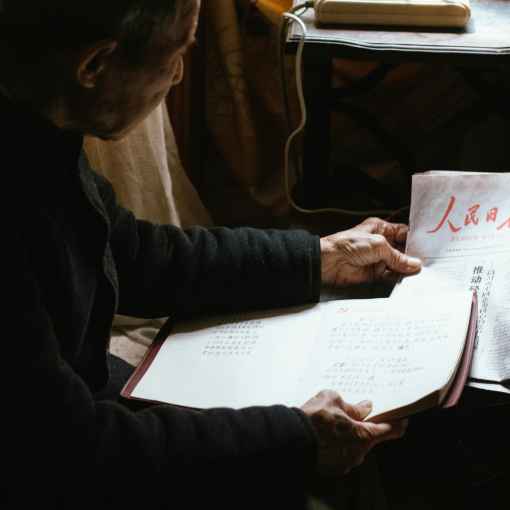The Step-by-Step Process of Publishing a Book on Amazon KDP
Amazon Kindle Direct Publishing (KDP) is a self-publishing platform that allows authors to publish their books directly to the Amazon Kindle store. KDP is a great option for authors who want to self-publish their books without having to go through a traditional publisher.
In this blog post, we will walk you through the step-by-step process of publishing a book on Amazon KDP. We will cover everything from creating your KDP account to formatting your book for publication.
Step 1: Create a KDP Account
The first step is to create a KDP account. You can do this by visiting the KDP website and clicking on the “Sign Up” button.
Once you have created your account, you will need to provide some basic information, such as your name, email address, and payment information.
Step 2: Format Your Book
The next step is to format your book for publication. KDP has a number of formatting requirements that you need to follow in order for your book to be accepted for publication.
For example, your book must be in a .docx or .pdf format. It must also have a title page, a copyright page, and a table of contents.
You can find more information about KDP’s formatting requirements on the KDP website.
Step 3: Set Your Book Price
Once you have formatted your book, you need to set your book price. You can set your book price for any amount you want, but keep in mind that Amazon will take a commission on each sale.
Amazon’s commission rates vary depending on the price of your book. For example, Amazon will take a 30% commission on books that are priced between $2.99 and $9.99.
Step 4: Add Your Book to the Kindle Store
Once you have set your book price, you need to add your book to the Kindle store. You can do this by clicking on the “Manage Your Books” tab in your KDP account.
On the “Manage Your Books” page, you will see a list of all of your books. Click on the “Add a New Book” button to add your new book to the Kindle store.
You will then need to provide some additional information about your book, such as its description, keywords, and categories.
Step 5: Promote Your Book
The final step is to promote your book. There are a number of ways to promote your book, such as:
- Writing blog posts about your book
- Sharing your book on social media
- Running a book giveaway
- Reaching out to influencers
By following these steps, you can easily publish your book on Amazon KDP. So what are you waiting for? Start writing your book today!