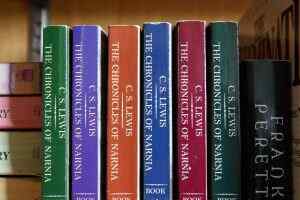Uncover the secrets to maximizing your book’s success on Amazon with expert tips on mastering the KDP tools available.

Image courtesy of Pixabay via Pexels
Table of Contents
- Introduction to Amazon KDP for Beginners
- Setting Up Your Amazon KDP Account
- Exploring the KDP Dashboard
- How to Upload Your First E-book
- Creating an Engaging E-book Cover
- Setting Your E-book Price
- Understanding Amazon KDP Select
- Marketing Your E-book
- Analyzing Your E-book Sales
- Tips for Success with Amazon KDP
- Recap and Final Thoughts
- FAQs
Introduction to Amazon KDP for Beginners
Welcome to the world of Amazon Kindle Direct Publishing (KDP), where authors like you can easily publish their works as e-books. If you’ve ever dreamt of sharing your stories with readers around the globe, Amazon KDP is the perfect tool to make that dream a reality.
What is Amazon KDP?
Amazon KDP is a platform that allows authors to self-publish their e-books and reach a wide audience of readers. It’s like having your own virtual bookstore where you can showcase your writing talents without the need for a traditional publishing house.
Why Choose Amazon KDP?
There are many reasons to choose Amazon KDP for publishing your e-books. It offers a straightforward and user-friendly interface, gives you control over your work, and provides access to millions of potential readers worldwide. With Amazon KDP, you can turn your passion for writing into a successful e-book publishing journey.
Setting Up Your Amazon KDP Account
Creating an account on Amazon Kindle Direct Publishing (KDP) is the first step towards sharing your stories with the world. Let’s walk through the simple process of setting up your Amazon KDP account to begin your e-book publishing journey.
Step-by-Step Account Creation
1. To start, visit the Amazon KDP website and click on the “Sign in” button located at the top right corner of the page.
2. If you don’t have an Amazon account, you’ll need to create one. Click on “Create your Amazon account” and follow the prompts to set up your account with your email address and a secure password.
3. Once your Amazon account is created, return to the Amazon KDP sign-in page and log in using your newly created credentials.
4. Next, you’ll be prompted to enter some basic information about yourself, including your name, address, and phone number.
5. After providing these details, you’ll need to agree to the terms and conditions set forth by Amazon KDP to complete the account creation process.
Account Verification
As an added layer of security, Amazon will send a verification code to the email address you used to sign up. Simply check your email, find the code, and enter it on the KDP website to verify your account.
Once your account is verified, you’re all set to start using Amazon KDP to publish your e-books and connect with readers around the globe.
Exploring the KDP Dashboard
When you start your journey with Amazon Kindle Direct Publishing, one of the key areas you’ll be interacting with is the KDP Dashboard. This dashboard is your central hub for managing your e-book publishing endeavors on Amazon. Let’s explore the dashboard together and understand its essential tools and features.

Image courtesy of quickwhittravel.com via Google Images
Dashboard Layout
The KDP Dashboard may seem a little overwhelming at first glance, but don’t worry, it’s designed to help you navigate through your e-book publishing process with ease. At the top, you’ll find tabs for different sections like Reports, Community, and Bookshelf, which provide valuable insights, support, and access to your published works. The left sidebar typically contains options for adding new titles, viewing reports, and managing your account settings.
Key Tools and Their Functions
Now, let’s dive into some of the key tools available on the KDP Dashboard and understand what they can do for you as an aspiring e-book author. One important tool is the Bookshelf, where you can see all the e-books you’ve published or are currently working on. Here, you can monitor sales, update book details, and track your earnings.
The Reports section is another vital tool that provides valuable insights into your e-book sales and performance. You can view different types of reports, such as sales, royalties, and more, to track how your books are doing in the market.
Additionally, the KDP Select tool allows you to choose whether you want your e-book to be part of Amazon’s exclusive program, which offers benefits like higher royalties and promotional opportunities. It’s essential to explore this feature and decide if it aligns with your publishing goals.
By familiarizing yourself with these tools and regularly checking your dashboard, you can stay informed about your e-book’s progress, make data-driven decisions, and optimize your publishing strategy for success.
How to Upload Your First E-book
In order to share your wonderful writing with the world, you’ll need to upload your e-book to Amazon KDP. Here’s a handy guide to help you through the process.
Preparing Your Manuscript
Before you dive into uploading your e-book, make sure your manuscript is ready. Double-check for any spelling or grammar mistakes, ensure your formatting is consistent, and add a captivating book description that will entice readers.
E-book Upload Process
Now that your manuscript is polished and perfect, it’s time to upload it to Amazon KDP. Simply log in to your account, click on the “Create a New Title” button, fill in all the required details, upload your manuscript file, and cover image, set your pricing and rights, and voila! Your e-book is ready to be published.
Creating an Engaging E-book Cover
An e-book cover is like the front door to your book. It’s the first thing readers see, and it can make a big difference in whether they decide to click and explore further. A visually appealing cover can draw readers in and make them curious about what’s inside. Think of it as a sneak peek that entices people to open the book and start reading.

Image courtesy of www.fiverr.com via Google Images
Designing Your Cover
When it comes to designing your e-book cover, there are a few key things to keep in mind. First, think about the genre of your book and what kind of cover would appeal to readers in that genre. For example, a mystery novel might have a dark and mysterious cover, while a romance novel might have a bright and romantic design.
If you’re not artistically inclined, don’t worry! There are plenty of online tools and services that can help you create a professional-looking cover. You can also consider hiring a graphic designer to bring your vision to life. Just remember, the goal is to create a cover that reflects the tone and content of your book while also catching the eye of potential readers.
Setting Your E-book Price
When it comes to setting the price for your e-book on Amazon KDP, there are a few key factors to consider. Pricing plays a crucial role in the success of your e-book, as it can affect both sales and reader perception. In this section, we will discuss how to decide on a price for your e-book and the various factors that can influence your pricing strategy.
Factors That Influence E-book Pricing
Before you set the price for your e-book, it’s important to take into account several factors that can impact your pricing decisions. One of the key factors to consider is the genre of your e-book. Different genres have different price expectations, so it’s essential to research what other books in your genre are priced at.
Another important factor to consider is the length and content of your e-book. Longer books or those with specialized content may be priced higher than shorter or more general books. Additionally, the level of competition in your genre and the overall market conditions can also influence your pricing strategy.
Choosing the Right Price
Choosing the right price for your e-book is crucial to its success on the Amazon platform. It’s important to strike a balance between setting a price that is fair to you as the author and attractive to potential readers. Pricing too high may deter readers, while pricing too low may undervalue your work.
One strategy to consider is pricing your e-book competitively. Take a look at similar books in your genre and see what they are priced at. You may want to consider offering promotional pricing or discounts to attract readers, especially when you are launching a new e-book or running a marketing campaign.
Understanding Amazon KDP Select
Amazon KDP Select is a program offered by Kindle Direct Publishing that allows authors to make their e-books available exclusively on Amazon for a certain period. When you enroll in KDP Select, you agree to sell your e-book only on Amazon and not on any other platforms.
| Tool | Description | Benefits |
|---|---|---|
| Amazon KDP | Self-publishing tool for ebooks and paperback books | Reach a global audience, retain control over pricing, earn royalties |
| Kindle Create | Formatting tool for ebooks | Create professional-looking ebooks easily, optimize for different devices |
| ACX | Audiobook creation and distribution platform | Expand readership, reach non-traditional book consumers, earn royalties |
| Amazon Advertising | Marketing tool for promoting books | Boost visibility, increase sales, target specific readers |

Image courtesy of joynerbookclub.com via Google Images
Advantages of KDP Select
Enrolling in KDP Select comes with several benefits for authors. One of the main advantages is that your e-book will be included in the Kindle Unlimited and Kindle Owners’ Lending Library programs, where subscribers can read your book for free. This can help increase your book’s visibility and reach a wider audience.
Marketing Your E-book
Now that your e-book is live on Amazon KDP, it’s time to focus on marketing it to reach a wider audience. Effective marketing strategies can help boost your e-book sales and visibility on the platform.
Utilizing Amazon’s Promotional Tools
Amazon offers various promotional tools that can help increase the visibility of your e-book to potential readers. One of the most powerful tools is running promotions such as Kindle Countdown Deals or Free Book Promotions. These promotions can attract new readers and boost your e-book’s rankings on Amazon.
Building an Online Presence
Having a strong online presence is crucial for marketing your e-book. You can utilize social media platforms to engage with your audience, share updates about your e-book, and connect with other authors and readers in your genre. Creating a website or blog where you can share behind-the-scenes insights about your writing process can also help attract readers to your e-book.
Analyzing Your E-book Sales
After you’ve uploaded your e-book and set it up for sale on Amazon KDP, it’s essential to understand how to analyze your sales data to make informed decisions and improve your future e-book sales.

Image courtesy of www.amazon.com via Google Images
Sales Reports and Metrics
Amazon KDP provides authors with valuable insights into their e-book sales through detailed reports and metrics. These reports can show you key data points such as the number of copies sold, royalties earned, and trends in sales over time. By examining these metrics, you can identify which marketing strategies are working, understand your audience better, and optimize your sales approach.
Using Data to Make Decisions
Once you have access to your sales data, it’s crucial to analyze it and use it to guide your decisions about future e-books. By understanding which genres or topics resonate with your audience, you can tailor your future e-book projects to meet their preferences. Additionally, you can adjust your pricing strategies, marketing efforts, and promotional activities based on the insights gained from your sales data. This data-driven approach can help you increase your e-book sales and build a more successful author career on Amazon KDP.
Tips for Success with Amazon KDP
When diving into the world of Amazon Kindle Direct Publishing (KDP), it’s essential to follow some best practices to set yourself up for success. Here are some dos and don’ts for new authors using Amazon KDP:
- Do: Invest time in creating a high-quality manuscript. Your content should be well-written, edited, and formatted properly for a seamless reading experience.
- Do: Pay attention to your e-book cover design. A visually appealing cover can significantly impact the success of your book.
- Do: Engage with your readers. Building a connection with your audience can help in promoting your e-book and garnering positive reviews.
- Don’t: Rush through the publishing process. Take the time to ensure everything is in place before hitting the publish button.
- Don’t: Neglect marketing efforts. Promoting your e-book is crucial for reaching a wider audience and driving sales.
Learning from Other Authors
One of the best ways to improve your chances of success on Amazon KDP is to learn from the experiences of other successful authors. Here are some ways to gain insights from fellow KDP authors:
- Join online communities or forums where authors share their experiences and tips for success on Amazon KDP.
- Read books by authors who have found success on the platform to understand their strategies and learn from their journey.
- Attend webinars or workshops hosted by experienced KDP authors to gather valuable insights and advice on navigating the platform.
Recap and Final Thoughts
Now that we’ve covered all the essential aspects of Amazon KDP, you’re well on your way to becoming a successful e-book author. Let’s quickly recap what we’ve learned and inspire you to take the next step in your publishing journey.

Image courtesy of m.youtube.com via Google Images
Recap of Key Points
We started by introducing you to Amazon Kindle Direct Publishing, a powerful platform for authors to publish their e-books easily. Then, we discussed the benefits of choosing Amazon KDP for your publishing needs, highlighting its user-friendly interface and vast reach.
Next, we guided you through the process of setting up your Amazon KDP account, including creating an account and verifying it to access all the tools and features available. We then explored the KDP dashboard, where you can manage your e-books, track sales, and more.
We also delved into uploading your first e-book on Amazon KDP, emphasizing the importance of a well-prepared manuscript and a captivating cover. Pricing strategies and the role of Amazon KDP Select in boosting your e-book’s visibility were also covered in detail.
Furthermore, we shared tips on how to effectively market your e-book, utilize promotional tools, and analyze sales data to improve your future publishing decisions. Lastly, we offered best practices and encouraged you to learn from successful authors in the Amazon KDP community.
Get Started with Amazon KDP Today!
Armed with this knowledge, you’re now equipped to make the most of Amazon KDP and take your e-book publishing journey to new heights. Don’t hesitate to dive in and start publishing your stories, ideas, and knowledge for the world to enjoy.
Remember, Amazon KDP provides a wealth of resources and a supportive community of authors to help you along the way. Embrace the opportunity to share your creativity with a global audience and make your mark in the digital publishing world.
FAQs
For those curious about Amazon Kindle Direct Publishing (KDP) and e-book publishing, here are answers to common questions that may help clear any lingering doubts:
Is publishing on Amazon KDP free?
Yes, publishing your e-book on Amazon KDP is entirely free. There are no upfront costs or fees to get your work out to the world. You only pay when readers purchase your e-book, and Amazon takes a percentage as a commission. So, don’t worry about any hidden charges – the platform provides a great opportunity for authors to share their stories without breaking the bank!
How long does it take for my e-book to go live?
Once you’ve uploaded your e-book to Amazon KDP, it typically takes about 24 to 48 hours for it to go live and be available for purchase on the Amazon store. However, this timeframe can sometimes vary due to factors like file size, cover image review, or any additional content checks Amazon may conduct. So, be patient, and soon your e-book will be ready for readers to discover and enjoy!