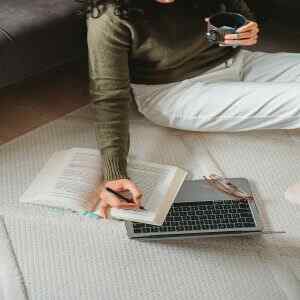Discover the secrets to navigating Kindle Direct Publishing and unleashing your book to the world with these expert tips!
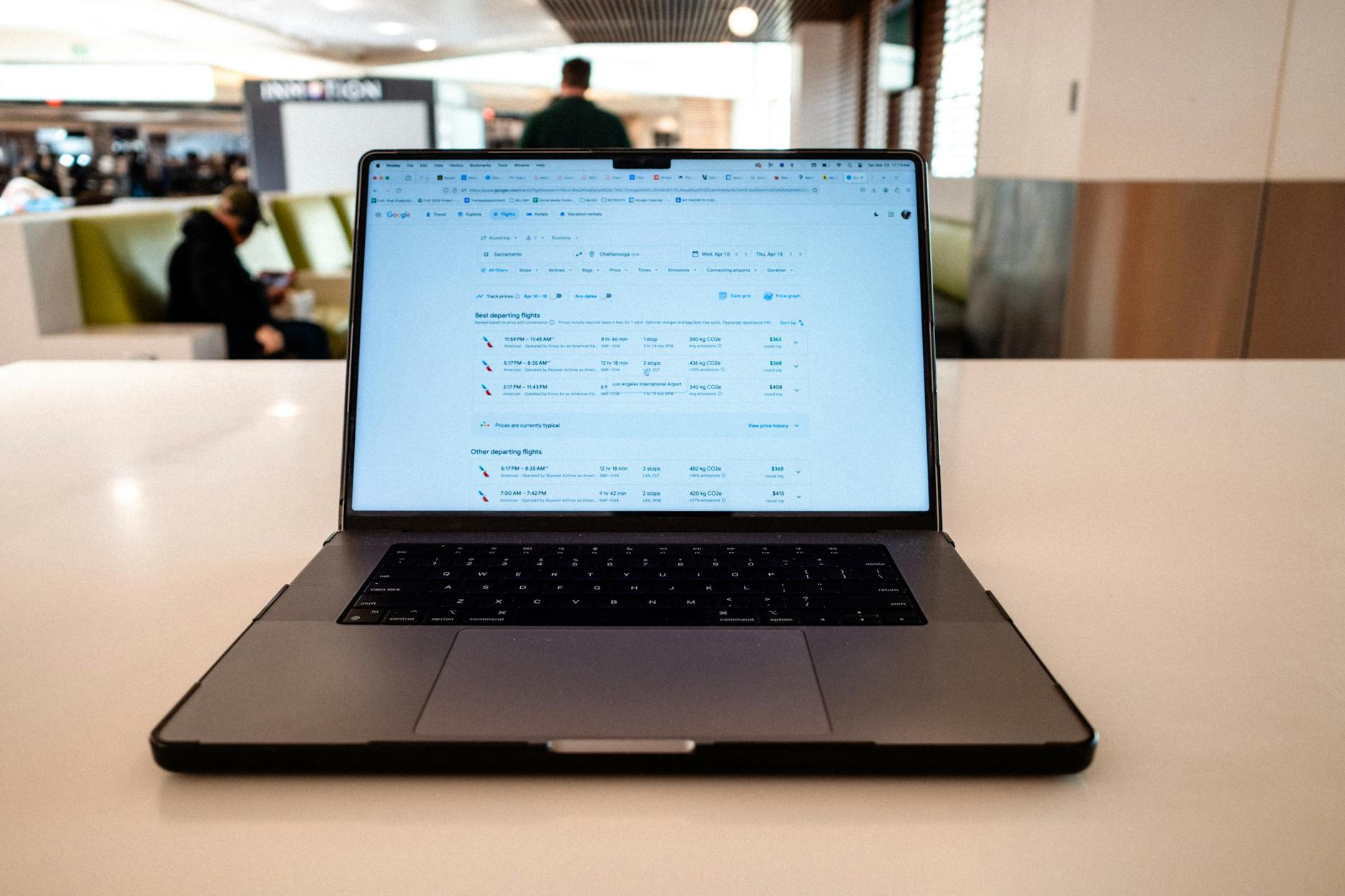
Image courtesy of Kelly via Pexels
Table of Contents
- Getting Started with Amazon KDP
- Creating a KDP Book Cover
- Writing and Formatting Your Book for Amazon KDP
- Leveraging Amazon KDP Marketing Tools
- Maximizing Sales on Amazon KDP
- Launching Your Book on Amazon KDP
- Amazon KDP Best Practices and Tips
- Case Studies: Successful Authors on Amazon KDP
- Conclusion
Amazon Kindle Direct Publishing (KDP) has revolutionized the world of publishing, providing authors with a platform to self-publish their books and reach a global audience. In this comprehensive guide, we will walk you through the process of successfully publishing and marketing your book on Amazon KDP. Whether you are a first-time author or a seasoned writer looking to explore new avenues for publishing, this guide will provide you with valuable insights and tips to help you navigate the world of self-publishing on Amazon.
Getting Started with Amazon KDP
Setting up an account on Amazon KDP is the first step towards publishing your book. To begin, visit the Amazon KDP website and create an account using your Amazon login credentials. Once your account is set up, you can start the publishing process by simply following the step-by-step instructions provided on the platform. Make sure to carefully review and fill in all the necessary information, including book title, description, keywords, and categories to ensure your book is easily discoverable by readers on Amazon.
Creating a KDP Book Cover
One of the most important aspects of your book on Amazon KDP is its cover. A visually appealing and professional book cover can make a significant difference in attracting readers and boosting sales. If you are unsure about designing your book cover, consider using tools and software like Canva or Adobe Spark to create a cover that stands out. Remember to adhere to Amazon’s guidelines for book cover dimensions and resolutions to ensure your book looks its best on the platform.
Writing and Formatting Your Book for Amazon KDP
Before uploading your manuscript to Amazon KDP, it is essential to format it correctly to ensure a seamless reading experience for your audience. Amazon KDP provides guidelines and templates for formatting your book, so be sure to follow them closely to avoid any formatting errors. Make sure your book is properly formatted for e-book publishing, as different devices may display content differently. Consider using tools like Scrivener or Vellum to help you format your book for Amazon KDP.
Leveraging Amazon KDP Marketing Tools
Once your book is published on Amazon KDP, it’s time to start marketing it to reach a wider audience. Amazon KDP offers various marketing tools and options that can help you promote your book effectively. Consider using features like Amazon Ads to increase visibility and drive sales for your book. Additionally, make use of social media platforms and other channels to promote your book and engage with your readers. Services like KDPKIT can also assist you in creating a comprehensive marketing strategy for your book on Amazon KDP.
Maximizing Sales on Amazon KDP
Increasing sales on Amazon KDP requires a combination of effective pricing strategies, promotion tactics, and constant monitoring of your book’s performance. Evaluate your pricing strategy to ensure it is competitive and aligned with market trends. Monitor your sales and reviews on Amazon KDP regularly to understand what is working and what can be improved. Consider running promotions or discounts to attract new readers and boost sales for your book.
Launching Your Book on Amazon KDP
A successful book launch on Amazon KDP can significantly impact the success of your book. Plan your book launch carefully, considering factors like timing, promotion strategies, and target audience. Utilize platforms like Bookbub or Goodreads to generate buzz and interest around your book before its launch. Engage with your readers and build anticipation for your book to ensure a successful launch on Amazon KDP.
| Step | Description |
|---|---|
| 1 | Prepare your manuscript in a compatible format (e.g. Word, PDF) |
| 2 | Create an Amazon KDP account or sign in if you already have one |
| 3 | Enter book details such as title, author name, description, and keywords |
| 4 | Upload your manuscript file and cover design |
| 5 | Set pricing and royalty options for your book |
| 6 | Review and publish your book on Amazon KDP platform |
| 7 | Market your book through Amazon’s tools and external promotion |
| 8 | Track sales and royalties through the Amazon KDP dashboard |
Amazon KDP Best Practices and Tips
As you navigate the world of self-publishing on Amazon KDP, it is essential to keep in mind some best practices and tips to help you succeed. Avoid common mistakes like poor formatting or inadequate book descriptions that could hinder your book’s performance on Amazon KDP. Stay updated with changes and updates on the platform to ensure you are using the latest features and tools to your advantage. Seek guidance from experienced authors or services like KDPKIT to enhance your publishing experience on Amazon KDP.
Case Studies: Successful Authors on Amazon KDP
Learning from the experiences of successful authors on Amazon KDP can provide valuable insights and inspiration for your own publishing journey. Explore case studies of authors who have found success through Amazon KDP and analyze their strategies and techniques for achieving success. Understand the challenges they faced, the lessons they learned, and the tactics they employed to reach a wider audience and drive sales for their books. Use their experiences as a guide to maximize your own success on Amazon KDP.
Conclusion
Amazon Kindle Direct Publishing offers a wealth of opportunities for authors to self-publish their books and connect with readers worldwide. By following the tips and strategies outlined in this guide, you can successfully navigate the world of self-publishing on Amazon KDP and achieve your publishing goals. Remember to stay proactive, stay informed, and stay engaged with your audience to make the most of your publishing experience on Amazon KDP. Best of luck on your publishing journey!
FAQs
How long does it take to publish a book on Amazon KDP?
Answer 1: The time it takes to publish a book on Amazon KDP varies based on factors like book complexity and cover design. Generally, it can take a few hours to a few days to complete the publishing process.
What are the file format requirements for uploading a book on Amazon KDP?
Answer 2: Amazon KDP accepts various file formats for book uploads, including DOC, DOCX, HTML, MOBI, and PDF. Make sure to follow Amazon’s formatting guidelines to ensure your book displays correctly on different devices.
Can I make changes to my book after it’s been published on Amazon KDP?
Answer 3: Yes, you can make changes to your book even after it has been published on Amazon KDP. Simply update your content on the platform, and the changes will be reflected in the updated version of your book.
How can I track sales and royalties for my book on Amazon KDP?
Answer 4: Amazon KDP provides a dashboard where you can track your book’s sales and royalties in real-time. Simply log in to your account, navigate to the Reports section, and view detailed analytics on your book’s performance.