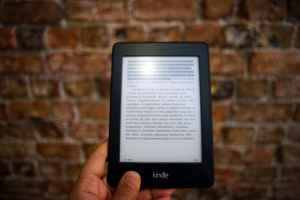Enhance Operational Resilience with AWS CodeDeploy Zonal Deployments
We’ve all been there. You’re riding the CI/CD wave, pushing out code like a boss. But then, BAM! That tiny code tweak you thought was harmless takes down your entire system. Yeah, even with the best CI/CD pipelines, introducing changes always carries a certain level of risk.
One common approach to minimizing this risk is using fractional deployments and diligent monitoring. Think of it like dipping your toes in the pool before jumping in headfirst. But what if we told you there’s a way to level up your resilience game even further?
In this blog post, we’re diving deep into the world of AWS CodeDeploy zonal deployments. We’ll explore how this strategy, combined with a solid AZ independent architecture, can significantly boost your application’s ability to weather the storm, be it a code hiccup or an unexpected infrastructure meltdown.
Imagine this: treating infrastructure and deployment failures with the same swift action plan. That’s the power of zonal deployments! They let you isolate and mitigate issues quickly, regardless of their origin.
Understanding AZ Independent (AZI) Architecture
Let’s talk about fault isolation, the superhero of system design. In simple terms, it’s all about strategically structuring your application so that if one part trips up, the rest can keep chugging along like a well-oiled machine. And when it comes to AWS, Availability Zones (AZs) and Regions are your fault isolation boundaries. Think of them as separate, independent data centers within a specific geographic area.
Now, enter multi-AZ architectures. They take this fault isolation concept to heart. By making sure resource interactions stay within their designated AZ, you create these neat little compartments that contain potential failures. It’s like having separate firewalls for each section of your house – if one area goes up in flames, the rest stay safe.
The beauty of this setup? If one AZ decides to take an unexpected nap, the impact is limited to that specific zone. Your users might experience a slight hiccup, but the show goes on! To ensure this smooth sailing, you need to monitor each AZ’s health like a hawk. We’re talking per-AZ load balancer metrics, synthetic requests, the whole shebang!
And let’s not forget about Amazon Route 53 Application Recovery Controller. This bad boy can redirect traffic faster than you can say “zonal shift.” It’s like having a traffic cop instantly rerouting cars around a roadblock. Pretty neat, huh?
Challenges with Traditional Deployment Strategies
Traditional deployment strategies – bless their hearts – often fall short when it comes to handling failures gracefully. Let’s face it; they have a couple of glaring weaknesses.
Problem : Identifying Root Cause & Choosing Mitigation
Picture this: Your meticulously crafted application starts throwing a tantrum. Is it a rogue deployment, or did the infrastructure decide to play hooky? Figuring out the root cause can feel like solving a cryptic crossword puzzle while riding a rollercoaster. And time is of the essence, my friend. You need to act fast to minimize the impact on your users.
But the plot thickens! Once you’ve cracked the code and identified the culprit (deployment gremlins or infrastructure woes), you’re faced with another hurdle: choosing the right mitigation strategy. And guess what? Infrastructure and deployment issues often demand entirely different solutions. It’s like having a toolbox full of screwdrivers when you desperately need a hammer.
Problem : Rollback Limitations
Ah, the rollback – the knight in shining armor of deployment mishaps. But hold your horses! Even automated rollbacks, those seemingly magical saviors, have their limitations. The bigger your deployment, the longer it takes to roll back. Think of it like trying to turn around a giant cruise ship – it ain’t a quick maneuver.
And let’s not forget about those pesky instances that somehow manage to slip through the cracks. You know the ones – they pass health checks with flying colors while secretly serving up errors like a five-star restaurant that’s run out of food. Talk about a recipe for disaster!
While rollbacks are often the go-to solution, roll-forward scenarios can be a whole other can of worms. Imagine trying to fix a flat tire while driving down the highway at full speed – not exactly a walk in the park, right?
Problem : Lack of Predictable Scope of Impact
Deployments targeting multiple AZs simultaneously are like juggling chainsaws while riding a unicycle – risky business! If something goes awry, the impact can snowball across your entire region. And nobody wants to deal with a regional outage, right?
The problem is, traditional deployments often lack that crucial element of control – a way to consistently limit the blast radius of a failure. It’s like trying to contain a wildfire without any firebreaks. You’re at the mercy of the elements, hoping for the best but bracing for the worst.
Zonal Deployments with AWS CodeDeploy
Fear not, my fellow cloud warriors, for AWS has heard our cries! Their secret weapon? Aligning fractional deployments with fault isolation boundaries – a match made in cloud heaven! This dynamic duo brings us the multi-stage deployment strategy, a thing of beauty that unfolds in perfect harmony: Regions -> Hosts -> AZs, all sprinkled with a dash of fractional batches and a pinch of bake time. It’s like a perfectly choreographed dance, but instead of ballerinas, we have servers gracefully pirouetting through deployment stages.
Now, let’s shine the spotlight on the star of the show: zonal deployments in CodeDeploy. These bad boys empower us to implement this elegant multi-stage strategy with ease. It’s like having a personal assistant who takes care of all the heavy lifting, leaving you free to focus on the important things – like sipping coffee and pondering the mysteries of the universe.
Custom Deployment Configuration
CodeDeploy’s custom deployment configuration is where the magic truly happens! It’s like having a secret laboratory where you can fine-tune your deployments to perfection. Let’s break it down, shall we?
- Enable Zonal Configuration: This nifty little switch ensures your deployments are rolled out one AZ at a time, like a well-trained army marching into battle. No more chaotic free-for-alls!
- Minimum Healthy Instances per AZ: Here’s where you set the bar for success. This setting dictates the percentage of instances that need to be in tip-top shape within each AZ during the deployment. It’s like having a quality control inspector ensuring only the finest instances make it to the production line.
- Monitor Duration: Think of this as the “chill-out” period after each deployment phase. It’s the time allotted for observing any changes and making sure everything’s hunky-dory before moving on to the next AZ. After all, even servers need a little breather now and then.
- First Zone Monitor Duration: This setting allows you to give your canary AZ some extra love and attention. You can override the standard monitor duration for the initial deployment, just to be extra cautious. It’s like giving your star player a pep talk before the big game.
Load Balancing Considerations
Now, a word of caution, my friends. When venturing into the realm of zonal deployments with cross-zone load balancing, beware of overwhelming the remaining instances with a sudden surge of traffic, especially when working with those teeny-tiny batch sizes. It’s like trying to fit a whole herd of elephants onto a tiny rowboat – not a recipe for success!
So, what’s the solution, you ask? Simple! Embrace the power of CodeDeploy’s minimum healthy hosts per AZ or ELB target group minimum healthy target count with DNS failover. It’s like having a bouncer at the door, ensuring only a manageable number of party animals get into the club at once.
Recovering from a Failed Zonal Deployment
Alright, let’s face it – even with the best-laid plans, sometimes deployments go south. But fear not, intrepid cloud explorers! When it comes to failures, the name of the game is swift mitigation. Forget about playing detective and trying to pinpoint the root cause right away. Your top priority? Minimizing the impact on your users – those lovely folks who keep the lights on!
In these critical moments, zonal shift emerges as the superhero we need, leaving automated rollbacks in the dust. It’s like having a teleportation device that instantly transports your users away from the danger zone while the cleanup crew gets to work. Now that’s what I call a smooth recovery!
Illustrative Example
Let’s paint a picture, shall we? Imagine a beautiful dashboard adorned with colorful graphs, showcasing the health of your application in all its glory. We have the overall availability via the regional load balancer endpoint, proudly displayed like a championship trophy. And then, we have the per-AZ availability, diligently reported by our trusty CloudWatch Synthetics canaries, like loyal scouts keeping watch over their designated territories.

Suddenly, disaster strikes! AZ1, our once-thriving zone, experiences a sudden and inexplicable drop in availability. Panic ensues! But hold on a second… From the customer’s perspective, peering through the lens of the regional endpoint, the root cause remains shrouded in mystery. Is it a deployment gone rogue? Or has our beloved infrastructure decided to take an unscheduled vacation?
But fear not, for our trusty CloudWatch alarm, vigilantly monitoring AZ1, springs into action! Like a well-trained watchdog, it detects the anomaly and immediately triggers a Lambda function – our knight in shining armor! This function, armed with the power of zonal shift, swiftsly redirects traffic away from the troubled AZ1, like a seasoned air traffic controller guiding planes around a storm cloud.
And just like that, faster than you can say “zonal shift,” customer-facing availability is restored! The crowd cheers! But our work here isn’t done yet. Behind the scenes, the rollback process quietly chugs along in AZ1, like a team of expert mechanics diligently repairing a flat tire.
Eventually, the alarm, its duty nobly done, ceases its cries of distress, signaling the return to normalcy. The rollback is complete, AZ1 is back in tip-top shape, and our application stands triumphant, a shining beacon of resilience in the vast digital landscape!