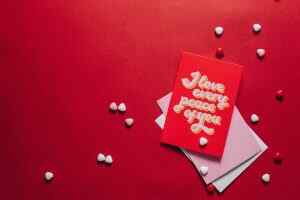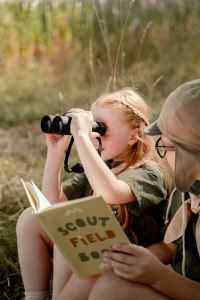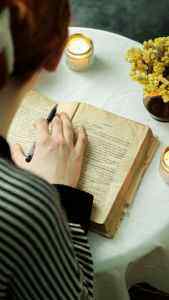A Step-by-Step Guide to Self-Publishing with Amazon
Introduction
Self-publishing has become increasingly popular in recent years, thanks to the ease and accessibility of platforms like Amazon Kindle Direct Publishing (KDP). If you have a book idea that you’re passionate about, self-publishing can be a great way to get your work out there and reach a wider audience.
In this step-by-step guide, we’ll walk you through the entire process of self-publishing with Amazon, from formatting your manuscript to marketing your book. We’ll also provide tips and advice to help you make the most of your self-publishing journey.
Step 1: Prepare Your Manuscript
The first step in self-publishing is to prepare your manuscript. This includes formatting your manuscript according to Amazon’s guidelines, creating a cover, and writing a compelling book description.
Formatting Your Manuscript
Amazon has specific formatting requirements for manuscripts that you must follow in order to publish your book. These requirements include:
Using a standard font, such as Times New Roman or Arial
Setting the font size to 12 points
Using single line spacing
Indenting paragraphs by 0.5 inches
Creating a header with your book title and author name on each page
Creating a footer with the page number on each page
You can use a word processor like Microsoft Word or Google Docs to format your manuscript. Once you’re finished, you can save your manuscript as a PDF file.
Creating a Cover
Your book cover is the first thing that potential readers will see, so it’s important to make a good impression. Your cover should be eye-catching and relevant to the content of your book.
You can create your own cover using a graphic design program like Photoshop or Canva. If you’re not comfortable designing your own cover, you can hire a professional cover designer.
Writing a Book Description
Your book description is your chance to sell your book to potential readers. It should be clear, concise, and engaging. Your description should include:
A brief summary of your book
The main characters and their goals
The conflict that drives the plot
The resolution of the conflict
Your book description should be around 250 words long. It should be written in the third person and should not contain any spoilers. Section 3: Preparing Your Manuscript
Before uploading your manuscript to Amazon KDP, it’s crucial to ensure it’s properly prepared. This involves formatting, editing, and creating a compelling cover.
Formatting:
Use a standard font: Times New Roman, Arial, or Calibri are recommended.
Set the font size to 12pt: This is the industry standard for book text.
Set the margins to 1 inch: All around the page.
Use double spacing: This makes your text easier to read.
Create a table of contents: This helps readers navigate your book.
Include page numbers: This is essential for referencing and citations.
Editing:
Proofread your manuscript carefully: Check for any errors in grammar, spelling, and punctuation.
Ask a friend or family member to read it: They can provide feedback on the flow, clarity, and structure of your book.
Consider hiring a professional editor: This can help ensure your manuscript is polished and error-free.
Cover Design:
Design an eye-catching cover: This is the first impression potential readers will have of your book.
Use high-quality images: They should be relevant to your book’s content and visually appealing.
Include your book’s title and author name: Make sure they are prominent and easy to read.
Consider using a professional cover designer: They can create a custom cover that meets your specific needs.
Section 4: Uploading Your Manuscript to Amazon KDP
Once your manuscript is ready, you can upload it to Amazon KDP. Here’s how:
1. Create an Amazon KDP account: If you don’t already have one, visit kdp.amazon.com and click “Sign Up.”
2. Click on “Create a New Title”: This will start the process of uploading your book.
3. Enter your book’s details: This includes the title, author name, description, and keywords.
4. Upload your manuscript: You can upload a Word document, PDF, or ePub file.
5. Create a cover: You can upload your own cover or use Amazon KDP’s cover creator.
6. Set your book’s price: You can choose a royalty rate between 35% and 70%.
7. Publish your book: Once you’re satisfied with your book’s details, click “Publish.”
Section 5: Promoting Your Book
Once your book is published, it’s time to start promoting it. Here are some tips:
Create a website or blog: This will give you a platform to connect with potential readers.
Use social media: Promote your book on platforms like Facebook, Twitter, and Instagram.
Run ads: You can use Amazon’s advertising program or other platforms to target potential readers.
Attend book fairs and events: This is a great way to meet readers and promote your book in person.
Get reviews: Encourage readers to leave reviews on Amazon and other platforms. Section 6: Formatting and Publishing Your Book on Amazon KDP
Now that you have written your book and prepared the necessary materials, it’s time to format and publish it on Amazon KDP. Follow these steps to ensure a polished and professional-looking publication:
Formatting Your Book
1. Choose a Template: Amazon KDP provides several free templates to help you format your book. Select the one that best suits your genre and style.
2. Format Your Text: Use the template’s styles to format your text, including headings, subheadings, body text, and quotes. Ensure the font is readable and the margins are appropriate.
3. Create a Cover: Design an eye-catching cover that represents your book’s content. Utilize high-quality images and fonts that adhere to Amazon’s cover guidelines.
4. Convert Your Book: Convert your formatted manuscript into an ebook file (e.g., Kindle eBook) or a print-ready PDF file for paperback or hardcover publishing.
Publishing Your Book on Amazon KDP
1. Create a KDP Account: Sign up for a free KDP account at kdp.amazon.com. This account will allow you to publish and manage your books on Amazon.
2. Set Up Your Title and Description: Provide a compelling title and description for your book that accurately reflects its content and target audience.
3. Upload Your Files: Upload your formatted ebook or print-ready PDF file to KDP. Ensure the files meet Amazon’s technical requirements.
4. Set Your Pricing: Determine the price of your ebook or print book, considering market competition and your profit goals.
5. Preview and Publish: Preview your book to ensure it appears as intended. Once satisfied, click “Publish” to make your book available to readers on Amazon.
Section 7: Marketing and Promoting Your Self-Published Book
Once your book is published, it’s crucial to market and promote it effectively to reach your target audience. Here are some strategies to consider:
Marketing Strategies
1. Build an Author Platform: Create a website, blog, and social media profiles to establish yourself as an author and connect with potential readers.
2. Utilize Amazon Marketing Services: Take advantage of Amazon’s advertising and marketing tools, such as Kindle Direct Publishing Select and Amazon Marketing Services, to increase your book’s visibility.
3. Run Contests and Giveaways: Host contests or giveaways on social media or your website to generate excitement and buzz around your book.
4. Partner with Bookstores and Libraries: Reach out to local bookstores and libraries to host book signings, readings, or workshops.
5. Attend Industry Events: Participate in book fairs, conferences, and other industry events to network with potential readers and promote your book.
Promotion Strategies
1. Create a Book Trailer: Produce a short, engaging video trailer that showcases your book’s key features and grabs the attention of potential readers.
2. Utilize Social Media: Promote your book on social media platforms by sharing excerpts, reviews, and updates on your writing process.
3. Guest Post on Blogs: Reach out to relevant blogs in your niche and offer to write guest posts that provide valuable content and promote your book.
4. Engage with Readers: Respond to reviews, comments, and messages from readers to build relationships and encourage word-of-mouth promotion.
5. Offer Incentives: Provide incentives, such as free chapters, discounts, or exclusive content, to encourage readers to check out your book.
By following these comprehensive steps for self-publishing with Amazon KDP, you can successfully bring your book to life, reach your target audience, and achieve your publishing goals. Remember, self-publishing is an ongoing journey that requires dedication, persistence, and a willingness to adapt to the evolving world of publishing. Embrace the process, learn from your experiences, and continue to grow as an author.