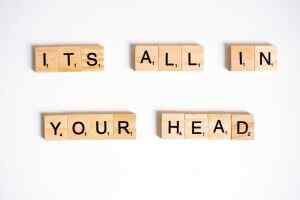Uncover the secrets to success with Amazon KDP publishing in this comprehensive A-Z guide! Your ticket to independent publishing awaits.
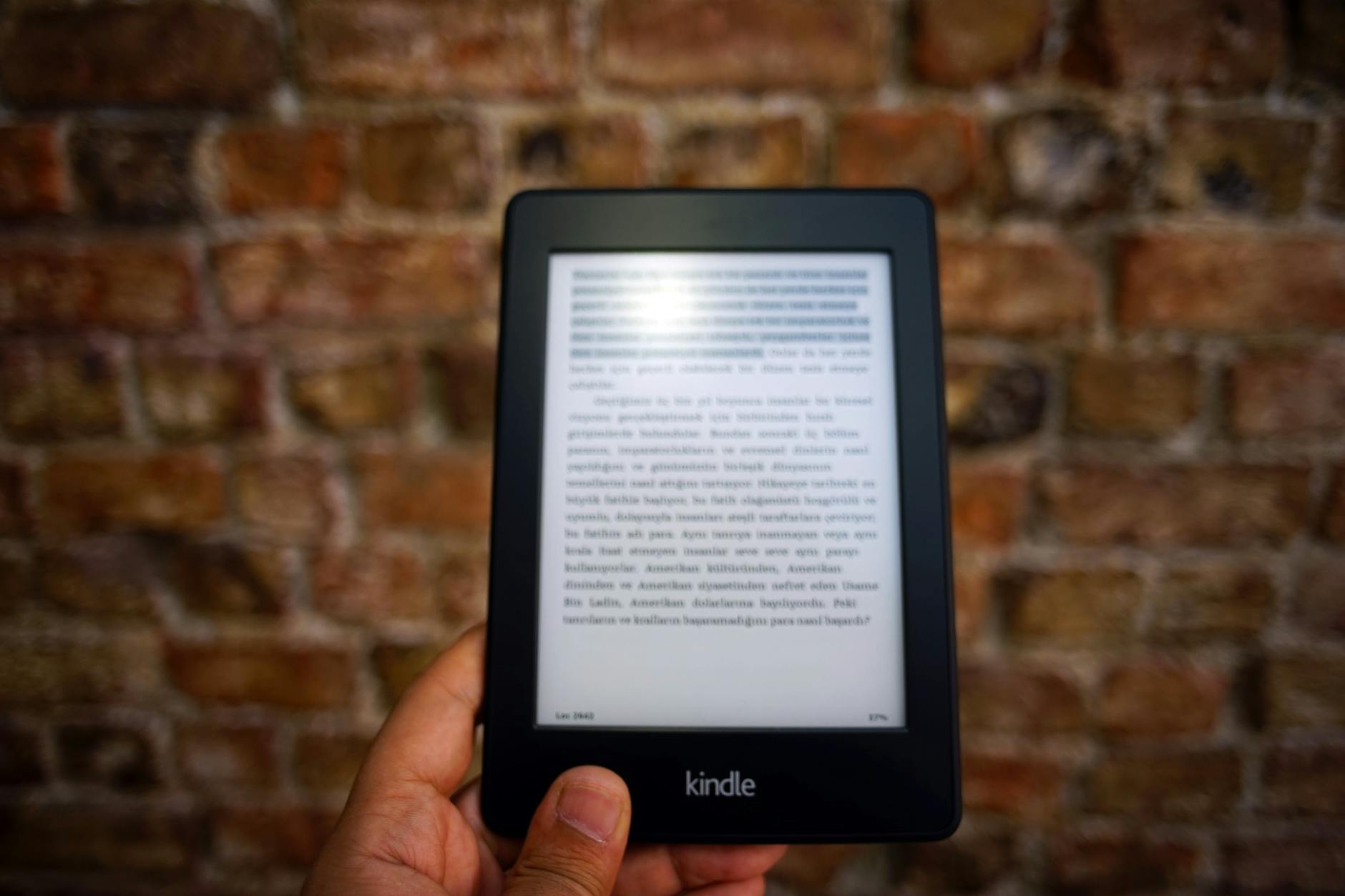
Image courtesy of özgür via Pexels
Table of Contents
Introduction to Amazon KDP
We’ll start by talking about what Amazon KDP is and why it’s so cool for authors like you to use for sharing stories with the whole world!
What is Amazon KDP?
Amazon KDP stands for Kindle Direct Publishing. It’s a place where you can publish your books so that anyone can read them on a Kindle or a computer. It’s like your very own stage to share your stories with the world!
Why use Amazon KDP?
Amazon KDP lets you be the boss of your book. From writing your story to making it appear on Amazon for people to buy, you are in control every step of the way. It’s an amazing way to turn your ideas into real books that people can enjoy!
Crafting Your Story
Writing your book is where the magic happens! It’s all about putting your thoughts and ideas down on paper to create a story that will grab the reader’s attention and take them on an exciting adventure. To start, find a quiet spot where you can let your imagination run wild. Set a schedule for yourself, whether it’s writing for a certain amount of time each day or hitting a word count goal. Most importantly, have fun with it! The best stories come from the heart.
Editing Your Book
Once you’ve finished writing your book, it’s time to put on your editor’s hat and make sure everything is just right. Editing is like polishing a gem – it helps your story shine. Read through your book carefully to check for spelling or grammar mistakes, and see if there are any parts that could be clearer or more exciting. Don’t be afraid to make changes, as editing is all about making your story the best it can be.
Creating a KDP Account
Before you can share your amazing story with readers around the world, the first step is to create an account on Amazon KDP. Let’s walk through the process together!

Image courtesy of quickwhittravel.com via Google Images
Signing Up
Signing up for an Amazon KDP account is easy. You’ll need to provide some basic details like your name, email address, and create a secure password. Make sure to use a password that you can remember easily but is also strong to keep your account safe.
Setting Up Your Account
Once you’ve signed up, the next step is to set up your account details. You’ll need to give information like your payment and banking details so that you can get paid when readers purchase your book. Amazon KDP offers secure payment methods to ensure that you receive your earnings promptly and hassle-free.
Formatting Your Book for KDP
Your book needs to look good on a Kindle or on a computer. Let’s figure out how to do that.
Choosing the Right Format
When it comes to Formatting your book for Amazon KDP, one of the most critical steps is selecting the right file format. You want to make sure your story is displayed beautifully on e-readers and devices. Opting for a format like PDF or MOBI can ensure that your book looks professional and is easily accessible to readers. Remember, the correct format can make the difference between a seamless reading experience and a frustrating one.
Using Templates
Don’t stress about the technicalities of formatting your book on Amazon KDP. Templates are here to save the day! These pre-designed structures make it a breeze to set up your book without getting bogged down in complicated details. Templates help you organize your content, images, and layout in a visually appealing way, ensuring that your book is polished and professional. With templates, you can focus on crafting your story while leaving the formatting work to the experts.
Designing Your Book Cover
A cool cover makes people want to read your book. Let’s create one!
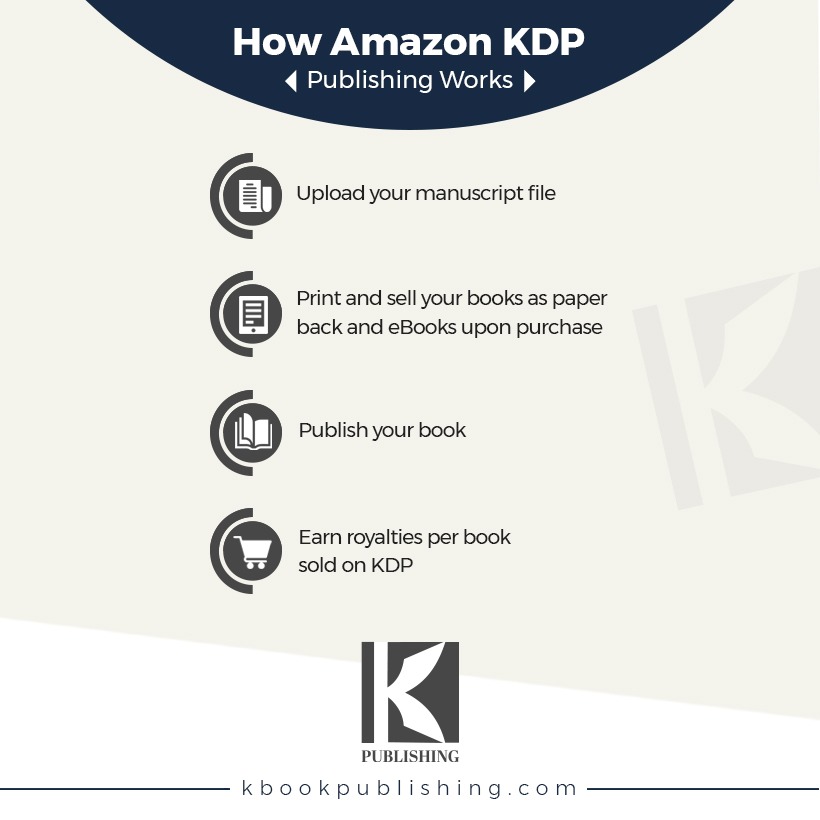
Image courtesy of www.kbookpublishing.com via Google Images
Why a Good Cover Matters
Imagine walking through a library or a bookstore. What catches your eye first? It’s probably the book covers! A great cover is like a sneak peek that can make someone really excited to read your book. It’s the first impression your story makes on a reader, so you want it to be amazing.
Crafting Your Cover
Now, let’s talk about how to make a cover that looks awesome and tells a bit about your story. Here are some ideas to get you started:
1. **Choose Eye-Catching Images:** Pick images that relate to your story or the mood you want to create. Make sure they are clear and attention-grabbing.
2. **Select a Font:** The title and author’s name on your cover should be easy to read. Choose a font that fits the genre of your book.
3. **Color Scheme:** Use colors that match the tone of your story. Bright colors can catch attention, while dark colors might set a different mood.
4. **Keep It Simple:** Don’t overcrowd your cover with too many elements. Sometimes, simplicity is key to an impactful design.
Remember, your cover should give readers a hint about what they can expect from your book. Have fun designing it, and make sure it reflects the story you’ve worked so hard to create!
Uploading Your Book to KDP
So, you’ve written your amazing story, crafted a fantastic cover, and set the perfect price. Now it’s time to share your book with the world by uploading it to Amazon through Kindle Direct Publishing (KDP).
Setting Up Your Book’s Page
Before your book goes live on Amazon, you need to set up its page. This includes adding essential information like the title, author’s name, a captivating description that entices readers to click on your book, and selecting the best category where your book fits.
The Upload Process
Once you have all the necessary details ready, it’s time to upload your book file and cover to KDP. The process is straightforward but crucial to get right. Simply follow the step-by-step instructions on KDP’s platform to upload your manuscript in the correct format and your eye-catching cover art.
Choosing the Right Price
You get to decide how much money your book will cost. Let’s see how to do that.
| Step | Description |
|---|---|
| 1 | Sign up for a Kindle Direct Publishing (KDP) account |
| 2 | Prepare your manuscript in a compatible format (e.g., Word, PDF) |
| 3 | Upload your manuscript to KDP |
| 4 | Add a title, description, keywords, and categories for your book |
| 5 | Set your pricing and royalty options |
| 6 | Choose whether to enroll in KDP Select for additional perks |
| 7 | Review and finalize your book details |
| 8 | Click “Publish” to make your book available on Amazon |
| 9 | Promote your book to boost sales |
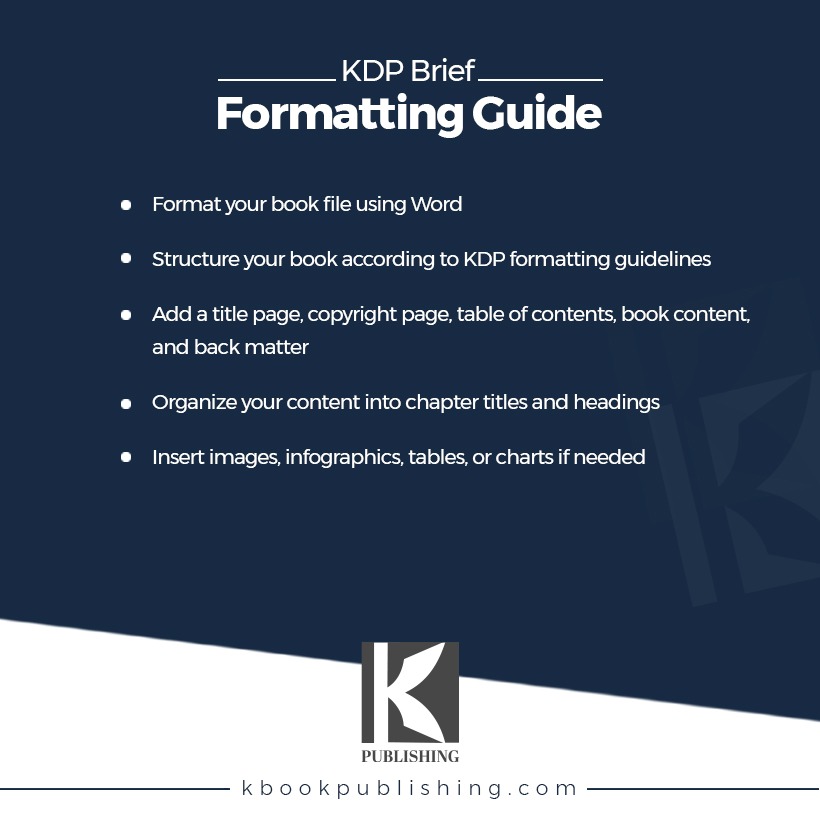
Image courtesy of www.kbookpublishing.com via Google Images
Setting the Price
When you publish your book on Amazon KDP, you have the power to pick the price that readers will pay to buy your story. It’s like deciding how much a ticket to a really amazing show will cost. You want to make sure it’s a price that feels fair to you and to the people who want to read your book.
Understanding Royalties
“Royalties” might sound like a fancy word, but it’s actually pretty simple. Every time someone buys your book, you earn a little bit of money. It’s like getting a special thank you for sharing your awesome story with the world. The more books you sell, the more royalties you earn. It’s a cool way to turn your creativity into something you can be proud of.
Publishing Your Book
Before you hit that ‘publish’ button, it’s essential to double-check everything in your book. Make sure all the words are spelled correctly, the paragraphs look neat, and any pictures or illustrations are in the right place. You want your book to look perfect for your readers!
Pressing ‘Publish’
Once you’re satisfied that your book is ready for the world to see, it’s time to press that ‘publish’ button. This is the exciting moment where your book goes live on Amazon for everyone to discover. But remember, once it’s out there, anyone can buy it and read it, so be prepared for the adventure!
What Happens After Publishing?
Your book is out there, but what now? Let’s explore.

Image courtesy of quickwhittravel.com via Google Images
Tracking Your Book’s Success
After you hit ‘publish’ and your book is live on Amazon, you can keep an eye on how well it’s doing. You can see how many people are buying your book and even track how many are reading it. This way, you can know if people are enjoying your story!
Getting Feedback
Reviews are like little notes from your readers, telling you what they thought about your book. It’s important to read these reviews and learn from them. If someone loves your book, that’s awesome! If they have suggestions on how to make it even better, that’s great too. Use this feedback to improve your writing for the next book you publish!
Promoting Your Book
Now that your book is published on Amazon KDP, it’s time to let the world know about it! Here are some tips on how to promote your book and reach more readers.
Spreading the Word
One of the easiest ways to promote your book is by telling your friends, family, and classmates about it. They can help spread the word and get more people interested in reading your story. Don’t be shy to talk about your book and share what you love about it!
Using Social Media
Social media can be a powerful tool to promote your book to a wider audience. Platforms like Facebook, Instagram, and Twitter allow you to reach people from all over the world. You can share sneak peeks of your book, behind-the-scenes stories, and updates about any book signings or events you’ll be attending. Remember to use catchy captions and eye-catching images to grab people’s attention!
Summary and Next Steps
Now that we’ve gone through the exciting process of Publishing your book with Amazon KDP, let’s wrap up all the amazing things we’ve learned and discuss what you can do next to keep sharing your stories with the world!
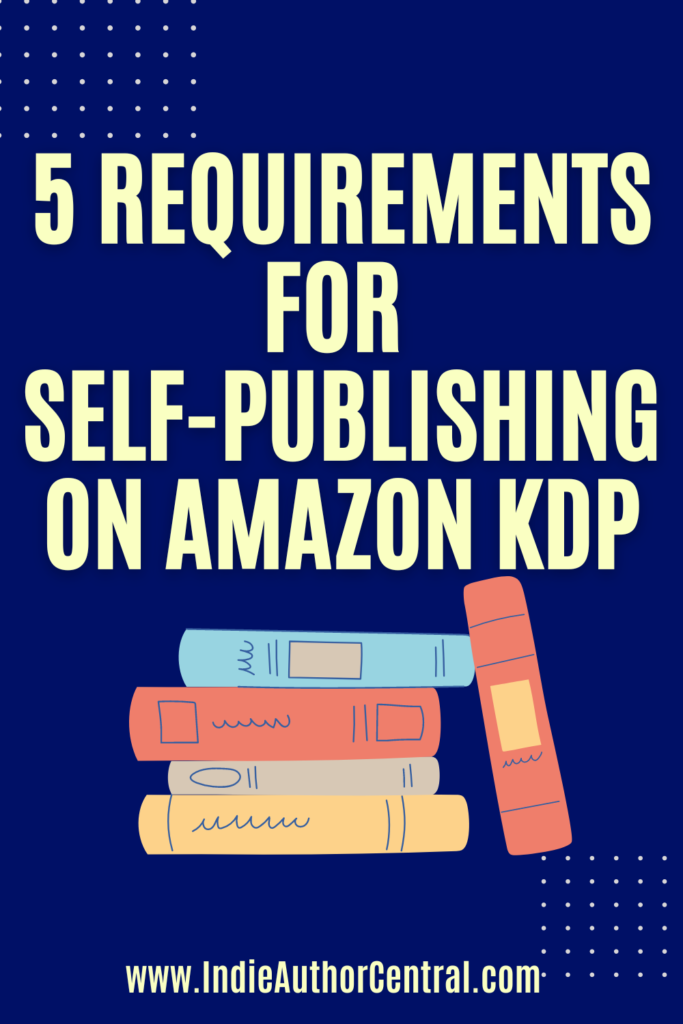
Image courtesy of indieauthorcentral.com via Google Images
What we’ve covered
We started by explaining what Amazon KDP is – a fantastic platform where you can publish your book for everyone to enjoy on a Kindle or computer. Then, we delved into crafting your story, creating a KDP account, formatting your book for e-publishing, designing a captivating cover, uploading your book to KDP, choosing the right price, pressing the ‘publish’ button, and exploring what happens after your book is live. Lastly, we talked about promoting your book to reach more readers.
Next steps
After publishing your book with Amazon KDP, there are a few things you can do to keep the momentum going. You can start by tracking your book’s success to see how many people are purchasing and reading it. Feedback from readers is invaluable, so pay attention to reviews and use them to improve your future works. You can also promote your book further by spreading the word to friends and family, as well as utilizing social media platforms to reach a broader audience.
Remember, the journey doesn’t end with one book – keep writing, creating, and sharing your stories with the world through Amazon KDP!
FAQs
Can I publish a book with pictures?
Yes, you can definitely publish a book with pictures! It’s a great way to add extra fun and creativity to your story. When adding pictures to an e-book, make sure they are high quality and in a format that works well for digital devices. You may need to adjust the size of the images to fit the e-book format properly.
How long does it take for my book to show up on Amazon?
After you have finished the process of uploading your book to Amazon KDP, it usually takes about 24 to 72 hours for your book to appear on the Amazon website. Remember to be patient during this time, as the system needs to process your files and make sure everything looks just right before it’s available for readers to find and buy.