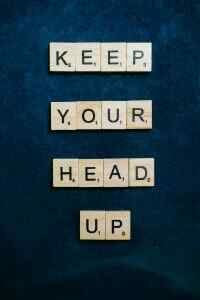Unleash your book’s full potential with these cutting-edge design tips for Amazon KDP that will leave readers begging for more!

Image courtesy of Monstera Production via Pexels
Table of Contents
- Introduction to Amazon KDP and Book Design
- Understanding Amazon KDP
- Starting with Amazon KDP
- KDP Book Design Basics
- How to Create a KDP Book Cover
- Using Images and Fonts
- Color Choices Matter
- Final Touches to Your Book Design
- Uploading Your Book Cover to KDP
- Amazon KDP Tools and Resources
- Conclusion
- Frequently Asked Questions
Introduction to Amazon KDP and Book Design
We’re embarking on an exciting journey to explore the art of creating captivating book covers using Amazon Kindle Direct Publishing (KDP)! If you’ve ever dreamt of seeing your stories come to life in the form of a beautiful book, then Amazon KDP is the perfect tool for you.
Amazon KDP, short for Amazon Kindle Direct Publishing, is a platform that allows aspiring authors and writers like you to self-publish their work and share it with readers around the world. It’s like having your very own book-making workshop right at your fingertips!
Understanding Amazon KDP
Let’s dive into the world of Amazon KDP and uncover how this amazing platform can help you create your very own books.
What is Amazon KDP?
Amazon KDP stands for Amazon Kindle Direct Publishing. It’s like a magical doorway that allows you to turn your wonderful stories and ideas into real books that people all around the world can read. With Amazon KDP, you can become a published author right from the comfort of your own home.
Benefits of Using Amazon KDP
Amazon KDP is a super cool tool for aspiring writers like you. It gives you the power to share your creativity with readers everywhere. Plus, you get to keep control of your work and even earn money from the books you create. How awesome is that?
Starting with Amazon KDP
So you’re ready to dive into the exciting world of making your own books with Amazon KDP! Let’s get started on this awesome adventure together.
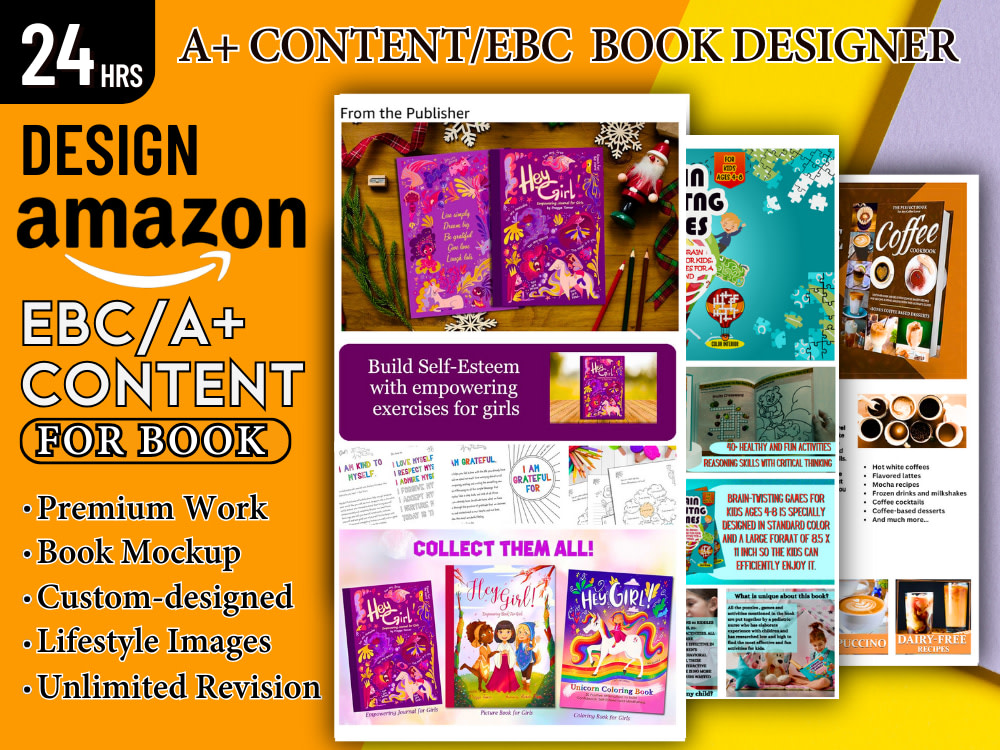
Image courtesy of www.upwork.com via Google Images
Create Your KDP Account
The first step to becoming a book creator on Amazon KDP is setting up your very own account. It’s super easy and free to do! Just go to the Amazon KDP website and follow the step-by-step instructions to create your account. Once you’re all set up, you’ll be ready to start making your very own books.
KDP Dashboard Overview
Once you have your account all set up, you’ll be taken to the KDP Dashboard. This is where all the magic happens! Here, you can create your book, design your cover, set your pricing, and so much more. Take some time to explore the different sections of the dashboard so you can become familiar with all the cool tools and features available to you.
KDP Book Design Basics
Discover the secrets to making a super cool book cover for your book.
What Makes a Good Book Cover?
A good book cover is like a magnet for readers – it grabs their attention and makes them want to pick up your book. A great cover should not only look visually appealing but also give readers a hint about what the book is about. It should be eye-catching, relevant to the content, and communicate the tone of the story. So, when designing your book cover, think about what will make someone stop scrolling and want to know more about your book.
Choosing Your Book’s Dimensions
Before you start designing your book cover, you need to know its dimensions. The size of your book will determine how your cover will look on different devices. Amazon KDP provides specific guidelines for book cover dimensions, so make sure to follow them to ensure that your cover looks perfect when it’s displayed online. Whether it’s a paperback or an e-book, getting the dimensions right is crucial for a professional-looking cover.
How to Create a KDP Book Cover
Creating a book cover may seem tricky, but with KDP cover templates, it’s as easy as pie! These templates provide a ready-made framework for your cover design, ensuring that your book looks polished and professional.
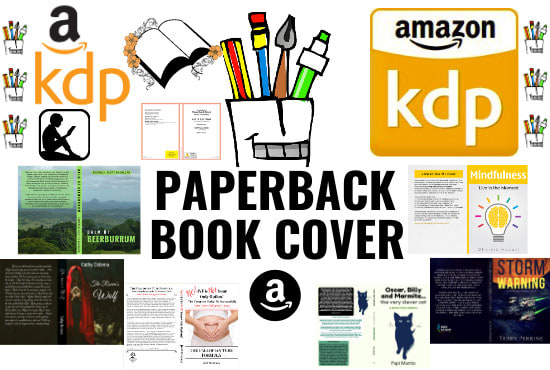
Image courtesy of www.fiverr.com via Google Images
Design Tips for an Eye-Catching Cover
Now, let me spill the beans on some fabulous design tips to make your book cover stand out from the crowd. Remember, your cover is like the window to your story, so let’s make it inviting!
Using Images and Fonts
When it comes to creating a captivating book cover, selecting the perfect images is key. You want to choose visuals that tell a story and resonate with your potential readers. One great place to find images is through stock photo websites like Unsplash or Shutterstock. These platforms offer a wide variety of high-quality photos that can enhance the overall look of your cover.
Choosing Fonts That Pop
The fonts you use on your book cover can make a significant impact on its visual appeal. Bold, eye-catching fonts can draw attention and make your title stand out. You can explore different font styles, from elegant scripts to modern sans-serifs, to see what best fits the mood and genre of your book. Remember to keep the text readable and ensure it complements the overall design of your cover.
Color Choices Matter
Colors play a big role in making your book cover special. Let’s dive into why color choices matter and how you can pick the perfect ones for your cover!

Image courtesy of www.upwork.com via Google Images
Understanding Color Psychology
Did you know that different colors can make people feel different things? It’s true! Colors can evoke emotions and set the mood for your book. For example, blue can make readers feel calm and peaceful, while red can make them feel excited and energized. By using the right colors, you can create a cover that speaks to your readers on an emotional level and grabs their attention.
| Design Tip | Description |
|---|---|
| Use High-Quality Images | Ensure your book cover and images are high resolution and visually appealing to attract potential readers. |
| Choose a Legible Font | Select a font that is easy to read on different devices and sizes to ensure readability for all readers. |
| Keep It Simple | Avoid cluttering the design with too many elements. A clean and simple design often works best. |
| Use Consistent Branding | Maintain a consistent look and feel across all book covers and promotional materials to build brand recognition. |
| Test Different Designs | Experiment with different layouts, colors, and fonts to see what resonates best with your target audience. |
Picking the Perfect Color Palette
Now that you understand the power of colors, how do you choose the perfect color palette for your book cover? Start by thinking about the genre and tone of your book. If it’s a mystery or thriller, darker colors like black, deep blue, or gray can create a sense of intrigue. For a romance or fantasy book, softer colors like pastels or light blues and pinks can convey a dreamy and magical feel.
Final Touches to Your Book Design
Before your book is ready to share with the world, let’s add those final magical touches to make it shine!
Reviewing Your Cover
First things first, let’s take a good long look at your cover. Is everything in its right place? Are the colors vibrant and eye-catching? Make sure to check for any spelling errors or design issues that need fixing. It’s essential to have a cover that is perfect in every way before unleashing it out into the world.
Previewing and Testing
After reviewing your cover, it’s time to see how it will look to others. Take a moment to preview your cover on different devices to ensure it looks fantastic everywhere. Check how it appears on a phone, tablet, and computer screen. It’s important to make sure your cover looks stunning no matter where your readers find it.
Uploading Your Book Cover to KDP
Before you can showcase your amazing book cover on Amazon KDP, it needs to meet certain standards. Think of it like speaking a special language that Amazon understands.
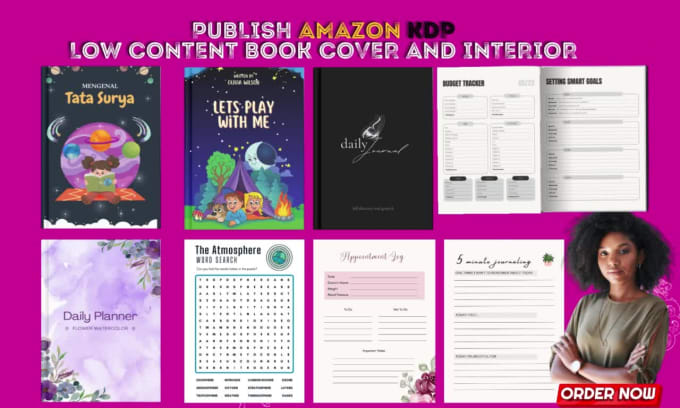
Image courtesy of www.fiverr.com via Google Images
First, your cover should be in either a JPEG or TIFF format. These are the types of files that KDP likes to read. Make sure your cover image is clear and high-quality so it looks awesome on your book.
The Uploading Process
Now, it’s time for the exciting part – getting your book cover onto Amazon KDP! Here’s a step-by-step guide to help you along:
1. Sign in to your KDP account and go to your Bookshelf.
2. Find the book you want to update and click on the ellipsis button (…).
3. Choose “Edit Paperback Content” to start updating your book details.
4. Scroll down until you see the “Cover” section and click on “Upload cover image.”
5. Select your cover file from your computer and upload it.
6. Once uploaded, you can adjust the position and size of your cover to fit perfectly.
7. Click “Save and Continue” to move on to the next steps.
That’s it! Your book cover is now uploaded and ready to wow readers on Amazon.
Amazon KDP Tools and Resources
Let’s look at some tools that can make your book-making adventure even easier!
KDP’s Built-In Tools
Amazon has some tools built just for you to create great books! When you log in to your KDP account, you’ll find a range of helpful features to assist you in designing your book cover. The Cover Creator tool allows you to design a professional-looking cover using different template options. This tool simplifies the design process and helps you create a visually appealing cover that catches the eye of potential readers.
Other Helpful Resources
Aside from the tools provided by Amazon KDP, there are other resources available to aid you in your book design journey. Websites like Canva and Pixlr offer free graphic design tools that can help you create stunning book covers. These platforms provide a wide range of templates, images, and fonts that can be used to customize your cover according to your creative vision. Additionally, online tutorials and forums can offer valuable tips and guidance on book design best practices.
Conclusion
Congratulations! You’ve just unlocked the secrets to creating a stunning book cover using Amazon KDP. Now, armed with this knowledge, you can embark on your book-making journey with confidence. Remember, your cover is the first thing readers see, so make it shine!

Image courtesy of www.upwork.com via Google Images
By understanding the power of Amazon KDP and its tools, you have the ability to bring your creative vision to life and share it with the world. Whether you’re an aspiring author or a seasoned writer, Amazon KDP provides the platform for you to showcase your work in style.
So, go ahead and unleash your creativity, experiment with colors, fonts, and images, and craft a book cover that resonates with your story. The possibilities are endless, and with Amazon KDP by your side, your publishing dreams are within reach. Happy designing!
Frequently Asked Questions
Got questions? I’ve got the answers right here!
Can I use my own photos for my cover?
Yes, you can and I’ll tell you how to make sure they’re just right for your book. Using your own photos can add a personal touch to your book cover. Make sure the photos you choose are high quality and relevant to your book’s topic. You can edit them using photo editing tools to enhance them before adding them to your cover design. Remember to check if you have the rights to use the photos, especially if they are from the internet or taken by someone else.
Do I have to pay to use Amazon KDP?
Amazon KDP is actually free to use for making your book – pretty cool, right? You can create an account without any cost and start designing and publishing your books right away. Amazon earns a royalty from the sales of your books, but you don’t have to pay anything upfront to use the platform. So, go ahead and unleash your creativity without worrying about any fees!