Uncover the secrets to creating eye-catching eBook covers and layouts that will elevate your KDP self-publishing game to success.
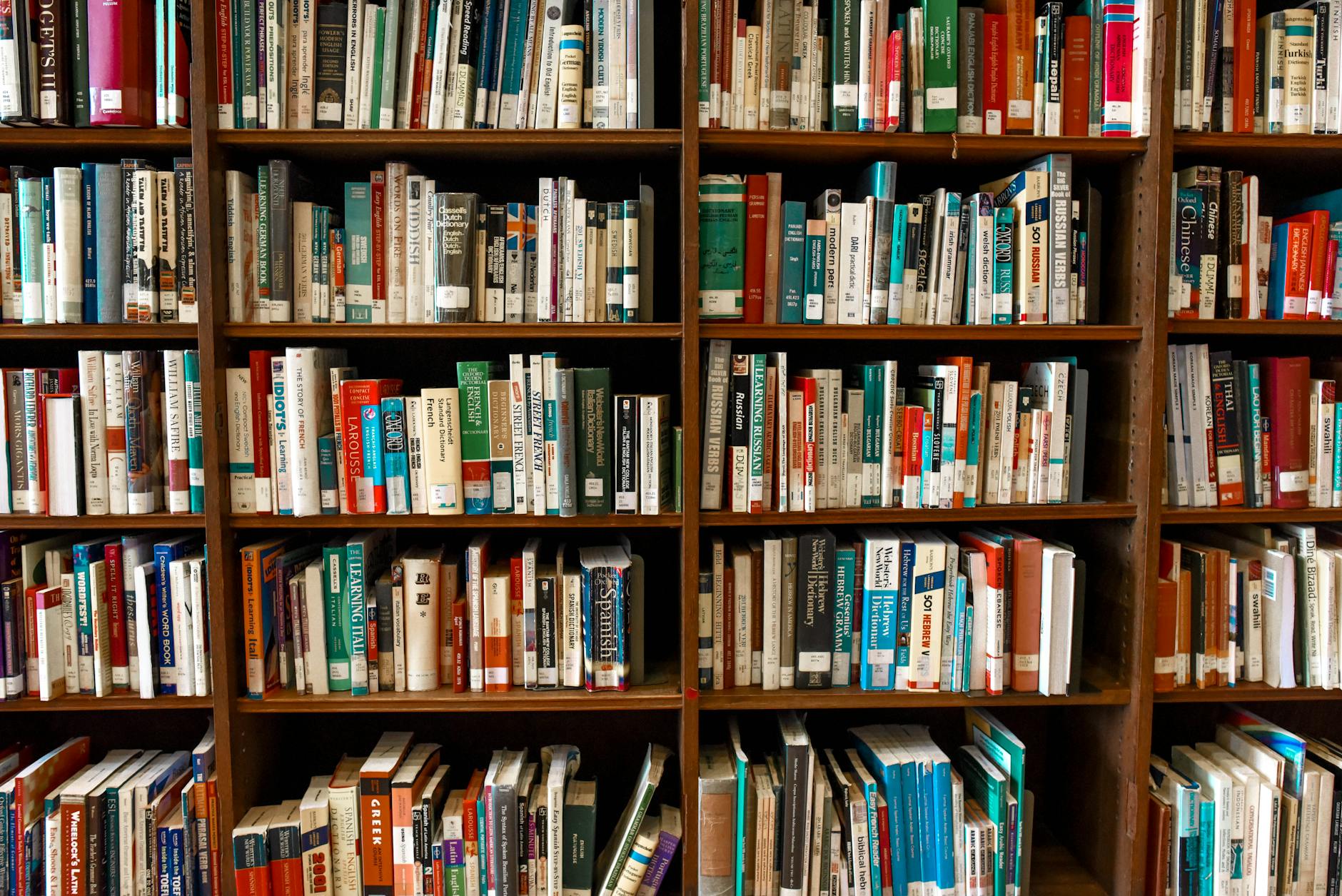
Image courtesy of Element5 Digital via Pexels
Table of Contents
- Introduction to eBook Design on Amazon KDP
- Getting Started with Amazon KDP
- Understanding eBook Design Essentials
- Planning Your eBook Layout
- Choosing the Right Software for Design
- Designing Your eBook Cover
- Formatting Your eBook for KDP
- Previewing and Uploading Your eBook to KDP
- What to Do After Your eBook is Live
- Tips for Success on Amazon KDP
- Conclusion: Becoming an eBook Star on KDP
- FAQs About Amazon KDP and eBook Design
Introduction to eBook Design on Amazon KDP
Welcome to the world of Amazon Kindle Direct Publishing, where you can bring your creative ideas to life and share them with readers all around the globe! When it comes to making your eBook stand out on the platform, having a well-designed book is key. Let’s dive into the exciting journey of eBook design on Amazon KDP.
Creating a captivating eBook design is like dressing up your book in its best outfit to catch the attention of readers browsing through the Amazon store. It’s your chance to make a great first impression and draw in potential readers with just a single glance at your book cover. So, let’s explore how you can ace your eBook design on Amazon KDP!
Getting Started with Amazon KDP
Before you start designing your awesome eBook on Amazon KDP, there are a few important steps you need to take. Let’s dive into the process together!
Creating Your KDP Account
First things first, you’ll need to set up your very own Amazon KDP account. It’s super easy! Just go to the Amazon KDP website and look for the “Sign Up” or “Create Account” button. Follow the instructions, enter some basic details, and voila! You’re all set to start designing your eBook.
Understanding eBook Design Essentials
When it comes to designing an eBook for Amazon KDP, there are certain essential elements that you need to keep in mind to create a successful book. One of the key aspects of eBook design is the cover, which plays a crucial role in attracting readers. Let’s delve into the details of what makes a great eBook design and why the cover is so important.
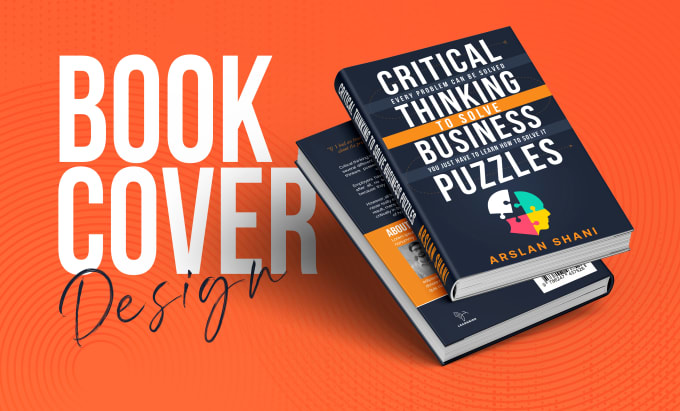
Image courtesy of www.fiverr.com via Google Images
The Importance of a Good Cover
Imagine walking into a library or browsing through an online bookstore. What is the first thing that catches your eye? It’s the book covers, right? Just like in a physical store, the cover of your eBook is the first thing that potential readers will see. A well-designed cover can grab their attention and make them want to explore your book further.
By creating a visually appealing and engaging cover, you can entice readers to click on your book, read the description, and hopefully make a purchase. So, when designing your eBook for Amazon KDP, remember that the cover is your book’s first impression, so make it count!
Planning Your eBook Layout
When it comes to designing your eBook on Amazon KDP, the layout plays a crucial role in making your book appealing and easy to read. Just like when you’re building a house, you need a solid blueprint to ensure everything fits together perfectly. Let’s dive into the important aspects of planning your eBook layout.
Choosing the Right Software for Design
When it comes to creating your eBook design, choosing the right software is crucial. You want a program that is easy to use and lets your creativity shine. Here are some user-friendly software options that can help you bring your eBook design to life:
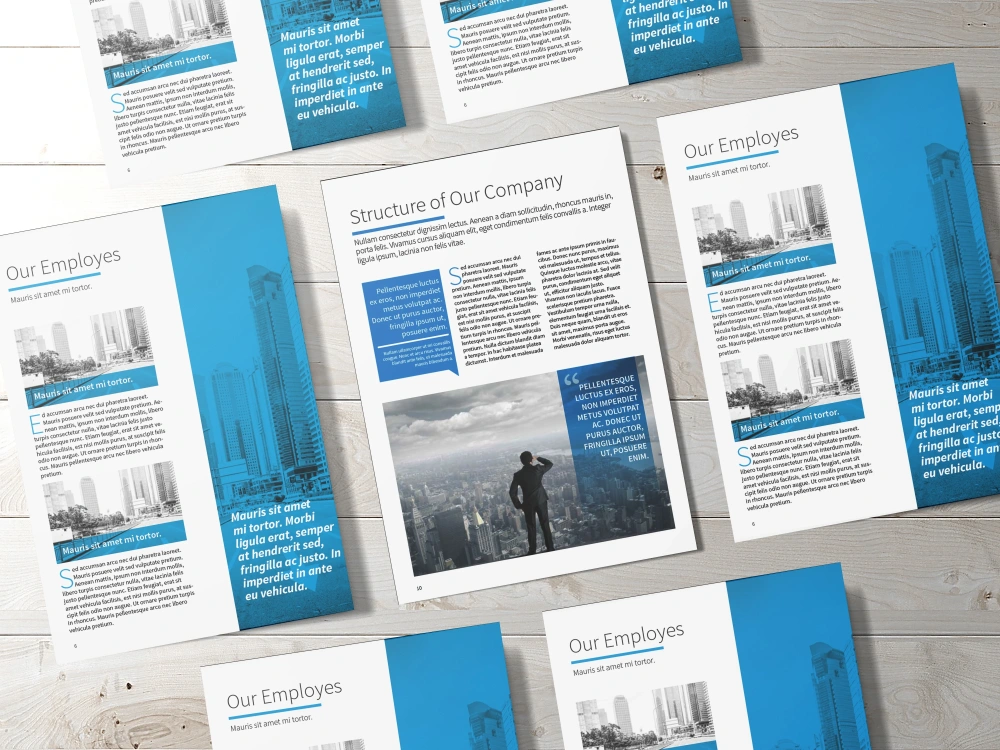
Image courtesy of www.upwork.com · In stock via Google Images
Suggested Software Options:
1. Canva: Canva is a fantastic tool that offers a wide range of templates for eBook covers and interior layouts. It’s easy to navigate, even for beginners, and allows you to customize your design with different fonts, colors, and images.
2. Adobe InDesign: While Adobe InDesign is a bit more advanced, it provides powerful tools for creating professional-looking eBook designs. It might take some time to learn, but the results are worth it for a more polished finish.
3. Microsoft Word: Believe it or not, Microsoft Word can also be used for eBook design. It’s a simple and familiar program that many kids already know how to use. You can easily format your eBook and create a basic cover using Word’s features.
By exploring these software options, you can find the one that best suits your skills and preferences. Experiment with different programs to see which one allows you to bring your eBook vision to life in the way you imagine.
Designing Your eBook Cover
Designing your eBook cover is a crucial step in making your book stand out on Amazon KDP. Your cover is the first thing that catches a reader’s eye, so it needs to be eye-catching and appealing.
Cover Design Tips
Here are some tips to help you create a cool and appealing cover for your eBook:
1. Choose a relevant image or illustration that represents the theme of your book. Make sure it is clear and easy to understand for potential readers.
2. Use bright and attractive colors that pop. Colors can evoke emotions and draw people in, so choose wisely.
3. Include the title and author’s name prominently on the cover. Make sure the text is easy to read and stands out against the background.
4. Consider using a professional font that matches the tone of your book. Play around with different styles to find the perfect fit.
5. Keep the design simple and uncluttered. Too much information or graphics can overwhelm the reader and make the cover look messy.
By following these tips and putting some thought into your eBook cover design, you can create a cover that entices readers to click and discover your book on Amazon KDP.
Formatting Your eBook for KDP
So, you’ve designed the perfect cover for your eBook on Amazon KDP, but what about the inside? Let’s talk about how to format the content of your eBook so it looks amazing when someone reads it.

Image courtesy of kdpkit.com via Google Images
Understanding Formatting Guidelines
When you’re getting ready to upload your eBook to Amazon KDP, it’s essential to follow their formatting guidelines. These guidelines ensure that your eBook looks professional and is easy to read on different devices.
Using Formatting Tools
Amazon KDP provides tools to help you format your eBook correctly. These tools can help you adjust the spacing, margins, fonts, and more to make sure your eBook looks great.
Creating Chapters and Sections
Organizing your eBook into chapters and sections makes it easier for readers to navigate through your content. Make sure each chapter has a clear title and that the sections are well-defined.
Adding Images and Graphics
If your eBook includes images or graphics, make sure they are high-quality and enhance the content. Amazon KDP allows you to insert images into your eBook, but be mindful of the file size and format requirements.
Checking Your Formatting
Before you upload your eBook to Amazon KDP, make sure to preview it to check for any formatting issues. This step will help you catch any errors and ensure that your eBook looks polished and professional.
Previewing and Uploading Your eBook to KDP
After you have designed your eBook cover and formatted the inside of your book, it’s time to preview your work and upload it to Amazon KDP so others can read it!
| Section | Information |
|---|---|
| 1. Cover Design | Use high-quality images and choose a design that reflects the theme of your eBook. |
| 2. Formatting | Ensure proper formatting for a smooth reading experience on various devices. |
| 3. Typography | Choose easy-to-read fonts and sizes for your eBook content. |
| 4. Images and Graphics | Include relevant images and graphics to enhance the reading experience. |
| 5. Table of Contents | Create a clear and organized table of contents for easy navigation. |
| 6. Review and Proofreading | Proofread your eBook multiple times and have others review it for errors. |
Checking Your eBook Preview
Before you upload your eBook to Amazon KDP, it’s important to check how it looks on different devices. You can use the preview tool provided by KDP to see if everything appears the way you want it to. Make sure to check the cover, the layout, and any images or illustrations you included.
Uploading Your eBook to Amazon KDP
Once you are satisfied with how your eBook looks, it’s time to upload it to the Amazon KDP platform. You will need to log in to your KDP account and follow the steps to input all the necessary information about your book, such as the title, author name, description, and pricing.
After you have filled in all the details, you can upload your eBook file and cover design. Make sure to double-check everything before you hit the publish button to make your book live on Amazon!
Now that your eBook is uploaded and available for readers to purchase and enjoy, you can start sharing it with your friends, family, and anyone who might be interested in reading your awesome creation!
What to Do After Your eBook is Live
After your eBook is live on the Amazon Kindle Direct Publishing platform, there are a few things you can do to share it with others and get more people to see your amazing work. Here are some steps you can take:
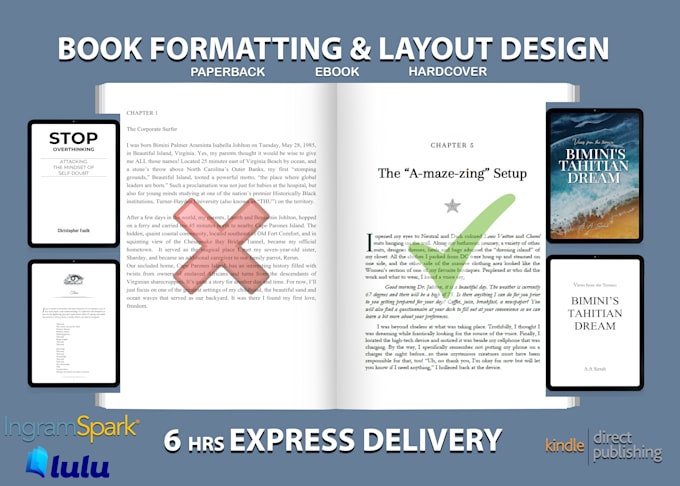
Image courtesy of www.fiverr.com · In stock via Google Images
Sharing Your eBook With Others
Now that your eBook is out there for the world to see, it’s time to let your friends, family, and even your teachers know about it. You can share the link to your eBook on your social media accounts or send it directly to people you think would enjoy reading it. Don’t be shy about letting others know that you’ve become a published author!
Tips for Success on Amazon KDP
So you’ve created your eBook design and uploaded it to Amazon KDP, now what? Here are some tips to help you succeed on the platform and get your book noticed:
Engage with Your Audience
One important tip for success on Amazon KDP is to engage with your readers. Respond to their comments and reviews, and consider their feedback for future eBook designs. Building a relationship with your audience can help you gain loyal readers.
Promote Your eBook
Don’t just rely on Amazon KDP to promote your eBook. Utilize social media platforms and online communities to share your book with a wider audience. You can also consider running promotions or discounts to attract more readers.
Monitor Your Sales
It’s essential to keep track of your eBook sales on Amazon KDP. Monitor your sales data regularly to understand what’s working and what’s not. This information can help you make informed decisions for future eBook designs and promotions.
Stay Consistent
Consistency is key when it comes to success on Amazon KDP. Keep publishing new eBooks and stay active on the platform to maintain a presence. Building a catalog of eBooks can help attract more readers and increase your chances of success.
Conclusion: Becoming an eBook Star on KDP
Now that you’ve learned all about designing your eBook on Amazon KDP, it’s time to put your knowledge into action and become a star in the eBook world!
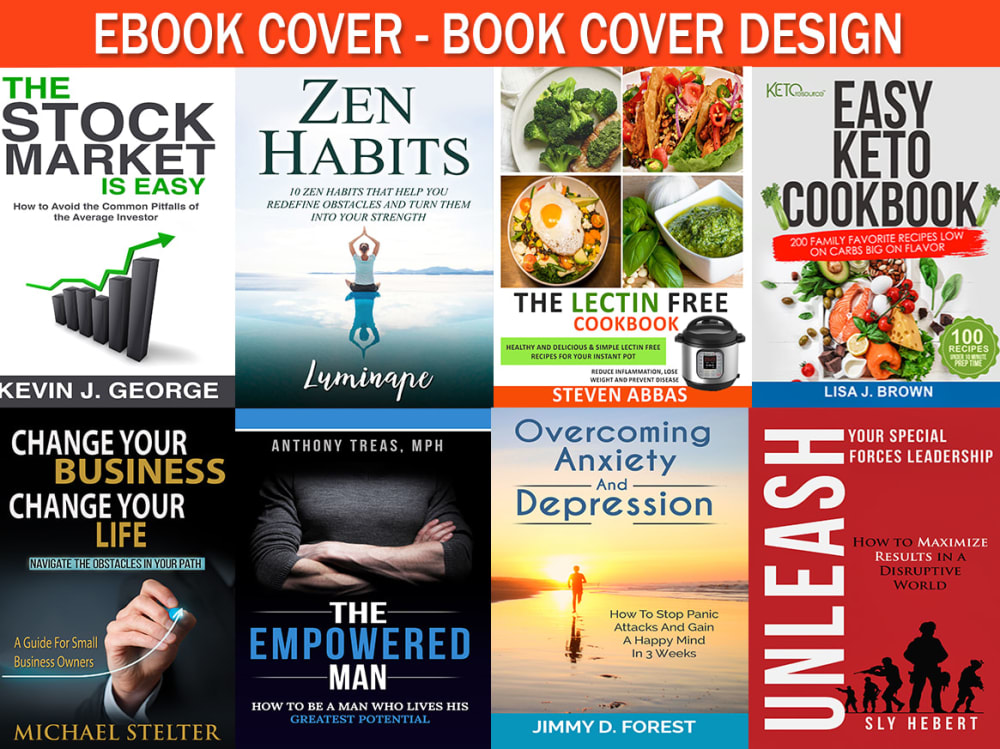
Image courtesy of www.upwork.com via Google Images
Remember, a great eBook design can make your book stand out and attract more readers. By following the tips and steps outlined in this article, you can create a professional-looking eBook that people will love to read.
Don’t be afraid to get creative with your cover design and layout. Show off your unique style and make your eBook truly reflect who you are as an author.
After you’ve uploaded your eBook to Amazon KDP, don’t forget to share it with your friends and family. They can help spread the word and get more people interested in reading your book.
Keep practicing and refining your eBook design skills. The more you create, the better you’ll get at it. Who knows, maybe one day you’ll have a bestselling eBook on Amazon!
So, go ahead, start designing your eBook on KDP and let your imagination soar. You have everything you need to become an eBook star!
FAQs About Amazon KDP and eBook Design
What is Amazon KDP and why is it important for eBook design?
Amazon KDP, which stands for Kindle Direct Publishing, is a platform that allows you to self-publish your eBooks and reach a wide audience of readers on Amazon. Having a good eBook design on Amazon KDP is crucial because it helps your book stand out and attract more readers.
How do I create a cool cover for my eBook on Amazon KDP?
To create a cool cover for your eBook on Amazon KDP, you can use online design tools or software like Canva. Choose eye-catching images and colors that represent your book well. Make sure the title is clear and easy to read so people can easily spot your book among others.
What makes Amazon Books different from other platforms for eBook design?
Amazon Books, especially through the Amazon KDP platform, offers a convenient and straightforward way to design, publish, and sell your eBooks. With Amazon’s wide reach and established audience, your eBook has the potential to reach many readers around the world.
After creating my eBook on Amazon KDP, how can I get people to read it?
Once your eBook is live on Amazon KDP, you can share it with your friends, family, and on social media platforms. Encourage people to leave reviews and ratings for your book, as positive feedback can attract more readers. You can also participate in promotional activities or giveaways to increase visibility.







