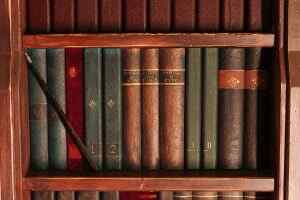Amazon KDP and Self Publishing: The Ultimate Guide to Ebook Conversion
Introduction
Self-publishing has become increasingly popular in recent years, thanks to the advent of platforms like Amazon KDP. KDP makes it easy for authors to publish and sell their books in ebook format, reaching a global audience of readers. However, converting your manuscript into an ebook can be a daunting task. This guide will walk you through the entire process, from formatting your manuscript to uploading it to KDP.
Formatting Your Manuscript
The first step in converting your manuscript into an ebook is to format it correctly. KDP has specific requirements for ebook formatting, so it’s important to follow them carefully. Here are the basics:
Use a standard font, such as Times New Roman, Arial, or Helvetica.
Set the font size to 12 points.
Use double spacing.
Indent the first line of each paragraph by 0.5 inches.
Create a new page for each chapter.
Include a table of contents.
Save your manuscript as a Word document or PDF file.
Creating an Ebook Cover
The cover of your ebook is one of the most important marketing tools you have. It’s what will attract readers to your book and convince them to give it a try. Here are some tips for creating an effective ebook cover:
Use a high-quality image that is relevant to your book’s content.
Keep the design simple and easy to read.
Use a contrasting color scheme to make the text stand out.
Include a brief description of your book on the cover.
Make sure the cover is the correct size for KDP (600 pixels wide by 800 pixels high).
Uploading Your Ebook to KDP
Once you have formatted your manuscript and created an ebook cover, you’re ready to upload it to KDP. Here’s how to do it:
Go to the KDP website and create an account.
Click on the “Create New Title” button.
Select “Kindle Direct Publishing” as the publishing method.
Enter the title of your book and select the appropriate categories.
Upload your manuscript file and ebook cover.
Set the price of your book and choose your distribution options.
Click on the “Publish Your Kindle eBook” button.Glossary
Epub
An epub (short for electronic publication) is a free and open e-book format that is supported by most e-readers and reading apps. Epubs are typically smaller in file size than PDFs, and they can be reflowed to fit the screen size of the device being used.
DRM
DRM (short for digital rights management) is a technology that is used to protect copyrighted works from unauthorized copying and distribution. DRM can be used to restrict the number of devices that a book can be read on, or to prevent it from being printed or copied.
Ebook
An ebook is a digital version of a book that can be read on a computer, e-reader, or other electronic device. Ebooks are typically cheaper than print books, and they can be more convenient to read and store.
Front matter
The front matter of a book includes the title page, copyright page, table of contents, and other introductory material.
HTML
HTML (short for Hypertext Markup Language) is a markup language that is used to create web pages. HTML tags are used to define the structure and content of a web page.
ISBN
An ISBN (short for International Standard Book Number) is a unique identifier that is assigned to each book. ISBNs are used to identify books in libraries, bookstores, and other distribution channels.
JPEG
JPEG (short for Joint Photographic Experts Group) is a lossy image compression format that is commonly used for storing and transmitting digital images. JPEGs are typically smaller in file size than PNGs, but they can lose some image quality in the compression process.
Kindle
Kindle is a brand of e-readers and tablets that are manufactured by Amazon. Kindle devices are designed specifically for reading ebooks, and they offer a variety of features that make reading more enjoyable.
KDP
KDP (short for Kindle Direct Publishing) is a self-publishing platform that allows authors to publish and sell their ebooks on Amazon. KDP makes it easy for authors to format, publish, and distribute their ebooks, and it offers a variety of tools and resources to help authors succeed.
Metadata
Metadata is data that describes other data. In the context of ebooks, metadata includes information such as the title, author, publisher, and ISBN. Metadata is used to help readers find and identify ebooks.
OPF
OPF (short for Open Packaging Format) is a file format that is used to package ebooks. OPF files contain information about the ebook’s content, structure, and metadata.
A PDF (short for Portable Document Format) is a file format that is used to represent documents in a way that is independent of the software, hardware, and operating system being used. PDFs can be viewed on a variety of devices, and they can be printed or saved for later use.
PNG
PNG (short for Portable Network Graphics) is a lossless image compression format that is commonly used for storing and transmitting digital images. PNGs are typically larger in file size than JPEGs, but they do not lose any image quality in the compression process.
Reflowable
A reflowable ebook is an ebook that can be resized to fit the screen size of the device being used. Reflowable ebooks are easier to read on devices with different screen sizes, and they can be more comfortable to read for long periods of time.
Self-publishing
Self-publishing is the process of publishing a book without the help of a traditional publisher. Self-publishing authors have complete control over the publishing process, including the formatting, design, and distribution of their books.
Spine
The spine of a book is the vertical edge of the book that is visible when the book is closed. The spine typically contains the title of the book, the author’s name, and the publisher’s logo.
Title page
The title page of a book is the first page of the book that contains the title of the book, the author’s name, and the publisher’s name. The title page also typically includes the copyright information for the book.
TOC
A TOC (short for table of contents) is a list of the chapters and sections in a book. TOCs are typically located at the beginning of the book, and they can help readers quickly find the information they are looking for.
XML
XML (short for Extensible Markup Language) is a markup language that is used to create structured documents. XML tags are used to define the structure and content of a document.