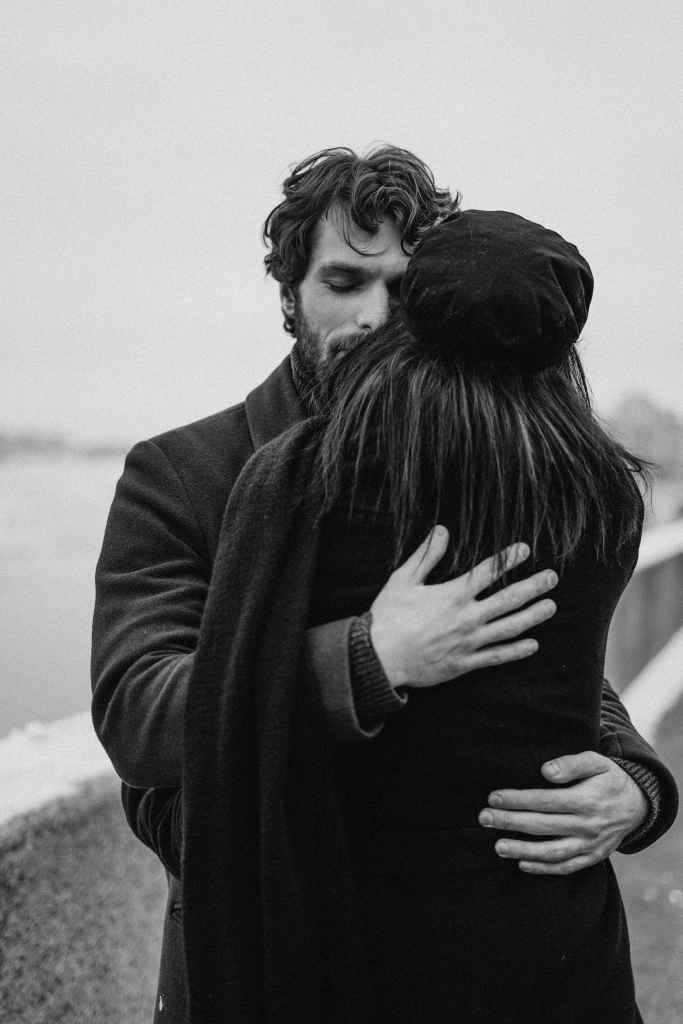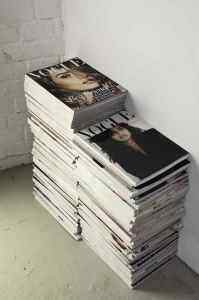Building High-Performance GraphQL APIs with AWS AppSync: A Guide for the Modern Developer
Yo, fellow tech enthusiasts! GraphQL and AWS AppSync are like the dynamic duo of API development in two-thousand-twenty-four. Like peanut butter and jelly – they just work! This guide’s gonna break down how to whip up some seriously slick, high-performance GraphQL APIs using AWS AppSync. Whether you’re a seasoned pro or just starting out, we’ve got you covered!
Introduction: The Power of GraphQL and AWS AppSync
Let’s kick things off by diving into the “why” behind this powerful combo. GraphQL and AWS AppSync bring some serious firepower to the table.
GraphQL: The Future of APIs?
Remember the good ol’ days of REST APIs? Yeah, those were kinda clunky. Enter GraphQL, the cool kid on the block, revolutionizing how we interact with data. Instead of making a bunch of requests to different endpoints, GraphQL lets you grab exactly what you need in a single query. It’s like ordering a custom pizza instead of settling for a pre-made slice – way more efficient and satisfying!
AWS AppSync: Your Serverless BFF
Now, let’s talk about AWS AppSync. Imagine a world where you don’t have to stress about managing servers – that’s the beauty of serverless architecture, and AppSync is your BFF in this realm. It’s a fully managed service that makes building and deploying GraphQL and WebSocket APIs a breeze. Think scalability, flexibility, and cost-effectiveness all rolled into one awesome package. No more server headaches, yay!
Why AppSync Rocks Our World
Okay, let’s get down to the nitty-gritty – why is AppSync so awesome? Here’s the lowdown:
- Fort Knox Security: AppSync lets you lock down your data like a pro, giving you granular control over who can access what. You can sleep soundly knowing your APIs are safe and sound.
- AWS Integration: AppSync plays nicely with other AWS services like DynamoDB, RDS, and Cognito, making it super easy to build powerful, integrated applications.
- Pay-As-You-Go: Nobody likes surprise bills, right? AppSync’s pay-as-you-go pricing model means you only pay for what you use. It’s like a dream come true for budget-conscious developers.
Security Best Practices: Keep Those APIs on Lockdown
Alright, let’s talk security, folks. Building a killer API is great, but not if it’s vulnerable to attacks. Here’s how to keep your AppSync APIs locked down tighter than Fort Knox.
Authentication: Who Are You, Anyway?
First things first, you gotta make sure only the right people can access your precious data. Choosing the right authentication method is key, so let’s break it down:
OpenID Connect (OIDC): The Enterprise BFF
If you’re part of a big ol’ organization that already uses an identity provider like Okta, Auth0, or Azure AD, OpenID Connect (OIDC) is your new BFF. It lets you integrate AppSync with your existing setup, making life a whole lot easier.
Trade-offs: While OIDC is super convenient, you’ll need to handle token validation and manage the integration yourself. It’s a small price to pay for streamlined authentication, though.
AWS AppSync Authentication Mechanisms: A Smorgasbord of Options
AppSync comes with its own set of authentication mechanisms, giving you a whole smorgasbord of options to choose from:
- API Keys: For public APIs where user-specific authentication isn’t a biggie, API keys are your go-to. They’re like the guest passes of the API world.
- IAM Policies: If you need to keep things strictly within the AWS ecosystem, IAM policies are the way to go. They’re like the VIP passes for secure communication between AWS services.
- Custom Lambda Authorizers: Need to get fancy with your authentication logic? Custom Lambda authorizers give you the flexibility to do just that. It’s like having a bouncer at the door of your API, making sure only the right folks get in.
- Amazon Cognito User Pools: For the ultimate user authentication experience, look no further than Cognito user pools. They’re like the all-inclusive resorts of the authentication world, offering:
- Easy Setup: Say goodbye to configuration headaches – setting up Cognito user pools is a breeze compared to third-party providers.
- Granular Control: You can be as strict (or lenient) as you like with access control, granting permissions based on user attributes, groups, and roles.
- Seamless Monitoring: Cognito integrates seamlessly with AWS monitoring tools like CloudTrail and CloudWatch, giving you full visibility into what’s happening with your API.
- Scale to the Moon: Cognito is built to handle massive scale, so you can rest assured your authentication system can keep up with your growing user base.
- Built-In User Management: No need to reinvent the wheel – Cognito comes with built-in user management features, so you can focus on building your app, not managing users.
- Social Login: Make life easier for your users by letting them log in with their existing social media accounts. Cognito’s got you covered.
Secrets Management: Don’t Spill the Beans!
Now that we’ve got authentication covered, let’s talk about protecting your sensitive information. You wouldn’t leave your passwords lying around, would you?
API Key Rotation: Keep ‘Em Guessing
API keys are like the keys to your kingdom – treat them with care! Regularly rotating them is crucial to minimize the impact of potential compromises, especially if you’re using tools like AWS Amplify. Think of it like changing your locks every few months – just good security hygiene.
Pro Tip: AWS Secrets Manager is your new BFF for securely storing and automatically rotating your API keys. It’s like having a high-tech safe for your most valuable digital assets.
Environment Variables: Keep it Secret, Keep it Safe
For non-sensitive configuration data that your GraphQL resolvers and functions need to access at runtime, environment variables are your friend. They’re like the secure notes you pass around in class – only the intended recipients can see what’s inside.
Performance Best Practices: Speed Demons Only
Okay, you’ve built a secure API—nice work! Now, let’s make sure it’s fast enough to keep up with those impatient users. Ain’t nobody got time for slow loading screens, right?
Caching: Like Storing Snacks for Later
Caching is like storing snacks in your backpack for later – it saves you time and energy when you need a quick bite. The same goes for API responses. By caching frequently accessed data, you can drastically improve performance and reduce costs.
Resolver Caching: AppSync’s Built-in Speed Boost
AppSync comes with its own built-in caching mechanism at the resolver level. This is super handy for applications that use multiple data sources, as it lets you cache query results across the board.
Benefits: Resolver caching is easy to implement and works across different data sources. It’s like having a universal snack stash!
Drawbacks: The cache is specific to AppSync, so it won’t help with requests coming from other sources. Plus, you’re limited by AppSync’s caching policies.
DynamoDB Accelerator (DAX): Turbocharging DynamoDB
If your AppSync API relies heavily on DynamoDB, then DAX is your new best friend. It’s like giving your DynamoDB tables a shot of espresso, providing in-memory caching for supercharged read performance.
Benefits: DAX can significantly improve the performance of AppSync calls to DynamoDB resolvers. Plus, it’s managed separately from AppSync, giving you more control over caching behavior.
Drawbacks: DAX operates with eventual consistency, meaning there’s a slight chance of stale data. Also, it adds another service to manage and monitor.
API Response Compression: Shrinking Data Like a Pro
Imagine stuffing a giant sleeping bag into a tiny compression sack – that’s what API response compression does for your data. By reducing the size of responses, you can improve loading times and reduce bandwidth consumption, leading to happier users and potentially lower bills.
Database Optimization: A Stitch in Time Saves Nine
Remember that old saying, “A stitch in time saves nine?” Well, it applies to database optimization too. By fine-tuning your database schema, indexes, and queries, you can prevent performance bottlenecks down the road.
Optimal Schema Design: Keep it Lean and Mean
Designing an efficient database schema is like organizing your closet – a little effort upfront can save you a lot of headaches later on. Make sure your tables are structured logically, with appropriate data types and relationships. Avoid unnecessary data duplication, and consider using embedded documents when it makes sense.
Indexing: Like a Table of Contents for Your Data
Imagine trying to find a specific recipe in a cookbook without an index – it would take forever! Indexes work the same way for databases, allowing for faster data retrieval. Make sure to add indexes to frequently queried fields to speed up those searches.
Query Optimization: Write Efficient Queries, Get Faster Results
Writing efficient database queries is like choosing the fastest route on your GPS – it can make a big difference in how quickly you reach your destination. Avoid using wildcard queries, limit the amount of data retrieved, and use appropriate filtering and sorting techniques.
Monitoring and Logging: Keeping an Eye on the Prize
Congratulations, you’ve built a secure, high-performance GraphQL API! Now, the real work begins – monitoring and logging. It’s like having a security camera and a logbook for your API, giving you insights into its health and performance.
CloudWatch Metrics: Your API’s Vital Signs
Amazon CloudWatch is like your API’s personal physician, providing a wealth of metrics to track its vital signs. You can monitor things like request latency, error rates, and cache hit ratios to identify potential issues and optimize performance.
X-Ray Tracing: Follow the Yellow Brick Road
AWS X-Ray is like a detective for your API, allowing you to trace requests as they travel through your application stack. You can pinpoint bottlenecks, identify errors, and gain a deeper understanding of how your API performs under pressure. It’s like having a magnifying glass to inspect every nook and cranny of your API’s journey.
Logging: Keeping a Record of Events
Logging is like keeping a diary for your API, recording important events and errors. By logging relevant information, you can troubleshoot issues, track usage patterns, and gain valuable insights into how your API is being used. Think of it as your API’s personal historian.