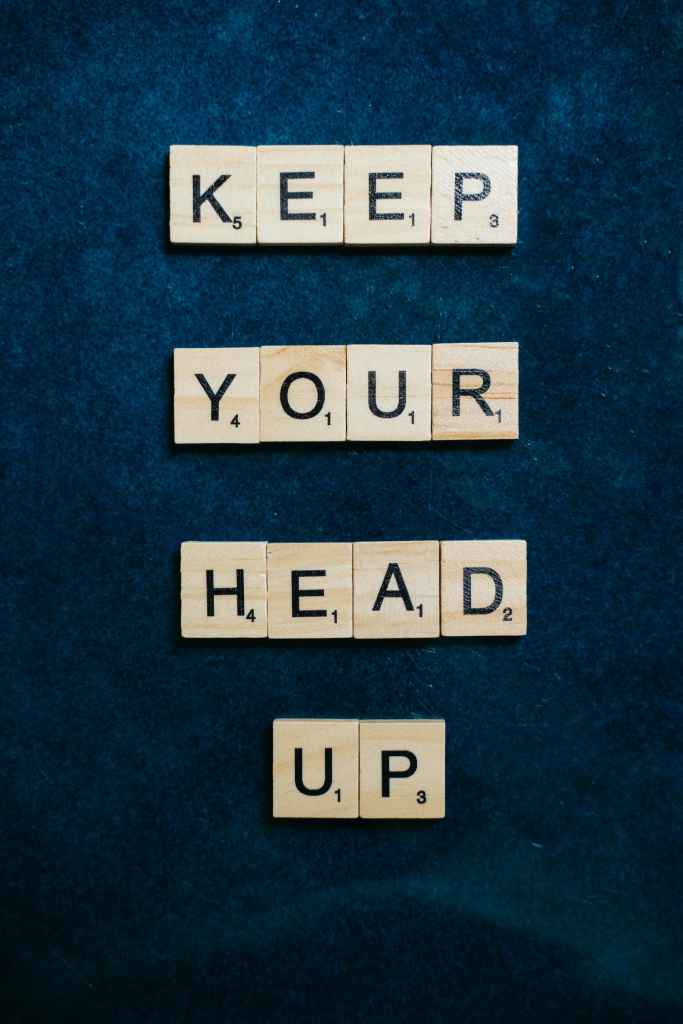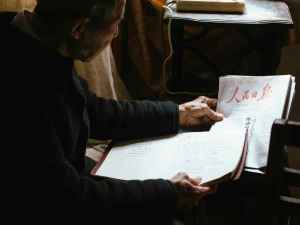AWS Neuron Monitor: Enhanced Observability for ML Workloads on Amazon EKS ()
As machine learning (ML) workloads become increasingly sophisticated, the need for robust monitoring solutions becomes paramount. To address this need, Amazon Web Services (AWS) introduces the Neuron Monitor container, a powerful tool designed to enhance the monitoring capabilities of AWS Inferentia and AWS Trainium chips on Amazon Elastic Kubernetes Service (Amazon EKS). This solution simplifies the integration with popular monitoring tools like Prometheus, Grafana, and Amazon CloudWatch, providing deep insights into the performance of ML applications within familiar Kubernetes environments. Think of it as giving your ML models a pair of X-ray glasses, allowing you to peer into their inner workings and optimize for peak performance.
Solution Overview
The Neuron Monitor container solution delivers a comprehensive monitoring framework for ML workloads running on Amazon EKS. By leveraging Neuron Monitor alongside industry-standard tools like Prometheus, Grafana, and Amazon CloudWatch, developers gain unprecedented visibility into their ML application performance. It’s like having a team of expert mechanics constantly monitoring your ML engine, ensuring it runs smoothly and efficiently.
Key Components
This solution is built on a foundation of powerful components, each playing a crucial role in providing comprehensive observability:
- Neuron Monitor DaemonSet: Deployed across EKS nodes to collect performance metrics from ML workload pods. It’s the diligent data collector, tirelessly gathering vital signs from your ML applications.
- Prometheus: Configured using Helm charts for scalability and ease of management, ingests metrics gathered by Neuron Monitor. Think of Prometheus as the central data hub, receiving and organizing the performance data collected by Neuron Monitor.
- Grafana: Visualizes metrics collected by Prometheus, offering detailed insights into application performance for troubleshooting and optimization. Grafana is the master visualizer, transforming raw data into insightful graphs and dashboards, making it easier to spot trends and anomalies.
- Amazon CloudWatch: Optionally integrates with Neuron Monitor via the CloudWatch Observability EKS add-on or Helm charts, providing deeper integration with AWS services for centralized monitoring and analysis. Consider CloudWatch as the all-seeing eye, providing a panoramic view of your ML infrastructure and its performance.
- CloudWatch Container Insights (for Neuron): Offers granular data and comprehensive analytics specifically tailored for Neuron-based applications, enabling developers to maintain optimal performance and operational health. It’s like having a dedicated team of Neuron specialists, providing in-depth analysis and recommendations for your ML models.
Benefits
Implementing the Neuron Monitor solution brings a bevy of benefits to your ML operations, making it easier to manage and optimize your workloads:
- Targeted & Intentional Monitoring: Focuses specifically on Neuron-based workloads, providing relevant and actionable insights, cutting through the noise and highlighting what truly matters for your ML applications.
- Real-time Analytics & Enhanced Visibility: Offers real-time performance data for proactive identification and resolution of issues, allowing you to address potential bottlenecks before they impact your users.
- Native Support for Amazon EKS: Seamlessly integrates with existing EKS infrastructure, minimizing deployment friction. It’s like adding a turbocharger to your EKS setup, boosting its monitoring capabilities without requiring a major overhaul.
- Flexibility & Depth in Monitoring: Provides a flexible and customizable monitoring solution tailored to specific needs, allowing you to fine-tune your monitoring strategy to match the unique requirements of your ML workloads.
Solution Architecture
The Neuron Monitor solution follows a well-defined architecture that ensures efficient data collection, processing, and visualization. Picture it as a well-oiled machine, with each component working in harmony to provide comprehensive observability:

The diagram illustrates how the Neuron Monitor DaemonSet gathers metrics from your ML workload pods and forwards them to Prometheus. From there, the data can be visualized in Grafana, providing valuable insights into your ML application’s performance. Additionally, you can integrate CloudWatch for centralized monitoring and leverage Container Insights for Neuron to gain even deeper insights into your workloads.
Diving Deeper: Use Cases and Best Practices
Now that we’ve explored the core components and benefits of the AWS Neuron Monitor solution lets dive into some real-world use cases and best practices to illustrate its power and versatility.
Use Cases
The Neuron Monitor solution proves invaluable across a wide range of ML applications and scenarios, helping developers and data scientists optimize their workloads for maximum performance and efficiency:
- Real-time Anomaly Detection: Imagine you’re running a fraud detection model in a fintech application. Neuron Monitor can track key performance indicators like inference latency and throughput, instantly alerting you to any deviations from the norm, enabling you to investigate and address potential issues before they snowball into major problems.
- Resource Optimization: Training complex deep learning models often requires significant compute resources. Neuron Monitor allows you to closely monitor resource utilization across your Inferentia or Trainium instances, helping you identify potential bottlenecks and optimize your infrastructure for cost-effectiveness and performance.
- Model Performance Tracking: Deploying a new version of an ML model can sometimes lead to unexpected performance changes. Neuron Monitor provides continuous monitoring of key metrics, allowing you to compare performance across different model versions and quickly identify regressions or areas for improvement.
Best Practices
To harness the full potential of the AWS Neuron Monitor solution, consider implementing these best practices, ensuring you’re getting the most out of your monitoring setup:
- Establish Baseline Performance Metrics: Before deploying your ML workload, establish baseline performance metrics under typical load conditions. This will serve as a reference point for identifying deviations and potential issues once your application is live.
- Define Meaningful Alerts: Don’t drown yourself in a sea of alerts. Focus on defining alerts for critical metrics that directly impact the performance and stability of your ML application. This approach ensures you’re notified about important events without being overwhelmed by noise.
- Leverage Visualization Tools: Utilize Grafana’s powerful visualization capabilities to create dashboards that provide a clear and concise overview of your ML workload’s health and performance. This allows you to quickly identify trends, anomalies, and areas for optimization.