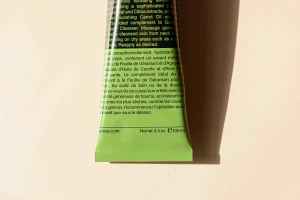Transform Your Blog into a Published Book with Amazon KDP: A Comprehensive Tutorial

In today’s digital landscape, many bloggers have a wealth of content that could be repurposed into a published book. Amazon’s Kindle Direct Publishing (KDP) platform offers a powerful avenue for authors to share their expertise and stories with a global audience. This tutorial will guide you through the process of converting your blog content into a KDP-ready book, covering everything from initial preparation to final publication.
Understanding the Value of Your Blog Content
Your blog posts represent a significant body of work, often covering niche topics in depth and engaging a dedicated readership. Transforming this content into a book can:
- Expand Your Reach: A book can attract new readers who may not discover your blog through online searches.
- Establish Authority: A published book solidifies your position as an expert in your field.
- Create a New Revenue Stream: Books can be sold on Amazon, providing an additional income source.
- Offer a Tangible Product: For readers who prefer physical copies, a book offers a more traditional and lasting format.
Step 1: Curating and Organizing Your Blog Content
The first crucial step is to identify which blog posts are most suitable for book publication. Consider the following:
- Thematic Cohesion: Select posts that share a common theme or narrative arc. This will form the backbone of your book.
- Reader Engagement: Prioritize posts that have received significant engagement, comments, or shares, as these indicate strong reader interest.
- Evergreen Content: Focus on content that remains relevant over time, rather than timely news or rapidly changing information.
- Potential for Expansion: Some posts might serve as excellent starting points that can be expanded upon with new insights, examples, or case studies.
Once you’ve identified your core content, organize it logically. This might involve:
- Chronological Order: If your blog follows a narrative or progression, a chronological arrangement might be best.
- Thematic Grouping: Group related posts into chapters or sections based on sub-topics.
- Problem/Solution Structure: For non-fiction, organizing content around problems and their solutions can be highly effective.
Step 2: Editing and Refining Your Content for a Book Format
Blog posts are often written in a more informal, conversational style than books. To transition your content, you’ll need to edit and refine it:
- Consistency in Tone and Voice: Ensure a consistent voice throughout the book. While your blog’s voice is valuable, it may need slight adjustments for a book format.
- Eliminate Redundancy: Remove repetitive phrases or information that might have been used to reinforce points on your blog.
- Update Information: Ensure all data, statistics, and examples are current as of August 20, 2025.
- Expand and Deepen Content: Add new material, such as introductions, conclusions, case studies, or deeper explanations, to give the book a more comprehensive feel.
- Formatting for Readability: Break up long paragraphs, use headings and subheadings effectively, and ensure a clean, easy-to-read layout.
- Proofreading: Meticulously proofread for grammar, spelling, punctuation, and stylistic errors. Consider using tools like Grammarly or hiring a professional proofreader.
Step 3: Formatting Your Manuscript for Amazon KDP
Amazon KDP has specific formatting requirements for both eBooks and print books. Adhering to these guidelines is crucial for a smooth publishing process and a professional-looking final product.
eBook Formatting
For eBooks, KDP primarily uses the EPUB format. While you can upload a Word document, converting it to a well-formatted EPUB is recommended for optimal results. Key formatting considerations include:
- Chapter Breaks: Ensure each chapter begins on a new page. Use heading styles (e.g., Heading 1) for chapter titles, which helps in creating an automatic table of contents.
- Table of Contents: A clickable table of contents is essential for eBooks. KDP can often generate this automatically if your chapter titles are properly formatted.
- Paragraph Formatting: Use consistent indentation for paragraphs (typically 0.2 inches) and ensure proper line spacing. Avoid using the tab key for indents, as this may not convert correctly.
- Fonts: Stick to standard, readable fonts for the body text. Save decorative fonts for headings or special elements.
- Images: Ensure images are high-resolution and properly placed. KDP supports various image formats.
- Front and Back Matter: Include essential elements like a title page, copyright page, dedication, table of contents, and an “About the Author” page.
- No Headers/Footers/Page Numbers: eBooks are reflowable, meaning page numbers, headers, and footers are not necessary and can cause formatting issues.
Tools like Calibre, Vellum, and Draft2Digital can assist with EPUB conversion and formatting. Some services, like Designrr, can automate much of this process by importing your blog content directly.
Print Book Formatting
For print books, KDP requires specific dimensions, margins, and bleed settings. You will need to format two separate files: the manuscript (interior) and the cover.
- Trim Size and Margins: Choose a trim size (e.g., 6×9 inches) and set consistent margins (typically 0.5 to 1 inch) to ensure readability and prevent text from being cut off during printing.
- Bleed: If your design extends to the edge of the page (e.g., images or background colors), you must enable “bleed” in your settings. This adds an extra margin to ensure content isn’t trimmed off.
- Manuscript File: Save your interior as a print-ready PDF. Ensure all fonts are embedded and images are at least 300 DPI.
- Cover File: The cover also needs to be a PDF, including the front cover, back cover, and spine. KDP provides a cover calculator to help you determine the correct dimensions based on your page count and paper type.
Software like Microsoft Word, Adobe InDesign, and Canva can be used for print formatting. Specialized tools like Atticus and BookBolt also offer formatting assistance.
Step 4: Creating Your Book Cover
Your book cover is the first impression potential readers have of your work. It needs to be professional, eye-catching, and accurately represent your book’s genre and content.
- Professional Design: Consider hiring a professional book cover designer, especially if your blog content is visually complex or targets a specific aesthetic. Platforms like Fiverr and Upwork have many talented designers.
- DIY Options: If you have design skills, you can use tools like Canva or BookBolt to create your cover.
- KDP Cover Creator: Amazon KDP also offers a free Cover Creator tool, which can be a good starting point for simple designs.
Ensure your cover meets KDP’s specifications for resolution, file type, and dimensions.
Step 5: Utilizing AI Tools for Content Enhancement and Creation
Artificial intelligence (AI) tools can be invaluable in streamlining the process of converting your blog into a book. These tools can assist with:
- Content Repurposing: Tools like Designrr can import your blog posts and help transform them into book formats.
- Editing and Proofreading: AI-powered grammar and style checkers, such as Grammarly or Copy AI, can help refine your text.
- Idea Generation and Outlining: AI tools can help brainstorm chapter ideas or create detailed outlines based on your blog content. Publishing.ai and Novelcrafter are examples of such platforms.
- Content Enhancement: AI can assist in rewriting sections, expanding on ideas, or generating summaries. Squibler offers AI writing assistance for refining content.
It’s important to remember that AI tools should be used to augment your own writing and expertise, not replace it entirely. Always review and edit AI-generated content to ensure accuracy, originality, and adherence to your voice.
Step 6: Uploading and Publishing on Amazon KDP
Once your manuscript and cover are formatted and ready, you can begin the KDP upload process:
- Create a KDP Account: If you don’t already have one, sign up for a free Amazon KDP account.
- Add Your Book Details: Provide your book’s title, author name, description, keywords, and categories. A compelling book description is crucial for attracting readers.
- Upload Your Manuscript: Upload your formatted eBook (EPUB) or print book (PDF) files.
- Upload Your Cover: Upload your book cover file.
- Set Your Pricing and Distribution: Choose your pricing strategy and decide whether to enroll in KDP Select for Kindle Unlimited.
- Preview Your Book: Use the KDP previewer tool to check how your book will appear on different devices. This is a critical step to catch any formatting errors.
- Publish: Once you’re satisfied, hit the publish button! Your book should be available on Amazon within 72 hours.
Step 7: Post-Publication and Promotion
Publishing your book is just the beginning. To ensure its success, consider these post-publication strategies:
- Promote Your Book: Leverage your existing blog audience by announcing your book launch. Share it on social media, email lists, and relevant online communities.
- Gather Reviews: Encourage readers to leave reviews on Amazon. Reviews are vital for social proof and Amazon’s algorithm.
- Amazon Advertising: Explore Amazon Ads to reach a wider audience.
- Monitor Sales and Analytics: Regularly check your KDP reports to track sales, understand your audience, and identify opportunities for improvement.
- Accessibility Considerations: As of August 2025, KDP requires authors to report on their ebook’s accessibility features, such as alt text for images and heading structure. This helps readers with print disabilities.
Key Takeaways and Best Practices
- Quality over Quantity: Focus on curating and refining your best blog content.
- Professional Formatting is Key: Invest time or resources in proper formatting to ensure a polished, professional product.
- Compelling Book Description: Craft a sales-driven description that highlights the value of your book.
- Leverage Your Existing Audience: Your blog readers are your first potential customers.
- Understand KDP Guidelines: Stay updated on Amazon KDP’s ever-evolving requirements and best practices.
By following these steps, you can successfully transform your valuable blog content into a published book on Amazon KDP, reaching a new audience and solidifying your author platform.