Unlock the secrets to designing professional KDP covers that will make your self-published book stand out from the crowd.
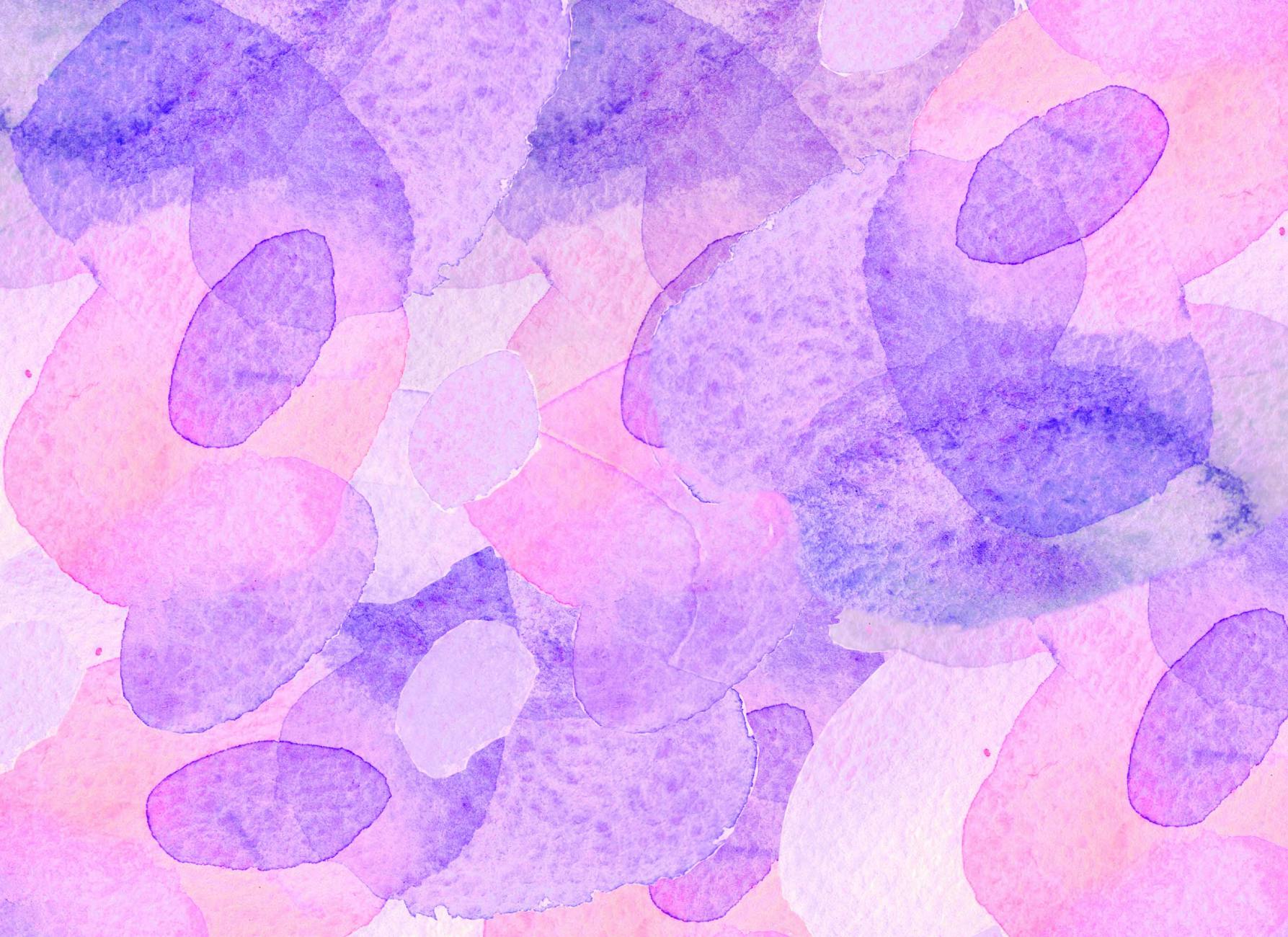
Image courtesy of Zaksheuskaya via Pexels
Table of Contents
Introduction: Becoming a KDP Cover Designer
Are you curious about creating your own book cover for Amazon Kindle Direct Publishing, also known as Amazon KDP? Well, you’re in the right place! In this guide, we will explore how to design eye-catching book covers that will make your e-book stand out on Amazon’s platform. Let’s dive in and discover the exciting world of cover design!
Amazon KDP is a platform that helps authors like you publish their books online. Having a captivating book cover is essential to attract readers and make your e-book shine among the many others available. Your cover is the first thing readers notice, so it’s crucial to make it engaging and reflective of your story.
As we delve into the art of cover design, we’ll uncover the secrets behind creating compelling visuals that draw in readers and make your book stand out in the digital crowd. Let’s embark on this creative journey together and unleash your inner designer!
Understanding the KDP Platform
When it comes to sharing your stories with the world, Amazon Kindle Direct Publishing (KDP) is a magical place where authors can bring their words to life. So, what exactly is Amazon KDP, and how does it make e-book publishing so exciting? Let’s dive into the basics so you can start your publishing journey.
What is Amazon KDP?
Amazon KDP, short for Kindle Direct Publishing, is an online platform where budding authors can easily publish their books digitally. It’s like a virtual library where you can share your creativity with readers all around the globe. KDP helps you transform your words into e-books that people can enjoy on their devices.
How e-book publishing works
Now, imagine you have written an amazing story or a helpful guide that you want to share with others. With Amazon KDP, you can upload your manuscript, design a captivating cover, set the price, and publish your e-book in just a few steps. Once your book is live on the platform, readers can discover and purchase it, bringing your words to life in the digital world.
The Role of a Great Book Cover
When you browse through books online or in a bookstore, what catches your eye first? It’s usually the book cover! The cover of a book is like the front door to a house – it gives you a sneak peek of what’s inside. Let’s dive into why having an eye-catching book cover is so important, especially when designing for platforms like Amazon Books.
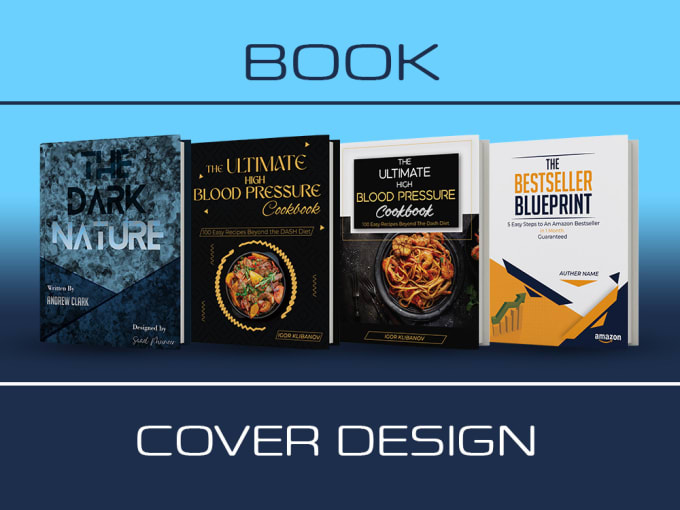
Image courtesy of www.fiverr.com via Google Images
First Impressions Matter
Imagine walking into a library with thousands of books stacked up. You don’t have time to read every single book, right? That’s where a great book cover comes in. It helps you decide which books to pick up and explore further. A bright and colorful cover with interesting images makes a book stand out and grabs your attention. So, a book cover is like a friendly wave saying, “Hey, look at me! I’ve got an exciting story waiting for you inside.”
A Cover Tells a Story
Have you ever noticed that the cover of a mystery book looks different from the cover of a fairy tale? That’s because book covers give you hints about what the story is all about. The colors, the images, and the fonts used on the cover all work together to give you a clue about the genre and mood of the book. It’s like getting a tiny preview of the adventure waiting for you inside the pages.
Planning Your Cover Design
When it comes to designing a book cover for your Amazon KDP publication, proper planning is key to creating an eye-catching and engaging design that will attract readers. Here, we will walk you through the essential steps to kickstart your cover design process.
Choosing the Right Theme
Before you dive into designing your cover, it’s crucial to choose a theme that aligns with your book’s story and genre. Think about what elements represent the essence of your book and will captivate potential readers. Whether it’s a mystical forest for a fantasy novel or bold typography for a thriller, selecting the right theme sets the tone for your cover design.
Gathering Inspiration
Stuck on where to begin? Drawing inspiration from other book covers in your genre can spark creativity and help you brainstorm ideas for your own design. Browse through online bookstores or visit your local library to get a sense of what styles and concepts resonate with you. Remember, while inspiration is great, make sure your cover remains unique and reflects your book’s individuality.
Using the Right Tools
In order to create a stunning book cover for your Amazon Kindle Direct Publishing (KDP) project, it’s important to use the right tools. Let’s explore the different options available to you for designing your book cover.

Image courtesy of www.upwork.com via Google Images
Design Software Options
When it comes to designing your book cover, you have several software options to choose from. Many beginners find software like Canva or Adobe Spark easy to use, with pre-made templates and simple drag-and-drop features. These tools are designed to help you create professional-looking covers without needing advanced design skills.
Free vs. Paid Tools
While there are free design tools available, some paid options may offer more advanced features and customization. Free tools like Canva have limitations on certain design elements or may only offer basic templates. On the other hand, paid tools like Adobe Photoshop provide more flexibility and control over your design. Consider your budget and design needs when choosing between free and paid software for creating your book cover.
Setting Up Your Canvas
Before you start creating your book cover, you need to set up your canvas. Think of the canvas as the blank space where you’ll work your design magic. When you open your design software, you’ll be prompted to start a new project or design. This is where you set the dimensions for your book cover. For Amazon KDP covers, the ideal dimensions are usually around 6×9 inches for a paperback book. Make sure to adjust the settings accordingly before you begin.
Adding Images and Text
Now comes the fun part – adding images and text to your book cover design. You can either draw your own pictures or use images available online (just make sure you have the rights to use them!). Think about what images represent your book’s story and genre. For example, if you’re writing a mystery novel, you might want to include a magnifying glass or a mysterious silhouette on your cover.
As for text, consider the title of your book and the author’s name. Choose fonts that are easy to read and complement the overall design. Play around with different sizes, colors, and arrangements to see what looks best on your cover. Make sure the text is clear and stands out against the background.
Colors and Fonts
Choosing the right colors and fonts can make a huge difference in how your book cover looks. Start by picking a color scheme that reflects the mood or theme of your book. For instance, warm colors like red and orange can evoke excitement or passion, while cool colors like blue and green can create a sense of calm or mystery.
When it comes to fonts, simplicity is key. Stick to one or two font styles that are easy to read and complement each other. Avoid using overly fancy or decorative fonts that might be hard to decipher. Remember, the goal is to make your cover visually appealing and easy for readers to understand at a glance.
Finalizing Your Design
Now that you’ve put in the effort to design your KDP book cover, it’s time to make sure everything is just right before sharing it with the world. Here are a few key steps to finalize your design:
Reviewing Your Cover
Take a close look at your book cover design. Make sure there are no spelling errors, misplaced images, or anything else that looks out of place. It’s essential to have a clean and polished design that reflects the quality of your book.
| Step | Description |
|---|---|
| 1 | Choose a high-quality image or graphic for your cover |
| 2 | Make sure the image meets KDP’s cover requirements (size, resolution, color mode) |
| 3 | Use graphic design software like Adobe Photoshop or Canva to design your cover |
| 4 | Consider the spine and back cover design as well for a professional-looking finish |
| 5 | Proofread all text on the cover to ensure there are no typos or errors |
| 6 | Review the cover design on different devices and in print format before finalizing |
| 7 | Save the cover design in the correct file format (JPEG or PDF) for uploading to KDP |
| 8 | Upload the cover design to your KDP account and preview it before publishing |
Getting Feedback
After reviewing your cover, consider asking friends, family, or even teachers for their input. Getting feedback from others can help you see things you might have missed and get different perspectives on your design. Their opinions can be valuable in making your cover even better.
Uploading to Amazon KDP
In this section, we will walk you through the process of uploading your finished book cover to Amazon KDP so that your design can be seen and loved by readers around the world.
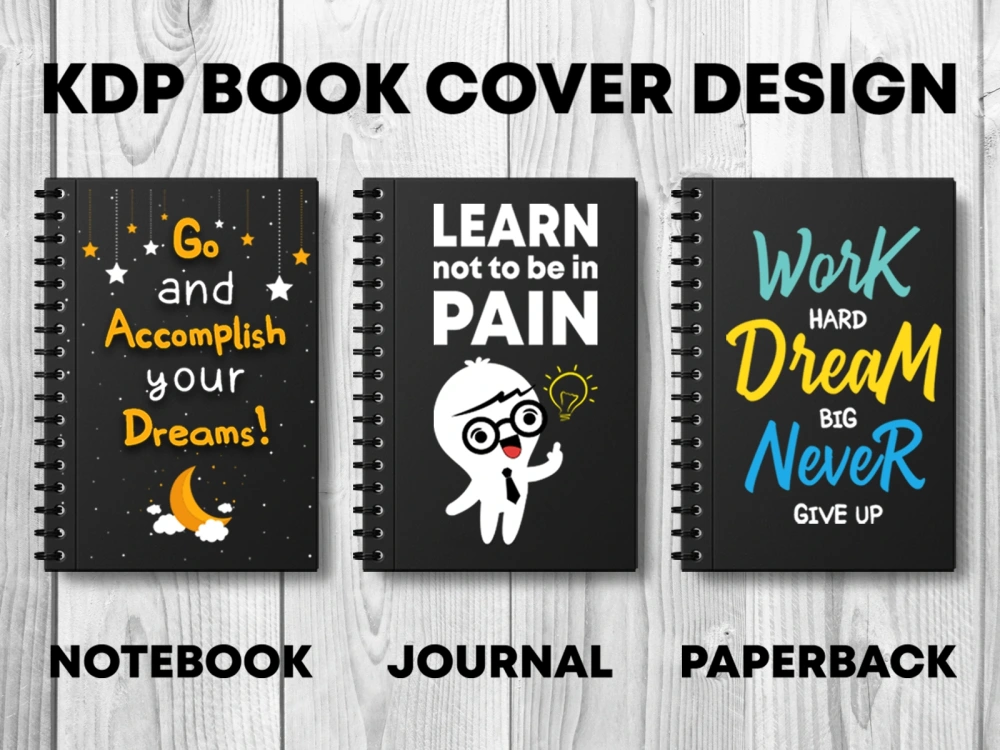
Image courtesy of www.upwork.com via Google Images
Preparing the File
Before you can upload your book cover to Amazon KDP, you need to make sure that your file is in the right format. This means that your cover should meet the platform’s specific requirements for size, resolution, and file type. Most commonly, Amazon KDP accepts files in formats like JPEG or TIFF. Check the guidelines on the website to ensure your cover meets all the necessary specifications.
The Upload Process
Once you have your book cover file ready, it’s time to upload it to Amazon KDP. Don’t worry, the process is easier than you might think! Simply log in to your Amazon KDP account, find the option to upload your cover, and follow the step-by-step instructions provided on the platform. You will be prompted to select the file from your computer, confirm that it looks correct, and then save the changes. Voila! Your book cover is now live on Amazon KDP for the world to see.
What To Do After Publishing
Once your book cover is live on Amazon thanks to the Kindle Direct Publishing platform, there are a few things you can do to promote it and get more people interested in reading your book.
Sharing Your Book
One great way to let people know about your book is by sharing it with your friends and family. You can tell them about your book and ask them to spread the word to others who might be interested. Social media platforms like Instagram, Facebook, or Twitter can also be helpful in promoting your book to a wider audience.
Getting Reviews
Book reviews are crucial in helping other readers decide if they want to read your book. You can ask friends, family, or anyone who has read your book to leave a review on Amazon. Positive reviews can attract more readers and boost the visibility of your book on the platform. Remember to always thank those who take the time to leave a review!
Conclusion: Your Journey as a Young Designer
Throughout this guide, you’ve delved into the exciting world of designing book covers for Amazon Kindle Direct Publishing (KDP). Your journey as a young designer has been filled with learning and creativity, and you’ve gained valuable skills along the way.

Image courtesy of www.fiverr.com · In stock via Google Images
Your Creative Process
As you’ve discovered, creating a captivating book cover is about more than just aesthetics. It’s about conveying the essence of a story, capturing the reader’s attention, and sparking curiosity. Your ability to select the right theme, gather inspiration, and bring your ideas to life through colors and fonts has grown exponentially.
Attention to Detail
You’ve learned the importance of paying attention to even the smallest details in your cover design. From setting up your canvas with the correct dimensions to meticulously choosing the images and text that best represent the book, you’ve honed your eye for detail and precision.
Feedback and Improvement
By seeking feedback from others and being open to constructive criticism, you’ve shown a willingness to improve and refine your designs. Remember, feedback is a valuable tool that can help you grow as a designer and create even more compelling book covers in the future.
Sharing Your Creativity
Now that you’ve completed your book cover design, it’s time to share your creativity with the world. Whether you’re telling your friends about your latest project or asking readers for reviews, remember that your hard work deserves to be seen and appreciated.
As you continue on your journey as a young designer, always stay curious, keep learning, and most importantly, have fun with your creations. Your unique perspective and creative spirit have the power to inspire and captivate readers around the world. Embrace your creativity and let your imagination soar!
FAQs
Here are answers to some common questions you might have about creating book covers and publishing on Amazon KDP.
Can I make a book cover for free?
Yes, you can create a book cover for free! There are many online tools and software available that allow you to design covers without spending any money. You can use platforms like Canva or BookBrush that offer free templates and design elements to help you create a professional-looking cover.
Do I need to be a pro to design a cover?
No, you don’t need to be a professional designer to create a cover. With the right tools, a bit of creativity, and some guidance, you can design a cover that catches the eye and represents your book well. By following the steps outlined in this guide and practicing your design skills, you can become a pro at creating book covers in no time!
How long does it take to make a cover?
The time it takes to make a cover can vary depending on your design skills, the complexity of the cover, and how much time you dedicate to the project. Some covers can be created in a few hours, while others might take a couple of days. The most important thing is to take your time, experiment with different ideas, and make sure your cover reflects the essence of your book.
