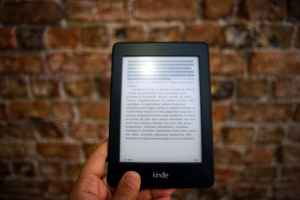Learn the insider tips and tricks to create stunning Amazon KDP covers that will make your books stand out!

Image courtesy of Pixabay via Pexels
Table of Contents
Amazon Kindle Direct Publishing (KDP) has revolutionized the world of book publishing, allowing authors to self-publish their work with ease. One key aspect of a successful book on Amazon KDP is the cover design. In this blog post, we will explore design secrets and tips on how to create eye-catching covers for your books on Amazon KDP. Whether you are a seasoned author or a first-time publisher, mastering the art of book cover design can make a significant impact on your book’s success.
Importance of Book Cover Design on Amazon KDP
The old adage “Don’t judge a book by its cover” may still ring true, but the reality is that book cover design plays a crucial role in attracting readers and driving sales. Your book cover is often the first impression readers will have of your book, and it can make or break the decision to click on your book among the thousands of other options available on Amazon KDP.
Key Elements of an Eye-Catching Book Cover
When designing a book cover for Amazon KDP, there are several key elements to consider:
1. Title and Author Name: Ensure that the title and author name are prominently displayed on the cover, making it easy for readers to identify your book.
2. Visual Imagery: Choose high-quality images or illustrations that relate to the theme or genre of your book. The imagery should capture the essence of your story and entice readers to learn more.
3. Typography: Select fonts that are easy to read and complement the overall design of your cover. Avoid using too many different fonts, as this can make the cover look cluttered and unprofessional.
Creating a Book Cover for Amazon KDP
When creating a book cover for Amazon KDP, you have several options:
1. DIY Design: If you have design skills or access to design software, you can create your book cover from scratch. Be sure to follow Amazon KDP’s guidelines for cover specifications to ensure that your design meets the platform’s requirements.
2. Professional Design Services: If you’re not confident in your design abilities, consider hiring a professional designer or using a service like KDPKIT to create a custom book cover for your Amazon KDP book. Professional designers have the expertise to create a visually appealing cover that stands out on the platform.
Tips for Designing an Effective Book Cover
Here are some tips to keep in mind when designing a book cover for Amazon KDP:
| Design Secrets | How to Create Eye-Catching Covers for Amazon KDP |
|---|---|
| 1 | Understanding your target audience |
| 2 | Choosing the right color scheme |
| 3 | Using high-quality images |
| 4 | Creating a strong visual hierarchy |
| 5 | Utilizing typography effectively |
| 6 | Keeping it simple and uncluttered |
| 7 | Testing and iterating on your design |
1. Look at Bestsellers: Take inspiration from best-selling books in your genre and analyze their cover designs. Note what elements make those covers successful and incorporate similar strategies into your own design.
2. Keep It Simple: Avoid cluttering your cover with too many elements. A clean and simple design will have a greater impact and attract more attention from potential readers.
3. Test Your Design: Before finalizing your book cover, consider running a focus group or getting feedback from beta readers. This can help you gauge the effectiveness of your design and make any necessary adjustments.
Conclusion
Designing an eye-catching cover for your book on Amazon KDP is a crucial step in ensuring its success. By incorporating key design elements, creating a visually appealing cover, and following best practices, you can maximize your book’s potential on the platform. Whether you choose to design your cover yourself or enlist the help of a self-publishing-on-amazon-weighing-the-pros-and-cons-2/” classname=”texta-link”>professional designer or service like KDPKIT, investing time and effort into your book cover can make a significant difference in attracting readers and driving sales.
Can I use images from the internet for my Amazon KDP book cover?
It is best to use royalty-free images or hire a designer to create custom artwork for your book cover to avoid copyright infringement.
What file format should my book cover be in for Amazon KDP?
Amazon KDP recommends using JPEG or TIFF formats for your book cover with a minimum resolution of 300 DPI for optimal print quality.
How important is the spine and back cover design for an Amazon KDP book?
While the front cover is crucial for grabbing attention, the spine and back cover design should also be carefully crafted to create a cohesive and professional look for your book.
Can I update my book cover design on Amazon KDP after publishing?
Yes, you can update your book cover design on Amazon KDP after publishing by uploading a new cover file through your KDP account. Remember to follow Amazon’s guidelines for cover specifications to ensure a smooth update process.