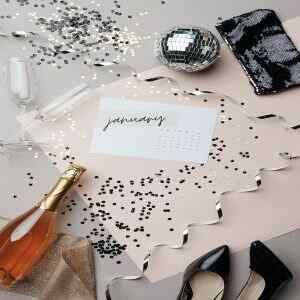Discover the secrets to creating eye-catching KDP book covers that will make your book stand out from the crowd!

Image courtesy of Vojtech Okenka via Pexels
Table of Contents
Welcome, young writers and curious minds! Have you ever dreamt of writing a book and sharing it with the world? Well, Amazon Kindle Direct Publishing (KDP) might just be the perfect platform for you. But wait, before you can dive into the wonderful world of KDP, there’s one crucial element you need to think about – your book cover. Yes, that’s right! Your book cover plays a significant role in attracting readers and making your book stand out among the rest. So, let’s explore the fascinating journey of designing a captivating book cover for your masterpiece with Amazon KDP.
Understanding KDP and Its Importance
Amazon Kindle Direct Publishing (KDP) is a platform that allows authors to self-publish their books and reach a wide audience of readers. It has become a popular choice among writers who want to share their work without the need for a traditional publishing house.
What is Amazon KDP
Amazon KDP is a service provided by Amazon that enables authors to upload their manuscripts, create a cover, set pricing, and distribute their books to Kindle readers around the world. It gives authors control over their publishing process and allows them to reach a global audience without the barriers of traditional publishing.
Benefits of Using Amazon KDP
Using Amazon KDP has numerous benefits for authors. It offers a wide reach, as Amazon is the world’s largest online retailer and has a vast customer base of avid readers. Additionally, the platform is user-friendly, making it easy for authors to navigate the publishing process and track their sales and royalties.
The Role of a Book Cover
When it comes to the digital book marketplace, the book cover plays a significant role in capturing the attention of potential readers. Let’s delve into why the book cover is crucial in the world of Amazon Kindle Direct Publishing (KDP).
First Impressions Matter
Imagine walking into a bookstore or scrolling through an online library. What is the first thing that catches your eye? The cover of a book, right? A well-designed book cover can pique your interest and make you want to learn more about the book. In a similar way, when browsing through ebooks on Amazon KDP, a captivating cover can draw in readers and make them curious about the content inside.
Book Cover as a Marketing Tool
A book cover is not just a pretty picture; it is a powerful marketing tool. It conveys important information about the book, such as its genre, tone, and target audience. A professionally designed cover can signal to readers that the book is high quality and worth their time and money. In essence, a book cover acts as the packaging for your literary creation, enticing readers to click on it and explore further.
Starting Your Book Cover Design
When beginning to create your book cover for Amazon Kindle Direct Publishing (KDP), start by brainstorming ideas that reflect the essence of your book. Consider the genre, themes, and tone of your story to come up with a design concept that resonates with potential readers.

Image courtesy of dribbble.com via Google Images
Choosing the Right Visuals
Visual elements play a crucial role in attracting readers to your book. Select images or illustrations that capture the essence of your story and pique the interest of your target audience. Ensure that the visuals align with the genre and themes of your book for maximum impact.
Tools for Creating a Book Cover
When it comes to designing a captivating book cover for your Amazon Kindle Direct Publishing (KDP) book, having the right tools can make all the difference. Let’s explore the different software options available to bring your cover design to life.
Using Amazon’s Cover Creator
If you’re looking for a user-friendly and intuitive tool, Amazon’s Cover Creator is a great option. This built-in tool allows you to choose from various templates, fonts, and images to create a professional-looking cover for your book. Simply follow the step-by-step instructions, and you’ll have a customized cover in no time.
Other Software Options
Aside from Amazon’s Cover Creator, there are other software tools that you can use to design your KDP book cover. Programs like Adobe Photoshop, Canva, or GIMP offer more advanced features for those looking to create a unique and personalized design. These tools give you greater flexibility in terms of layout, graphics, and overall creativity.
Design Elements of a Cover
When designing a cover for your book on Amazon Kindle Direct Publishing (KDP), there are several key elements to consider. These elements play a crucial role in capturing a reader’s attention and conveying the essence of your book. Let’s explore the fundamental design elements that make a book cover stand out.
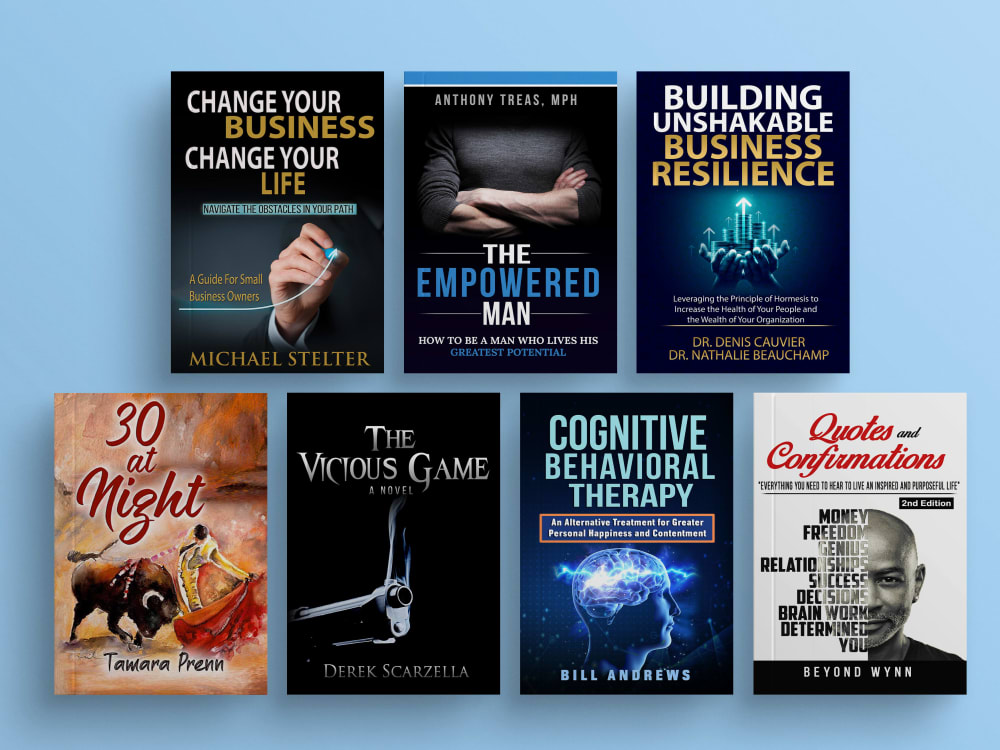
Image courtesy of www.upwork.com · In stock via Google Images
Typography and Fonts
One of the most important aspects of a book cover is the typography used for the title and author name. Choosing the right fonts can enhance the overall look of your cover and make it more visually appealing. It’s essential to select fonts that are easy to read and align with the genre and tone of your book. Bold, eye-catching fonts can help draw the reader’s attention, while elegant and sophisticated fonts can convey a more serious or literary tone.
Color Scheme and Imagery
The color scheme and imagery on your book cover play a significant role in setting the mood and tone of your book. Colors evoke emotions and can convey themes or genres. For example, warm tones like reds and oranges may suggest romance or passion, while cool blues and greens can evoke a sense of tranquility or mystery. Images should be relevant to the content of the book and visually compelling to attract potential readers. A harmonious blend of colors and imagery can make your cover visually striking and memorable.
Formatting Your Cover for KDP
When it comes to designing a cover for your book on Amazon Kindle Direct Publishing (KDP), there are specific technical requirements you need to adhere to in order for your cover to display correctly on the platform. Let’s delve into the essential aspects of formatting your cover for KDP.
| Step | Description |
|---|---|
| 1 | Choose a Book Cover Template |
| 2 | Adjust the Template Design Elements |
| 3 | Add Text and Images |
| 4 | Apply Effects and Enhancements |
| 5 | Review and Finalize |
Size and Resolution
One of the first things you need to consider when formatting your cover for KDP is the size and resolution requirements. Your cover should be a minimum of 1000 pixels on the shortest side and between 1600 to 2560 pixels on the longest side. Additionally, the resolution should be set to 300 DPI (dots per inch) to ensure high-quality printing.
File Types and Upload Process
Amazon KDP accepts cover files in either JPEG or TIFF formats. When uploading your cover, make sure the file size is less than 50MB. To begin the upload process, log in to your KDP account, select the book you want to update, and then choose the “Upload a Cover You Already Have” option. Follow the prompts to upload your cover file, and make sure it meets all the specified requirements before finalizing the upload.
Finalizing Your Book Cover
When you’ve put in the hard work of designing your book cover, it’s crucial to ensure that it’s polished and ready for publication on Amazon Books through Kindle Direct Publishing (KDP). Here are some essential steps to take before you finalize your book cover.

Image courtesy of www.upwork.com · In stock via Google Images
Proofing Your Cover
Before you hit that publish button, make sure to proofread your book cover carefully. Look out for any spelling or grammar errors that might have slipped through the cracks. It’s also a good idea to get feedback from others, whether they’re friends, family, or fellow authors. Fresh eyes can often catch issues that you might have missed.
Previewing on Multiple Devices
Since your book will be available on various devices, it’s crucial to preview your cover on different screens. What might look great on a computer screen could appear different on a tablet or smartphone. By checking how your cover appears across devices, you can ensure that it remains visually appealing and engaging to a broader audience.
Common Mistakes to Avoid
In the exciting process of designing your KDP book cover, it’s essential to steer clear of some common pitfalls that could hinder the effectiveness of your design. Let’s delve into these mistakes and learn how to avoid them to create a captivating cover that entices readers.
Overcrowding Your Design
One of the most prevalent mistakes aspiring authors make is cramming too many elements onto their book covers. Remember, less is often more when it comes to design. Cluttered covers can confuse potential readers and make it challenging for them to decipher the central theme of your book. Instead, opt for a clean and sleek design that highlights the essential elements of your story.
Ignoring Genre Expectations
Each genre has its own visual language and aesthetic expectations when it comes to book covers. Ignoring these norms can lead to your book being overlooked by readers who are drawn to specific genres. Before designing your cover, take the time to research the typical tropes and styles associated with your genre. By aligning your design with genre expectations, you can attract the right audience and pique their interest in your book.
Conclusion
Creating a captivating book cover for your Amazon Kindle Direct Publishing (KDP) book is a crucial step in attracting readers and conveying the essence of your work. Throughout this guide, we’ve explored the significance of a well-designed cover and provided practical tips on how to craft one that stands out on the digital bookshelves of Amazon Books.
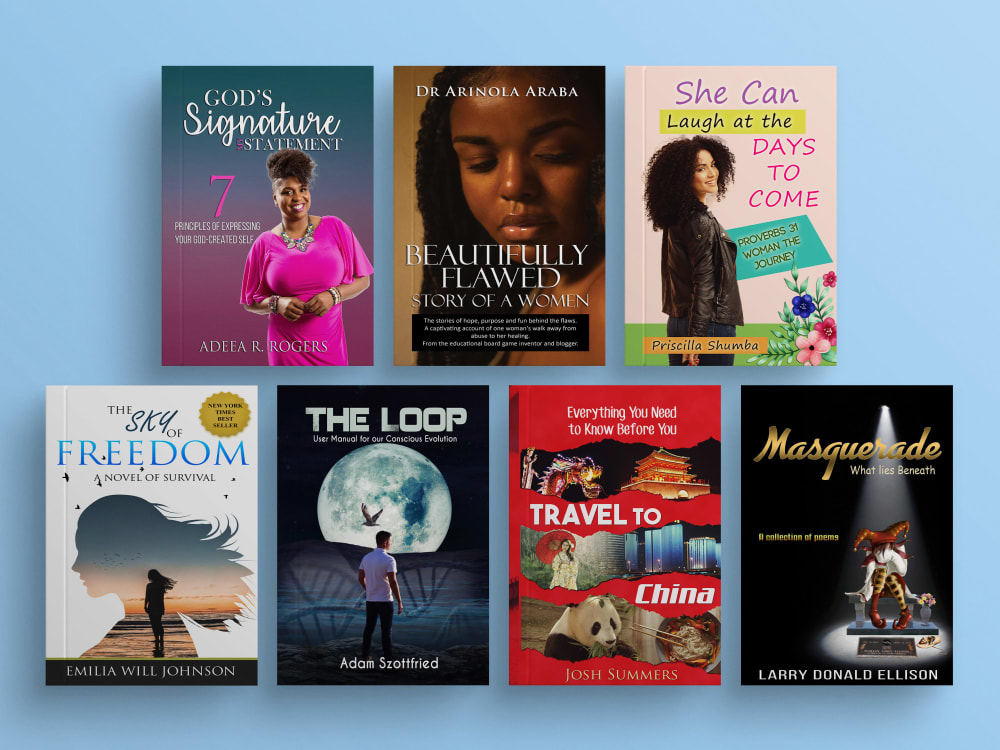
Image courtesy of www.upwork.com · In stock via Google Images
Key Takeaways
Amazon KDP offers authors a convenient and effective platform for publishing their books, reaching a wide audience of readers hungry for new content. Remember, your book cover is your first chance to make a lasting impression, so make it count!
By understanding the importance of a book cover as a marketing tool, you can use this visual asset to draw in potential readers and give them a glimpse of the story within. Consider the design elements, formatting requirements, and common mistakes to avoid to ensure your cover speaks volumes about the quality of your work.
Get Started on Your Book Cover Design Journey!
Now that you have a deeper understanding of how to create a captivating book cover for your Amazon KDP publication, it’s time to put your newfound knowledge into action. Let your creativity shine as you conceptualize, design, and finalize your cover to make it pop on the digital shelves.
Don’t be afraid to experiment with different elements, seek feedback from others, and most importantly, have fun with the process. Your book cover is the gateway to your story, so make it as enticing as the words within.
FAQs
Can I change my book cover after publishing on Amazon KDP?
Yes, you can definitely change your book cover after publishing on Amazon KDP. In fact, Amazon allows authors to update their book covers at any time, whether it’s to refresh the design or improve its appeal. Simply log in to your KDP account, go to your bookshelf, and select the book you want to update. From there, you can upload the new cover file and make the changes live on the Amazon platform.
Do I need to hire a professional designer to create my KDP book cover?
While hiring a professional designer can certainly result in a polished and eye-catching book cover, it’s not a requirement to create a successful cover for your KDP book. Many authors choose to design their own covers using the various tools and resources available online. When deciding whether to hire a designer or go the DIY route, consider factors such as budget, design skills, and the importance of a professionally designed cover for your book’s success.