Unlock the secrets of professional e-book design on KDP with this step-by-step guide. Elevate your digital publishing game now!

Image courtesy of Jakub Zerdzicki via Pexels
Table of Contents
- Introduction to E-Book Design on Amazon KDP
- Preparing Your Manuscript for E-Book Publishing
- Understanding Amazon KDP Tools
- Creating a KDP Book Cover
- Designing Your E-Book’s Interior
- Uploading Your E-Book to Amazon KDP
- Setting the Price for Your E-Book
- Publishing and Checking Your E-Book Live
- Marketing Your E-Book to Reach More Readers
- Learning from Reviews and Improving Your Next Book
- Conclusion: Your Journey as a Young Author
- FAQs About E-Book Publishing on Amazon KDP
Introduction to E-Book Design on Amazon KDP
This section will introduce you to the amazing world of e-book publishing on Amazon’s Kindle Direct Publishing platform. Have you ever wondered how authors get their stories onto your Kindle or other e-readers? Well, Amazon KDP is the place where it all happens. It’s like a magical portal that helps authors share their stories with readers like you all around the world.
Amazon Kindle Direct Publishing, also known as Amazon KDP, is super popular because it lets authors like you create and publish e-books without any hassle. Whether you want to write a thrilling adventure, a funny comic book, or a magical fantasy story, Amazon KDP is here to help you make it happen.
Excited to learn more about e-book publishing and how you can bring your stories to life on Amazon Kindle Direct Publishing? Let’s dive in and explore the amazing world of e-book design together!
Preparing Your Manuscript for E-Book Publishing
We’ll discuss how to prep your book for the digital world, keeping it simple for young readers.
Writing Your Story
When creating a story for your e-book, it’s essential to capture the reader’s attention from the beginning. Start with an exciting introduction that makes them want to keep turning the pages. Remember to include characters, a setting, and a plot that keeps the reader engaged.
Editing Your Text
Editing is like polishing your story to make it shine. Check for spelling and grammar errors, and make sure your sentences flow smoothly. You can even ask a friend or family member to read your story and provide feedback to make it even better.
Understanding Amazon KDP Tools
In this section, we will delve into the tools provided by Amazon’s Kindle Direct Publishing platform that can help you create your very own e-book. Let’s explore these tools together to understand how they can make the process of e-book publishing easier and more fun.

Image courtesy of kdp.amazon.com via Google Images
Tool 1: Cover Creator
One of the most exciting tools that Amazon KDP offers is the Cover Creator feature. With this tool, you can design a captivating cover for your e-book that will grab the attention of readers. You can choose from various templates, add images and text, and customize the colors to make your book cover unique and eye-catching. Cover Creator makes it easy for you to create a professional-looking cover that reflects the essence of your story.
Tool 2: Kindle Previewer
Another essential tool provided by Amazon KDP is the Kindle Previewer. This tool allows you to see how your e-book will look on different devices, such as tablets, phones, and Kindles. By using Kindle Previewer, you can ensure that your book is formatted correctly and that the text and images are displayed just the way you want them to. It’s a great way to make sure your e-book looks perfect before you publish it.
By utilizing these tools offered by Amazon KDP, you can create a high-quality e-book that will captivate readers and showcase your storytelling skills. Experiment with these tools, have fun designing your e-book, and get ready to share your story with the world!
Creating a KDP Book Cover
When it comes to making your e-book stand out on Amazon Kindle Direct Publishing, having an eye-catching book cover is key. Let’s dive into the step-by-step process of creating a cool cover for your book that will grab the attention of young readers everywhere!
Choosing Images and Colors
First things first, you’ll want to select images and colors that reflect the story inside your book. Look for pictures that are vibrant, engaging, and relevant to the theme of your story. Bright colors can catch the eye and make your book cover pop on the screen.
Adding Text to Your Cover
Once you have your images and colors picked out, it’s time to add text to your cover. The title of your book and your name should be prominently displayed in a clear and easy-to-read font. Choose a font that matches the tone of your story and make sure the text stands out against the background for maximum impact.
Designing Your E-Book’s Interior
When it comes to designing the interior of your e-book, you want to make sure it looks just as awesome as the cover. Here, we’ll walk you through some simple steps to make the pages inside your book visually appealing and easy to read.

Image courtesy of kdp.amazon.com via Google Images
Formatting Your Pages
Formatting your pages is all about making sure they look neat and tidy on any Kindle device. You want your text to be clear, with the right spacing and font size so that readers can easily follow along with your story. Amazon KDP provides tools to help you format your pages, ensuring that your e-book looks professional and polished.
Adding Images Inside
Adding images inside your e-book can make it more engaging and exciting for readers. Whether you have illustrations to accompany your story or fun visuals to break up the text, it’s essential to add images in a way that complements your writing. Be sure to follow Amazon KDP’s guidelines for image sizes and resolutions to ensure that your pictures look sharp and vibrant on every device.
Uploading Your E-Book to Amazon KDP
Now that you have your e-book ready, it’s time to share it with the world by uploading it to Amazon Kindle Direct Publishing (KDP). This process is super easy and will make your book available for everyone to enjoy!
Getting Started on Amazon KDP
First, log in to your Amazon KDP account. If you don’t have one yet, don’t worry – you can easily create one for free. Once you’re in, you’ll see an option to create a new title. Click on it to start the upload process for your e-book.
Uploading Your Manuscript
Next, you’ll need to upload the manuscript of your e-book. This is the document containing the story you’ve written. Make sure to save it in a supported file format like PDF or DOCX. Follow the on-screen instructions to upload your manuscript successfully.
Adding Your Book Cover
After uploading your manuscript, it’s time to add your cool book cover. Remember the steps you followed to design it? Now’s the moment to showcase your awesome cover by uploading it to Amazon KDP. Just follow the prompts, and your cover will be added to your e-book.
Setting Up Details
Once your manuscript and cover are uploaded, you’ll need to fill in some details about your e-book. This includes the title, author name, description, and keywords to help readers find your book. Make sure to double-check everything to ensure it’s accurate.
Choosing Distribution Options
Amazon KDP offers different distribution options for your e-book. You can choose to make it available worldwide or select specific regions. Decide on the pricing and royalty options that work best for you. Once you’ve made your choices, proceed to the next step.
Reviewing Your E-Book
Before hitting the publish button, take a moment to review everything. Make sure your manuscript looks good, the cover is appealing, and all details are correct. This is your final chance to make any changes before your book goes live on Amazon.
Once you’re satisfied with how everything looks, go ahead and publish your e-book. Congratulations – your e-book is now available for readers to discover and enjoy on Amazon KDP!
Setting the Price for Your E-Book
When it comes to selling your e-book on Amazon Kindle Direct Publishing, one important decision you’ll need to make is how much to charge for your book. Setting the right price can help attract more readers and generate more sales. Let’s figure out how to determine the best price for your awesome book!

Image courtesy of www.amazon.com · In stock via Google Images
Determining the Value of Your Book
Before you decide on a price, think about the value of your book. Consider the time and effort you spent writing and designing it, as well as the quality of the content. You want to make sure the price reflects the value your readers will get from reading your book.
Researching Similar Books
Take some time to research other e-books in your genre or category. Look at the prices of similar books and see how yours compares. You don’t want to price your book too high that readers are deterred, but you also don’t want to price it too low that it devalues your work.
Calculating Costs and Royalties
Consider the costs involved in creating and promoting your e-book. This might include any editing or design expenses, as well as advertising costs. Calculate how much you need to cover these expenses while still making a profit. Remember to also factor in Amazon’s royalty rates when setting the price.
Testing Different Prices
Once you’ve decided on a price, consider experimenting with different pricing strategies. You can try offering promotions or discounts to attract more readers. Remember, you can always adjust the price later based on how well your book is selling.
| Step | Description |
|---|---|
| 1 | Open Kindle Direct Publishing (KDP) account |
| 2 | Prepare your manuscript |
| 3 | Design your book cover |
| 4 | Format your e-book |
| 5 | Choose pricing and distribution options |
| 6 | Preview and publish your e-book |
By carefully considering the value of your book, researching similar titles, calculating costs and royalties, and testing different prices, you’ll be able to set the perfect price for your e-book on Amazon Kindle Direct Publishing. Now, let’s get ready to share your amazing story with the world!
Publishing and Checking Your E-Book Live
Once you’ve designed your e-book cover, formatted your interior pages, and set the price for your book on Amazon Kindle Direct Publishing (KDP), it’s time to take the final step – publishing your e-book and checking it live on the Amazon website. This is an exciting moment where your hard work pays off, and your book becomes available for readers to enjoy.
Uploading Your E-Book to Amazon KDP
After you’ve finished designing your e-book and are satisfied with how it looks, it’s time to upload it to Amazon KDP. This process is simple and straightforward, allowing you to easily navigate through the steps to get your book live on the platform.
Checking Your E-Book Live
Once your e-book is uploaded to Amazon KDP, it will go through a review process to ensure that everything is in place and looks great. You’ll have the opportunity to preview your book online and make any final adjustments before hitting the “publish” button.
After your e-book is live on Amazon, it’s essential to check how it appears to readers. You can view your listing, including the book cover, description, and price, to ensure that everything is displayed correctly. Make sure to double-check for any errors and confirm that your book is ready for readers to purchase and enjoy.
Marketing Your E-Book to Reach More Readers
So, you’ve created your awesome e-book and uploaded it to Amazon KDP. Now, it’s time to let the world know about your fantastic story! Here are some fun and easy ways to market your e-book and reach more readers.
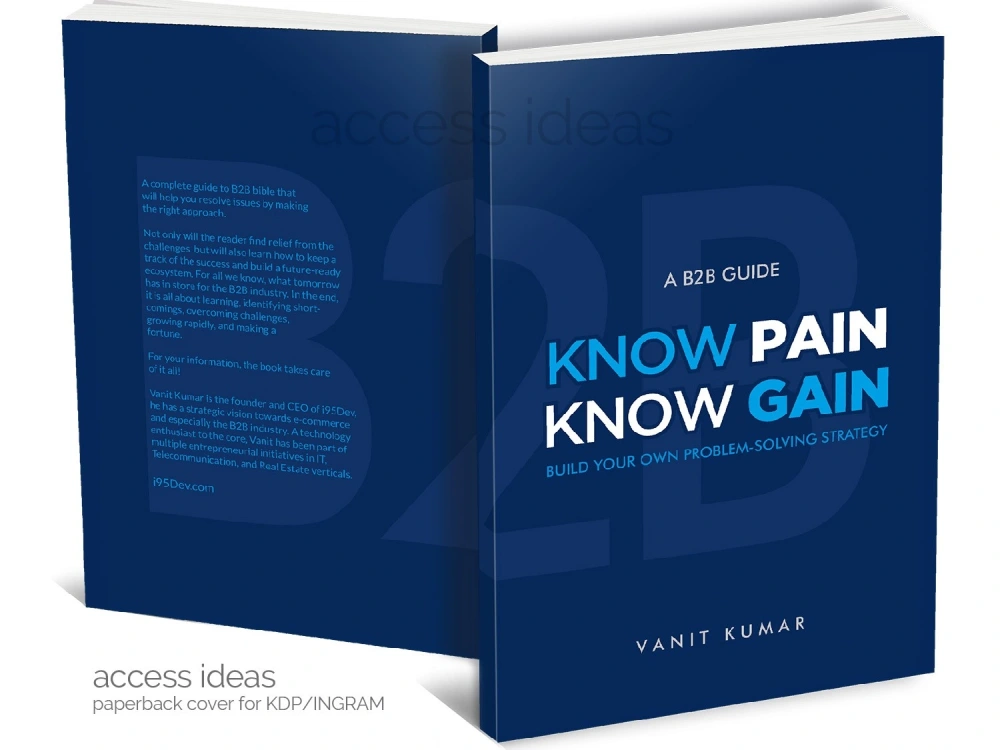
Image courtesy of www.upwork.com via Google Images
Utilize Social Media
Social media platforms like Instagram, Facebook, and Twitter are great places to promote your e-book. Create eye-catching posts with snippets of your story, engaging images, and links to where readers can purchase your e-book. Encourage your friends and family to share your posts to reach an even wider audience.
Collaborate with Book Bloggers
Reach out to book bloggers who specialize in children’s literature. Ask if they would be interested in reading and reviewing your e-book on their blog. Positive reviews from trusted book bloggers can help increase your e-book’s visibility and attract more readers.
Host Virtual Book Readings
Organize virtual book readings where you can read excerpts from your e-book live for an online audience. Promote these events on social media and invite your friends, family, and followers to attend. Engaging with your audience in real-time can create a personal connection and spark interest in your e-book.
Offer Limited Time Discounts
Everyone loves a good deal! Consider offering limited-time discounts or promotions on your e-book to entice readers to make a purchase. You can advertise these discounts on social media, your website, or through email newsletters to create a sense of urgency and drive sales.
By implementing these marketing strategies, you can effectively promote your e-book and connect with more readers who will enjoy your captivating story.
Learning from Reviews and Improving Your Next Book
In the exciting world of e-book publishing, feedback from readers can be an invaluable tool to help you grow as a writer. Reviews are like little pieces of advice that can guide you in making your next book even better!
Listening to Feedback
When readers leave reviews about your book, they are sharing their thoughts and feelings with you. Pay attention to what they liked and what they think could be improved. This feedback can help you understand what resonates with your audience and what areas you can work on for your next story.
Identifying Strengths and Weaknesses
As you read through reviews, look for common themes. Are readers loving your characters but feeling confused about the plot? Do they enjoy your writing style but want more details in certain parts of the story? By identifying these patterns, you can pinpoint the strengths of your writing as well as areas that need a little more attention.
Setting Goals for Improvement
Based on the feedback you receive, set goals for your next book. If readers mention that they want more descriptive scenes, make a goal to enhance your storytelling in the next story. If they praise your dialogue, consider incorporating even more engaging conversations in your future works. Setting specific goals can help you focus your efforts on areas that will make the biggest impact on your writing.
Experimenting with New Ideas
Don’t be afraid to try new things in your next book based on feedback from reviews. If readers love a particular aspect of your writing, consider expanding on it or exploring similar themes in different ways. Likewise, if feedback points out areas for improvement, use this as an opportunity to experiment with different writing techniques and see what works best for you.
Remember, the journey of writing is all about growth and learning. Each book you write is a chance to improve and refine your skills as a storyteller. Embrace feedback, use it to your advantage, and keep pushing yourself to create even more magical worlds and captivating characters in your future works!
Conclusion: Your Journey as a Young Author
Dear young author, congratulations on embarking on this exciting journey of e-book publishing! You have learned so much about creating and sharing your stories through Amazon’s Kindle Direct Publishing platform. As you continue to grow and develop your writing skills, remember that the world is eager to hear your voice and read your tales.
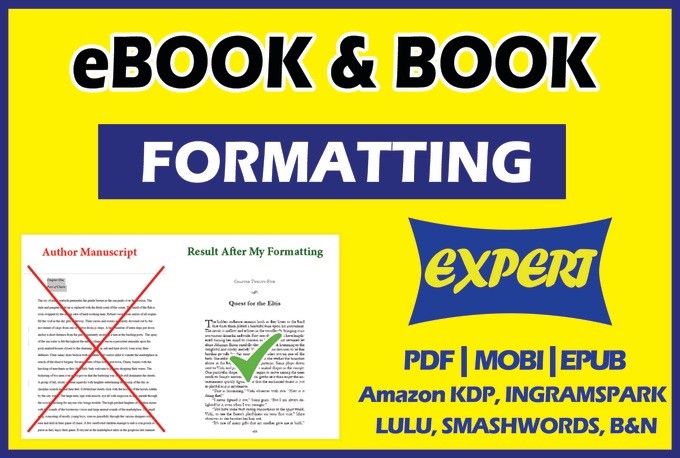
Image courtesy of www.linkedin.com via Google Images
Writing is a magical tool that allows you to create entire worlds and bring characters to life. Your imagination knows no bounds, and with each story you write, you have the power to captivate and inspire others. So, keep writing, keep dreaming, and keep sharing your unique perspective with the world.
Your Stories Matter
Every story you write is like a piece of you that you share with the world. Your experiences, feelings, and thoughts come together to weave narratives that can touch hearts and minds. Remember, no story is too small or insignificant – each one has the potential to resonate with someone out there.
Embrace Feedback
As you continue your journey as a young author, be open to feedback from your readers. Whether it’s praise or constructive criticism, every comment is an opportunity for growth and improvement. Embrace feedback as a valuable tool that can help you become a better writer with each new story you pen.
Keep Learning and Growing
Writing is a never-ending adventure that offers endless opportunities for learning and growth. Explore different genres, styles, and techniques to expand your creative horizons. Attend writing workshops, read books by your favorite authors, and never stop honing your craft.
Remember, the journey of a young author is filled with ups and downs, twists and turns, but most importantly, it is a journey of self-expression and discovery. So, keep writing, keep sharing, and most importantly, keep believing in the power of your words.
FAQs About E-Book Publishing on Amazon KDP
In case kids have more questions, we will answer some common ones to make sure everything is super clear.
What is Amazon KDP?
Amazon KDP stands for Kindle Direct Publishing. It’s a platform where authors, like you, can self-publish their books online and reach a wide audience of readers who can download and read them on their Kindle devices or apps.
Is it hard to publish an e-book on Amazon KDP?
Not at all! Amazon KDP provides user-friendly tools and guides to help you through the process step-by-step. As long as you follow the instructions and put your creativity into your book, publishing an e-book on Amazon KDP can be a fun and rewarding experience.
Do I need to pay to publish my e-book on Amazon KDP?
No, publishing your e-book on Amazon KDP is completely free. You can create, upload, and sell your book on the platform without any upfront costs. Amazon KDP only takes a percentage of the royalties from your book sales.
Can I make money from selling my e-book on Amazon KDP?
Absolutely! When you sell your e-book on Amazon KDP, you earn royalties for each copy sold. You can set your own price for the e-book and receive a percentage of that price as your royalty. The more copies you sell, the more money you can make.
Do I need to have a printed version of my book to publish an e-book on Amazon KDP?
No, you don’t need to have a printed version of your book to publish an e-book on Amazon KDP. You can create a digital version of your book using the online tools provided by KDP and make it available for readers to download and read on their electronic devices.





