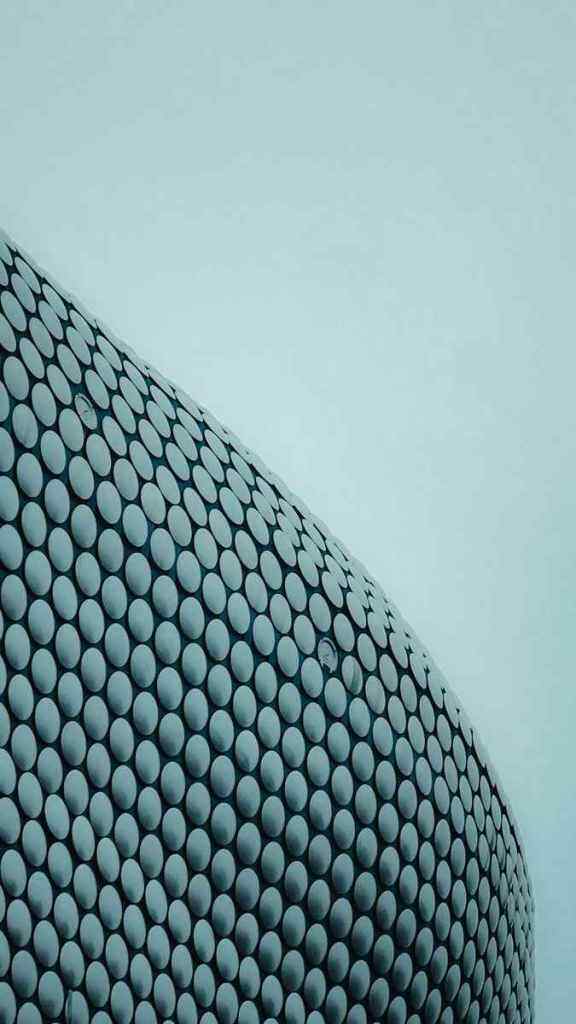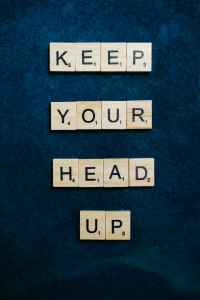eBook Formatting and Design for Maximum Readability
Introduction
For savvy authors and self-publishing powerhouses, mastering the art of eBook formatting and design is a key to unlocking maximum readership and literary acclaim. An eBook crafted with meticulous attention to detail, clarity, and visual aesthetics can captivate readers, enhance comprehension, and leave a lasting impression. In this comprehensive guide, we delve into the intricacies of eBook formatting and design to empower you with the knowledge and techniques necessary to create eBooks that shine.
The Importance of Readability in eBooks
In the competitive world of digital publishing, readability reigns supreme. An eBook that is easy on the eyes, well-structured, and visually engaging invites readers to dive in and devour its contents. Here’s why readability matters:
Increased comprehension: Clear formatting and a logical layout aid readers in effortlessly processing information, enhancing their understanding of the text.
Improved engagement: An aesthetically pleasing eBook keeps readers engaged, preventing eye strain or distraction from disruptive elements.
Enhanced user experience: A well-formatted eBook provides a seamless reading experience, making it enjoyable and accessible to readers of all ages and abilities.
Elements of Effective eBook Design
Now that we’ve established the crucial importance of readability, let’s delve into the specific design elements that contribute to a compelling and immersive reading experience:
1. Font Selection and Typography
The choice of font and typography can greatly impact readability. Opt for fonts that are easy to read on screens, such as serif fonts like Georgia or Times New Roman, or sans-serif fonts like Helvetica or Arial. Consider font size, line spacing, and paragraph spacing to ensure optimal readability.
2. Page Layout and Margins
A well-structured page layout enhances the reader’s ability to navigate your eBook. Use margins to create a comfortable reading area, ensuring that text doesn’t extend too close to the edges of the page. Consider using different page sizes and orientations to cater to various devices.
3. Headings and Subheadings
Employ headings and subheadings to structure your content logically, making it easy for readers to skim and find specific sections. Use headings to introduce new topics and subheadings to provide further detail.
4. Images and Graphics
While text is the core of your eBook, judiciously placed images and graphics can enhance understanding and engagement. Use high-quality images and incorporate them seamlessly into the text to illustrate concepts, break up monotony, or convey complex information clearly.
5. Color and Contrast
Color and contrast play a vital role in readability. Use a readable color palette that doesn’t strain the eyes and provides sufficient contrast between text and background. Avoid using excessive colors or distracting patterns that can hinder comprehension.
6. Navigation and Interactivity
Enable seamless navigation within your eBook by incorporating a table of contents, bookmarks, and internal links. This empowers readers to easily jump between chapters, sections, or specific pages. Consider adding interactive elements like hyperlinks, embedded videos, or quizzes to engage readers and enhance their learning experience.
Tools and Techniques for eBook Formatting
Numerous tools and techniques can streamline the eBook formatting process and ensure professional-looking results:
eBook Formatting Software: Dedicated eBook formatting software such as Vellum, Calibre, or Sigil provides comprehensive features for creating and formatting eBooks.
Templates and Presets: Leverage pre-designed templates and presets to save time and effort while maintaining a consistent and polished look throughout your eBook.
Online eBook Converters: Use online eBook converters to transform your manuscript into various eBook formats, including PDF, Kindle, and EPUB.
Proofreading and Editing: Carefully proofread your formatted eBook to eliminate any errors or inconsistencies that may hinder readability. Consider seeking feedback from beta readers or professional editors to refine your work.
Optimizing Your eBook for Maximum Readability
In addition to crafting an aesthetically pleasing and well-structured eBook, consider these tips to further enhance its readability:
Use a Consistent Style: Maintain a consistent style throughout your eBook, adhering to the same formatting guidelines for headings, subheadings, bulleted lists, and other elements.
Avoid Distractions: Minimize distractions by removing unnecessary elements, such as excessive whitespace, unnecessary images, or animated GIFs.
Test and Iterate: Test your eBook on different devices and platforms to ensure optimal readability. Seek feedback from beta readers or use A/B testing to refine your formatting and design for maximum impact.
Conclusion
Mastering the art of eBook formatting and design is paramount for authors and self-publishers seeking to create captivating and engaging reading experiences. By adhering to the principles of readability, incorporating effective design elements, and leveraging powerful tools, you can elevate your eBooks to new heights of accessibility, comprehension, and literary excellence. Remember, a well-formatted eBook not only enhances the reading journey but also empowers you to showcase your expertise, captivate your audience, and establish yourself as a trusted authority in your field.
As you embark on your eBook formatting endeavors, remember that continual learning and experimentation are key. Stay abreast of industry best practices, seek inspiration from successful authors, and never hesitate to seek advice or feedback from fellow writers, editors, or readers. By embracing a growth mindset and honing your skills, you can unlock the full potential of eBook formatting and design, creating eBooks that shine, engage, and leave a lasting impression.