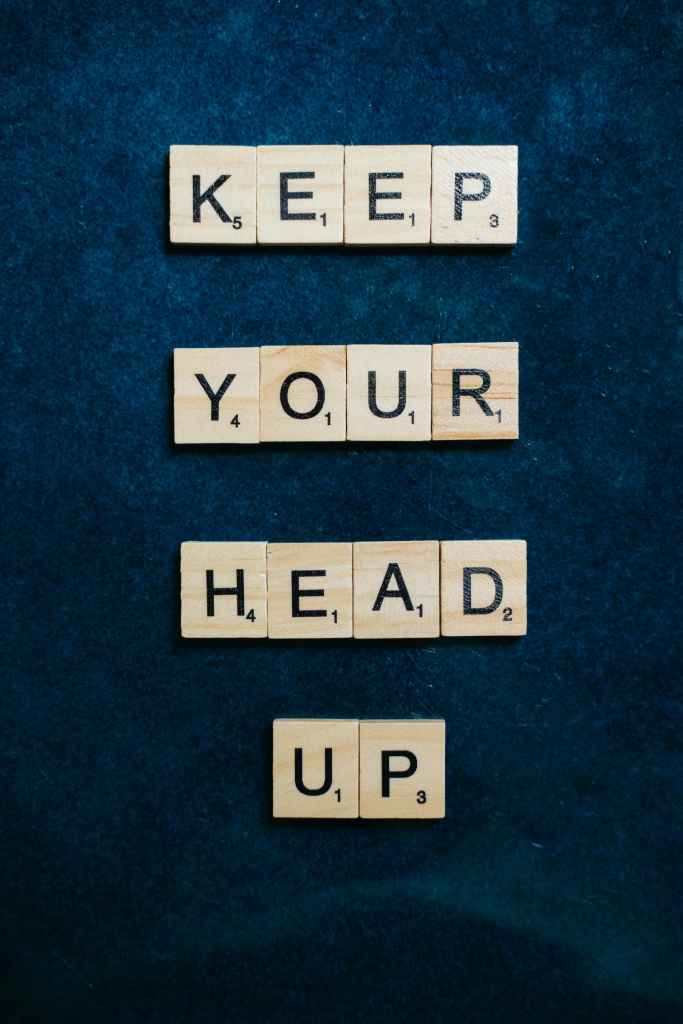Amazon Fire TV Ads Are Out of Control (and How to Maybe Fix It)
Remember when you bought your Amazon Fire TV stick, all excited to cut the cord and escape the tyranny of cable TV ads? Yeah, me too. But lately, it seems like Amazon’s gone all “hold my beer” on that promise, because Fire TV ads are everywhere, and they’re getting bolder by the day.
We all know Amazon loves to sprinkle a little advertising magic into their products. It’s like their secret sauce (spoiler alert: it’s not so secret). But recently, users are reporting that the ad situation has reached a whole new level of extra. We’re talking full-on ad blitzkrieg.
Screensavers? More Like Ad-Savers
Imagine this: you’re chilling on the couch, halfway through your favorite streaming binge. You reach for your phone, get distracted for a hot minute…and suddenly, BAM! Your TV screen is hijacked by a full-blown commercial. No warning, no lube, just straight-up advertising.
That’s the reality some Fire TV users are reporting, according to CordCuttersNews. Apparently, Amazon’s decided that those precious seconds when your screen is inactive are the perfect time to bombard you with even more ads. They’re calling them “screensaver ads,” but honestly, that’s just adding insult to injury.
Now, before you say anything, I get it – Roku does it too. Screensaver ads aren’t exactly a new invention. But here’s the thing: Amazon’s implementation is next-level aggressive. We’re talking full-screen, in-your-face ads that take over your entire TV for a solid chunk of time (think thirty seconds) before mercifully transitioning to your actual screensaver. It’s like they’re trying to win an award for “Most Intrusive Ad Placement,” and frankly, it’s a little much.
Is This Happening to Everyone?
The good news (and I use that term loosely) is that these screensaver ads don’t seem to be impacting every Fire TV user (yet). As of right now, CordCuttersNews is the main source of these complaints, which suggests that Amazon might be rolling this out slowly or testing the waters with a smaller group. Or maybe it’s tied to some obscure setting that we haven’t figured out yet. Either way, it’s definitely something to keep an eye on.
Didn’t Amazon Already Fix This?
Here’s the kicker: Amazon actually addressed a similar ad complaint just last month. Remember those super annoying full-screen ads that would pop up the second you turned on your Fire TV? Yeah, those bad boys. Users (myself included) were up in arms about those, and rightfully so. It’s like, come on, Amazon, give a person a minute to adjust to the harsh reality of existence before hitting them with targeted advertising.
To their credit (sort of), Amazon did eventually cave and make some changes. The full-screen takeover ads are a little less in-your-face now, but they’re still pretty prominent. The good news is that they also added an option in the settings menu to disable these initial ads. So at least there’s that.
Is There a Way to Stop This Madness?
Now, you’re probably wondering if there’s a way to stop these new screensaver ads from invading your precious TV time. And the honest answer is…maybe? Since Amazon hasn’t officially announced this change (because why would they?), we’re all kind of in the dark here. But it’s entirely possible that the setting that controls those initial full-screen ads might also govern this new screensaver ad behavior.
So, if you’re seeing these unwanted ads on your Fire TV, don’t despair just yet. Head over to your settings menu and see if you can find any options related to “screensaver ads,” “recommended content,” or anything else that sounds remotely ad-related. You might get lucky and discover a hidden “off” switch.
Let’s Talk About It
Have you encountered these aggressive screensaver ads on your Fire TV? What’s your take on Amazon’s increasingly ad-heavy approach? Drop a comment below and let’s discuss (because misery loves company, right?).
Stay Connected
Want more tech rants and musings? You can find me on Twitter and Instagram.