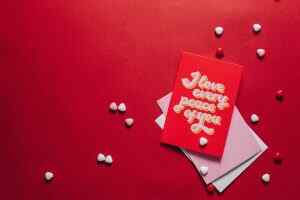Discover the secrets of turning your manuscript into a bestseller using Amazon KDP. Unlock the gateway to publishing success today!

Image courtesy of jose luis Umana via Pexels
Table of Contents
- Getting Started with Amazon KDP
- Choosing the Right Book Topic and Genre
- Creating a Professional Book Cover for Your KDP Title
- Formatting Your Book for Amazon KDP
- Writing Compelling Book Descriptions and Metadata
- Pricing Your Book for Success on Amazon KDP
- Launching Your Book on Amazon KDP
- Tracking Sales and Analytics with Amazon KDP
- Conclusion: Turning Your Publishing Dreams into Reality with Amazon KDP
Amazon Kindle Direct Publishing (KDP) has revolutionized the world of self-publishing, providing authors with a platform to share their stories with readers around the globe. Whether you’re a seasoned author or a first-time writer, KDP offers a wealth of tools and resources to help you publish and market your book successfully. In this comprehensive guide, we will walk you through the entire process of publishing and promoting your book with Amazon KDP, from concept to launch. Let’s dive in!
Getting Started with Amazon KDP
Creating an account on Amazon KDP is the first step towards becoming a published author. Head over to the KDP website and follow the prompts to set up your account. Once you’re logged in, you’ll have access to the KDP dashboard where you can manage all aspects of your book publishing journey.
Choosing the Right Book Topic and Genre
Before you start writing your book, it’s essential to choose a topic and genre that will resonate with your target audience. Conduct market research on Amazon to identify popular genres and trends. Consider what sets your book apart and how you can appeal to readers in a crowded marketplace.
Creating a Professional Book Cover for Your KDP Title
The saying “don’t judge a book by its cover” doesn’t apply in the world of publishing. A visually appealing and well-designed book cover can make all the difference in attracting readers to your book. Use online tools or hire a professional designer to create a cover that catches the eye and conveys the essence of your book.
Formatting Your Book for Amazon KDP
Proper formatting is crucial for ensuring your book looks polished and professional on Amazon. Follow Amazon’s guidelines for formatting your manuscript before uploading it to KDP. You can also use KDP tools and software to assist with eBook layout and design.
Writing Compelling Book Descriptions and Metadata
Your book description and metadata play a significant role in attracting readers and improving discoverability on Amazon. Craft compelling copy that highlights the unique selling points of your book and includes relevant keywords. Optimize metadata categories to increase visibility in search results.
Pricing Your Book for Success on Amazon KDP
Setting the right price for your book is essential for maximizing sales and royalties. Research comparable books in your genre to determine a competitive price point. Consider using Amazon KDP promotional tools and discounts to drive sales and attract new readers.
| From Manuscript to Bestseller: How Amazon KDP Can Make Your Publishing Dreams a Reality | |
|---|---|
| Stage | Overview |
| 1. Write Your Book | Start writing your manuscript and develop your idea into a full-fledged book. |
| 2. Edit and Revise | Refine your manuscript through editing and revision to ensure high quality. |
| 3. Design Your Cover | Create a visually appealing book cover that will attract readers. |
| 4. Format Your Book | Properly format your book for digital publication on Amazon Kindle Direct Publishing (KDP). |
| 5. Publish on Amazon KDP | Upload your book to Amazon KDP platform and set your price and publishing options. |
| 6. Promote Your Book | Market your book through social media, book signings, and other promotional activities. |
| 7. Monitor Sales | Track your book sales and promotional efforts to optimize your marketing strategy. |
| 8. Achieve Bestseller Status | With dedication and effort, your book has the potential to become a bestseller on Amazon. |
Launching Your Book on Amazon KDP
The launch of your book is a critical moment that can set the tone for its success. Plan a comprehensive book launch strategy that includes pre-launch promotions, social media outreach, and email marketing. Utilize KDP marketing features and promotions to generate buzz and build momentum.
Tracking Sales and Analytics with Amazon KDP
Once your book is live on Amazon, it’s essential to monitor sales and track performance metrics. Use the data provided by Amazon KDP to gain insights into reader behavior and market trends. Adjust your marketing strategies based on analytics to optimize sales and reach a wider audience.
Conclusion: Turning Your Publishing Dreams into Reality with Amazon KDP
With Amazon KDP, authors have the power to turn their publishing dreams into reality. The platform offers a range of tools and resources to help you publish, market, and sell your book to a global audience. Whether you’re an aspiring author or a seasoned writer, KDP can help you achieve your publishing goals. Take advantage of the resources available through KDPKIT and start your self-publishing journey today!
FAQs
Question 1:
How much does it cost to publish a book on Amazon KDP?
Answer 1:
It is free to publish a book on Amazon KDP. Authors only pay when their books are sold, with Amazon taking a percentage of the royalties.
Question 2:
Can I publish both eBooks and paperbacks on Amazon KDP?
Answer 2:
Yes, Amazon KDP allows authors to publish both eBooks and paperbacks, giving them the flexibility to reach a wider audience.
Question 3:
What is the royalty rate for books sold on Amazon KDP?
Answer 3:
The royalty rate for books sold on Amazon KDP varies depending on factors such as pricing, distribution channels, and location. Authors can earn up to 70% royalty on eBook sales and 60% on paperback sales.
Question 4:
Can I use Amazon KDP to publish books in languages other than English?
Answer 4:
Yes, Amazon KDP supports publishing books in multiple languages, allowing authors to reach a global audience with their work. Authors can set the language preferences for their books during the publishing process.