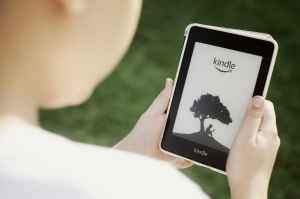Discover the inside secrets of transforming a manuscript into a bestseller with this in-depth look at the e-book publishing process.

Image courtesy of Antoni Shkraba via Pexels
Table of Contents
Creating and publishing a book has never been easier thanks to platforms like Amazon Kindle Direct Publishing (KDP). In this comprehensive guide, we will take you through the step-by-step process of self-publishing and marketing your book on Amazon KDP. Whether you are a first-time author or a seasoned writer looking to reach a wider audience, this guide will provide you with the tools and strategies needed to succeed in the competitive world of e-book publishing. Let’s dive in!
How to Publish a Book on Amazon KDP
Setting up an account on Amazon KDP is the first step towards self-publishing your book. By creating an account and filling in your payment and tax information, you can start the process of uploading your manuscript. Once your account is set up, formatting your manuscript for self-publishing is crucial. Amazon provides guidelines and templates to ensure your book meets their requirements. You can then easily upload your book to Amazon KDP for review and publication.
Designing a KDP Book Cover
Your book cover plays a critical role in attracting potential readers and setting the tone for your book. Creating a visually appealing and professional book cover is essential for success on Amazon KDP. Utilize tools and resources available online to design a book cover that captures the essence of your story. Remember, your book cover is the first impression readers will have of your book, so make it count.
Amazon KDP Marketing Strategies
Marketing your book on Amazon KDP is vital for reaching a wider audience and driving sales. Utilize keywords and categories to improve the visibility of your book in search results. Running promotions and discounts can also help boost sales and attract new readers. Leveraging social media and marketing tools can further enhance your book’s reach and engagement with potential readers. Consider using services like KDPKIT to streamline your marketing efforts.
Tips and Tricks for Success on Amazon KDP
Optimizing your book description and metadata is essential for maximizing exposure on Amazon KDP. Seek reviews and feedback from readers to improve the quality of your book and build credibility as an author. Monitor sales and trends to make informed decisions about pricing and marketing strategies. By staying informed and proactively managing your book’s performance, you can increase your chances of success on Amazon KDP.
Selling on Amazon KDP
Understanding royalties and pricing options is crucial for maximizing your earnings on Amazon KDP. Promote your book through Amazon’s platform by utilizing features like Amazon Advertising and Kindle Countdown Deals. Monitor sales data and track performance metrics to identify areas for improvement and optimize your marketing efforts. By actively managing your sales and promotions, you can increase visibility and drive sales on Amazon KDP.
| Step | Description |
|---|---|
| 1. Write Manuscript | Author writes the content of the book, including text and any accompanying images. |
| 2. Editing and Revision | The manuscript goes through editing for grammar, spelling, and overall coherence. Author may make revisions. |
| 3. Formatting | The manuscript is formatted for e-book publication, including chapters, headings, and any special formatting. |
| 4. Cover Design | A cover design is created that is eye-catching and represents the content of the book. |
| 5. Publishing Platform | The e-book is uploaded to a publishing platform, such as Amazon Kindle Direct Publishing or Smashwords. |
| 6. Marketing | The author promotes the e-book through online channels, social media, and other marketing efforts. |
| 7. Sales and Reviews | The e-book is available for purchase, and reviews from readers help drive sales and visibility. |
Tools and Software for Amazon KDP
There are a variety of tools and software available to help self-published authors succeed on Amazon KDP. From book formatting services to design software, these tools can streamline the publishing process and enhance the quality of your book. Compare different options and choose the ones that best fit your needs and budget. Look for resources and recommendations from other authors to find the best tools for your self-publishing journey.
Launching Your Book on Amazon KDP
Planning a successful book launch on Amazon KDP is key to generating buzz and excitement for your book. Create a marketing plan that includes pre-order promotions, social media announcements, and targeted advertising campaigns. Generate excitement among your audience and build anticipation for your book’s release. By executing a well-planned book launch, you can increase visibility and drive sales on Amazon KDP.
E-Book Publishing on Amazon
Publishing e-books on Amazon KDP offers a host of benefits for authors looking to reach a global audience. E-books are easily accessible and portable, making them a popular choice among readers. Understand the differences between print and digital publishing and tailor your marketing strategies accordingly. Optimize your e-book sales by leveraging Amazon’s platform and tools to reach a larger audience and drive sales.
In conclusion, self-publishing and marketing your book on Amazon KDP can be a rewarding and fulfilling experience for aspiring authors. By following the steps outlined in this guide and utilizing the resources available to you, you can turn your manuscript into a bestseller. Remember, success on Amazon KDP is within reach for those who are willing to put in the time and effort to promote their work effectively. Happy publishing!
How long does it take to publish a book on Amazon KDP?
The timeline for publishing a book on Amazon KDP can vary depending on factors such as manuscript preparation, cover design, and marketing strategies. On average, it can take anywhere from a few weeks to a few months to go from manuscript to published e-book.
Do I need an ISBN for my e-book on Amazon KDP?
No, Amazon KDP provides ASIN (Amazon Standard Identification Number) for your e-book, which is a unique identifier used on the platform. An ISBN is not required for e-books on Amazon KDP, but you can choose to purchase one if you plan to distribute your e-book through other channels.
Can I make changes to my e-book after it’s published on Amazon KDP?
Yes, you can make updates and changes to your e-book even after it has been published on Amazon KDP. Simply log in to your KDP account, navigate to your bookshelf, and select the title you wish to update. You can then make changes to the content, cover, and pricing as needed.
How can I track sales and royalties on Amazon KDP?
Amazon KDP provides detailed sales reports that allow you to track your e-book sales and royalties. You can view real-time sales data, royalty earnings, and performance metrics for your e-books on the KDP dashboard. By monitoring your sales data regularly, you can make informed decisions about pricing and marketing strategies.