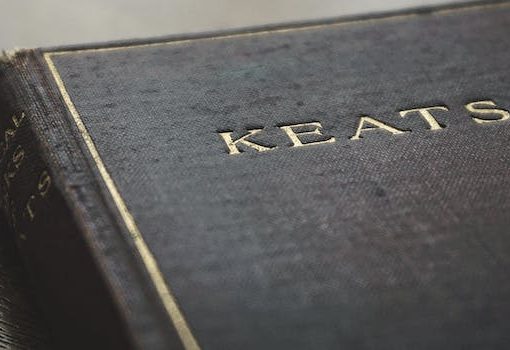A Closer Look at Amazon KDP’s New Category Selection Process
In recent years, Amazon has made a number of changes to its category selection process for self-published authors. These changes have been designed to make it easier for authors to find the right categories for their books, and to help readers find books that they’re interested in.
In this blog post, we’ll take a closer look at Amazon KDP’s new category selection process. We’ll discuss the different types of categories that are available, how to choose the right categories for your book, and how to make sure that your book is properly categorized.
Different Types of Categories
Amazon KDP offers a wide variety of categories for self-published books. These categories can be divided into two main types:
- Product categories: These categories are based on the type of product that your book is. For example, you can choose to categorize your book as a novel, a nonfiction book, a cookbook, or a children’s book.
- Subject categories: These categories are based on the subject matter of your book. For example, you can choose to categorize your book as a romance novel, a history book, a self-help book, or a science fiction novel.
It’s important to choose the right categories for your book. If you choose the wrong categories, your book may not be found by readers who are looking for it.
How to Choose the Right Categories
When choosing the right categories for your book, you should consider the following factors:
- The type of book that you’re writing.
- The subject matter of your book.
- The target audience for your book.
Once you’ve considered these factors, you can start to choose the right categories for your book. Here are a few tips:
- Start by choosing the main category for your book. This is the category that will be displayed on the Amazon search results page.
- Once you’ve chosen the main category, you can start to add additional categories. These categories can help to narrow down the audience for your book and make it easier for readers to find it.
- Be sure to choose categories that are relevant to your book. If you choose categories that are too broad, your book may not be found by readers who are looking for it.
How to Make Sure Your Book is Properly Categorized
Once you’ve chosen the right categories for your book, it’s important to make sure that your book is properly categorized. Here are a few tips:
- When you’re submitting your book to Amazon KDP, be sure to select the correct categories.
- You can also edit the categories for your book after it’s been published. To do this, go to your Amazon KDP dashboard and click on the “Manage Your Books” tab. Then, select the book that you want to edit and click on the “Categories” tab.
- Be sure to check the categories for your book regularly and update them as needed. This will help to ensure that your book is properly displayed in the Amazon search results pages.
Conclusion
Amazon KDP’s new category selection process can be a valuable tool for self-published authors. By choosing the right categories for your book, you can make it easier for readers to find your book and increase your sales.
By following the tips in this blog post, you can make sure that your book is properly categorized and that it’s displayed in the Amazon search results pages.
Here are some additional resources that you may find helpful: