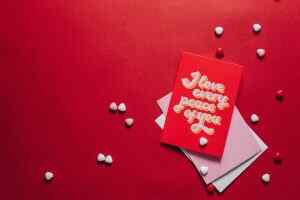How to Create a Stunning Book Cover for Amazon Self-Publishing
In the realm of self-publishing, where authors take the center stage, crafting a book cover that captivates and entices readers is paramount to success. A striking cover design not only elevates your book’s appeal but also influences its discoverability on Amazon, the largest online marketplace for books. With over 12 million titles competing for attention, standing out from the crowd is essential.
1. Understand the Significance of a Stellar Cover
A well-crafted book cover serves as a visual ambassador for your literary creation. It’s the first impression that potential readers encounter, and it plays a crucial role in capturing their attention and piquing their curiosity. A stunning cover design can:
- Increase Click-Through Rates: An eye-catching cover is more likely to entice readers to click on your book’s Amazon page, increasing its visibility and chances of being discovered.
- Convey Genre and Tone: The cover design should effectively communicate the genre and tone of your book. A cozy mystery novel, for instance, would benefit from a warm and inviting cover, while a thriller might employ a more intense and suspenseful design.
- Evoke Emotions: A compelling cover design can evoke emotions in readers, drawing them into the world of your story. A cover that conveys joy, fear, or intrigue can leave a lasting impression and encourage readers to delve into your book.
2. Grasping the Nuances of Amazon’s Cover Requirements
Before embarking on your cover design journey, it’s essential to understand Amazon’s specific requirements. These guidelines ensure uniformity and consistency across the platform and help maintain a professional appearance. Here are the key aspects to keep in mind:
- File Format: Amazon accepts JPEG or TIFF files for book covers.
- Resolution: The recommended resolution for book covers is 2500 x 3500 pixels. This ensures high-quality images that look sharp and clear on all devices.
- Color Mode: RGB color mode is preferred for digital book covers.
- File Size: The maximum file size for book covers is 2 MB.
- Safe Zone: Amazon has a designated safe zone within the cover image where text and important elements should be placed to avoid being cropped or obscured.
Essential Elements of a Captivating Cover Design
To create a cover design that truly captivates readers, consider incorporating the following essential elements:
- Strong Focal Point: Create a focal point that immediately draws the eye and directs attention to the book’s title or central image.
- Contrasting Colors: Use contrasting colors to create visual interest and make the cover stand out. However, ensure the colors complement each other and align with the book’s genre and tone.
- Compelling Imagery: Select images or illustrations that align with the book’s theme and evoke the desired emotions in readers. High-quality, relevant images can make a significant impact.
- Typography: Choose fonts that are easy to read and complement the overall design. The title should be prominent and legible, while the author’s name can be presented in a smaller, complementary font.
- Negative Space: Don’t overcrowd the cover with too many elements. Negative space can create a sense of balance and allow the key elements to shine.
4. DIY vs. Professional Design: Navigating the Options
When it comes to creating your book cover, you have two primary options: DIY design or hiring a professional designer. Each approach has its own advantages and disadvantages:
- DIY Design:
- Pros: Cost-effective, allows for complete creative control, and provides a sense of personal satisfaction.
- Cons: Requires design skills and software, can be time-consuming, and may not yield professional-quality results.
- Professional Design:
- Pros: Ensures high-quality, polished results, saves time and effort, and provides access to designers’ expertise and experience.
- Cons: Can be expensive, may involve limited creative control, and requires careful selection of a reputable designer.
Ultimately, the choice between DIY and professional design depends on your budget, design skills, and desired level of involvement in the cover creation process.
5. Unveiling the Secrets of Effective Cover Design Software
If you’re venturing into DIY cover design, numerous software options can help you bring your creative vision to life. Here are some popular choices:
- Adobe Photoshop: Industry-standard software for image editing and graphic design, offering a comprehensive toolset for creating professional-quality book covers.
- Canva: A user-friendly online platform with pre-designed templates, images, and fonts, making it ideal for beginners and non-designers.
- GIMP: A free and open-source image editing software with advanced features, suitable for users with some design experience.
- Book Cover Creator: A specialized online tool designed specifically for creating book covers, offering customizable templates and easy-to-use editing features.
Explore these software options to find one that aligns with your skill level and design preferences.
6. Unveiling the Secrets of Effective Cover Design Software
Once you’ve chosen your design software, follow these steps to create a stunning book cover:
- Brainstorm and Research: Gather inspiration from existing book covers in your genre, paying attention to color schemes, typography, and imagery. Research your target audience to understand their preferences and expectations.
- Sketch Your Ideas: Before diving into digital design, sketch out your cover ideas on paper. This allows you to experiment with different layouts and elements without committing to a specific design.
- Select a Template: If using a software like Canva or Book Cover Creator, choose a template that aligns with your book’s genre and tone. Templates provide a solid foundation and help ensure a cohesive design.
- Incorporate Your Content: Add your book’s title, author name, and any relevant subtitles or taglines to the cover. Experiment with different fonts and sizes to find a combination that’s visually appealing and easy to read.
- Choose Images and Illustrations: Select high-quality images or illustrations that complement your book’s theme and genre. Ensure the images are high-resolution and free from copyright restrictions.
- Experiment with Colors: Use contrasting colors to create visual interest and make the cover stand out. Consider the genre and tone of your book when selecting colors.
- Fine-Tune and Polish: Once you have a basic design, fine-tune the details. Adjust the positioning of elements, refine the colors, and make sure everything is aligned and balanced.
7. The Power of Feedback: Seeking Constructive Criticism
Before finalizing your book cover, seek feedback from beta readers, fellow authors, or friends and family. Constructive criticism can help you identify areas for improvement and ensure that your cover design resonates with your target audience. Be open to suggestions and willing to make revisions based on feedback.
8. Don’t Forget the Back Cover and Spine
While the front cover is undoubtedly crucial, don’t neglect the back cover and spine. The back cover should include a concise and compelling book description that entices readers to delve deeper into the story. The spine should clearly display the book’s title and author name, ensuring easy identification on bookshelves or online retail platforms.
Conclusion: Unleash Your Creativity and Make Your Book Shine
Creating a stunning book cover for Amazon self-publishing is an art form that requires a blend of creativity, technical know-how, and an understanding of your target audience. By following these steps, you can craft a cover design that captivates readers, increases your book’s visibility, and sets the stage for a successful launch. Remember, the cover is a gateway to your literary world, so let your creativity shine and make your book stand out in the vast sea of online offerings.
Now, take the first step towards creating a stunning book cover. Open your chosen design software, unleash your imagination, and let your story come to life visually. Your book deserves a cover that reflects its essence and entices readers to embark on a literary journey they’ll never forget.