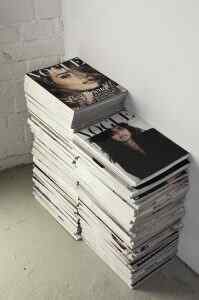How to Use Amazon KDP’s Enhanced Brand Content for Book Descriptions
When you’re writing a book description for Amazon KDP, you have a lot of competition. There are millions of books available on the platform, and it can be hard to make yours stand out. That’s where Enhanced Brand Content (EBC) comes in.
EBC is a set of tools that allows you to add more information to your book description, including:
- Product images
- Videos
- Bullet points
- Callouts
- Pricing tables
EBC can help you to:
- Improve your book’s visibility in search results
- Increase your click-through rate
- Generate more sales
In this article, we’ll show you how to use EBC to create a book description that will help you sell more books on Amazon KDP.
How to Create Enhanced Brand Content for Your Book Description
To create EBC for your book description, you’ll need to:
- Log in to your Amazon KDP account.
- Click on the “Books” tab.
- Select the book that you want to create EBC for.
- Click on the “Edit” button.
- Click on the “Enhanced Brand Content” tab.
Once you’re in the Enhanced Brand Content tab, you’ll see a number of different options. You can use these options to add images, videos, bullet points, callouts, and pricing tables to your book description.
Here’s a closer look at each of the options:
- Images: You can add up to five images to your book description. These images should be high-quality and relevant to your book.
- Videos: You can add one video to your book description. The video should be short and engaging, and it should give readers a better understanding of your book.
- Bullet points: You can add up to ten bullet points to your book description. These bullet points should highlight the key features of your book.
- Callouts: You can add up to five callouts to your book description. Callouts are short, attention-grabbing statements that can be used to promote your book.
- Pricing tables: You can add one pricing table to your book description. The pricing table should show the different prices for your book, as well as any discounts that are available.
Once you’ve added all of your content, click on the “Save” button. Your EBC will be published on Amazon KDP within a few minutes.
Tips for Writing an Effective Enhanced Brand Content Book Description
When you’re writing your Enhanced Brand Content book description, keep the following tips in mind:
- Use clear and concise language.
- Highlight the key features of your book.
- Use persuasive language to encourage readers to buy your book.
- Make sure your book description is relevant to your target audience.
- Proofread your book description carefully before you publish it.
By following these tips, you can create an Enhanced Brand Content book description that will help you sell more books on Amazon KDP.
Examples of Effective Enhanced Brand Content Book Descriptions
Here are a few examples of effective Enhanced Brand Content book descriptions:
- “The Martian” by Andy Weir
This book is a science fiction thriller about an astronaut who is stranded on Mars after a fierce storm. The astronaut must use his ingenuity and engineering skills to survive on the hostile planet until he can be rescued.