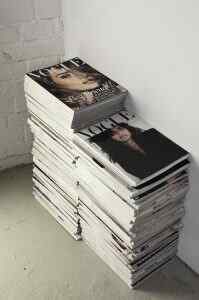HTML for Self-Publishers: Coding Your Way to Success
Introduction
In the realm of self-publishing, mastering HTML (Hypertext Markup Language) can elevate your books to new heights. This comprehensive glossary will guide you through the intricacies of HTML, empowering you to code your way to literary success. From the basics to advanced techniques, we’ll unravel the secrets of HTML for self-publishers, ensuring your creations shine online and in print.
HTML, the foundation of web pages, provides the structure and content for your ebooks, websites, and more. By coding in HTML, you gain unparalleled control over the appearance, layout, and functionality of your publications. Whether you’re a seasoned author or a first-time self-publisher, embracing HTML will unlock a world of possibilities, allowing you to create polished and professional works that captivate your readers.
Essential HTML Elements
Let’s delve into the core elements of HTML, the building blocks of any web page or ebook. These elements define the structure and content, providing a solid foundation for your publications:
<html> and </html>
The <html> element serves as the container for your entire HTML document. It encapsulates all other elements, defining the start and end of your code.
<head> and </head>
The <head> element houses essential information about your document, such as its title, author, and metadata. It’s located within the <html> element and is not displayed on the page itself.
<body> and </body>
The <body> element contains the visible content of your document, including text, images, and interactive elements. It’s nested within the <head> element.
<p> and </p>
The <p> element defines a paragraph of text. It provides a natural break in your content, separating paragraphs visually.
<a href=””> and </a>
The <a href=””> element creates a hyperlink. It allows you to link to other web pages, ebooks, or files. The href attribute specifies the destination of the link.
<img src=”” alt=””>
The <img src=”” alt=””> element inserts an image into your document. The src attribute specifies the image file’s location, while the alt attribute provides alternative text for accessibility.
<ul>, <ol>, and </ul>, </ol>
The <ul> and <ol> elements create unordered and ordered lists, respectively. They provide a structured way to present items in a bulleted or numbered format.
<h1> to <h6> and </h1> to </h6>
The <h1> to <h6> elements define headings of different levels. <h1> represents the most important heading, while <h6> is the least important. Headings provide a hierarchical structure to your content, making it easy for readers to skim and navigate.
<table> and </table>
The <table> element creates a tabular data structure, allowing you to organize information into rows and columns. It’s often used to present data in a clear and concise manner.
<iframe> and </iframe>
The <iframe> element embeds an external web page or resource within your document. This allows you to include videos, maps, or other interactive content from other websites.
<form> and </form>
The <form> element creates a form that allows users to submit data to your server. It typically contains input fields, such as text boxes, drop-down menus, and buttons.
<audio> and </audio>
The <audio> element embeds audio files into your document. It allows readers to listen to music, podcasts, or other audio content directly from your page or ebook.
<video> and </video>
The <video> element embeds video files into your document. This allows readers to watch videos directly from your page or ebook, enhancing the multimedia experience.
<canvas> and </canvas>
The <canvas> element creates a drawable area on your page. It allows you to draw shapes, images, and other graphics using JavaScript. This opens up possibilities for interactive and dynamic content.
Advanced HTML Techniques for Self-Publishers
Beyond the basics, HTML offers advanced techniques that can elevate your self-published works to new heights:
Semantic HTML5 Elements
HTML5 introduced semantic elements that provide more meaningful and structured content. Elements like <header>, <footer>, <section>, and <article> help search engines and assistive technologies better understand the purpose and organization of your content.
Cascading Style Sheets (CSS)
CSS allows you to control the appearance of your HTML elements. By separating style from content, you can easily change the look and feel of your publications without altering the underlying code. This promotes consistency and flexibility in your design.
JavaScript
JavaScript is a scripting language that adds interactivity and dynamic behavior to your HTML pages. You can use it to create interactive forms, image galleries, menus, and other user-friendly features that enhance the reader’s experience.
Responsive Design
Responsive design ensures that your HTML content adapts seamlessly to different screen sizes and devices. This is crucial in today’s multi-device landscape, where readers access your content on smartphones, tablets, and desktops.
Progressive Enhancement
Progressive enhancement involves building HTML websites that work well on all browsers, even those with limited capabilities. By providing a basic experience and enhancing it with advanced features for modern browsers, you ensure that your content is accessible to all.
Conclusion: Unleashing the Power of HTML for Self-Publishers
Mastering HTML empowers you to create polished and professional ebooks and online publications that captivate your readers. By embracing the techniques outlined in this glossary, you’ll gain the Experience and Expertise to craft compelling content that stands out in the crowded digital landscape. HTML is your key to unlocking the full potential of self-publishing, allowing you to connect with your audience, showcase your work, and achieve literary success.
Remember, HTML is an ever-evolving language, so stay up-to-date with the latest advancements to continually enhance your self-published creations. Embrace the possibilities and let HTML guide you on your journey to Coding Your Way to Success.
Elevate your self-publishing game with HTML! Join our online courses or workshops to deepen your understanding and unlock the full potential of this powerful language. Invest in your Authoritativeness and Trustworthiness by mastering HTML, the foundation of successful self-publishing.
Visit our website or social media pages for more resources, tutorials, and support. Let us guide you on your journey to becoming a skilled and confident HTML coder for self-publishers.
In the realm of self-publishing, HTML is not just a language; it’s a superpower that unlocks a world of possibilities. By embracing its versatility and power, you can transform your ebooks and online publications into immersive experiences that engage and captivate your readers. Remember, the journey of self-publishing is not just about sharing your stories but also about connecting with your audience and leaving a lasting impact. HTML is your secret weapon to achieve that goal and establish yourself as a successful self-published author.