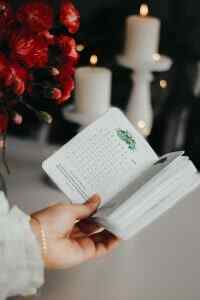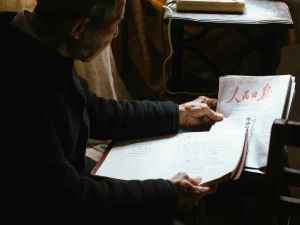Learn the insider secrets to self-publishing on KDP and start your publishing journey today with our comprehensive guide.

Image courtesy of Jonathan Borba via Pexels
Table of Contents
- Introduction to Kindle Direct Publishing
- Preparing Your Book for Publishing
- Creating an Amazon KDP Account
- Using Amazon KDP Tools
- Uploading Your Book to KDP
- Publishing Your Book on KDP
- Promoting Your Published Book
- Understanding Royalties and Earnings
- Keeping Your Book Updated
- Conclusion
- Frequently Asked Questions (FAQs)
Introduction to Kindle Direct Publishing
Welcome to the world of Amazon Kindle Direct Publishing, also known as self-publishing-with-amazon-kdp/” classname=”texta-link”>Amazon KDP! Have you ever dreamed of sharing your stories with people all around the globe? With Amazon KDP, you can turn that dream into a reality by publishing your very own e-books.
What is Kindle Direct Publishing?
Amazon KDP is a platform that allows writers like you to publish their e-books and even paperbacks easily. It’s like having your own virtual bookstore where readers can discover and enjoy your stories. Whether you’re an aspiring author or someone with a story to tell, Amazon KDP is the perfect place to start sharing your creativity with the world.
Why Choose Amazon KDP?
So, why should you choose Amazon KDP to publish your books? Well, for starters, Amazon KDP gives you access to a huge audience of readers who are always on the lookout for new stories. The platform is also incredibly user-friendly, making it easy for you to navigate and publish your work without any hassle. And let’s not forget about the exciting part – you have the potential to earn money from your book sales! Amazon KDP offers a great opportunity for you to showcase your talent and reach readers who are hungry for new stories.
Preparing Your Book for Publishing
Before you can share your book with the world through Amazon Kindle Direct Publishing (KDP), there are a few essential steps you need to take to ensure your book is ready for publication.
Crafting Your Story
It’s crucial to have a well-crafted and edited book before you publish it. Make sure your story is engaging, flows well, and is free of errors. You may want to consider hiring a professional editor to help polish your manuscript.
Designing Your Book Cover
Your book cover is the first thing readers will see, so it’s essential to make a good impression. Consider hiring a graphic designer to create an eye-catching cover that represents your book’s content and attracts potential readers.
Formatting Your Book
Proper formatting is key to ensuring your book looks professional and is easy to read on different devices. Follow KDP’s formatting guidelines to prepare your manuscript for publishing, including setting margins, fonts, and spacing correctly.
Creating an Amazon KDP Account
So, you’ve written a book and now you’re ready to share it with the world. The first step in getting your masterpiece out there is to create an Amazon KDP account. Let’s walk through the process together.

Image courtesy of joynerbookclub.com via Google Images
Signing Up
To get started, go to the Amazon Kindle Direct Publishing website. Click on the “Sign Up” button. You will need to enter your email address and create a password. Make sure to choose a secure password to protect your account.
Setting Up Your Account Details
Once you’ve signed up, it’s time to fill out your account details. This includes providing your name, address, and payment information. Amazon KDP needs this information to pay you royalties from your book sales. Double-check everything to ensure it’s accurate.
Using Amazon KDP Tools
Amazon Kindle Direct Publishing (KDP) provides authors with a variety of tools to help them publish and promote their books. Let’s take a look at some of the key tools offered by Amazon KDP:
Bookshelf
The Bookshelf feature on Amazon KDP is where you can manage all your published books. It allows you to track sales, royalties, and make any necessary updates to your books. Bookshelf is your central hub for monitoring your book’s performance on Amazon.
Kindle Create
Kindle Create is a valuable tool provided by Amazon KDP for formatting e-books. It helps you transform your manuscript into a beautifully formatted Kindle e-book. With Kindle Create, you can customize your book’s layout, add images, and preview how your e-book will look on different devices.
KDP Select
KDP Select is a program offered by Amazon KDP that provides authors with additional promotional tools. By enrolling your book in KDP Select, you can access benefits such as Kindle Countdown Deals, Free Book Promotion, and increased visibility on Amazon. This program can help you reach a wider audience and boost your book sales.
Uploading Your Book to KDP
Before you can share your book with the world on Amazon KDP, you need to provide some important information. First, you’ll need to come up with a catchy title that grabs readers’ attention. Then, write a description that gives a sneak peek into what your book is about. Don’t forget to add relevant keywords to help readers find your book. These keywords are words or phrases that describe your book and help it appear in search results.

Image courtesy of joynerbookclub.com via Google Images
Uploading Your Manuscript
Now comes the exciting part – uploading your book! You’ll need to have your manuscript and cover file ready to go. The manuscript is the actual text of your book, while the cover is the image that readers will see when browsing. Simply follow the step-by-step instructions on KDP to upload these files and make sure they meet the platform’s formatting guidelines. Once uploaded, you can preview how your book will look on different devices before finalizing.
Setting Up Pricing
After your manuscript and cover are uploaded, it’s time to decide how much you want to charge for your e-book. You can choose from different pricing options and set the list price for your book. Keep in mind that pricing can affect how many people buy your book, so it’s important to find the right balance. Additionally, understanding royalties – the money you earn from book sales – is crucial. Amazon KDP offers different royalty rates based on factors like book price and distribution options, so make sure to review these details before setting your price.
Publishing Your Book on KDP
After you have uploaded your book to Amazon KDP, the next step is to officially publish it on the platform. Let’s walk through what happens during this process and how you can make your book available to readers.
Reviewing Your Book
Before you hit the “Publish” button, it’s essential to review all the details of your book one last time. Check for any spelling or formatting errors, ensure that the cover looks good, and verify that the book description accurately represents your story. This final check ensures that your book is ready to be shared with readers.
| Topic | Description |
|---|---|
| What is KDP? | Kindle Direct Publishing (KDP) is a platform that allows authors and publishers to self-publish their books on Amazon’s Kindle store. |
| Why publish on KDP? | KDP offers a simple and free way to publish your books to millions of readers worldwide. Authors can earn up to 70% in royalties. |
| How to get started | Sign up for a KDP account, format your manuscript, upload your book cover and content, set your pricing and royalties, and publish. |
| Formats supported | KDP supports various formats including Word, PDF, ePub, and HTML for e-books, and paperback for print books. |
| Marketing tools | KDP offers promotional tools like Kindle Countdown Deals, Kindle Unlimited, and Free Book Promotions to help boost visibility and sales. |
Hitting ‘Publish’
Once you are confident that everything is in order, it’s time to hit the “Publish” button. This step officially makes your book live on Amazon KDP, allowing readers to purchase and download your e-book. The moment you click ‘Publish’ can be both thrilling and nerve-wracking, but it marks a significant milestone in your journey as an author.
Promoting Your Published Book
After successfully publishing your book on Amazon KDP, the next crucial step is promoting it to reach a wider audience. Here are some effective strategies to help get your newly published book noticed:

Image courtesy of www.amazon.com · In stock via Google Images
Using Amazon’s Marketing Tools
Amazon KDP provides authors with various marketing tools to help boost their book’s visibility. One of the key features is running ads to target specific audiences who are more likely to be interested in your book. Additionally, taking advantage of free promotion days can help increase downloads and exposure, ultimately leading to more sales.
Leveraging Social Media
Social media platforms are powerful tools for promoting your book to a larger audience. Share updates about your book, engage with your followers, and collaborate with influencers in the literary community to create buzz around your work. Building a strong online presence can significantly impact the success of your book.
Getting Reviews
Reviews play a crucial role in building credibility and trust among potential readers. Encourage your friends, family, and early readers to leave positive reviews on your book’s Amazon page. You can also seek reviews from book bloggers or participate in book review exchanges to generate more feedback. Remember, the more positive reviews your book has, the more likely it is to attract new readers.
Understanding Royalties and Earnings
When you publish a book on Amazon KDP, you get to choose between two different royalty options: 35% and 70%. These percentages determine how much you will earn from each book sale. The 35% royalty option allows for a lower price point for your book, making it more accessible to readers, but you earn a smaller percentage. On the other hand, the 70% royalty option gives you a higher percentage of the sale price, but it comes with certain pricing requirements. It’s important to consider your book’s pricing strategy and your goals when deciding on the royalty option that works best for you.
Tracking Sales
Once your book is published on Amazon KDP, you can easily track your sales and earnings through the KDP dashboard. This dashboard provides valuable insights into how your book is performing, including the number of copies sold, royalties earned, and even where your readers are located. Monitoring your sales can help you make informed decisions about your marketing strategies and pricing adjustments. Remember, the more you know about your sales, the better equipped you’ll be to optimize your book’s success.
Keeping Your Book Updated
Once your book is published on Amazon Kindle Direct Publishing, you might find the need to make some updates or changes. This could be due to a minor error you discovered, a need to update the book description, or even to adjust the pricing. Whatever the reason, it’s essential to keep your book current and polished for your readers.
Image courtesy of www.bookwritingcube.com via Google Images
Republishing After Updates
After you have made the necessary changes to your book, it’s time to republish the updated version on Amazon KDP. Republishing ensures that your readers have access to the most recent and accurate version of your work. The process is straightforward – simply make your changes in the KDP dashboard, upload the updated files, and hit the ‘Publish’ button once again.
Conclusion
In this blog post, we’ve covered the basics of Amazon Kindle Direct Publishing (KDP) and how you can start publishing your own e-books today. By utilizing the tools and resources provided by Amazon KDP, you have the opportunity to share your stories with the world and potentially earn money from your work.
Why Start Publishing with Amazon KDP?
Amazon KDP offers a user-friendly platform with a vast audience reach, making it an ideal choice for both new and experienced authors. With just a few simple steps, you can have your book available for purchase on one of the largest online retailers in the world.
What’s Next?
If you’ve been considering sharing your stories with the world, there’s no better time to start than now. Take the first step towards becoming a published author by signing up for an Amazon KDP account and following the steps outlined in this blog post. Your readers are waiting!
Frequently Asked Questions (FAQs)
How do I get paid when using Amazon KDP?
When you publish a book through Amazon KDP, you earn royalties based on the sales of your book. Amazon pays out royalties on a monthly basis, either by direct deposit or check, depending on your chosen payment method. You can track your sales and earnings through the KDP dashboard.
Can I publish both e-books and paperbacks on Amazon KDP?
Yes! Amazon KDP allows you to publish both e-books and paperbacks, giving you the flexibility to reach a wider audience. You can choose to publish in one format or both, depending on your preferences and the content of your book.
Do I retain the rights to my book when using Amazon KDP?
Absolutely! When you publish a book through Amazon KDP, you retain full rights to your work. This means you have complete control over how your book is published, promoted, and distributed. Amazon KDP is simply a platform to help you share your work with the world.
Are there any upfront costs to using Amazon KDP?
No, there are no upfront costs to using Amazon KDP. It is free to create an account, upload your book, and set it up for sale on the platform. Amazon only takes a percentage of your book’s sales as royalties once it starts selling. This makes it a low-risk option for aspiring authors.
How long does it take for my book to be available for purchase after uploading it to Amazon KDP?
Typically, it takes 24-48 hours for your book to be available for purchase on Amazon after you have uploaded it through KDP. During this time, Amazon reviews your book to ensure it meets their content guidelines before making it live on the site. Once approved, readers can start buying your book.