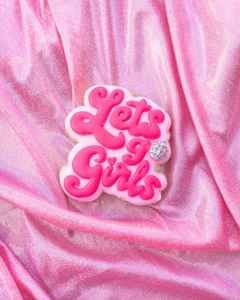Discover the secrets to creating visually stunning Kindle books that captivate readers and boost your author brand!

Image courtesy of Monstera Production via Pexels
Table of Contents
- Introduction to Amazon KDP and Book Design
- Creating Your Amazon KDP Book Cover
- Formatting Your Book for KDP
- Design Tips for a Professional Look
- Images and Graphics in KDP Book Design
- Understanding Amazon KDP’s Publishing Guidelines
- Uploading Your Book to KDP
- Promoting Your KDP Book
- Conclusion: Final Thoughts on KDP Book Design
- FAQs
Introduction to Amazon KDP and Book Design
Are you an aspiring author looking to share your stories with the world? Have you heard about Amazon KDP and wondered how to make your book look its best online? In this guide, we’ll explore the world of Amazon KDP book design and why it’s crucial for authors who are ready to take the publishing plunge. Let’s dive in!
What is Amazon KDP?
If you’re new to the publishing game, Amazon KDP might sound like a foreign term. KDP stands for Kindle Direct Publishing, and it’s a platform that allows authors to publish their books online and reach a wide audience of readers. This means that your words can come to life in a digital format, ready to be enjoyed by book lovers around the globe.
The Importance of Book Design
Picture this: you’re scrolling through a digital bookstore, and a book catches your eye. What made you stop and click on that specific book? Chances are, it was the book design. A well-designed book cover and interior layout can draw readers in and make your book stand out in a sea of options. Good book design not only attracts readers but also gives your work a professional and polished look that can make a lasting impression.
Creating Your Amazon KDP Book Cover
When creating a book cover for your work on Amazon KDP, it’s crucial to make it eye-catching and compelling. A well-designed book cover can attract readers and make your book stand out among the sea of options available. Let’s delve into the basics of creating a book cover that captivates potential readers.
Book Cover Basics
So, what makes a good book cover? Firstly, your cover should have a striking image that relates to your book’s theme or genre. A clear and engaging title is also essential – make sure it’s easy to read even in thumbnail size. Additionally, consider using a color scheme that complements the overall mood of your book. These elements combined can entice readers to pick up your book and learn more.
Step-by-Step Creation
Creating a book cover on Amazon KDP is a straightforward process. Start by logging into your KDP account and selecting the book you want to create a cover for. You can then choose from pre-designed templates or upload your image. Customize the text, font, and colors to align with your book’s style. Once you’re satisfied with your design, preview it to see how it will appear to readers. Finally, save your cover and proceed with publishing your book. Following these steps will help you create a professional-looking cover that attracts readers.
Built-In KDP Tools
When it comes to creating a stunning book on Amazon KDP, you have a variety of built-in tools at your disposal. These tools are designed to make the process of designing your book cover and formatting your content as seamless as possible. One of the most essential tools is the Cover Creator, which allows you to choose from a range of templates, fonts, and images to create a professional-looking cover for your book. Additionally, the Kindle Create tool helps you format your manuscript for both eBook and paperback versions, ensuring that your text appears polished and professional.
Additional Software Options
While Amazon KDP provides a range of useful tools for authors, there are also external software options that you can use to enhance your book design. Programs like Canva or Adobe InDesign offer more advanced features for designing book covers and formatting your content. These tools can give you more creative control and allow you to customize every aspect of your book to match your vision. However, it’s important to note that while these software options can be beneficial, they may have a steeper learning curve compared to Amazon KDP’s built-in tools.
Formatting Your Book for KDP
When formatting your book for Amazon KDP as an e-book, there are a few key things to keep in mind. Firstly, ensure that your content is in a digital-friendly format, such as PDF or ePub, to ensure a seamless reading experience for your audience. Additionally, consider optimizing your book for digital devices by including clickable table of contents, embedding hyperlinks, and adjusting the font size and style to cater to various e-reader preferences.

Image courtesy of www.amazon.com · In stock via Google Images
Print Book Formatting
For authors looking to publish a physical copy of their book through Amazon KDP, there are specific formatting guidelines to follow. Make sure your manuscript is formatted in a standard book size, includes adequate margins, page numbers, and adheres to the proper bleed, trim, and spine specifications. This attention to detail will ensure that your printed book looks polished and professional once it reaches the hands of your readers.
Design Tips for a Professional Look
When designing your book cover or formatting the pages inside, choosing the right colors and fonts can make a big difference in how your book is perceived. It’s essential to select colors that complement each other and reflect the mood of your book. Fonts should be easy to read and match the tone of your writing. Avoid using too many different fonts or colors, as this can make your design look cluttered and unprofessional.
Layout Do’s and Don’ts
Creating a well-organized layout is crucial for a professional look. Make sure your text is evenly spaced and aligned, and avoid overcrowding your pages with text or images. Use headers, subheadings, and bullet points to break up large blocks of text and make it easier for readers to navigate your book. It’s also important to leave enough white space around your content to prevent it from looking overwhelming. Remember, less is often more when it comes to design.
Images and Graphics in KDP Book Design
When it comes to designing your book for Amazon KDP, using images and graphics effectively can make a huge difference in how your book is perceived by readers. Let’s dive into how you can make the most of images and graphics in your book design.

Image courtesy of www.amazon.com · In stock via Google Images
Choosing the Right Images
It’s essential to choose images that not only fit the topic of your book but also look visually appealing. When selecting images for your book cover or interior pages, consider the theme of your book and the emotions you want to evoke in your readers. High-quality, relevant images can capture the attention of potential readers and entice them to explore your book further.
Placing Graphics Properly
While adding graphics can enhance the visual appeal of your book, it’s important to place them strategically to avoid overwhelming or distracting readers. Make sure that graphics complement the text and enhance the overall reading experience. Graphics should not clutter the pages or compete with the written content. Properly placed graphics can add depth and interest to your book design without overshadowing the written material.
Understanding Amazon KDP’s Publishing Guidelines
When you’re excited to publish your book through Amazon KDP, it’s crucial to understand and follow their publishing guidelines to ensure your book is accepted and available to readers. Let’s break down the key aspects of Amazon KDP’s publishing rules.
Content Rules
Amazon KDP has specific guidelines regarding the content that is permissible in books published on their platform. It’s essential to adhere to these rules to avoid getting your book rejected. Make sure your content does not violate any copyright laws, contain offensive material, or promote illegal activities. By sticking to these guidelines, you can ensure your book reaches a wider audience without any issues.
| Topic | Description |
|---|---|
| Cover Design | Creating an eye-catching cover design that reflects the book’s content and attracts readers. |
| Typography | Choosing the right fonts and text styles to improve readability and aesthetics. |
| Layout | Organizing content in a visually appealing and easy-to-follow format. |
| Images | Using high-quality images to enhance the overall look and feel of the book. |
| Formatting | Ensuring proper formatting for different devices and screen sizes for a seamless reading experience. |
Technical Requirements
Aside from content, Amazon KDP also has technical requirements that need to be met for publishing your book. This includes details like the size of your book, file types accepted, and image resolution. It’s important to follow these requirements precisely to prevent any formatting errors when readers access your book. By understanding and meeting these technical specifications, you can ensure a smooth publishing process and a professional end product.
Uploading Your Book to KDP
Now that you’ve designed your book cover and formatted the content, it’s time to upload your masterpiece to Amazon KDP. Follow these simple steps to get your book ready for readers to enjoy:

Image courtesy of www.amazon.com · In stock via Google Images
1. Sign in to your Amazon KDP account or create one if you haven’t already. Make sure you have all the necessary information handy, such as the book title, description, and author details.
2. Click on the “Create a New Title” button and select the type of book you are uploading (e-book or print book).
3. Fill in all the required fields, including book details, pricing, and distribution options. You will also need to upload your book cover and manuscript files.
4. Review your book details to ensure everything is accurate and looks the way you want it to. You can use the online previewer to see how your book will appear to readers.
5. Set the price for your book and choose the territories where you want it to be available. You can also decide if you want to enroll your book in KDP Select for additional promotional benefits.
6. Click “Publish Your Kindle eBook” or “Save and Publish” for print books to make your book live on Amazon. Congratulations, your book is now available for readers to purchase!
Troubleshooting Common Issues
While uploading your book to Amazon KDP is a relatively straightforward process, you may encounter some common issues along the way. Here are a few tips to help you navigate any problems that might arise:
1. Check your file formats: Make sure your manuscript and cover files meet Amazon’s formatting requirements. Double-check the file types and sizes before uploading.
2. Review your content: Amazon KDP has strict guidelines regarding content, so ensure your book follows these rules to avoid any publishing issues.
3. Image quality: If your book contains images, make sure they are high-resolution and display correctly in the previewer. Poor-quality images can affect the overall look of your book.
4. Pricing and royalties: Understand how pricing and royalty structures work on Amazon KDP to price your book competitively and earn the royalties you deserve.
By following these steps and troubleshooting tips, you’ll be on your way to successfully uploading your book to Amazon KDP and reaching a wider audience of eager readers.
Promoting Your KDP Book
Once you have your book published on Amazon KDP, the next crucial step is to promote it and let readers know about your masterpiece. Here are some strategies to help you get your book out there:
Using Amazon’s Marketing Tools
Amazon KDP offers various marketing tools that can boost your book’s visibility on the platform. One of the most effective tools is Amazon Ads, where you can create targeted ads to reach potential readers based on their interests and browsing history. By strategically using these tools, you can increase your book’s chances of being discovered by a wider audience.
Beyond Amazon – Other Promotion Strategies
While Amazon’s marketing tools are powerful, it’s also essential to explore other ways to promote your book outside of the platform. For example, you can reach out to book bloggers and reviewers to generate buzz around your book. Social media platforms like Instagram and Twitter are great for connecting with readers and sharing updates about your book. Additionally, consider hosting giveaways or virtual book events to engage with your audience and attract new readers.
Conclusion: Final Thoughts on KDP Book Design
Creating a captivating Amazon KDP book design is crucial for authors who want to share their stories with the world. By following the tips and guidelines provided in this blog post, you can craft a professional-looking book cover and format your content to meet KDP requirements.

Image courtesy of www.thebookrefinery.com via Google Images
Importance of Good Book Design
Having an eye-catching book cover and a well-formatted interior not only attracts readers but also enhances the overall reading experience. When your book looks polished and professional, it stands out on the virtual shelves of Amazon.
Encouragement to Authors
If you’re excited about publishing your book on Amazon KDP, don’t hesitate to dive into the world of book design. With the right tools and a creative mindset, you can bring your vision to life and connect with readers all around the globe.
Remember, book design is not just about aesthetics; it’s about creating a compelling package that draws readers in and keeps them flipping through the pages. So, go ahead, unleash your creativity, and design a book that shines on Amazon KDP!
FAQs
What is Amazon KDP and why should I use it?
Amazon KDP, which stands for Kindle Direct Publishing, is a platform that allows authors to publish their books online. You should use it because it gives you the opportunity to reach a wide audience of readers worldwide without the need for a traditional publisher.
How can book design help me attract more readers?
A well-designed book cover and interior layout can catch the eye of potential readers browsing online bookstores. It can make your book stand out among the competition and draw readers in to explore what you have to offer.
What tools does Amazon KDP provide for book design?
Amazon KDP offers built-in tools that authors can use to create and design their books. These tools include cover creators, formatting options, and guidelines to help make your book look professional and polished.
Do I need any additional software to design my book on Amazon KDP?
While Amazon KDP provides a range of tools to design your book, some authors may prefer to use additional software for more advanced features or customization. However, it is not necessary to have additional software to create a great-looking book on KDP.
What are the technical requirements for formatting a book for KDP?
When formatting your book for KDP, you need to follow certain guidelines such as book size, file types, and image resolution to ensure that your book meets Amazon’s publishing standards. This will help prevent any issues during the publishing process.
How can I promote my book after publishing it on Amazon KDP?
After publishing your book on Amazon KDP, you can use Amazon’s marketing tools to reach potential readers. Additionally, you can explore other promotion strategies such as social media advertising, book giveaways, or book reviews to boost your book’s visibility.