Discover the top secret KDP cover design tips that will transform your book into a bestseller overnight! Click to uncover!
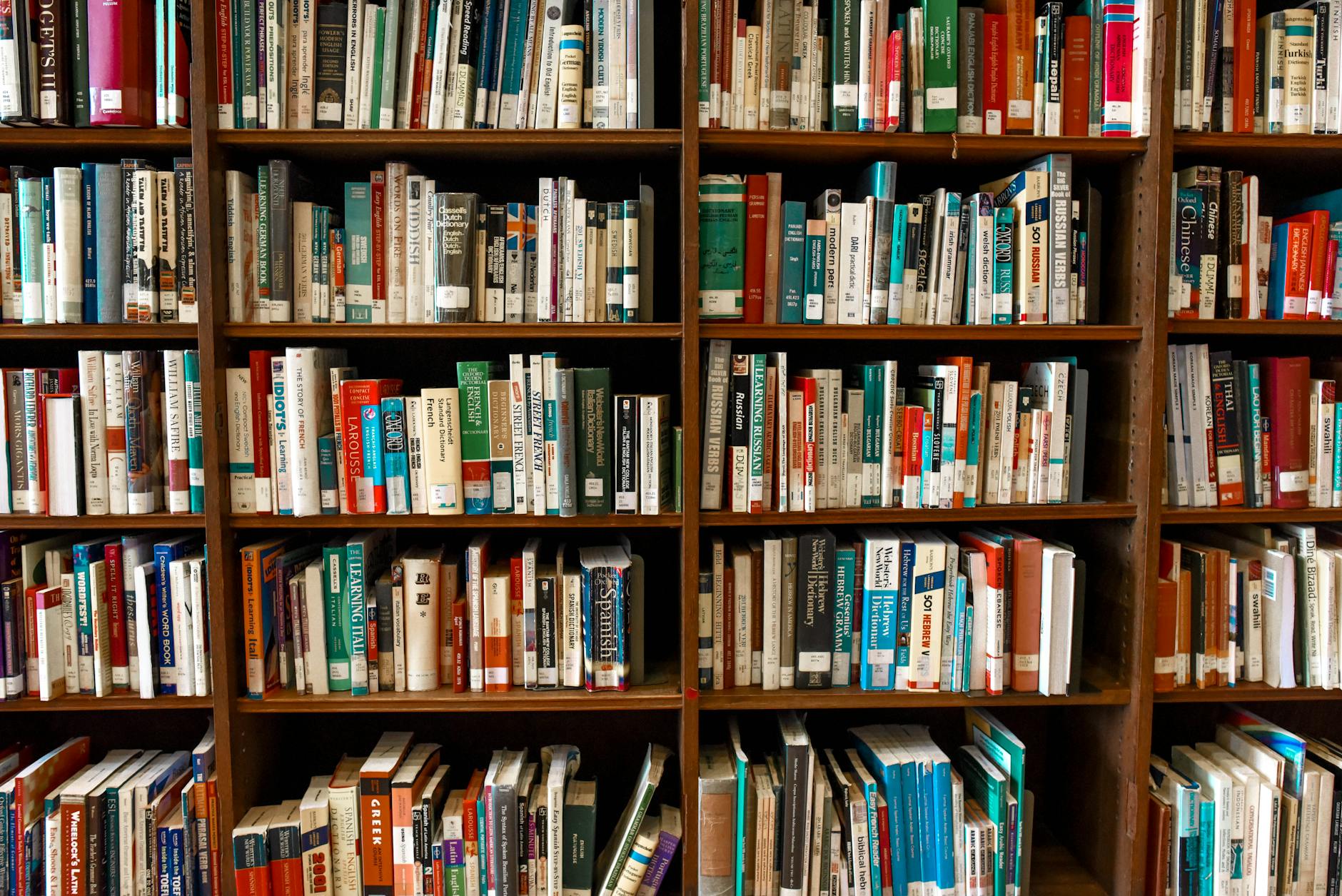
Image courtesy of Element5 Digital via Pexels
Table of Contents
- Introduction to KDP and Cover Design
- Why Your Book Cover Matters
- Understanding Amazon’s KDP Cover Requirements
- How to Create a Compelling KDP Book Cover
- The Importance of a Back Cover and Spine
- DIY or Professional Design?
- Using KDP Cover Templates
- Test Your Cover
- Launch Your Book with Confidence
- Conclusion
- Frequently Asked Questions (FAQs)
Introduction to KDP and Cover Design
Have you ever thought about writing your own book and sharing it with the world? Well, Amazon Kindle Direct Publishing, also known as KDP, can make that dream a reality! KDP allows you to easily publish your e-book on Amazon, reaching readers all around the globe. But did you know that designing a captivating book cover is a crucial part of the process? Let’s dive into why creating a standout cover is essential for your e-book success.
When you publish a book on Amazon KDP, your cover is the first thing potential readers will see. It’s like the cover of a gift – it needs to entice people to want to open it up and delve into the story inside. That’s why getting your cover design just right is so important. Your cover is like a window into the world of your book, giving readers a sneak peek at what to expect. Let’s explore why Amazon Kindle Direct Publishing and cover design go hand in hand.
Why Your Book Cover Matters
When it comes to creating a successful e-book, designing a captivating cover is key. Your book cover is like the front door to your story, inviting readers to come in and dive into the world you’ve created. Let’s explore why your book cover matters in grabbing attention and setting the right expectations for your readers.
First Impressions Count
Imagine walking into a bookstore and being surrounded by rows of books. What catches your eye first? The cover, right? Just like in a physical store, your e-book cover is the first thing potential readers will see online. It’s your chance to make a strong first impression and entice them to click and learn more about your book.
Cover Represents Your Book’s Theme
Your book cover should act as a visual representation of what readers can expect inside. If your story is a thrilling mystery set in a dark, eerie world, your cover should reflect that mood. A mismatched cover can confuse readers and lead them to pass on your book, missing out on the adventure you have in store for them.
Understanding Amazon’s KDP Cover Requirements
When it comes to designing a book cover for Amazon Kindle Direct Publishing (KDP), there are specific requirements you need to keep in mind. These guidelines are essential to ensure that your cover meets the standards set by Amazon and is displayed correctly on their platform.
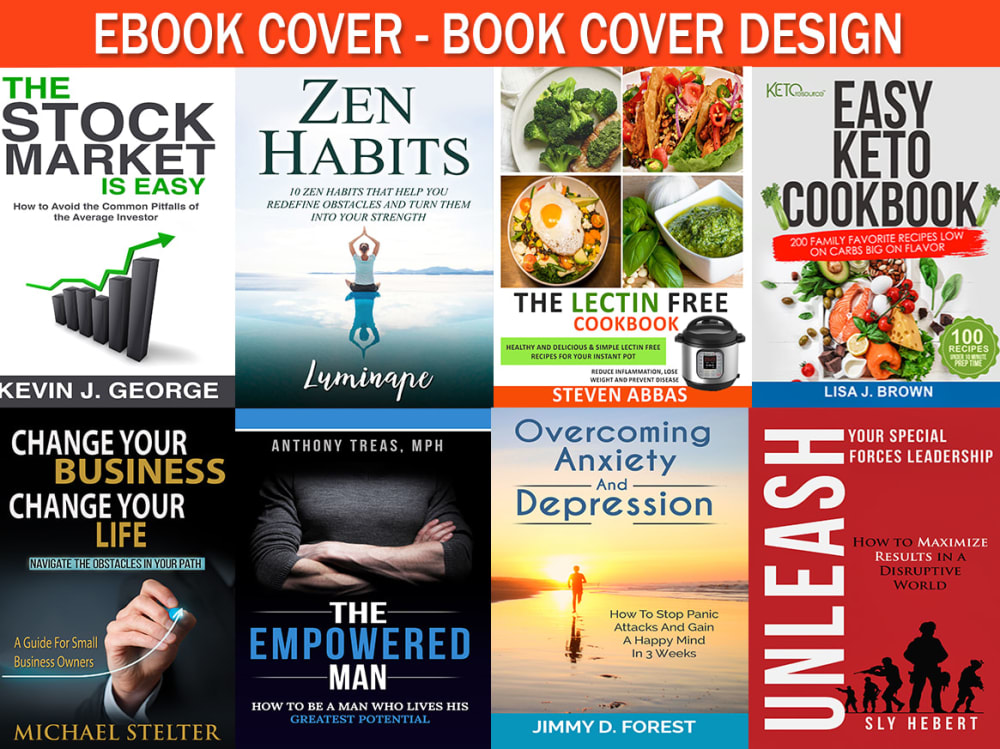
Image courtesy of www.upwork.com via Google Images
Technical Specifications
Amazon KDP has specific technical requirements for book cover design. Your cover must be in JPEG or TIFF format, with a minimum resolution of 300 DPI (dots per inch). The dimensions should be at least 2560 pixels on the shortest side and 1600 pixels on the longest side. Make sure your cover is high-quality and meets these specifications to prevent any issues during the publishing process.
Content Guidelines
When designing your cover, it’s important to adhere to Amazon’s content guidelines. Avoid including any offensive or misleading elements on your cover, such as explicit imagery, misleading claims, or copyrighted material. Violating these guidelines could result in your cover being rejected by Amazon. Keep your cover design clean, professional, and aligned with the genre of your book to ensure it meets Amazon’s standards.
How to Create a Compelling KDP Book Cover
Creating a captivating book cover is a vital part of the Amazon Kindle Direct Publishing process. Your cover is the first thing potential readers see, so it’s essential to make it stand out. Here are some tips on how to create a compelling KDP book cover that attracts readers:
Selecting the Right Images
When choosing images for your book cover, opt for visuals that are eye-catching and relevant to your story. Make sure the images resonate with your target audience and convey the mood of your book.
Typography and Font Choices
The fonts you select play a crucial role in conveying the tone of your book. Choose fonts that are easy to read, align with your book’s genre, and complement the overall design of your cover.
Color Schemes and Branding
The colors you use can evoke specific emotions and tie your brand identity together. Select a color palette that aligns with the genre of your book and ensures that the overall design looks cohesive and appealing.
The Importance of a Back Cover and Spine
When it comes to designing a book cover for your print-on-demand paperback version, it’s essential not to overlook the back cover and spine. These elements play a crucial role in the overall appearance of your book and can impact a reader’s decision to pick it up and learn more about what’s inside.

Image courtesy of www.thebookrefinery.com via Google Images
Back Cover Copy
The back cover of your book serves as a platform to entice potential readers with a brief and captivating book description. Think of it as a teaser that hints at the storyline, introduces the main characters, and leaves readers eager to delve into the pages. Crafting compelling back cover copy is a skill that can greatly influence a reader’s decision to purchase your book.
Spine Design
While the front cover may be the star of the show, the spine of your book is equally important. The spine is often the first thing a reader sees when scanning a shelf, so it must be visually appealing and easily readable. Make sure to include the title of the book, the author’s name, and any other relevant information on the spine to ensure your book stands out on the shelf.
DIY or Professional Design?
When it comes to designing your book cover for Amazon Kindle Direct Publishing, you have a choice to make: should you do it yourself or hire a professional designer? Let’s weigh the pros and cons of each option to help you decide.
| Tips | Description |
|---|---|
| Use High-Quality Images | Ensure your images are high-resolution to prevent pixelation when printed. |
| Keep it Simple | A cluttered cover can be overwhelming and not visually appealing. Keep it clean and simple. |
| Opt for Legible Fonts | Choose fonts that are easy to read even when the cover is in a smaller size. |
| Consider the Book Genre | Design your cover to reflect the genre of your book to attract the right audience. |
| Include Author Name | Make sure your author name is prominently displayed on the cover for branding purposes. |
| Test Different Designs | Try out different cover designs to see which one resonates best with your target audience. |
Pros and Cons of DIY
Designing your book cover on your own can be a cost-effective and creative process. You have full control over the design and can tailor it to your exact vision. However, DIY design might have limitations if you’re not experienced in graphic design. It could take more time and effort to perfect the cover, and the final result might not look as polished as a professional design.
When to Hire a Professional
Consider hiring a professional designer if you want a professionally crafted cover that stands out and attracts readers. A designer has the expertise to create a cover that aligns with industry standards and catches the eye. If you’re short on time or lack design skills, investing in a professional designer could save you valuable time and ensure a high-quality cover that enhances your book’s appeal.
Using KDP Cover Templates
When creating a book cover for your e-book on Amazon Kindle Direct Publishing (KDP), one helpful tool you can use is Amazon’s own cover templates. These templates are designed to make the cover design process simpler and more efficient for authors like you. Let’s delve into how you can effectively utilize KDP cover templates to create a captivating book cover.
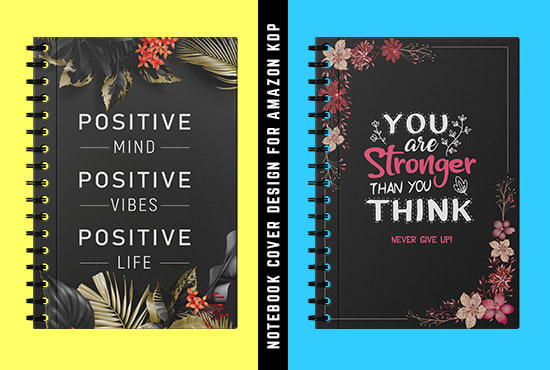
Image courtesy of www.fiverr.com via Google Images
How Templates Simplify Design
Amazon’s KDP cover templates are pre-formatted designs that you can customize to fit your book’s style and theme. These templates come in various sizes and layouts, ensuring that your cover meets all the technical specifications required by Amazon. By using these templates, you can save time and effort that would otherwise be spent on adjusting dimensions and layouts.
Customization of Templates
While KDP cover templates provide a solid foundation for your book cover, it’s essential to customize them to make your cover unique and eye-catching. You can personalize the template by adding your book title, author name, and any other text relevant to your book. Additionally, you can choose images and colors that align with your book’s content and appeal to your target audience.
By customizing Amazon’s cover templates, you can create a visually striking cover that not only represents your book accurately but also captures the attention of potential readers browsing through the vast selection of e-books on Amazon.
Test Your Cover
Once you’ve crafted your book cover, it’s crucial to see how it resonates with your potential readers. Testing your cover can provide valuable insights on its effectiveness and help you make necessary adjustments to attract more interest.
Getting Feedback
One way to test your cover is by asking friends, family, or even strangers for their opinions. Create a survey or questionnaire to gather feedback on what they like or dislike about the design. Their fresh perspective can offer valuable insights that you might have overlooked.
Making Adjustments Based on Feedback
After receiving feedback, it’s essential to take it into consideration and be open to making changes to your cover. If multiple people point out a specific issue or element they don’t like, consider revising that part of the design. Remember, the goal is to create a cover that resonates with your target audience and entices them to pick up your book.
Launch Your Book with Confidence
As you gear up to share your masterpiece with the world, it’s essential to step into the publishing journey with confidence. Your book cover is a powerful tool that can attract readers and set the stage for the story within. Here are some final tips to help you launch your book with pride and assurance.
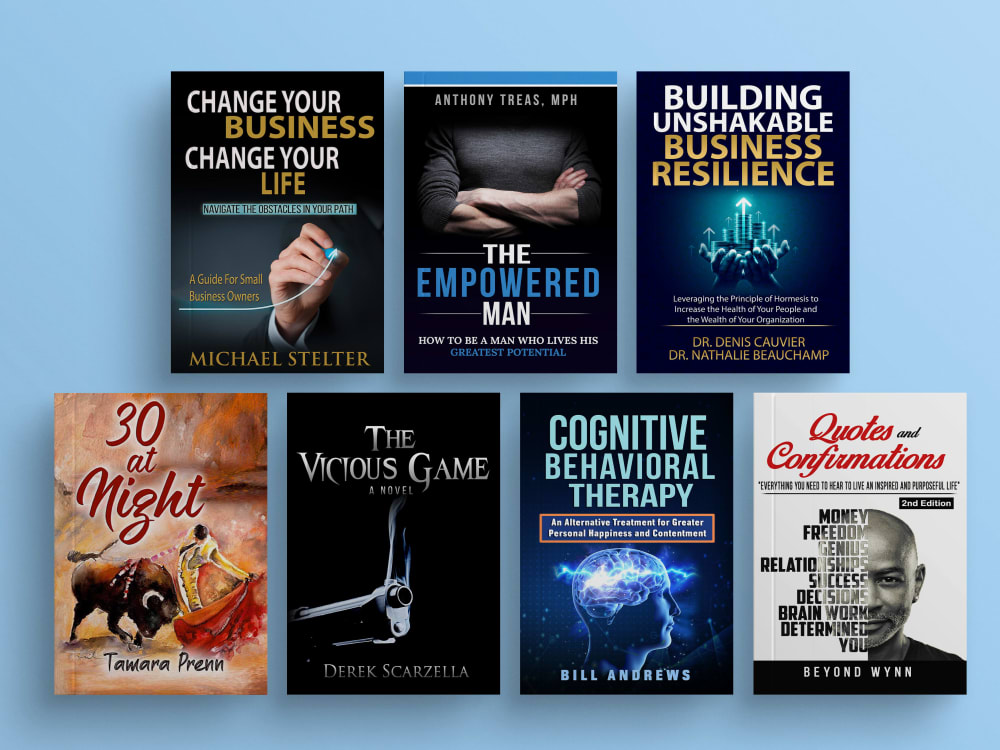
Image courtesy of www.upwork.com · In stock via Google Images
Final Checklist Before Publishing
Before hitting that publish button, take a moment to run through a final checklist to ensure your cover is ready to shine. Make sure:
- Your title and author name are clear and easy to read.
- The images and fonts you’ve chosen align with the theme and mood of your book.
- Your cover meets Amazon’s technical specifications for a smooth publishing process.
- The back cover copy is engaging and entices readers to delve into your story.
- The spine design complements the front cover and adds a professional touch.
Promoting Your Book
Once your book is out in the world, it’s time to spread the word and share your creation with eager readers. Here are some simple tips to help you promote your book:
- Utilize social media platforms to showcase your cover and engage with your audience.
- Reach out to book bloggers or influencers for potential reviews or features.
- Consider running promotions or discounts to attract new readers to your book.
- Attend book fairs or events to network with fellow authors and readers.
Launching your book is a thrilling moment that marks the culmination of your hard work and creativity. With a striking cover and a solid promotional strategy, your book is sure to captivate readers and leave a lasting impression. Embrace this exciting chapter in your writing journey with confidence and enthusiasm!
Conclusion
Creating a captivating cover for your e-book on Amazon Kindle Direct Publishing is essential for grabbing readers’ attention and setting the right expectations. Remember, your cover is the first impression potential readers will have of your book, so make it count!
By understanding and following Amazon’s KDP cover requirements, you can ensure that your design meets the necessary technical specifications and content guidelines. This will help avoid any issues with your cover being rejected.
When crafting your KDP book cover, remember to select images that resonate with your story, choose fonts that match the mood of your book, and use colors that contribute to your brand identity. The back cover and spine are also crucial elements to consider, especially for print-on-demand paperback versions.
While deciding whether to design your cover yourself or hire a professional, weigh the pros and cons of each option. Utilizing Amazon’s cover templates can simplify the design process and allow for customization to create a unique cover for your book.
Don’t forget to test your cover with potential readers and be open to making adjustments based on their feedback. Launch your book with confidence by completing a final checklist before publishing and promoting it effectively with your eye-catching cover.
In conclusion, approach KDP cover design creatively and confidently. Your cover is a crucial element in attracting readers and helping your e-book succeed. So, have fun with the design process and let your creativity shine!
Frequently Asked Questions (FAQs)
Can I change my cover after my e-book is published?
Yes, you can! If you feel like your cover needs a refresh or an update, you can change it even after your e-book has been published on Amazon Kindle Direct Publishing. Simply log in to your KDP account, go to the Bookshelf, find the book you want to update, and click on the ellipsis (“…”) next to the book title. Choose “Edit book details” and then “Upload a cover you already have” to replace the existing cover with your new design. Remember that any changes may take some time to reflect on the Amazon website.
Do I need to hire a designer or can I do it myself?
Whether to hire a professional designer or create the cover yourself depends on your skills, budget, and time. Designing a book cover can be a fun and creative process, but it also requires attention to detail and a good eye for visuals. If you have design experience or feel confident in your abilities, you can certainly create a compelling cover on your own. However, if you prefer to focus on writing or feel unsure about your design skills, hiring a professional designer could be a worthwhile investment to ensure your cover looks polished and stands out to potential readers.




