Unleash the secrets of stunning book covers with our ultimate guide to KDP Cover Mastery – elevate your author brand!

Image courtesy of Pixabay via Pexels
Table of Contents
- Welcome to the World of Book Covers!
- Getting Started with Amazon KDP
- Your Book Cover Design Journey
- The Magic Behind Book Covers
- Size and Specifications
- Testing Your Cover
- Learning from Real KDP Covers
- Fixing Common Mistakes
- Uploading Your Cover to KDP
- Keeping the Fun in Creating
- Summary of Cover Creation Adventure
- Frequently Asked Questions (FAQs)
Welcome to the World of Book Covers!
Have you ever heard the phrase, “Don’t judge a book by its cover”? Well, when it comes to e-books on platforms like Amazon Kindle Direct Publishing (KDP), the cover of a book plays a huge role! Let’s dive into the world of book covers and discover why they are so important, especially in the realm of e-book publishing.
Why Book Covers Matter
Imagine you’re scrolling through a list of e-books on Amazon. What makes you stop and click on a book to learn more about it? That’s right – the cover! A well-designed book cover can grab your attention, make you curious about the story inside, and even convince you to give the book a chance. So, if you’re an aspiring author looking to publish your work on Amazon KDP, creating a captivating book cover is essential to attract readers!
Getting Started with Amazon KDP
So you’ve decided to take the exciting step of creating your own e-book and sharing it with the world through Amazon Kindle Direct Publishing (KDP). But where do you begin? Let’s dive into the basics of Amazon KDP and the tools it offers for aspiring young authors like you.
What is Amazon KDP?
Amazon KDP is a platform that allows you to self-publish your own e-books and reach readers all around the globe. It’s like having your very own online bookstore where you can showcase your creativity and share your stories with others. With Amazon KDP, you have the power to design your book cover, set the price for your e-book, and even earn royalties from your sales.
Tools You’ll Find on Amazon KDP
Once you’ve signed up for Amazon KDP, you’ll have access to a variety of tools to help you bring your e-book to life. From designing your book cover to formatting your manuscript, Amazon KDP provides everything you need to create a professional-looking e-book. You can experiment with different layouts, fonts, and colors to make your book stand out on the virtual shelves.
Your Book Cover Design Journey
Before you start creating your book cover for Amazon Kindle Direct Publishing, you need to brainstorm some ideas. Think about what represents your story and what would attract readers.

Image courtesy of quickwhittravel.com via Google Images
Step 2: Gathering Your Tools
Choosing the right tools is crucial in creating a captivating book cover. Amazon KDP offers some built-in tools, but you can also explore other software options to enhance your design.
Step 3: Creating the Cover
Now it’s time to put your ideas into action. Follow the steps provided by the tools you’ve chosen and start designing your book cover. Make sure it reflects the essence of your story.
Step 4: Making Sure Everything Looks Great
After designing your cover, take a closer look to ensure everything is perfect. Check for any issues like blurry images or unclear text. Your cover should be ready to capture the attention of potential readers.
Enjoy your creative journey as you design your book cover for Amazon KDP!
The Magic Behind Book Covers
When you pick up a book, what’s the first thing you notice? That’s right, the book cover! Have you ever wondered what makes a book cover so magical? Let’s dive into the world of book cover design, especially focusing on Amazon KDP book design.
Colors and Images
Imagine walking into a colorful candy store – which candies catch your eye first? Just like that, book covers use colors and images to grab your attention. Bright colors can make a cover pop, while mysterious images can make you curious about what’s inside. When designing your book cover, think about the mood of your story and choose colors and images that match.
Fonts and Text
Now, think about your favorite superhero’s costume. What do you notice about the logo on their chest? Fonts and text play a similar role on book covers. The title of your book needs to be clear and easy to read, just like a superhero’s emblem. Choosing the right font can make your title stand out and help readers remember it. Make sure the author’s name is visible too, like a secret identity waiting to be discovered.
Size and Specifications
When creating a book cover for Amazon Kindle Direct Publishing (KDP), it’s essential to follow the specific size and file requirements to ensure that your cover looks professional and fits properly on the platform. Let’s dive into the details of the size and specifications you need to consider.

Image courtesy of www.fiverr.com via Google Images
File Size and Type
For your KDP book cover, the file size should be between 1MB and 2MB. Make sure your cover image is in JPEG or TIFF format for the best quality. These file types are widely accepted and will ensure that your cover looks crisp and clear when displayed on Amazon.
Dimensions
The recommended dimensions for a KDP book cover are 2,560 pixels in height and 1,600 pixels in width. This size ratio of 1.6:1 works well on various devices and ensures that your cover looks appealing to potential readers. Remember to keep important text and images within the central portion of the cover to avoid any cropping issues.
Resolution
For the best quality, your cover image should have a resolution of at least 300 DPI (dots per inch). This high resolution ensures that your cover appears clear and sharp, even when viewed on high-definition screens. It’s crucial to maintain a balance between file size and resolution to achieve both quality and performance.
By adhering to these size and specifications guidelines, you can create a polished and eye-catching book cover that meets Amazon KDP’s requirements and captivates potential readers.
Testing Your Cover
Before finalizing your book cover design for Amazon Kindle Direct Publishing (KDP), it’s crucial to test it to ensure that it looks great on various devices and platforms. Let’s dive into the importance of testing your cover and how to go about it.
Previewing on Different Devices
When you design your book cover, it’s essential to consider how it will appear on different devices such as tablets, e-readers, and computers. Each device may display your cover differently due to screen sizes and resolutions. By previewing your cover on multiple devices, you can make sure that it remains visually appealing and captivating across the board.
Asking for Opinions
Don’t be afraid to seek feedback on your book cover design before publishing it on Amazon KDP. Ask friends, family members, or even teachers for their opinions. Getting input from others can provide valuable insights and help you identify any areas for improvement. Remember, fresh perspectives can sometimes catch things that you might have missed!
Learning from Real KDP Covers
In order to create a successful book cover for Amazon Kindle Direct Publishing, it’s important to learn from real examples of what works. By studying the covers of top-selling e-books on Amazon, you can gain valuable insight into the design elements and strategies that grab readers’ attention.

Image courtesy of www.upwork.com · In stock via Google Images
Studying Bestsellers
Take a look at the book covers of popular e-books in your genre. What colors do they use? Are the images striking and relevant to the content? Consider how the fonts are styled and positioned. By analyzing these successful covers, you can start to understand the patterns and trends that appeal to readers.
By immersing yourself in the world of real KDP covers, you can start to develop a sense of what works and why. Remember, while it’s important to draw inspiration from these examples, it’s equally important to bring your own unique voice and ideas to your cover design. Use the knowledge you gain from studying bestsellers to inform and enhance your own creative process.
Fixing Common Mistakes
When creating your book cover for Amazon Kindle Direct Publishing, it’s essential to avoid some common mistakes that young authors often make. By steering clear of these errors, you can ensure your cover stands out and attracts readers. Let’s delve into some typical blunders and how to fix them.
Common Cover Blunders
One prevalent mistake is overcrowding your book cover with too much information. Remember, simplicity is key! Avoid cluttering your design with excessive text or images. Focus on the essential elements like the title and author name, making sure they are prominent and easy to read.
| Module | Description |
|---|---|
| Introduction to KDP Cover Mastery | An overview of what KDP Cover Mastery is and how it can help you create professional-looking book covers for your Kindle Direct Publishing books. |
| Basic Design Principles | Covers key design principles that will help you create visually appealing and eye-catching book covers. |
| Understanding KDP Cover Specifications | Explains the technical specifications for KDP book covers, including size requirements and file formats. |
| Creating Cover Designs from Scratch | Guides you through the process of designing book covers from scratch using design software. |
| Using Templates and Resources | Demonstrates how to use pre-made templates and design resources to create professional-looking book covers quickly and easily. |
Another blunder to watch out for is using low-quality images. Grainy or pixelated pictures can make your cover look unprofessional and unappealing. Opt for high-resolution images to maintain a crisp and clear appearance.
Color clashes can also detract from your cover’s impact. Ensure that the colors you choose complement each other and enhance the overall look of the design. Avoid using too many bright or clashing colors that may overwhelm the viewer.
Finally, be wary of misleading imagery. Your book cover should accurately reflect the content of your book. Avoid using images that are unrelated to the story or might confuse potential readers. Make sure your cover provides a clear and honest representation of what to expect inside.
By steering clear of these common mistakes and following the tips provided in this guide, you can create a compelling and visually appealing book cover for your Amazon KDP publication. Remember, your cover is the first thing readers see, so make it count!
Uploading Your Cover to KDP
So, you’ve brainstormed, gathered your tools, created the cover, and made sure everything looks great. Now comes the exciting part – uploading your masterpiece to Amazon Kindle Direct Publishing (KDP) for the world to see!
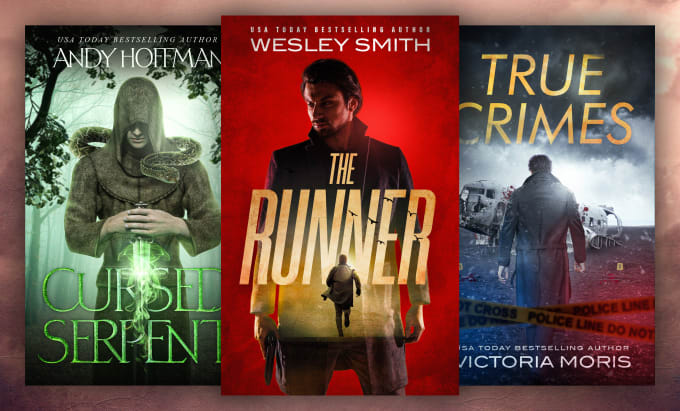
Image courtesy of www.fiverr.com · In stock via Google Images
Here’s a simple guide on how to properly upload your finished cover to KDP:
Step 1: Navigate to Your KDP Bookshelf
Log into your KDP account and go to your Bookshelf where all your projects are listed. Find the book you want to upload the cover for and click on the “Kindle eBook actions” dropdown menu next to it.
Step 2: Select “Upload Cover”
Within the dropdown menu, click on “Upload cover” and select the file from your computer that contains the book cover you’ve designed. Make sure the file meets KDP’s specifications for size and format.
Step 3: Preview Your Cover
After uploading your cover, KDP will show you a preview of how it will look on different devices like tablets, e-readers, and computers. Take your time to review it carefully and make any necessary adjustments.
Step 4: Save and Publish
Once you’re satisfied with how your cover looks on the preview, save your changes and proceed to publish your book. Congratulations, you’ve successfully uploaded your cover to KDP!
Remember, your book cover is the first thing potential readers see, so make sure it captures the essence of your story and entices them to click and explore further.
Keeping the Fun in Creating
As you embark on your journey to design the perfect book cover for your Amazon Kindle Direct Publishing adventure, it’s important to remember to keep the fun in creating! This is your chance to let your imagination run wild and bring your book to life visually. Here’s how you can enjoy the process:
Enjoying the Process
Creating a book cover is like painting a picture that tells a story about your book. It’s your chance to choose colors, images, and fonts that reflect the mood and essence of your story. So, have fun experimenting with different designs and styles until you find the perfect match!
Remember, there are no right or wrong answers when it comes to design. It’s all about capturing the essence of your book in a way that excites and intrigues potential readers. So, don’t be afraid to think outside the box and try new ideas.
Get inspired by your favorite books or movies, seek feedback from friends and family, and most importantly, trust your artistic instincts. Your book cover is a reflection of your creativity and passion for storytelling, so enjoy the process and let your imagination soar!
Summary of Cover Creation Adventure
In our cover creation adventure, we explored the fascinating world of designing book covers, specifically tailored for Amazon Kindle Direct Publishing (KDP). Let’s recap the key steps we covered to help you create a successful KDP book cover.

Image courtesy of www.fiverr.com via Google Images
Why Book Covers Matter
We learned how important it is to have an eye-catching book cover to attract readers and make your book stand out in the vast sea of options on Amazon.
Getting Started with Amazon KDP
We delved into the basics of Amazon KDP, understanding what it is and exploring the essential tools it offers for creating your e-book covers.
Your Book Cover Design Journey
We embarked on a step-by-step journey to design your KDP book cover, from brainstorming ideas to making sure everything looks great before sharing it with readers.
The Magic Behind Book Covers
We explored the creative elements of book cover design, including selecting the right colors, images, fonts, and text placement to make your cover visually appealing.
Size and Specifications
We also learned about the specific size and file requirements for KDP book covers to ensure they fit perfectly on the platform.
Testing Your Cover
We discussed the importance of testing your cover on various devices and getting feedback to ensure it looks good to your potential readers.
Learning from Real KDP Covers
We analyzed successful KDP book covers to understand what works and why, providing insights for your own cover design.
Fixing Common Mistakes
We highlighted common errors young authors make in designing covers and offered tips on how to avoid these pitfalls.
Uploading Your Cover to KDP
Lastly, we provided instructions on how to upload your finished cover to Amazon KDP, making your e-book ready for the world to see.
Keeping the Fun in Creating
Remember to enjoy the creative process and not get discouraged by the challenges. Creating a book cover should be a fun and rewarding experience!
Frequently Asked Questions (FAQs)
Can I change my book cover after publishing?
Yes, you can update your book cover on Amazon Kindle Direct Publishing (KDP) after it’s been published. If you feel that your current cover isn’t attracting as many readers as you’d like, you have the option to upload a new cover design. It’s essential to keep in mind that changing your cover might affect its visibility on the platform, so try to make improvements rather than frequent changes.
Do I need to be a good artist to make a cover?
No, you don’t have to be a professional artist to create a book cover for your e-book on Amazon KDP. While artistic skills can be beneficial, there are various tools and resources available to help you design an eye-catching cover. You can use pre-made templates, graphic design software, or even collaborate with a designer to bring your vision to life. The most important thing is to convey the essence of your book through the cover in a visually appealing way, regardless of your artistic abilities.



