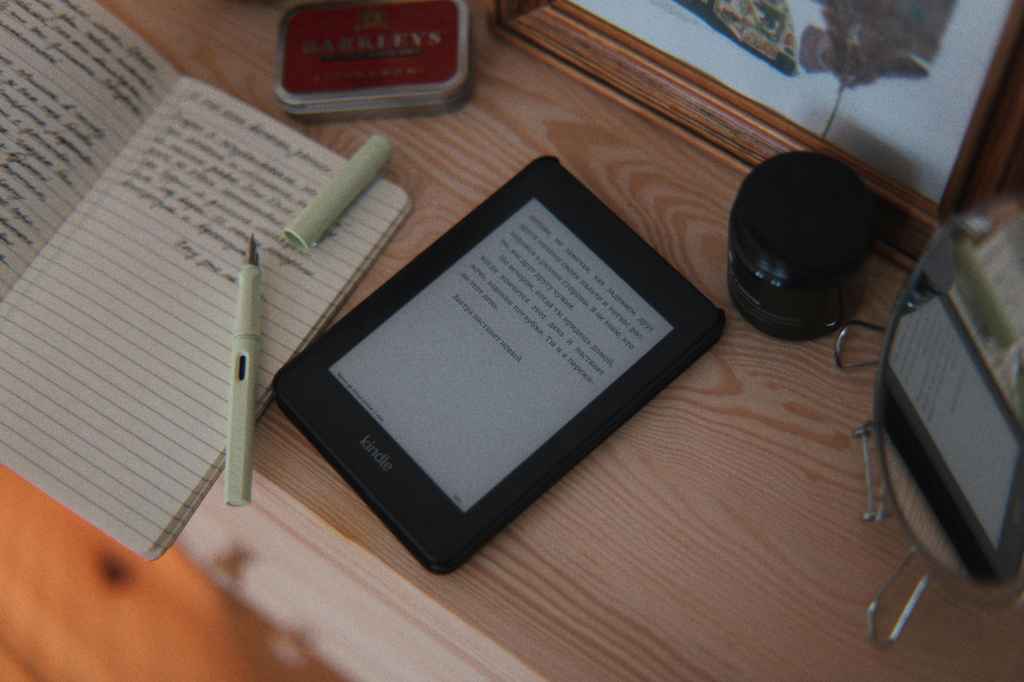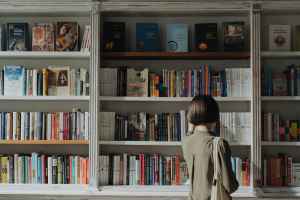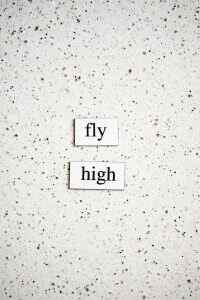Unlock Your Kindle’s Full Potential: Advanced Hacks for 2025

The Amazon Kindle has revolutionized how we consume literature, transforming from a simple e-reader into a powerful personal library. As we move through 2025, users are discovering more sophisticated ways to interact with their devices, going far beyond basic page-turning. This guide dives into advanced techniques, or “hacks,” that can significantly enhance your reading experience, turning your Kindle into a personalized literary tool tailored to your needs. We’ll explore five key strategies to boost organization, supercharge your note-taking, improve accessibility, and integrate your Kindle seamlessly into your digital life. Get ready to unlock a deeper, more efficient, and enjoyable reading journey.
Mastering Your Digital Library: Organization and Access
As your digital library expands, keeping track of books, notes, and highlights can quickly become overwhelming. Implementing smart organizational strategies can transform a potentially chaotic collection into a well-ordered resource, making it easier to find specific information or revisit cherished passages. It’s all about leveraging built-in features and external tools to create a system that truly works for you.
Intelligent Collection Creation
Forget the default “All” view. You can create custom collections to categorize books by genre, author, reading status, or even specific projects. This allows for quick access to relevant materials, whether you’re diving into a new fantasy series or researching a complex historical event. Think about setting up collections like “Current Reads,” “To Be Read,” “Work Research,” “Fiction Favorites,” or “Historical Non-Fiction.” The ability to assign multiple collections to a single book adds another layer of flexibility to your Kindle library management.
Tagging and Metadata Enhancement
While the Kindle itself has limited built-in tagging capabilities, you can create a robust metadata system by integrating with third-party services or using specific naming conventions for your personal documents. This allows for powerful searching and filtering based on keywords, themes, or even a personal rating system. For instance, naming downloaded PDFs with a consistent format like “Author_Title_Year_Keywords” can make them easily searchable. This approach is especially useful for managing personal documents you send to your Kindle.
Leveraging Send to Kindle for Seamless Ingestion
The “Send to Kindle” feature is a powerful, yet often underutilized, tool for adding personal documents, web articles, and even emails directly to your Kindle library. By emailing documents to your unique Kindle address or using the handy browser extension, you can effortlessly populate your device with content relevant to your interests. This bypasses the need for direct USB transfers for many file types, streamlining the process of bringing external information into your reading ecosystem.
Cloud Synchronization and Backup Strategies
Ensuring your Kindle library and notes are backed up is absolutely crucial. Amazon’s Whispersync technology automatically syncs your reading progress, notes, and highlights across all your Kindle devices and apps. However, for a more comprehensive backup, consider periodically exporting your notes and highlights through the Kindle service or using third-party tools that can automate this process. This provides an extra layer of security for your valuable annotations, safeguarding your reading insights.
Supercharging Your Annotations: Notes and Highlights Elevated
The ability to highlight text and add notes is a cornerstone of the Kindle’s utility for students, researchers, and avid readers alike. However, simply highlighting passages can lead to a disconnected collection of notes that are hard to revisit. Advanced techniques focus on making these annotations more meaningful, searchable, and actionable, transforming them into a powerful knowledge management system.
Exporting and Organizing Notes for External Use. Find out more about Kindle hacks for advanced readers.
One of the most impactful hacks is the ability to export your Kindle notes and highlights. Amazon provides a way to access these through your account, but third-party services can automate this process. This allows you to compile all your annotations into a single document or integrate them with popular note-taking applications like Evernote or Notion. This makes your highlights searchable, sortable, and usable in other contexts, such as for writing essays or preparing presentations.
Contextualizing Highlights with Personal Insights
Instead of just highlighting a sentence, take a moment to add a brief note that explains *why* you highlighted it. Is it a key argument, a surprising fact, a beautiful turn of phrase, or something that contradicts your previous understanding? This contextualization turns passive highlighting into active learning, making your notes far more valuable when you revisit them later. It’s like having a conversation with the author, but with your own thoughts captured alongside.
Utilizing the Built-in Dictionary and Wikipedia Integration
The Kindle’s dictionary and Wikipedia lookup features are invaluable for on-the-fly learning. Double-tapping a word instantly brings up its definition, and a longer press can provide a Wikipedia summary. This seamless integration allows you to expand your vocabulary and understanding of concepts without ever leaving the page, keeping you immersed in your reading. It’s a fantastic way to build your knowledge base organically as you read.
The Power of Kindle Notes as a Personal Knowledge Base
By consistently applying smart annotation strategies and exporting your notes, your Kindle can become a sophisticated personal knowledge base. Imagine being able to search across hundreds of books for every mention of a specific historical event, philosophical concept, or character. This transforms your reading into a research endeavor, yielding insights that would be difficult to glean from physical books alone. It’s a truly powerful way to connect ideas across your reading material.
Enhancing Readability and Accessibility: Tailoring Your View
The Kindle excels at providing a customizable reading experience, and several hacks can further refine display settings and accessibility options to suit individual needs and preferences, ensuring comfortable reading in any environment. It’s all about making the reading experience as pleasant and efficient as possible.
Adjusting Font Size, Style, and Line Spacing
While seemingly basic, meticulously adjusting font size, style, and line spacing can significantly impact reading comfort and speed. Experimenting with different fonts like Bookerly or OpenDyslexic, and fine-tuning the line spacing and margins, can reduce eye strain and improve comprehension, especially during long reading sessions. Don’t underestimate the power of these subtle adjustments to create a more comfortable reading environment.
Utilizing Vertical Text and Other Language-Specific Layouts. Find out more about revolutionize Kindle reading experience guide.
For readers of certain East Asian languages, the Kindle offers options for vertical text layout, which is the traditional reading direction. While this might be a niche feature for many, it highlights the device’s adaptability to diverse reading conventions and user needs, demonstrating a commitment to global accessibility. It’s a great example of how e-reader technology can cater to a wide range of users.
Leveraging Text-to-Speech and Read Aloud Features
The Kindle’s text-to-speech functionality allows the device to read books aloud, either through the built-in speaker or connected Bluetooth headphones. This is a fantastic feature for accessibility, enabling visually impaired users to enjoy books, or for anyone who wants to multitask, like listening to a book while commuting or doing chores. It really opens up new possibilities for how and when you consume content.
Night Mode and Warm Light Adjustments for Eye Comfort
Many modern Kindle models feature a built-in adjustable warm light and a dark mode (white text on a black background). These settings are crucial for comfortable reading in low-light conditions, significantly reducing blue light exposure and minimizing eye strain, making late-night reading sessions much more pleasant. If you’re a night owl reader, these features are an absolute must-use.
Seamless Integration with Your Digital Life: Beyond the Device
Your Kindle doesn’t have to exist in isolation. By connecting it with other digital tools and services, you can create a more integrated and efficient workflow, extending the benefits of your e-reader beyond the device itself. Think of it as weaving your Kindle into the fabric of your digital life.
Syncing with Goodreads for Social Reading and Discovery
Goodreads, owned by Amazon, offers seamless integration with Kindle. You can automatically update your reading status, share highlights, and discover new books based on your preferences. This social aspect adds a layer of community and recommendation that can genuinely enhance your reading life. It’s a great way to see what your friends are reading and find your next great book.
Using Kindle for Research and Academic Workflows
For students and academics, the Kindle can be a powerful research tool. By sending PDFs and academic papers to your Kindle, you can highlight key passages, add notes, and then export these annotations for use in essays, reports, or literature reviews. This streamlines the research process significantly, making it easier to gather and synthesize information. Many university students find this invaluable for managing their course readings.
Connecting Kindle Highlights to Productivity Apps. Find out more about master digital library organization Kindle tips.
As mentioned earlier, exporting Kindle notes and highlights and then importing them into productivity apps like Notion, Evernote, or Obsidian allows you to build a comprehensive knowledge management system. This enables cross-referencing, advanced searching, and the integration of reading insights into larger projects or personal databases. It’s a fantastic way to turn your reading into actionable knowledge.
Personal Document Archiving and Management
Beyond books, the Kindle is an excellent device for managing personal documents. By using the Send to Kindle feature, you can keep important articles, manuals, recipes, or even personal journals organized and accessible on your device, creating a portable archive of your essential information. It’s like having a digital filing cabinet that fits in your pocket.
Advanced Formatting and Document Conversion
While the Kindle natively supports various formats, converting other file types into Kindle-compatible ones can unlock a wider range of reading materials and improve their presentation on the device. This opens up a whole new world of content possibilities.
Utilizing Calibre for Robust Ebook Management and Conversion
Calibre is a free, open-source ebook management tool that is incredibly powerful. It allows you to convert virtually any ebook format to Kindle-compatible formats like MOBI or AZW3, edit metadata, and organize your library with advanced features not available on the Kindle itself. This is essential for users who source ebooks from various places and want to ensure they look great on their device. You can learn more about Calibre ebook management on their official website.
Optimizing PDFs for Kindle Reading
PDFs can be notoriously difficult to read on e-readers due to their fixed formatting. Calibre and other tools can help reflow PDFs, adjust margins, and even convert them to more Kindle-friendly formats, making academic papers and scanned documents much more readable. This is a lifesaver for anyone who deals with a lot of PDF-based research material.
Creating Custom Fonts and Styles for a Unique Reading Experience
For the truly dedicated, it’s possible to sideload custom fonts onto your Kindle. This allows for a personalized typographic experience, choosing fonts that are not only aesthetically pleasing but also optimized for readability according to your own preferences. It’s a way to truly make your Kindle your own.
Managing Kindle Content Through Your Amazon Account. Find out more about supercharge Kindle annotations and notes strategies.
Your Amazon account serves as a central hub for your Kindle library. You can manage devices, view purchased books, and access your personal documents. Understanding how to navigate and utilize this portal is key to maintaining control over your digital reading collection. It’s your command center for all things Kindle.
Future Trends and Evolving E-reader Capabilities
The Kindle ecosystem is constantly evolving, with new features and functionalities being introduced regularly. Staying abreast of these developments can help users maximize their e-reader investment and anticipate future enhancements. The future of e-reading is looking pretty exciting.
The Rise of Interactive Ebooks and Enhanced Content
As technology progresses, we’re seeing a move towards more interactive ebooks that incorporate multimedia elements, embedded videos, and dynamic content. The Kindle platform is likely to adapt to these changes, offering richer and more engaging reading experiences in the future. Imagine textbooks that come alive with interactive diagrams or novels with embedded author interviews.
AI Integration for Personalized Reading Recommendations and Summaries
Artificial intelligence is increasingly being integrated into reading platforms. Expect to see more sophisticated AI-powered features, such as personalized book recommendations based on your reading habits, automated content summarization, and even AI-assisted note-taking to help you distill key information. This could make discovering new books and extracting key insights even easier.
The Expanding Role of E-readers in Lifelong Learning
E-readers are no longer just for fiction enthusiasts. Their portability, affordability, and ability to store vast amounts of information make them ideal tools for lifelong learning, professional development, and continuous skill acquisition. The hacks discussed here empower users to leverage their Kindles for these broader educational goals. Your Kindle can be a powerful partner in your personal and professional growth.
Cloud-Based Reading Analytics and Performance Tracking
Future iterations may offer more advanced cloud-based analytics, allowing users to track their reading speed, comprehension levels, and engagement with different types of content. This data can provide valuable insights for improving reading habits and learning strategies. Imagine getting personalized feedback on your reading efficiency.
Conclusion: Embracing the Enhanced Kindle Lifestyle
The Kindle is more than just a device; it’s a gateway to a universe of knowledge and stories. By adopting these advanced hacks and techniques, you can transform your e-reader into a powerful, personalized tool that enhances learning, productivity, and enjoyment. From meticulous library organization and insightful annotation strategies to seamless digital integration and a focus on accessibility, these methods empower readers to unlock the full potential of their Kindle, making it an indispensable part of their modern digital lives. The ongoing evolution of e-reader technology promises even more exciting possibilities, ensuring that the Kindle will remain at the forefront of digital reading for years to come. Ready to take your Kindle experience to the next level? Start implementing these tips today and discover a more organized, insightful, and enjoyable way to read. What Kindle hack are you most excited to try? Let us know in the comments below!