Discover the step-by-step guide to effortlessly launching your e-books on KDP and reaching a global audience in minutes.

Image courtesy of Brett Sayles via Pexels
Table of Contents
- Introduction: The Exciting World of E-book Publishing
- What is Amazon Kindle Direct Publishing (KDP)?
- Creating Your E-book
- How to Set Up Your Amazon KDP Account
- Section 4: How to Publish a Book on KDP
- Making Your E-book Awesome
- Telling the World About Your E-book
- Keeping Track of Your E-book Sales
- Rules and Guidelines for Publishing on KDP
- Conclusion: Starting Your Publishing Adventure
- FAQs: Questions You Might Have
Introduction: The Exciting World of E-book Publishing
Welcome to the exciting world of e-book publishing, where your stories can come to life on digital pages for readers all around the world to enjoy. Today, we will embark on a journey into the realm of Amazon Kindle Direct Publishing (KDP), a platform that empowers authors to share their creations with a vast audience. Let’s dive into the wonders of e-book publishing and discover how Amazon KDP can be your gateway to sharing your stories with the world.
Have you ever dreamed of seeing your words transformed into a book that people can read on their devices anytime, anywhere? Well, e-book publishing is the magic that can turn that dream into reality. And with Amazon KDP by your side, the process becomes even more accessible and exciting. So, grab your imagination and let’s explore the fascinating world of e-books and publishing!
What is Amazon Kindle Direct Publishing (KDP)?
Amazon Kindle Direct Publishing (KDP), also known as Amazon KDP, is a platform that helps authors publish their books online. It’s like having your own virtual bookshelf where you can share your stories with readers from all around the world.
Understanding KDP
KDP takes your amazing stories and transforms them into e-books that people can read on their devices like tablets, phones, and Kindles. It’s like having a magical portal that lets your words travel to whoever wants to read them.
Why KDP Rocks for Authors
One of the coolest things about KDP is that it gives authors like you the power to bring your stories to life without needing a big publishing company. You get to decide when and how to share your books with the world, making you the boss of your own publishing adventure.
Creating Your E-book
So, you’ve got a fantastic story to share with the world, and now it’s time to turn it into an e-book. Let’s walk through the steps to get your book ready for readers to enjoy on their devices.

Image courtesy of selfpublishing.com via Google Images
Writing Your Story
First things first, your story needs to be captivating and engaging for your readers. Think about what makes a story interesting to you and try to incorporate those elements into your writing. Create characters that feel real and a plot that keeps readers hooked from start to finish. Remember, the best stories are the ones that make readers want to keep turning the pages!
Designing Your E-book
Once your story is written, it’s time to think about how your e-book will look. A great cover design is essential to grab readers’ attention and entice them to click on your book. Make sure the cover reflects the tone and genre of your story. Additionally, formatting your e-book properly is crucial for a smooth reading experience. Pay attention to things like font size, spacing, and layout to ensure your readers can easily follow along with your story.
How to Set Up Your Amazon KDP Account
So, you’re ready to start publishing your awesome e-book on Amazon’s Kindle Direct Publishing platform. Let’s take a look at how you can set up your very own Amazon KDP account to begin your publishing journey!
Making Your Account
Setting up your Amazon KDP account is super easy and only takes a few simple steps. First, go to the Amazon KDP website and click on the “Sign in” button. If you don’t have an Amazon account yet, you’ll need to create one by clicking on the “Sign up” button and following the instructions. Once you’re all signed in, you can start setting up your KDP account by entering your personal and payment information.
Navigating Your KDP Dashboard
After creating your Amazon KDP account, you’ll be directed to your KDP dashboard, which is like your control center for managing your e-books. Here, you can see all the e-books you’ve published, check your sales and royalties, and even make changes to your book listings. Spend some time exploring your dashboard to familiarize yourself with all the cool features it offers to help you along the way.
Section 4: How to Publish a Book on KDP
So, you’ve written a fantastic story and now it’s time to share it with the world through Amazon’s Kindle Direct Publishing platform. The first step is to upload your e-book onto KDP.
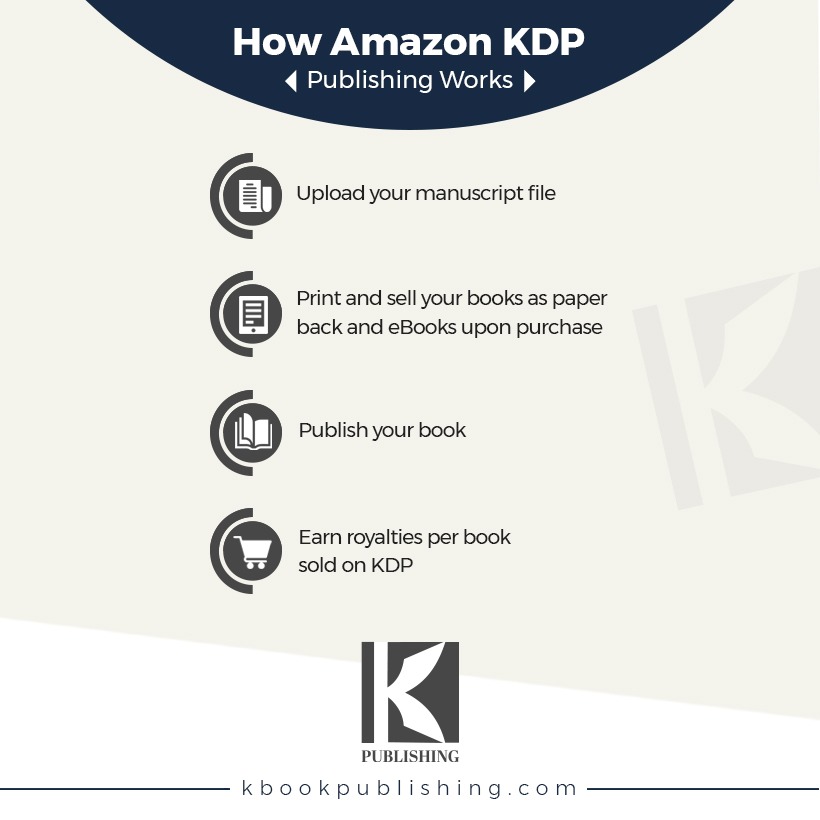
Image courtesy of www.kbookpublishing.com via Google Images
Uploading your e-book is like sending it on a magical journey to become a digital book that readers can enjoy on their devices. All you need to do is follow a few simple steps:
1. Sign in to your KDP account and go to your Bookshelf.
2. Click on the “Create a New Title” button.
3. Enter the details about your book, including the title, description, and author name.
4. Upload your manuscript file in a supported format, like .doc or .pdf.
5. Preview your e-book to make sure everything looks just right.
6. Hit the “Publish Your Kindle eBook” button to send your story out into the world!
Choosing the Right Settings for Your E-book
Now that your e-book is uploaded, it’s time to make some important decisions about how it will be presented to readers on Amazon. These settings can make a big difference in how many people discover and enjoy your book.
Here are a few key settings to consider:
1. Book Pricing: Decide how much you want to charge for your e-book. You can even offer it for free to reach more readers!
2. Categories: Choose the categories that best fit your book so that it can be found by readers interested in those genres.
3. Keywords: Add relevant keywords that describe your book’s content, making it easier for readers to find it through searches.
4. Book Cover: Select a captivating cover that will catch readers’ attention and make them want to learn more about your story.
By setting up your e-book with the right choices on KDP, you can help more friends discover and enjoy the wonderful story you’ve created!
Making Your E-book Awesome
When it comes to making your e-book awesome, one of the key things you can do is write a super cool description that grabs people’s attention. Your description is like a sneak peek into the exciting world inside your book. Make sure to use fun and exciting words that make readers curious to know more.
Picking a Catchy Title and Cover
Another way to make your e-book stand out is by choosing a catchy title and cover. Your title should be like a little teaser that hints at the adventures waiting for readers inside. And your cover should be eye-catching and colorful, making people want to pick up your book and dive into the story.
Telling the World About Your E-book
In this section, we’ll explore ways you can promote your e-book so it can reach more readers and make them excited to dive into your story.

Image courtesy of quickwhittravel.com via Google Images
Sharing on Social Media
One awesome way to let everyone know about your new e-book is by sharing it on social media platforms like Twitter, Facebook, or Instagram. You can create posts that tease your story, share behind-the-scenes details about your writing process, or even run fun contests to get people interested. Social media is a great tool to connect with potential readers and build excitement around your e-book.
Getting Reviews
Reviews can play a big role in helping your e-book gain visibility. Encourage your friends, family, and anyone who has read your book to leave reviews on platforms like Amazon. Positive reviews can attract more readers and build credibility for your work. Remember, honest and genuine reviews are valuable in showcasing the quality of your e-book.
| Step | Description |
|---|---|
| 1 | Create a KDP account |
| 2 | Prepare your e-book files (MOBI, ePub, PDF) |
| 3 | Visit the KDP website and log in |
| 4 | Click on “Create New Title” button |
| 5 | Enter title, description, keywords, and upload your e-book files |
| 6 | Set pricing and royalty options |
| 7 | Review and submit your e-book for publishing |
| 8 | Your e-book is now live on KDP! |
Keeping Track of Your E-book Sales
After putting in all the hard work to create and publish your e-book on Amazon KDP, it’s essential to keep track of how your book is performing. By monitoring your e-book sales, you can gain valuable insights into your readers’ preferences and adjust your marketing strategies accordingly. Let’s dive into how you can effectively manage and celebrate your e-book sales success!
Understanding Sales Reports
Once your e-book is live on Amazon, you’ll have access to detailed sales reports through your KDP account. These reports provide valuable data, such as the number of copies sold, royalties earned, and the geographical locations of your readers. By understanding and analyzing these reports, you can identify trends, identify your best-selling titles, and make informed decisions to optimize your sales.
Celebrating Your Success
Every sale of your e-book is a milestone worth celebrating. Whether you’ve sold your first copy or reached a significant sales goal, take the time to acknowledge and celebrate your achievements. Share your success with friends, family, and followers on social media to build excitement and encourage more readers to discover your book. Remember, your hard work and dedication have paid off, and each sale is a testament to your passion for storytelling!
Rules and Guidelines for Publishing on KDP
So you’ve finished writing your awesome story and you’re ready to share it with the world by publishing it on Amazon’s Kindle Direct Publishing platform. But before you hit that publish button, there are some important rules and guidelines you need to follow to make sure your e-book stays available for readers to enjoy.
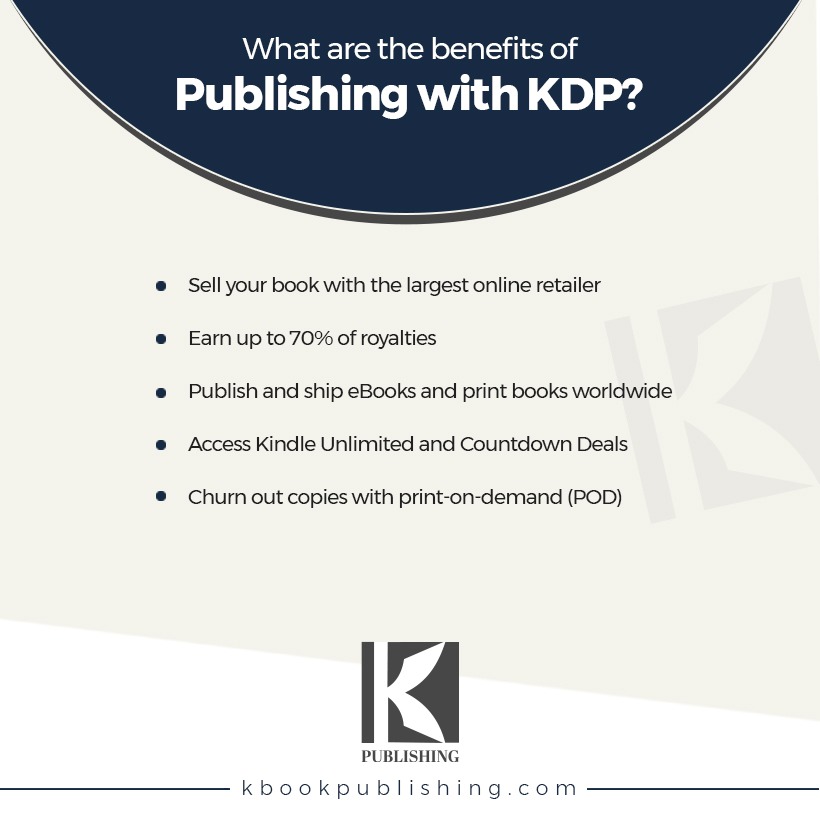
Image courtesy of www.kbookpublishing.com via Google Images
What You Can and Can’t Publish
It’s super important to make sure the content of your e-book follows Amazon KDP’s guidelines. You can publish all kinds of stories, from thrilling mysteries to magical fantasies, but there are some things that are not allowed. For example, anything that promotes hate, violence, or illegal activities is a big no-no. So be sure to read through Amazon’s content guidelines to avoid any issues.
Keeping Everything Fair and Fun
When you publish your e-book on Amazon KDP, you’re joining a community of writers and readers who love books just as much as you do. That’s why it’s essential to play by the rules and make sure everyone has a great time reading your story. By following the guidelines and keeping things fair, you’re helping to create a positive and fun environment for all e-book lovers.
Conclusion: Starting Your Publishing Adventure
It’s been an exciting journey exploring the world of e-book publishing with Amazon KDP. Now that you know all about turning your stories into e-books for readers to enjoy, it’s time to kickstart your own publishing adventure!
Getting Started
Take the first step by creating your very own Amazon KDP account. Setting up your account is easy, and it opens the door to a world of possibilities for sharing your stories with a global audience.
Publishing Your Book
Once your account is ready, you can start the thrilling process of publishing your book on KDP. From uploading your story to selecting the perfect settings for your e-book, every step brings you closer to reaching readers all around the world.
Making Your E-book Stand Out
Don’t forget to make your e-book awesome by writing a captivating description, choosing a catchy title, and designing an eye-catching cover. These elements will help your e-book shine and attract more readers.
Promoting Your E-book
Sharing your e-book on social media and encouraging friends and family to write reviews can help spread the word about your book. The more people know about your e-book, the more readers you’ll reach.
Celebrating Your Success
As your e-book starts to make waves and gain readers, don’t forget to celebrate your hard work and success. Seeing your book do well is a fantastic achievement worth celebrating!
Ready to embark on your publishing adventure with Amazon KDP? Start creating, publishing, and sharing your stories today to connect with readers from all corners of the globe.
FAQs: Questions You Might Have
When it comes to publishing your e-book using Amazon KDP, you might have some questions about how everything works. Don’t worry, we’ve got you covered!
Can I publish any type of book on KDP?
If you’re wondering whether KDP is only for stories or if you can publish other cool stuff too, you’re in luck! With Amazon KDP, you can publish various types of books, including novels, poetry collections, non-fiction works, and even children’s books. As long as your content follows the guidelines and rules set by KDP, you’re free to unleash your creativity and share your writing with the world!
How much does it cost to publish on KDP?
The great thing about Amazon KDP is that it’s free to publish your e-book! That’s right, you don’t need to break your piggy bank to get your book out there for readers to enjoy. With KDP, you can upload your content, design your cover, set your pricing, and start selling your e-book without any upfront costs. KDP only takes a percentage of your sales once readers purchase your book, making it a fantastic platform for aspiring authors to launch their writing careers.


