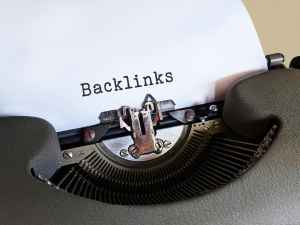Discover the secret to creating eye-catching KDP book covers in just 5 simple steps – perfect for self-publishing authors!

Image courtesy of Pixabay via Pexels
Table of Contents
Introduction to Amazon KDP and Book Covers
We’re going to discover what Amazon KDP is and why the cover of your book is super important!
What is Amazon KDP?
Amazon KDP stands for Kindle Direct Publishing. It’s a way for you to publish your books all by yourself on Amazon!
Why Book Covers Matter
A book cover is what people see first. It can make someone want to read your book or pass it by.
Let’s think about what makes a cool book cover. This step is all about coming up with awesome ideas.
Think About Your Story
Your cover should give small clues about the big adventure inside your book.
Getting Inspiration
Look at other book covers. Think about what colors and pictures catch your eye.
Designing Your Cover
When designing your book cover, it’s important to choose colors that catch people’s attention. Bright and bold colors can make your book stand out on the shelf. Also, make sure to pick fonts that are easy to read. You want your title and name to be clear and legible at a quick glance.
Arranging Your Design Elements
Think about where each element of your cover will go. The title of your book should be prominent, along with your name as the author. Decide where your cool picture will fit best on the cover – it should complement the overall design and not overshadow the text. Play around with different layouts until you find the perfect arrangement that showcases your book in the best light.
Step 3: Using Amazon KDP Tools
Amazon has some cool tools to help you make an awesome book cover for your story. Let’s take a look at how to use them!
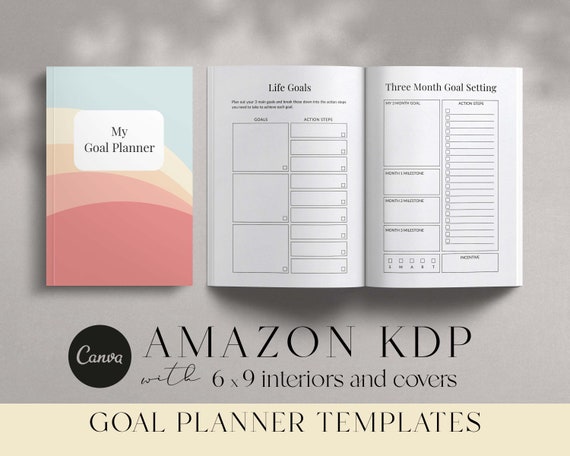
Image courtesy of via Google Images
KDP Cover Creator
One of the tools Amazon offers is the Cover Creator. This tool allows you to create book covers even if you’re not an artist. You can choose from different layouts, add your title and images, and customize the colors. It’s super easy to use and helps you design a professional-looking cover for your book.
Templates
Templates are like pre-made designs that you can customize to make your own unique book cover. Amazon provides a variety of templates to choose from. You can change the images, colors, and text to match the style of your story. Templates are a great way to get started if you’re not sure where to begin with your book cover design.
Step 4: Reviewing Your Book Cover
When your cover looks ready, it’s time to check everything twice!
Check for Mistakes
Before showing your cover to the world, take a close look to make sure everything is just right. Check for spelling errors or any pictures that look strange. You want your cover to be perfect, so don’t rush this step!
Ask for Opinions
It’s always a good idea to get a second opinion. Show your cover to friends and family and ask them what they think. Do they like the colors? Is the title easy to read? Getting feedback can help you make any final tweaks to your cover before it’s time to publish.
Step 5: Publishing Your Book Cover on KDP
Yay! Your cover is done. Now let’s put it on Amazon KDP so everyone can see it.
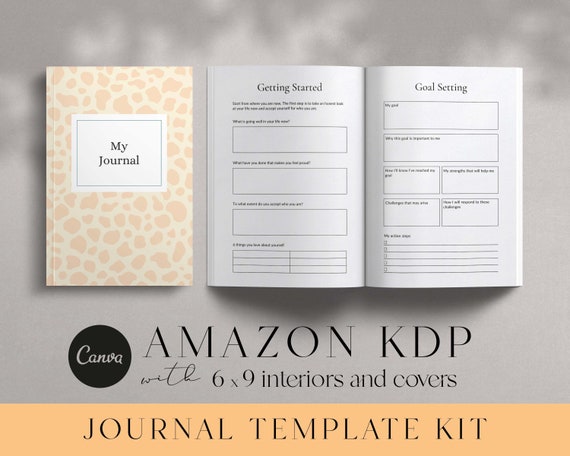
Image courtesy of via Google Images
Uploading Your Cover
This is where you’ll put your cover on Amazon, so it becomes the face of your book online. First, log in to your Amazon KDP account. Then, find the option to upload your cover. Make sure you have your cover image saved on your computer. Follow the instructions to upload it, and voila! Your cover is now on Amazon for everyone to admire.
Final Review
Before your book cover goes live, Amazon will show you how your book will look to readers. It’s like a sneak peek before the big reveal! Take this opportunity to make sure everything looks just right. Check if the title and your name are clear, the picture is eye-catching, and there are no mistakes. Once you’re happy with how it looks, hit that publish button and watch your book cover go live!
| Step | Action |
|---|---|
| 1 | Choose a template for your cover design |
| 2 | Upload your own images or use stock photos |
| 3 | Add text and customize fonts |
| 4 | Adjust colors and background options |
| 5 | Preview and save your cover design |
Troubleshooting Common Issues
Sometimes things don’t go as planned when creating your book cover. But don’t worry, we’re here to help you fix common oopsies!
Fixing Image Quality
If your pictures on the cover look fuzzy or blurry, don’t fret! Here’s a simple way to make them sharp and clear. You can try resizing the image to the correct dimensions or using a higher resolution picture for better quality. Remember, clear images make for a more professional-looking cover!
Adjusting Cover Size
Is your cover not fitting quite right on the template? No problem! We’ll show you how to adjust the size so that it’s just right. You can resize your design to match the exact dimensions required by Amazon KDP. By doing this, your cover will look polished and fit perfectly for online display.
Creative Tips and Tricks
Want to make your book cover extra special? Here are some neat ideas to help you create a cover that really stands out!

Image courtesy of via Google Images
Playing with Pictures
One fun way to make your book cover unique is to use cool pictures that relate to your story. Do you have dragons, spaceships, or magical forests in your book? Find images that match your story and make your cover come to life! Remember, the cover is like a snapshot of what’s inside, so choose pictures that give a hint of the exciting adventure waiting for readers.
Fun with Fonts
Fonts are the different styles of writing you can use for your book title and author name. Choosing the right font can make a big difference in how your cover looks. Try out different fonts until you find one that really makes your title stand out. You can go for bold and eye-catching fonts for a mystery or adventure story, or elegant and flowing fonts for a fairy tale. Just remember to keep the font easy to read, even from a distance!
Celebrating Your Published Book
You did it! Your book has an amazing cover and it’s ready for readers all over the world.
Sharing Your Accomplishment
Tell your friends, your family, and maybe even your class about your published book. Let them know all the cool things that went into making your cover and how proud you are of your hard work. It’s awesome to share your accomplishments with the people you care about!
Starting Your Next Book
Now that you’re a cover-making pro, think about what your next book will be about! You’ve already tackled designing a fantastic cover, so you’re one step ahead in the publishing game. Keep those creative ideas flowing and get started on your next exciting story. Who knows, your next book could be even better than the first!
Conclusion
We’ve learned how to make a super book cover for Amazon KDP in five steps. Who knows? Your book could be the next big hit!

Image courtesy of via Google Images
FAQs
Got more questions? Here are some answers to things kids like you often wonder about.
Can I draw my own book cover?
Yes, you can! Just make sure it’s a picture that can be scanned and looks clear online.
What if I don’t like my book cover after it’s online?
That’s okay. You can always make changes and update it. Your book cover can change, just like your story can.