Unlock the secrets to boosting your e-book sales on KDP with these innovative strategies that guarantee success and profit.

Image courtesy of Karolina Grabowska via Pexels
Table of Contents
- Introduction to E-Books and Amazon KDP
- Setting Up Your KDP Account
- Creating Your E-Book
- Understanding KDP Pricing and Royalties
- Writing a Great Book Description
- Selecting the Right Keywords and Categories
- Using Amazon KDP Marketing Tools
- Promoting Your E-Book Outside of Amazon
- Analyzing Your Sales and Making Improvements
- Staying Updated with KDP’s Evolving Platform
- Conclusion: Building Your E-Book Success
- FAQs About Selling E-books on Amazon KDP
Introduction to E-Books and Amazon KDP
Have you ever heard of e-books? Well, let me tell you all about them! E-books are like regular books, but they are in a digital format that you can read on devices like tablets, phones, or e-readers. And do you know where authors can publish their e-books for everyone to read? It’s on Amazon Kindle Direct Publishing (KDP)!
Amazon KDP is a platform where authors can share their stories or knowledge by self-publishing their digital books. This means that anyone can become an author and reach readers from all around the world with just a few clicks. Cool, right?
On Amazon KDP, authors have the freedom to write about anything they are passionate about and share it with a wide audience. Whether it’s a thrilling adventure story, a helpful guide, or a collection of poems, there is a place for every type of book on KDP.
So, if you’ve ever dreamt of writing your own book or sharing your ideas with others, Amazon KDP is the perfect platform for you to get started. Let’s dive into the exciting world of e-books and self-publishing on Amazon KDP!
Setting Up Your KDP Account
Before you can start selling your e-book on Amazon, you need to set up an account with Amazon Kindle Direct Publishing (KDP). It’s a straightforward process, and here’s how you can do it.
Creating Your KDP Account
To begin, go to the Amazon KDP website and click on the option to create a new account. You will need to provide some basic information like your name, email address, and a password to set up your account. Make sure to choose a secure password to keep your account safe.
Once you’ve entered your information, Amazon KDP will send you a confirmation email. Click on the link in the email to verify your account and complete the setup process.
Setting Up Payment Information
After confirming your account, you’ll need to set up your payment information. This includes entering your banking details or setting up an Amazon payment account. Amazon KDP uses this information to pay you your royalties for the e-books you sell. Make sure to double-check that all your payment information is accurate to avoid any delays in receiving your earnings.
Uploading Your E-Book
Now that your account is all set up, you can start uploading your e-book to the Amazon KDP platform. The process involves formatting your book according to Amazon’s guidelines and uploading the file along with your book cover. Make sure to follow the formatting instructions carefully to ensure your e-book looks professional and appealing to readers.
With your e-book uploaded, you can set the price, choose the territories where you want to sell your book, and decide on other options like enrolling in KDP Select for additional marketing opportunities.
That’s it! You’re now ready to start selling your e-book on Amazon KDP. Congratulations on taking the first step towards sharing your story with readers around the world!
Creating Your E-Book
When it comes to creating an e-book, it’s important to pay attention to every detail to ensure a professional and polished final product. Here are some key steps to guide you through the process of creating your e-book with Amazon KDP tools.

Image courtesy of via Google Images
Writing Tips
Writing an e-book is a fantastic way to share your stories or knowledge with the world. To keep your readers engaged, make sure to write in a clear and concise manner. Use simple language and break down complex ideas into easy-to-understand points. Remember, the goal is to connect with your audience and keep them interested from start to finish.
Formatting Your E-Book for KDP
Formatting your e-book correctly is vital to ensure it displays well on different devices. Amazon KDP provides guidelines on how to format your e-book, including the required file types and sizes. Following these guidelines will help your e-book look professional and appealing to readers.
Designing an Attractive Cover
Your e-book cover is the first thing potential readers will see, so it needs to grab their attention. Consider hiring a professional designer or using Amazon’s cover creator tool to design a visually appealing cover that reflects the content of your e-book. A striking cover can make all the difference in drawing readers in.
Understanding KDP Pricing and Royalties
When you publish your e-book on Amazon Kindle Direct Publishing (KDP), it’s essential to understand how pricing works and the royalties you can earn from your sales. Let’s break it down in simple terms.
Pricing Your E-Book on KDP
Setting the price for your e-book is a crucial decision. Amazon gives you the flexibility to choose the price that works best for you. Keep in mind that the price you set will affect your royalties and how appealing your book is to potential readers.
Types of Royalties on Amazon KDP
There are two main types of royalties you can earn on Amazon KDP: 35% and 70%. The 35% royalty option is available for books priced below $2.99 and books in specific categories. On the other hand, the 70% royalty option applies to books priced between $2.99 and $9.99 in most Amazon marketplaces.
Remember, the royalty rate you choose will impact how much you earn per sale. It’s important to consider your pricing strategy carefully to maximize your earnings while keeping your book competitive in the market.
Writing a Great Book Description
When it comes to selling your e-book on Amazon Kindle Direct Publishing (KDP), one of the most critical elements is your book description. This is your chance to grab the reader’s attention and entice them to click that “Buy Now” button. Here are some tips on how to craft a book description that sizzles and sells:

Image courtesy of via Google Images
Tips for an Engaging Book Description
Start by giving a brief summary of what your book is about. Highlight the main character or topic and tease the reader with a compelling glimpse of the plot or information they will discover in your e-book. Make sure to keep it concise and intriguing.
Key Elements to Include
Next, mention why your book stands out. What makes it unique or different from other books in the same genre? Is there a particular message or theme that resonates with readers? Highlight these points to draw in your target audience.
Don’t forget to include any accolades or positive reviews your book has received. If you have garnered any praise from readers or notable figures in the industry, showcasing these endorsements can boost your book’s credibility and entice potential buyers.
Moreover, consider adding a call-to-action at the end of your description. Encourage readers to take the next step and purchase your e-book by creating a sense of urgency or excitement. Use persuasive language to nudge them towards making the decision to buy.
By carefully crafting a captivating book description that showcases your e-book’s unique qualities and benefits, you can increase the chances of converting browsers into buyers on Amazon KDP.
Selecting the Right Keywords and Categories
When you’re ready to publish your e-book on Amazon Kindle Direct Publishing (KDP), choosing the right keywords and categories is crucial to reaching your target audience. Let’s dive into how you can select the proper keywords and categories to ensure your book gets noticed by the right readers.
Choosing the Best Keywords
Keywords are specific words or phrases that describe the content of your book. These words help Amazon match your e-book with readers searching for relevant topics. When selecting keywords for your e-book, think about what words best represent the essence of your book. Consider the main themes, genres, and topics covered in your e-book. By choosing relevant keywords, you increase the chances of your book being discovered by readers interested in those topics.
Selecting the Right Categories
Categories on Amazon are like virtual shelves where books are organized based on their genre, topic, or theme. Choosing the right categories can make a significant impact on how your book is discovered by readers browsing through specific genres. Take the time to explore the different categories available on Amazon and choose the ones that best fit your e-book. Selecting relevant categories increases the visibility of your book to readers interested in those genres, ultimately leading to more sales.
Using Amazon KDP Marketing Tools
When you’ve finally published your e-book on Amazon KDP, it’s time to let the world know about it. Luckily, Amazon provides a range of marketing tools that can help boost your book’s visibility and attract more readers. Let’s explore some of these handy features!
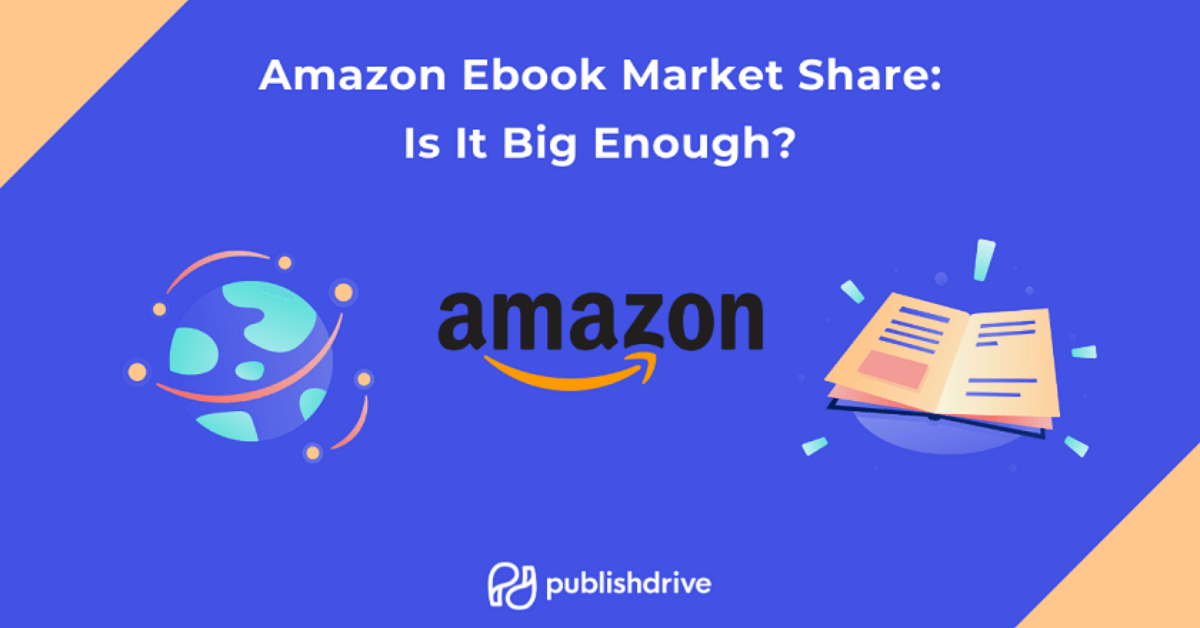
Image courtesy of via Google Images
Kindle Countdown Deals
One effective tool offered by Amazon KDP is the Kindle Countdown Deals. This feature allows you to discount your e-book for a limited time, creating a sense of urgency for potential buyers. By offering your book at a reduced price, you can attract more readers and potentially boost your sales during the promotion period.
| Strategy | Description | Effectiveness |
|---|---|---|
| Optimize Keywords | Research and include relevant keywords in your book title, description, and metadata to improve search rankings. | High |
| Professional Cover Design | Invest in a high-quality cover design to attract potential readers and make your book stand out. | Medium |
| Engage with Readers | Interact with your audience through social media, blogs, and newsletters to build a loyal fan base. | High |
| Promote with Discounts | Offer limited-time discounts or free promotions to encourage sales and attract new readers. | High |
| Utilize Amazon Ads | Run targeted ads on Amazon to reach a larger audience and increase visibility for your book. | Medium |
Free Book Promotions
Another valuable marketing tool available on Amazon KDP is the option to run free book promotions. During these promotional periods, you can offer your e-book for free to readers for a limited time. While you may not earn royalties during these free promotions, they can help increase your book’s visibility, attract new readers, and garner reviews that can boost your book’s credibility in the long run.
By utilizing these Amazon KDP marketing tools effectively, you can enhance your e-book’s discoverability and reach a wider audience of potential readers.
Promoting Your E-Book Outside of Amazon
When it comes to selling your e-book, Amazon is a fantastic platform, but there are other avenues you can explore to reach even more readers. Promoting your e-book outside of Amazon can help expand your audience and boost your sales. Let’s look at some effective ways to do just that.
Utilizing Social Media
Social media platforms like Facebook, Instagram, Twitter, and Pinterest can be powerful tools for promoting your e-book. Create engaging posts that highlight the benefits of your book, share behind-the-scenes insights, and interact with your audience. Utilize targeted advertising to reach potential readers who may not be browsing Amazon for books.
Building an Author Website
Having a dedicated website for your e-book and other works can establish your credibility as an author. You can showcase your book, share information about yourself, provide sneak peeks or sample chapters, and collect email addresses for a mailing list. A website can be a central hub for all your promotional activities.
Email Marketing Campaigns
Building an email list of interested readers is a valuable asset for promoting your e-book. Send out newsletters with updates on your writing, exclusive content, special offers, and links to purchase your book. Personalized emails can help establish a connection with your audience and encourage them to buy your e-book.
By incorporating these strategies into your marketing plan, you can effectively promote your e-book outside of Amazon and maximize your sales potential.
Analyzing Your Sales and Making Improvements
After successfully publishing your e-book on Amazon KDP, it’s essential to track your sales and identify areas for improvement to enhance your book’s visibility and increase revenue. Utilizing Amazon KDP software can provide you with valuable insights into your sales performance and help you make informed decisions to boost your e-book sales.
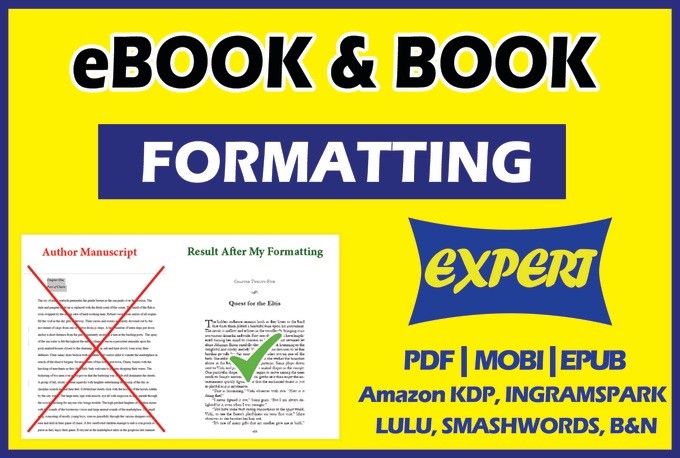
Image courtesy of via Google Images
Tracking Sales Data
Amazon KDP software offers detailed reports that display your e-book’s sales data, including the number of copies sold, royalties earned, and customer reviews. By regularly monitoring this data, you can identify trends in your sales, understand which marketing strategies are effective, and determine your most popular e-book formats and categories.
Utilizing Customer Feedback
Customer reviews and ratings play a crucial role in influencing e-book sales. Analyzing customer feedback can provide you with valuable insights into what readers like or dislike about your e-book. Take note of any recurring feedback, positive or negative, and use it to make improvements to your e-book content, cover design, or marketing strategies.
Optimizing Marketing Strategies
Based on your sales data analysis and customer feedback, you can refine your marketing strategies to target specific audiences more effectively. Consider running promotional campaigns, updating your book description with compelling language, or experimenting with different pricing strategies to attract more readers and increase sales.
By using Amazon KDP software to track your sales data, listening to customer feedback, and optimizing your marketing strategies, you can make informed decisions to boost your e-book sales and maximize your revenue on Amazon KDP.
Staying Updated with KDP’s Evolving Platform
As an e-book author using Amazon Kindle Direct Publishing (KDP), it’s essential to stay informed about any changes or updates to the platform to ensure you can maximize your sales. Amazon KDP is continuously evolving to provide better tools and resources for authors, so keeping up-to-date is crucial.
The Importance of Following KDP’s Policies
One key aspect of staying updated with Amazon KDP is understanding and adhering to their policies. By staying informed about their guidelines, you can avoid any potential issues that may arise from non-compliance. This can help maintain a positive relationship with Amazon and keep your e-books available to a wide audience.
Utilizing the Latest Amazon KDP Tools
Amazon frequently introduces new tools and features to help authors improve their e-book sales. By staying informed about these updates, you can take advantage of tools like enhanced marketing options, improved analytics, and other resources to boost your visibility and reach even more readers.
Engaging with the KDP Community
One way to stay updated with KDP’s evolving platform is by engaging with the KDP community. Joining forums, attending webinars, and participating in discussions with other authors can provide valuable insights into best practices, upcoming changes, and tips for success on the platform.
By staying informed and engaged with Amazon KDP, you can ensure that your e-books continue to perform well and reach a wider audience. Make sure to regularly check for updates, explore new features, and stay connected with the KDP community to maximize your e-book sales.
Conclusion: Building Your E-Book Success
Now that you’ve learned the ins and outs of Amazon Kindle Direct Publishing (KDP) and how to maximize your e-book sales, it’s time to put all that knowledge into action. Creating a successful e-book business on KDP is within your reach, and with the right strategies, you can build a thriving digital book empire.
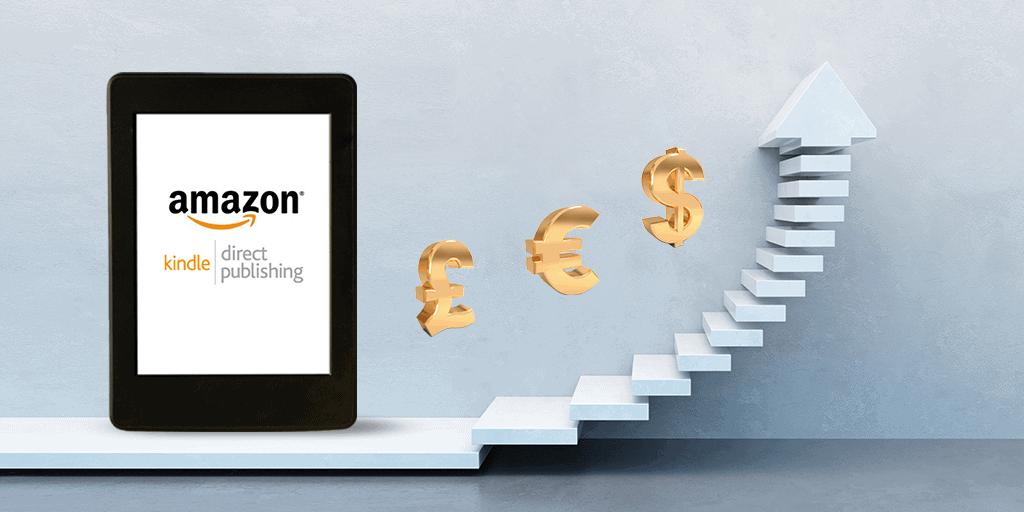
Image courtesy of via Google Images
Remember, writing a compelling e-book is just the first step. Utilize Amazon KDP tools to format your book correctly, design an eye-catching cover, and set the right pricing and royalties. Crafting a book description that captivates potential readers and selecting the most fitting keywords and categories will also play a crucial role in attracting your target audience.
Don’t forget to take advantage of Amazon KDP’s marketing tools like Kindle Countdown Deals and Free Book Promotions to boost your sales. And when promoting your e-book outside of Amazon, explore avenues such as social media, email lists, and author websites to reach a broader audience.
Track your sales using Amazon KDP software, analyze the data, and make improvements based on your findings. By staying updated with KDP’s evolving platform and policies, you’ll ensure that you remain competitive and continue to grow your e-book business.
By applying these strategies and dedicating time and effort to your e-book business, you’re setting yourself up for success on Amazon KDP. Keep pushing forward, honing your craft, and connecting with your readers. Your journey to e-book success is just beginning, and the possibilities are endless.
FAQs About Selling E-books on Amazon KDP
How much does it cost to publish on Amazon KDP?
It doesn’t cost anything to publish your e-book on Amazon KDP! That’s right, no upfront fees or hidden charges. Amazon makes it easy for authors to get their digital books out there without breaking the bank. You can simply sign up, upload your book, set your price, and start earning royalties on sales.
How long does it take for my e-book to appear on Amazon after publishing?
After you click that ‘publish’ button on Amazon KDP, it typically takes around 24-48 hours for your e-book to show up on the site. This short waiting period allows Amazon to review your content and ensure it meets their guidelines. Once approved, your book will be available for purchase to readers around the world!
Can I make changes to my e-book after publishing on Amazon KDP?
Absolutely! If you spot a typo, want to update some content, or simply decide to change your book cover, you can easily make adjustments to your e-book on Amazon KDP. Just log in to your account, go to the bookshelf, find the title you want to modify, and click on the ‘edit book details’ button. Make your changes, save them, and voila! Your updated e-book will be live on Amazon in no time.






