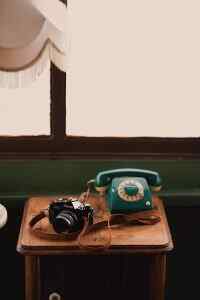Unlock the secrets of KDP Amazon with this comprehensive beginner’s guide and take your self-publishing journey to new heights!

Image courtesy of Valentin Antonucci via Pexels
Table of Contents
- Introduction to Kindle Direct Publishing
- Setting Up Your KDP Account
- Crafting Your E-book
- Uploading Your E-book to KDP
- Setting the Right Price
- Amazon KDP Select Program
- Maximizing Visibility with Amazon KDP
- Tracking Your E-book’s Performance
- Marketing Your E-book
- Common Mistakes to Avoid
- Conclusion
- Frequently Asked Questions (FAQs)
Introduction to Kindle Direct Publishing
If you’ve ever dreamed of becoming an author and sharing your stories with the world, Amazon Kindle Direct Publishing, or KDP Amazon, is here to make that dream a reality. So, what exactly is Amazon KDP? It’s a platform that has completely changed the game for aspiring writers like you by offering a simple and effective way to publish your books online. Whether you’re a seasoned writer or just starting out, KDP Amazon provides the tools you need to bring your stories to life and reach a wide audience.
With Amazon KDP, you have the power to publish your books in e-book format, making them accessible to readers around the globe. Gone are the days of lengthy submission processes and countless rejection letters from traditional publishing houses. Now, all you need is a compelling story and the desire to share it with others.
So, if you’re ready to take the plunge into the world of self-publishing and e-book publishing, Amazon Kindle Direct Publishing is the perfect platform for you. Let’s explore how you can publish your book, connect with readers, and make your mark in the literary world with the help of KDP Amazon.
Setting Up Your KDP Account
If you’re ready to publish your book on Amazon KDP, the first step is to create an account. To do this, go to the Amazon KDP website and click on the “Sign Up” button. You will need to provide some basic information, such as your name, email address, and password. Once you have created your account, you can log in anytime by entering your login credentials.
Dashboard Navigation
Once you have successfully created your Amazon KDP account, you will be directed to the dashboard. The dashboard is your control center for managing your books and monitoring their performance. Here, you can view your sales, track your royalties, and make changes to your book listings. Familiarize yourself with the dashboard features and tools to make the most out of your publishing experience on KDP.
Crafting Your E-book
When it comes to publishing your book on Amazon Kindle Direct Publishing, it’s essential to pay attention to the details of crafting your e-book. Here are some tips to help you prepare your book for e-book format effectively.

Image courtesy of www.amazon.com · In stock via Google Images
E-book Formatting
Formatting your e-book correctly is crucial to ensure a smooth reading experience for your audience. Make sure to use standard fonts, consistent spacing, and clear headings to enhance readability. Additionally, consider the various devices readers may use to access your e-book and ensure it looks good on all of them.
Cover Design
Never judge a book by its cover, they say, but in the world of e-books, a captivating cover design can make a significant difference in grabbing a reader’s attention. Invest time and effort into creating a visually appealing cover that accurately reflects the content of your book. Remember, the cover is the first thing potential readers will see, so make it count!
Uploading Your E-book to KDP
Now that you have crafted your e-book and designed a captivating cover, it’s time to upload your masterpiece to Kindle Direct Publishing (KDP). Follow these simple instructions to get your book ready for the world to see!
Manuscript Upload
First, log in to your KDP account and navigate to the bookshelf. Click on the “+ Paperback” or “+ Kindle eBook” button, depending on the format of your book. Select “Create new title” and enter the required details like book title, description, and keywords.
Next, upload your manuscript file in either a supported format like .doc, .docx, or .pdf. Make sure your file is properly formatted and free of any errors before proceeding. You can preview your book to ensure everything looks good before moving on.
Cover Upload
After uploading your manuscript, it’s time to add a cover to your e-book. Click on “Upload a cover you already have” and select your cover image file. KDP provides tools to adjust the cover size and position to fit the requirements for different devices.
Ensure your cover is eye-catching and relevant to your book’s content. A well-designed cover can attract potential readers and make your e-book stand out in a crowded marketplace. Once you are satisfied with the cover, click “Save and Continue.”
Setting the Right Price
When it comes to selling your e-book on Amazon KDP, setting the right price is crucial. You want your book to be competitive in the market while also maximizing your royalties. Let’s dive into some guidance on pricing strategies that can help you achieve this balance.

Image courtesy of www.amazon.com · In stock via Google Images
Royalties Explained
Before we discuss pricing strategies, it’s essential to understand how Amazon KDP royalties work. Amazon offers two royalty options for e-books: 35% and 70%. The 35% royalty applies to books priced below $2.99 and above $9.99, as well as specific scenarios like books in certain territories. The 70% royalty is available for books priced between $2.99 and $9.99 in most Amazon marketplaces.
By choosing the 70% royalty option, you can earn a higher percentage of the list price for each sale. Keep in mind that this higher royalty rate comes with specific requirements, such as pricing within the $2.99 to $9.99 range and meeting delivery fees for larger e-books.
Pricing Strategies
When setting a price for your e-book, consider several factors to attract readers while ensuring profitability. First and foremost, research the market to see what similar e-books are priced at. You don’t want to underprice your book and undervalue your work, but you also don’t want to overprice it and deter potential buyers.
Another strategy to keep in mind is leveraging pricing promotions. Temporary price reductions or limited-time discounts can stimulate sales and attract new readers. Just be sure to calculate how these promotions will impact your royalties and overall revenue.
Moreover, think about your long-term pricing strategy. Consider testing different price points to see how they affect sales and reader engagement. You can always adjust your prices based on the data you gather from these tests.
Ultimately, finding the right price for your e-book on Amazon KDP is a balance between maximizing your earnings and reaching a broad audience. By understanding royalties and implementing effective pricing strategies, you can set your e-book up for success in the competitive digital marketplace.
Amazon KDP Select Program
The Amazon KDP Select program is a special feature offered by Kindle Direct Publishing that provides exclusive benefits to authors who choose to enroll in it. By joining KDP Select, authors gain access to a range of tools and promotional opportunities that can help boost their book’s visibility and reach a wider audience.
Enrollment Advantages
One of the key advantages of enrolling in KDP Select is the ability to run promotional campaigns such as Kindle Countdown Deals and Free Book Promotions. These promotions allow authors to offer their e-books at a discounted price or for free for a limited time, which can attract more readers and generate buzz around their work.
In addition, books enrolled in KDP Select are included in the Kindle Unlimited and Kindle Owners’ Lending Library programs, where readers can borrow and read them at no additional cost. This can increase the exposure of your book to a wider audience and boost your royalties through page reads.
Exclusive vs. Non-exclusive
When enrolling in KDP Select, authors are required to grant Amazon exclusivity for their e-book, meaning it cannot be available for sale or distribution on any other platform. While this may limit the reach of your book, especially if you were considering publishing it on other e-book platforms, the benefits of enrolling in KDP Select can outweigh the drawbacks.
By choosing exclusivity with Amazon, you can take advantage of the promotional tools and programs offered by KDP Select, which can help increase your book’s visibility and reach more readers. It’s important to weigh the pros and cons of exclusivity versus wider distribution to determine the best strategy for your book and publishing goals.
Maximizing Visibility with Amazon KDP
When you’ve successfully uploaded your e-book to Amazon KDP, the next crucial step is maximizing its visibility. After all, what good is a great book if no one knows about it? Luckily, Amazon provides authors with various tools and strategies to boost their e-book’s presence on the platform.
| Section | Content |
|---|---|
| Introduction to KDP Amazon | Overview of Kindle Direct Publishing – what it is, how it works |
| Setting Up Your KDP Account | Step-by-step guide to creating an account on KDP Amazon |
| Creating Your Book | Tips for formatting your manuscript, cover design, and metadata |
| Uploading Your Book | Instructions on how to upload your book file and cover image |
| Setting Your Book Price | Guidance on pricing strategies and tools for setting your book price |
| Promoting Your Book | Marketing advice and promotional tools available on KDP Amazon |

Image courtesy of kdp.amazon.com via Google Images
Keywords and Categories
One of the most effective ways to increase your e-book’s visibility on Amazon is by optimizing your keywords and categories. Keywords are the terms or phrases that readers are likely to use when searching for a book like yours. By strategically incorporating relevant keywords in your book’s title, description, and metadata, you can improve its chances of being discovered by potential readers.
Additionally, selecting the right categories for your e-book can help target specific audiences and increase its visibility within those genres. Amazon allows authors to choose up to two categories, so make sure to pick ones that accurately represent your book and align with your target readers.
Building Your Author Brand
Another way to enhance your e-book’s visibility on Amazon is by building your author brand. Consistency is key here – from your author bio to your book covers, maintain a cohesive brand image across all your e-books. This helps readers recognize your work and establish a loyal fan base.
Engage with your readers by responding to reviews, participating in Amazon author forums, and promoting your e-books on social media. By actively interacting with your audience and growing your online presence, you can create a strong author brand that resonates with readers and boosts your e-book’s visibility on Amazon.
Tracking Your E-book’s Performance
After successfully publishing your e-book on Amazon KDP, it’s essential to monitor its performance to make informed decisions for its success. Luckily, Amazon provides useful tools and reports to help you track your e-book’s progress.
Sales Dashboard
The Sales Dashboard on Amazon KDP gives you a comprehensive overview of your e-book’s sales data. You can track the number of units sold, royalties earned, and Kindle Edition Normalized Pages (KENP) read for books enrolled in KDP Select. This dashboard allows you to monitor your sales in real-time and adjust your marketing strategies accordingly.
Understanding Reports
Amazon KDP offers various types of reports to help you understand how your e-book is performing. The KDP reports include Sales Dashboard, Month-to-Date Unit Sales, Prior Month’s Royalties, and Prior Six Weeks’ KENP Read. By analyzing these reports, you can identify trends, determine the effectiveness of your marketing efforts, and optimize your e-book for better results.
Marketing Your E-book
One powerful way to promote your e-book beyond Amazon KDP is by using social media. Platforms like Facebook, Twitter, Instagram, and Pinterest can help you reach a broader audience and engage with readers. You can share updates about your e-book, behind-the-scenes peeks into your writing process, and even run promotional campaigns or giveaways to generate buzz.

Image courtesy of kdp.amazon.com via Google Images
Gathering Reviews
Reviews play a crucial role in boosting the visibility of your e-book on Amazon. Encourage your readers to leave reviews by including a call-to-action at the end of your book. You can also reach out to book bloggers and reviewers in your genre to request honest feedback. The more positive reviews your e-book receives, the higher it is likely to rank in Amazon’s search results, making it more discoverable to potential readers.
Common Mistakes to Avoid
When preparing your e-book for publishing on Amazon KDP, it’s crucial to pay attention to formatting details. One common mistake many authors make is not properly formatting their document before uploading it. This can lead to a messy layout, distorted images, and overall poor readability for your readers.
To avoid this pitfall, make sure to follow the formatting guidelines provided by Amazon KDP. Ensure your font styles are consistent, your images are high quality, and your text is properly aligned. It’s also essential to preview your e-book before publishing to catch any formatting errors that may have slipped through.
Pricing Pitfalls
Setting the right price for your e-book is a critical decision that can impact your sales and royalties. One common mistake authors make is either underpricing or overpricing their e-books. Underpricing may devalue your work and lead to lower profits, while overpricing could deter potential readers from making a purchase.
To avoid pricing pitfalls, research the pricing of similar e-books in your genre and consider your target audience’s purchasing power. Strike a balance between competitiveness and profitability to maximize your sales potential. Remember, you can always adjust your e-book’s price based on feedback and performance data.
Conclusion
As you reach the end of this beginner’s guide to navigating KDP Amazon, you now have the essential knowledge to kickstart your publishing journey. From setting up your KDP account to crafting and uploading your e-book, you have learned the fundamental steps to bring your work to life on Amazon.

Image courtesy of selfpublishing.com via Google Images
Remember, the key to success on Amazon KDP lies in attention to detail and a dedication to refining your craft. Whether it’s selecting the right keywords, pricing your e-book competitively, or leveraging marketing strategies, every decision you make can impact your book’s visibility and success.
By enrolling in the Amazon KDP Select program, you can explore exclusive opportunities and tap into a vast audience of readers. Maximizing visibility and tracking your e-book’s performance are crucial steps in enhancing your author presence and growing your reader base.
Finally, as you embark on this publishing journey, don’t forget to promote your e-book through social media, gather reviews to build credibility, and steer clear of common mistakes that could hinder your success. With dedication, perseverance, and a genuine passion for sharing your stories, there’s no limit to what you can achieve on Amazon KDP.
Frequently Asked Questions (FAQs)
Can I publish a book for free on Amazon KDP?
Yes, you can publish a book for free on Amazon KDP. Amazon Kindle Direct Publishing offers authors the opportunity to self-publish their books at no cost. This means that you can upload your manuscript, set your price, and start selling your e-book on Amazon without any upfront fees.
How long does it take for my e-book to appear on Amazon after publishing?
After you have uploaded your e-book to Amazon KDP, it usually takes around 24 to 48 hours for it to appear on the Amazon website for purchase. Amazon needs this time to review your book and ensure it meets their publishing guidelines before making it available to customers.
What is the difference between KDP and KDP Select?
The main difference between Amazon KDP and KDP Select is that KDP allows authors to publish their e-books on Amazon and other platforms, while KDP Select offers exclusive publishing on Amazon. By enrolling in KDP Select, authors gain access to promotional tools and benefits, but their e-book must be exclusive to Amazon during the enrollment period.