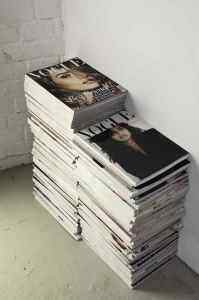Navigating the Amazon KDP Dashboard: A Beginner’s Guide
The Amazon Kindle Direct Publishing (KDP) dashboard is a powerful tool that can help you manage your books, track your sales, and connect with readers. However, if you’re new to KDP, the dashboard can be a bit overwhelming. That’s why I’ve put together this guide to help you get started.
In this guide, I’ll cover the basics of the KDP dashboard, including how to find your books, track your sales, and manage your account settings. I’ll also provide tips on how to use the dashboard to promote your books and connect with readers.
Finding Your Books
The first thing you’ll want to do is find your books in the KDP dashboard. To do this, click on the “Books” tab at the top of the page. This will take you to a list of all your books, including those that are unpublished.
You can use the filters on the left side of the page to narrow down your list of books. For example, you can filter by status (published, unpublished, or deleted), publication date, or language.
Once you’ve found the book you’re looking for, you can click on it to view more details. This will include the book’s title, description, cover image, and sales rank. You can also view the book’s sales history and download sales reports.
Tracking Your Sales
The KDP dashboard allows you to track your book sales in a number of ways. You can view your sales by day, week, month, or year. You can also view your sales by country or region.
To track your sales, click on the “Sales” tab at the top of the page. This will take you to a graph that shows your sales over time. You can also click on the “Reports” tab to download detailed sales reports.
The KDP dashboard also provides you with information about your book’s royalties. You can view your royalties by day, week, month, or year. You can also view your royalties by country or region.
Managing Your Account Settings
The KDP dashboard allows you to manage your account settings, including your payment information, tax settings, and author profile.
To manage your account settings, click on the “Account” tab at the top of the page. This will take you to a page where you can view and edit your account information.
You can also use the “Account” tab to change your password, update your email address, and link your KDP account to other Amazon services.
Promoting Your Books
The KDP dashboard provides you with a number of tools that you can use to promote your books. You can use the “Promotions” tab to create and manage your book promotions. You can also use the “Social Media” tab to share your books on social media.
The KDP dashboard also provides you with access to the KDP Select program. With KDP Select, you can make your books available for free on Kindle Unlimited. This can help you reach a wider audience and increase your sales.
Connecting With Readers
The KDP dashboard allows you to connect with readers in a number of ways. You can use the “Author Central” tab to create a profile, write blog posts, and answer reader questions. You can also use the “Social Media” tab to share your books on social media.
The KDP dashboard is a powerful tool that can help you manage your books, track your sales, and connect with readers. By following the tips in this guide, you can use the KDP dashboard to its full potential and boost your book sales.
Additional Resources
For more information on the Amazon KDP dashboard, please visit the following resources:
Read More...
Meera Kothand’s Journey to Self-Publishing Success: From Corporate Marketing to Thriving Author
# Meera Kothand: A Self-Publishing Success Story In the ever-evolving landscape of self-publishing, Meera Kothand’s journey stands as a testament...
Read MoreCreating an Amazon Account: The First Step to Kindle Success
Creating an Amazon Account: The First Step to Kindle Success Introduction Hey there, bookworms and aspiring authors! Kick-start your Kindle...
Read MoreThe Importance of Book Review on Direct Book Publication
The Importance of Book Review on Direct Book Publication The Direct Impact of Book Reviews on a Book’s Success In...
Read MoreHow to Conduct Market Research for Amazon KDP Publishing
How to Conduct Market Research for Amazon KDP Publishing Amazon KDP is a popular self-publishing platform that allows authors to...
Read MoreRock Your Fandom: Best Sites for Concert Tees (2024)
Guide to Buying Concert Tees Online Remember the days when scoring a band tee meant braving epic lines at concerts,...
Read MoreSelf-Publishing on Amazon Pros and Cons: A Balanced Perspective
Self-Publishing on Amazon: A Balanced Perspective on Pros and Cons Introduction Self-publishing has become increasingly popular in recent years, with...
Read MoreMaximize KDP Profits: Top Tips
Unlock the secrets to increasing your KDP profits with these top tips for maximizing sales and growing your author income....
Read MoreTop Tips For Creating an Amazon Kindle advertising strategy
Getting Started With Advertising Your Book In today’s digital world, it can be difficult to keep up with the competition....
Read MoreNavigating Kindle Direct Publishing: A Comprehensive Guide for Authors
Navigating Kindle Direct Publishing: A Comprehensive Guide for Authors Unleashing Your Literary Dreams: A Journey Through Kindle Direct Publishing In...
Read More