Discover how to skyrocket your E-book’s success using Amazon KDP Tools – unleash the full potential of your writing!
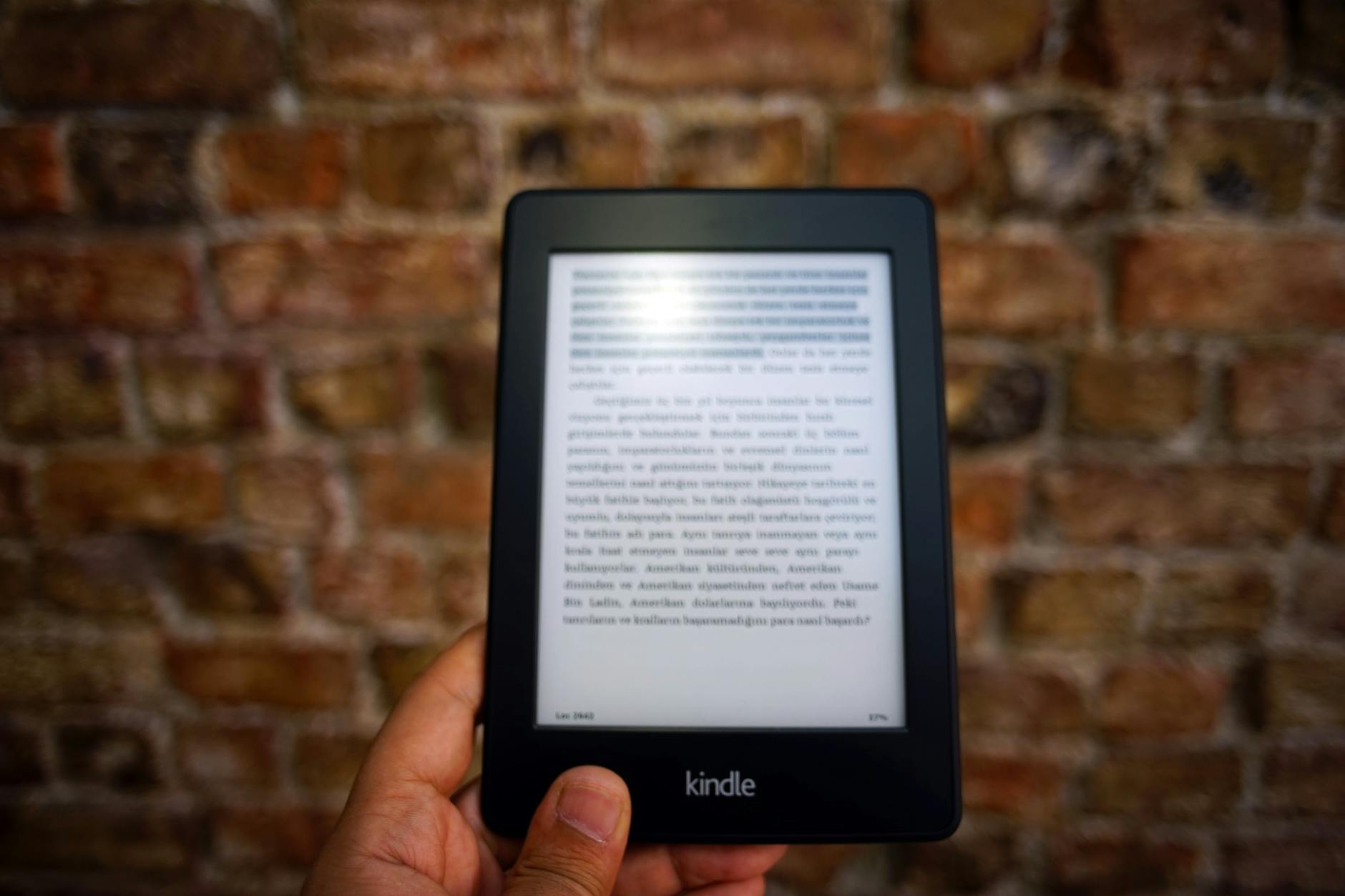
Image courtesy of özgür via Pexels
Table of Contents
- Introduction to Amazon KDP and Its Importance
- Getting Started with Amazon KDP
- Choosing the Right Amazon KDP Tools
- Crafting Your E-book Content
- Designing Your E-book Cover
- Setting Up Your E-book Details on Amazon KDP
- Pricing Your E-book
- Promoting Your E-book
- Analyzing Sales and Using Feedback
- Conclusion: The Journey of an Amazon KDP Author
- FAQs about Amazon KDP
Introduction to Amazon KDP and Its Importance
Amazon KDP, or Kindle Direct Publishing, is a fantastic tool that allows writers to easily share their e-books with readers all over the world. It is like having your own virtual bookshelf where you can display and sell your creations to a vast audience. Whether you’re a budding author or an experienced writer, Amazon KDP opens up a world of possibilities for you to showcase your work and connect with readers globally.
With Amazon KDP, you have the power to publish your e-books in a simple and straightforward manner without the need for a traditional publishing house. This means you can control every aspect of your book, from the content to the cover design, and reach a wide range of readers without any barriers.
If you’ve ever dreamed of becoming a published author and sharing your stories with the world, Amazon KDP is the perfect platform to turn that dream into a reality. Get ready to embark on an exciting journey of creativity, innovation, and connection through the power of Amazon KDP tools.
Getting Started with Amazon KDP
Are you ready to share your stories with the world? Amazon KDP is here to help you do just that! Let’s dive into how you can get started with Amazon KDP and begin your journey as an e-book author.
Sign Up Procedures
Signing up for an Amazon KDP account is quick and easy. Simply go to the Amazon KDP website and follow the prompts to create your account. You will need to provide some basic information and agree to the terms and conditions. Once your account is set up, you can start uploading your e-books!
Overview of KDP Dashboard
Once you have your account set up, you’ll be taken to the KDP dashboard. This is where you’ll manage all your e-books and track their performance. You can see your sales data, make updates to your book details, and even run promotions right from the dashboard. It’s your one-stop-shop for everything e-book related on Amazon KDP.
Choosing the Right Amazon KDP Tools
When it comes to publishing your e-book on Amazon KDP, choosing the right tools can make a big difference in the success of your book. Let’s take a look at some of the essential tools available through Amazon KDP and which ones you should consider using.

Image courtesy of sellermetrics.app via Google Images
Writing and Formatting Tools
One of the most important aspects of creating an e-book is writing and formatting your content correctly. Amazon KDP provides tools to help you with this process, including a built-in text editor that allows you to easily upload and edit your manuscript. You can also use their previewer tool to see how your e-book will look on different devices, ensuring that your formatting is consistent and professional.
Cover Design Tools
Your e-book cover is the first thing that readers will see, so it’s essential to make it eye-catching and appealing. Amazon KDP offers cover design tools that allow you to create or choose a cover that best represents your book. You can use their Cover Creator tool to design a cover from scratch or select from their library of pre-made templates. Whichever option you choose, make sure that your cover captures the essence of your book and entices readers to click on it.
Crafting Your E-book Content
When writing an e-book, you want to create content that captivates your readers and keeps them engaged from beginning to end. Here are some essential tips to craft compelling e-book content that will leave a lasting impression on your audience.
Writing Tips
Before you start writing your e-book, it’s essential to have a clear idea of what you want to convey. Choose a topic that interests you and that you think will resonate with your readers. Keep your writing simple and straightforward, using language that your target audience will easily understand.
Try to break down your content into manageable chunks by using headings and subheadings. This will make it easier for readers to navigate through your e-book and find the information they are looking for.
Editing and Proofreading
Editing and proofreading are crucial steps in the e-book writing process. After you have finished writing your content, take the time to review it carefully for any errors in grammar, spelling, or punctuation. You can also consider asking a friend or colleague to read through your e-book and provide feedback.
It’s essential to ensure that your e-book is polished and error-free before publishing it. Readers are more likely to trust and enjoy your content if it is well-written and professionally presented.
Designing Your E-book Cover
When it comes to e-books, a captivating cover is crucial to grabbing a reader’s attention. Let’s explore how you can design an e-book cover that stands out and attracts potential readers.
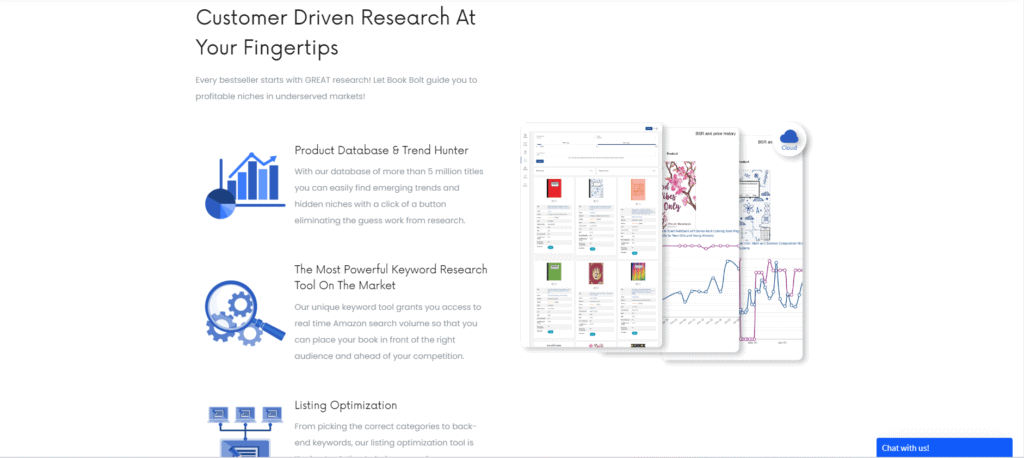
Image courtesy of www.evertemplate.com via Google Images
Using Amazon’s Cover Creator
Amazon offers a handy tool called Cover Creator that can help you design your e-book cover effortlessly. Here’s how you can make the most of this user-friendly feature:
1. Access the Cover Creator tool on your Amazon KDP dashboard after logging into your account.
2. Choose from a variety of pre-existing templates available on the platform. You can customize these templates by adding your book title, author name, and a relevant image that represents your e-book’s content.
3. Play around with different fonts, colors, and layouts to create a visually appealing cover that aligns with your e-book’s genre and theme.
4. Preview your cover design before finalizing it to ensure that it looks cohesive and professional.
5. Once you are satisfied with the design, save it and upload it to your e-book project on Amazon KDP.
By utilizing Amazon’s Cover Creator, you can save time and effort while still producing a visually striking e-book cover that entices readers to explore your work.
Setting Up Your E-book Details on Amazon KDP
When you have written and formatted your e-book, the next step is to set up all the necessary details on Amazon KDP. This involves providing information such as the title, description, keywords, and pricing. Here’s a guide on how to efficiently fill out your e-book details to maximize its visibility and appeal to potential readers.
Filling Out Book Details
After logging into your Amazon KDP account, navigate to the “Bookshelf” tab. Click on the “Create a new title” button, then enter the title of your e-book. You will also need to add a description that entices readers to click on your book. Make sure to include relevant keywords in the description to improve search visibility.
Choosing Keywords and Categories
Keywords and categories play a crucial role in helping readers discover your e-book. In the “Keywords” section, enter relevant terms that describe your book and its content. These keywords should align with what potential readers might search for on Amazon. Additionally, select the most suitable categories for your e-book to ensure it appears in relevant search results.
| Tool Name | Description | Benefit |
|---|---|---|
| Kindle Create | A tool that helps you easily format your manuscript for e-book publishing on Kindle. | Ensures a polished and professional look for your e-book, improving reader experience. |
| Kindle Previewer | Allows you to preview how your e-book will look on different devices before publishing. | Helps you ensure that your e-book is properly formatted and looks good on all devices. |
| Kindle Direct Publishing (KDP) Reports | Provides detailed reports on your e-book sales, royalties, and customer reviews. | Allows you to track the performance of your e-book and make data-driven decisions for optimization. |
By carefully selecting keywords and categories, you can enhance the visibility of your e-book and attract the right audience. Remember to review and update this information periodically to keep your book competitive in the marketplace.
Pricing Your E-book
When it comes to pricing your e-book, it’s crucial to strike the right balance between attracting buyers and earning a profit. Let’s dive into understanding how to set a price that is appealing to readers and competitive in the market.

Image courtesy of kdp.amazon.com via Google Images
Understanding Royalties
First things first – let’s talk about royalties. Royalties are the earnings you receive from each sale of your e-book. Amazon KDP offers different royalty rates based on the price of your e-book and where it is sold. Understanding these rates is essential in determining how much you’ll earn from each sale.
Choosing the Right Price
Now that you know about royalties, it’s time to choose the right price for your e-book. Consider factors such as the genre, length, and perceived value of your e-book. Conduct market research to understand the pricing of similar e-books in your niche. Pricing your e-book too high may deter buyers, while pricing it too low could undervalue your work.
Experiment with different price points to see what works best for your e-book. Keep in mind that Amazon KDP allows you to adjust the price of your e-book at any time, so you can always fine-tune your pricing strategy based on sales performance and reader feedback.
Promoting Your E-book
So, you’ve written and published your e-book with Amazon KDP, but now what? It’s time to spread the word and get your book in front of as many readers as possible. Let’s explore some strategies for promoting your e-book using Amazon KDP’s promotional tools and beyond.
Amazon Promotional Tools
Amazon KDP offers several promotional tools to help authors boost their e-book sales. One popular tool is Kindle Countdown Deals, where you can offer your book at a discounted price for a limited time. This can attract bargain-hunting readers and increase visibility for your e-book.
Another tool is Kindle Free Promotions, which allows you to offer your e-book for free for a set period. This can help generate buzz, attract new readers, and even lead to more reviews, which are essential for building credibility and visibility on Amazon.
External Promotion Strategies
While Amazon’s promotional tools are powerful, don’t limit yourself to just those options. Consider reaching out to book bloggers or influencers in your genre to see if they would be interested in reviewing or promoting your e-book to their audience.
You can also utilize social media platforms like Instagram, Twitter, and Facebook to share teasers, behind-the-scenes content, or special offers related to your e-book. Engaging with your followers and using relevant hashtags can help increase visibility and reach new readers.
Additionally, consider running targeted ads on platforms like Facebook or BookBub to reach readers who may be interested in your genre or topic. These ads can help you tap into new audiences and drive more traffic to your e-book on Amazon.
Analyzing Sales and Using Feedback
Once your e-book is live on Amazon KDP, it’s essential to keep track of how well it’s performing and to listen to what readers are saying. This section will guide you on how to assess your sales data and leverage reader feedback to enhance future editions of your e-book.

Image courtesy of kdp.amazon.com via Google Images
Tracking Sales
To monitor your e-book sales on Amazon KDP, navigate to your dashboard and locate the “Reports” section. Here, you can view detailed reports on the number of copies sold, royalties earned, and trends in sales over time. By analyzing this data, you can identify which marketing strategies are working well and adjust your promotions accordingly.
Learning from Reviews
reader reviews are valuable insights into how your e-book is being received. Pay attention to both positive and negative feedback to understand what resonates with your audience and where improvements can be made. Use constructive criticism to refine your writing style, address plot holes, or enhance character development in future editions of your e-book.
Conclusion: The Journey of an Amazon KDP Author
Embarking on the journey of becoming an Amazon KDP author is both exciting and rewarding. By utilizing the various Amazon KDP tools, aspiring writers can share their stories with readers worldwide. Let’s recap the essential points covered in this guide to effectively publish and optimize e-books on Amazon KDP.
First and foremost, writers learned what Amazon KDP is and why it is an excellent platform for publishing e-books. It offers a vast reach and the opportunity to connect with a global audience of book enthusiasts.
Next, authors received guidance on getting started with Amazon KDP, including signing up for an account and exploring the user-friendly KDP dashboard. These essential steps are the foundation for successfully navigating the platform.
Choosing the right Amazon KDP tools, such as writing and formatting tools and cover design tools, is key to creating a professional and engaging e-book. Writers were encouraged to leverage these resources to enhance the quality of their work.
Crafting compelling e-book content involves writing tips for creating interesting stories and effective editing and proofreading techniques. These strategies help authors create a reader-friendly experience that captivates audiences.
Designing an eye-catching e-book cover is crucial for attracting readers. By utilizing Amazon’s Cover Creator tool, authors can create visually appealing covers that stand out in the competitive e-book market.
Setting up e-book details on Amazon KDP, such as book title, description, keywords, and pricing, is essential for making the e-book discoverable to potential readers. Choosing the right keywords and categories can significantly impact the visibility of the e-book.
When pricing an e-book, understanding royalties and selecting the right price point are vital considerations for authors. By balancing profitability and competitiveness, authors can maximize their earnings while appealing to buyers.
Promoting an e-book is crucial for reaching a wider audience. Authors learned about Amazon KDP’s promotional tools and external promotion strategies to increase visibility and drive sales.
Analyzing sales data and using reader feedback are valuable ways to improve e-books. By tracking sales and learning from reviews, authors can make informed decisions to enhance future editions of their work.
In conclusion, becoming an Amazon KDP author is a fulfilling journey filled with opportunities for growth and success. By utilizing the various tools and strategies discussed in this guide, writers can effectively publish and optimize their e-books on Amazon KDP, ultimately sharing their stories with the world.
FAQs about Amazon KDP
Can I publish both digital and print versions of my book?
Yes, you can publish both digital (e-book) and print versions of your book using Amazon KDP. Amazon provides the option to create a Kindle version for e-books and a paperback version for print books. This allows you to reach a wider audience by offering your book in different formats.
How much does it cost to publish with Amazon KDP?
It is completely free to publish your book with Amazon KDP. There are no upfront costs or fees to create an account, upload your content, and make it available for sale on Amazon. You only incur charges when customers purchase your book, where Amazon takes a percentage as a commission.
How long does it take for my book to go live on Amazon?
Once you have submitted your book for publishing on Amazon KDP, it usually takes around 24 to 48 hours for your book to go live and be available for purchase on Amazon’s website. This timeline may vary slightly depending on the volume of submissions being processed at the time, but Amazon generally aims to make books available to customers promptly.







