Unleash the power of professional book design with Amazon KDP! Learn how to create eye-catching layouts that captivate readers.

Image courtesy of Pixabay via Pexels
Table of Contents
- Introduction to Amazon Kindle Direct Publishing (KDP)
- What is Amazon KDP Book Design?
- Setting Up for Success
- Creating a Stunning Book Cover
- Interior Layout and Formatting
- Choosing the Right Font and Size
- Incorporating Images and Graphics
- Previewing Your Book Design
- Finalizing and Publishing Your Book
- Promoting Your Book Post-Publishing
- Conclusion
- Frequently Asked Questions (FAQs)
Introduction to Amazon Kindle Direct Publishing (KDP)
Have you ever dreamed of becoming a published author? Thanks to Amazon Kindle Direct Publishing (KDP), that dream can become a reality! Amazon KDP is an incredible platform that allows aspiring writers like you to publish their own books and share their stories with the world. Let’s dive into what Amazon KDP is all about and why it’s essential for authors looking to bring their work to readers everywhere.
When you hear the term ‘Amazon Kindle Direct Publishing’ or ‘KDP Amazon,’ think of it as your gateway to the world of book publishing. It’s like having your very own virtual printing press, where you can design, create, and publish your book without a traditional publishing house. Exciting, right?
For anyone interested in Book Publishing, Amazon KDP opens up a world of opportunities. Whether you’re writing a novel, a poetry collection, or a guidebook, Amazon KDP empowers you to share your work with readers globally. So, if you have a story to tell or knowledge to share, Amazon KDP is the perfect place to start!
What is Amazon KDP Book Design?
Amazon KDP book design refers to the process of creating the layout, cover, and overall visual presentation of a book specifically for publishing on Amazon Kindle Direct Publishing. This step is crucial for authors who want their books to stand out and attract readers in the competitive world of online publishing.
Importance of Book Design
Book design plays a vital role in grabbing the attention of potential readers. A well-designed book cover can make a reader curious about the content inside, while a professionally formatted interior layout can enhance the reading experience. In a digital sea of books, a visually appealing design can be the difference between a book being noticed or overlooked.
Setting Up for Success
Before diving into the exciting world of Amazon KDP book design, it’s essential to set yourself up for success. By following these initial steps, you can ensure a smoother and more efficient design process.
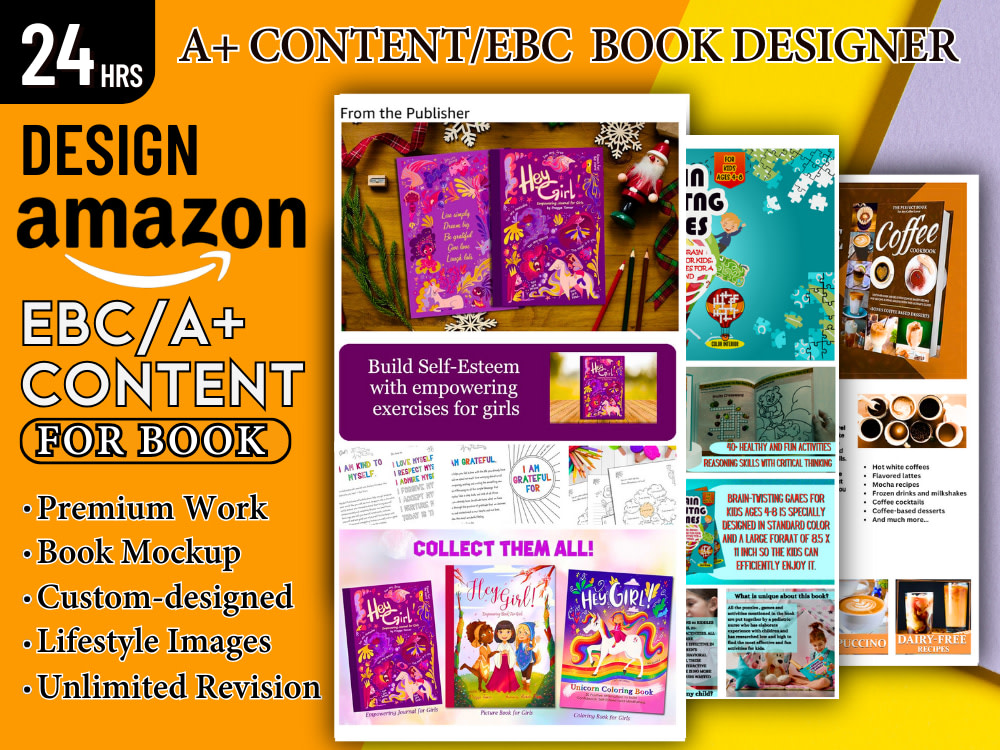
Image courtesy of www.upwork.com via Google Images
Choosing the Right Tools
Amazon KDP provides authors with a range of tools specifically designed to assist in the book design process. These tools are user-friendly and cater to individuals with varying levels of design experience. Whether you’re a novice or a seasoned pro, Amazon KDP tools can help streamline your design process and bring your creative vision to life.
Before you start designing your book cover and interior layout, take some time to explore the available tools on Amazon KDP. Familiarize yourself with their features and functionalities to make the most out of your design experience. Whether it’s templates, image editors, or formatting guides, these tools are there to support you every step of the way.
Creating a Stunning Book Cover
When it comes to designing a book cover for your Amazon Kindle Direct Publishing (KDP) book, you want to create something that catches the eye of potential readers and leaves them intrigued. A well-designed cover can make your book stand out in a sea of options, drawing readers in and prompting them to learn more about your story.
Cover Design Tips
1. **Color Selection**: Choose colors that reflect the mood and genre of your book. Bold and contrasting colors can grab attention, while soft, muted tones can convey a sense of calm or mystery.
2. **Imagery**: Select images that relate to your book’s content or theme. Make sure the images are high-quality and eye-catching, as they will be the first thing that potential readers notice.
3. **Typography**: The font you choose for your title and author name should be easy to read and complement the overall design of the cover. Avoid overly decorative fonts that may be difficult to decipher.
By following these simple tips and designing a cover that reflects the essence of your book, you can create a stunning visual representation that entices readers to explore what lies within.
Interior Layout and Formatting
When it comes to creating a book for Amazon Kindle Direct Publishing (KDP), the interior design plays a crucial role in the readability and overall professional look of your book. The interior layout and formatting are what make your book not only visually appealing but also easy for readers to navigate through. Let’s delve into the essential aspects of interior design for your KDP book.

Image courtesy of www.creativefabrica.com via Google Images
Basic Formatting Rules
Formatting your book’s interior pages is like setting the stage for your story to shine. Here are some basic rules to follow:
1. **Consistent Margins:** Make sure your margins are consistent on all pages, creating a neat and uniform appearance throughout the book.
2. **Chapter Headings:** Clearly distinguish chapter headings from the main text by using a larger font size, bold text, or a different font style.
3. **Line Spacing:** Opt for a line spacing that is comfortable for readers. Too much or too little space between lines can make the text hard to read.
4. **Hyphenation:** Avoid excessive hyphenation, which can disrupt the flow of the text. Set your hyphenation preferences to create a smooth reading experience.
5. **Page Numbers:** Ensure that your page numbers are consistent and placed appropriately, usually at the bottom center or outer corners of the page.
By adhering to these basic formatting rules, you can enhance the readability and visual appeal of your book’s interior layout, making it more enjoyable for readers to engage with your story.
Choosing the Right Font and Size
When it comes to designing your book for Amazon Kindle Direct Publishing (KDP), selecting the right font and size is crucial. The font and size of your text can greatly impact the readability and overall aesthetic of your book. Here’s a simple guide to help you choose the perfect font and size for your KDP book.
Font Selection
Choosing the right font can make a significant difference in how your book is received by readers. It’s important to select a font that is easy to read and complements the genre and tone of your book. Some popular font choices for books include Times New Roman, Garamond, and Arial.
Remember, it’s best to steer clear of overly decorative or difficult-to-read fonts, as they can be distracting and make your book less accessible to readers. Stick to clean, classic fonts that enhance readability and professionalism.
Font Size
Equally important as the font itself is the size at which it appears in your book. The font size directly affects the readability of your text, so it’s essential to strike the right balance between being too small and too large.
For most books, a font size of 11 or 12 points is ideal. This size provides a comfortable reading experience for most readers without straining their eyes. However, if you’re working on a children’s book or a book aimed at older readers, you may need to adjust the font size accordingly.
Remember, the goal is to make your text easy to read and enjoyable for your audience. Experiment with different font sizes to find the one that works best for your book.
Incorporating Images and Graphics
When creating your book for Amazon Kindle Direct Publishing (KDP), adding images and graphics can enhance the reader’s experience and make your book visually appealing. Images can help bring your story to life, provide context to your content, and engage your audience in a unique way. Here are some tips on how to effectively incorporate images and graphics into your book design:

Image courtesy of www.upwork.com · In stock via Google Images
Choosing the Right Images
It’s essential to select high-quality images that complement your book’s theme and overall design. Images should be relevant to the content and add value to the reader’s understanding. Make sure the images you choose are clear, well-cropped, and in line with your book’s style.
Placement and Sizing
Placement of images within your book is crucial for a seamless reading experience. Consider the flow of your content and strategically place images where they enhance the text. Ensure that images are appropriately sized and don’t overpower the text or disrupt the layout.
| Aspect | Description |
|---|---|
| Cover Design | Ensure your book cover is eye-catching, professionally designed, and includes relevant imagery and text. |
| Formatting | Use a consistent font, size, and spacing throughout the book for a polished and easy-to-read layout. |
| Images | Include high-quality images that enhance the content of your book and are properly aligned within the text. |
| Layout | Organize your content in a logical and visually appealing manner, with clear headings, subheadings, and sections. |
| Proofreading | Thoroughly proofread your book for spelling, grammar, and punctuation errors to ensure a professional presentation. |
| Metadata | Optimize your book’s metadata, including title, subtitle, keywords, and description, for increased discoverability. |
Consistency in Style
For a professional look, maintain consistency in the style of images and graphics throughout your book. Use similar color schemes, fonts, and image treatments to create a cohesive design. Consistent styling will help tie the visual elements together and create a polished finish.
By thoughtfully incorporating images and graphics into your book design, you can captivate your audience and elevate the overall reading experience. Experiment with different layouts and designs to find what works best for your book, and remember to preview your design before publishing to ensure everything looks perfect.
Previewing Your Book Design
Before finalizing your book design for publishing on Amazon KDP, it’s crucial to preview it to ensure everything looks perfect. This step allows you to catch any issues and make necessary adjustments before your book goes live.
Using Amazon KDP’s Previewer Tool
Amazon provides a handy tool called the Previewer Tool, which allows you to see how your book will look on different devices such as tablets, phones, and e-readers. This tool gives you a glimpse of how readers will experience your book and helps you identify any formatting or layout errors.
By using the Previewer Tool, you can check the alignment of your text, the placement of images, and ensure that the overall design is visually appealing. It’s a valuable tool that gives you the opportunity to make any final tweaks before hitting the publish button.
Finalizing and Publishing Your Book
After putting all the hard work into designing your book on Amazon KDP, it’s time to finalize and publish it for the world to see. This step is crucial to ensure that your book looks polished and professional before it reaches your readers.
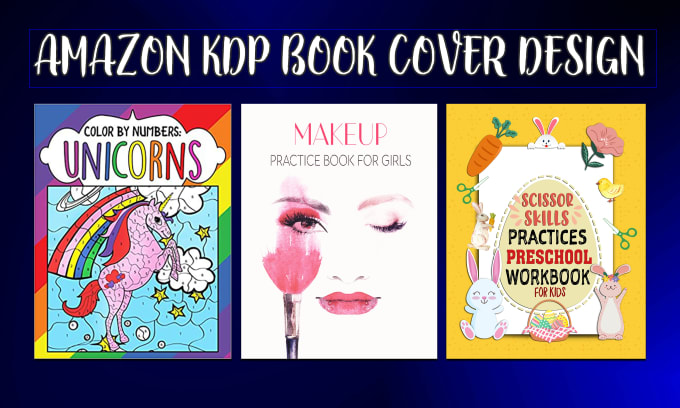
Image courtesy of www.fiverr.com · In stock via Google Images
Uploading Your Book
Once you’ve completed designing your book cover and formatting the interior pages, it’s time to upload your book to Amazon KDP. To do this, you’ll need to have your cover and interior files ready to go. Make sure to double-check that all the files are in the correct format and meet Amazon’s requirements for publishing.
When uploading your book, you’ll also need to provide some essential information such as the title, author name, description, and keywords. This information helps readers find your book when they search on Amazon, so be sure to make it as accurate and compelling as possible.
After you’ve filled in all the necessary details and uploaded your files, you can preview your book to see how it will look to readers. Take your time to review every page and make any final tweaks or corrections before hitting the publish button.
Once you’re satisfied with how your book looks, you can go ahead and publish it on Amazon KDP. Congratulations! Your book is now live and available for purchase on the Amazon store.
Promoting Your Book Post-Publishing
So, you’ve successfully published your book on Amazon KDP, congratulations! But wait, your journey doesn’t end there. Now comes the exciting part – promoting your book to reach out to readers and build excitement around your newly published work. Let’s delve into some strategies on how you can effectively promote your book post-publishing.
Promotion Strategies
First and foremost, let’s utilize the power of social media. Platforms like Instagram, Twitter, Facebook, and TikTok can be great tools to showcase your book cover, share snippets of your writing, and engage with potential readers. Create eye-catching posts and use relevant hashtags to increase visibility.
Another great way to promote your book is by reaching out to book bloggers and influencers in your genre. Offer them a free copy of your book in exchange for an honest review or a feature on their platforms. Their audiences could be your potential readers!
Don’t forget about the power of word-of-mouth marketing. Encourage your friends, family, and existing readers to spread the word about your book. Personal recommendations can go a long way in boosting your book sales.
Book Events and Collaborations
Consider organizing a virtual book launch event where you can interact with your readers, answer their questions, and create buzz around your book. Collaborate with other authors for joint promotions or book bundles to expand your reach.
Engage with book clubs or reading groups that align with your book’s genre. Offer to do virtual author talks or Q&A sessions to connect with avid readers who might be interested in your work.
Email Marketing and Book Giveaways
Start building an email list of interested readers who would like to stay updated on your future projects or book releases. Send out regular newsletters with exclusive content, behind-the-scenes insights, and special offers to keep your audience engaged.
Host book giveaways on social media or Goodreads to create excitement and attract more readers to your book. Free copies or signed editions can entice new readers to discover your work and potentially leave positive reviews.
Remember, promoting your book is an ongoing process. Stay engaged with your audience, experiment with different marketing strategies, and don’t be afraid to think outside the box to make your book stand out in a crowded market. Happy promoting!
Conclusion
In conclusion, creating a visually appealing and well-designed book for Amazon Kindle Direct Publishing (KDP) is a crucial step for authors looking to share their stories with the world. By understanding the importance of book design, selecting the right tools, creating an eye-catching cover, formatting the interior pages correctly, and previewing the final product, aspiring authors can set themselves up for success in the competitive world of self-publishing.
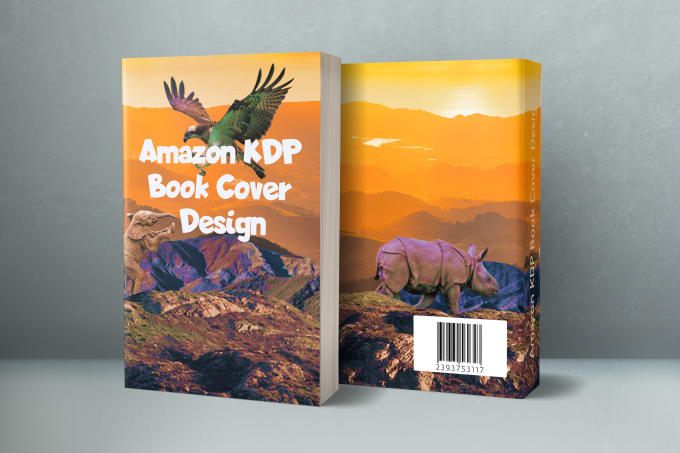
Image courtesy of www.fiverr.com via Google Images
Remember, the journey of designing your own book on Amazon KDP may seem intimidating at first, but with creativity, attention to detail, and perseverance, you can craft a book that captivates readers and brings your story to life. So don’t be afraid to dive in, explore the tools available, and unleash your imagination to create a masterpiece that you can be proud of.
Frequently Asked Questions (FAQs)
Can I design a book cover by myself?
Yes, absolutely! With the tools and resources available on Amazon KDP, you can design a book cover by yourself. You don’t need to be a professional graphic designer to create an eye-catching and engaging cover for your book. Take advantage of the templates and design features provided by Amazon KDP to bring your book cover to life.
How long does it take for a book to be published on Amazon KDP?
The timeline for publishing a book on Amazon KDP can vary depending on various factors such as the complexity of your book, the amount of editing required, and the time it takes to create the cover and interior layout. Typically, once you have finalized your book design and uploaded all the necessary files, it can take anywhere from 24 to 48 hours for your book to be available for purchase on Amazon.
Do I need to be a professional author to use Amazon KDP?
No, you do not need to be a professional author to use Amazon KDP. Amazon Kindle Direct Publishing is a platform that empowers authors of all levels to self-publish their books and reach a global audience. Whether you’re a seasoned writer or someone looking to share their story for the first time, Amazon KDP provides the tools and support you need to bring your book to life.









