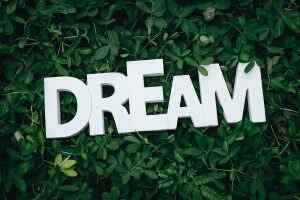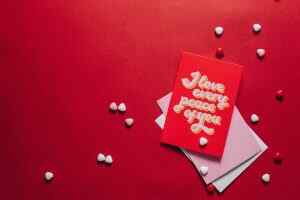Discover the step-by-step guide to starting your KDP journey and finally publishing your book with confidence and success.

Image courtesy of Pixabay via Pexels
Table of Contents
Introduction to Publishing Your Own Book
Have you ever dreamed of becoming a published author? Imagine seeing your very own book on the shelves or available for readers worldwide to enjoy. Thanks to Amazon KDP, that dream can become a reality! In this section, we will explore how to publish a book using Amazon KDP and how easy it is to make your writing available to a wide audience.
Whether you have a story to tell, knowledge to share, or creative ideas waiting to be read, Amazon KDP provides the tools you need to bring your book to life. Let’s dive into the exciting world of self-publishing!
What is Amazon KDP?
Amazon KDP, or Kindle Direct Publishing, is a platform that enables individuals to publish their own books and make them available to readers worldwide. Whether you have a story to tell, knowledge to share, or a creative work to showcase, Amazon KDP allows you to easily bring your book to life.
Understanding KDP
Amazon’s Kindle Direct Publishing, known as KDP, is a service provided by Amazon that allows authors to self-publish their books in digital and print formats. With KDP, you have the freedom to control every aspect of your book’s publication process, from writing and formatting to setting prices and reaching readers.
Benefits of Using Amazon KDP
There are many benefits to using Amazon KDP for publishing your book. One key advantage is the global reach that Amazon provides, allowing you to connect with readers from around the world. Additionally, KDP offers authors the opportunity to earn royalties on their sales and provides valuable resources and tools to help you succeed in the world of self-publishing.
Getting Started with Amazon KDP
So you’ve decided to take the leap and publish your own book, congratulations! Amazon Kindle Direct Publishing, also known as Amazon KDP, is a fantastic platform that can help you bring your literary dreams to life. Let’s walk through the steps to get started with Amazon KDP, exploring the software and tools they offer to make your publishing journey a smooth one.

Image courtesy of via Google Images
Creating an Account
To begin your publishing adventure on Amazon KDP, the first step is creating an account. Simply head to the Amazon KDP website and sign up for a free account. You’ll need to provide some basic information about yourself and set up your payment details. Once your account is ready, you can start uploading your book!
Navigating the Dashboard
Once you’ve set up your Amazon KDP account, you’ll be greeted by the dashboard. This is your control center for managing all aspects of your book publishing process. Take some time to explore the dashboard and familiarize yourself with its features. You can upload your book files, set pricing, track sales, and much more from this centralized hub.
Writing Your Book
So you’ve decided to write a book and publish it through Amazon KDP. Congratulations! Here are some helpful tips to guide you through the process.
Choosing a Topic
When beginning your book-writing journey, start by choosing a topic that you are passionate about. It could be a story you’ve always wanted to tell, a guide on a topic you know well, or anything that excites you. Writing about something you love will make the process more enjoyable and keep you motivated.
Creating an Outline
Before diving into writing your book, it’s essential to create an outline. Think of it as a roadmap that guides you through the structure of your book. Outline the main points, chapters, and key ideas you want to cover. This will help you stay organized and ensure your book flows smoothly.
Designing Your Book Cover
When you’re publishing a book, one of the most crucial elements to consider is the cover design. The cover is the first thing potential readers will see, so it needs to be eye-catching and representative of your book’s content. With Amazon KDP’s tools, you can create a professional-looking cover that will entice readers to pick up your e-book.

Image courtesy of via Google Images
Cover Design Importance
Your book cover plays a significant role in attracting readers. A well-designed cover can communicate the genre, tone, and style of your book at a glance. It’s essential to ensure that your cover aligns with the content of your book to set the right expectations for readers. Remember, people do judge a book by its cover!
Using Amazon’s Cover Tools
Amazon KDP provides user-friendly tools to help you design your book cover. You can choose from customizable cover templates or upload your own design. Make sure to follow Amazon’s guidelines for cover dimensions and resolution to ensure your cover looks professional when displayed on the Amazon store.
Formatting Your Book for KDP
When it comes to publishing your book on Amazon KDP, the formatting plays a crucial role in ensuring that your e-book looks professional and engaging to readers. Let’s walk through the essential steps to format your book correctly for publishing with Amazon KDP.
E-Book Formatting Basics
Before you begin formatting your book, it’s important to understand the basic guidelines for creating an e-book. Your e-book should have a clean layout, consistent formatting, and proper alignment to provide a seamless reading experience for your audience. Make sure to use standard fonts, such as Arial or Times New Roman, and maintain a readable font size throughout your e-book.
Using Formatting Software
To make the formatting process easier, Amazon KDP recommends using their Kindle Create software. This user-friendly tool allows you to format your manuscript, add images, customize text styles, and preview your e-book before publishing it. Kindle Create ensures that your e-book meets Amazon’s formatting requirements, saving you time and effort in the publishing process.
Setting Up Your Book on KDP
Now that you’ve written and formatted your book, it’s time to get it ready for readers on the Amazon KDP platform. Follow these steps to set up your book on KDP and make it available for purchase.
| Step | Description |
|---|---|
| 1 | Sign up for a KDP account |
| 2 | Prepare your manuscript in a supported format (e.g. PDF, MOBI, ePub) |
| 3 | Set up your book details (title, author, description, categories) |
| 4 | Upload your manuscript and cover image |
| 5 | Set your pricing and royalty options |
| 6 | Review and publish your book |
| 7 | Market and promote your book to reach more readers |
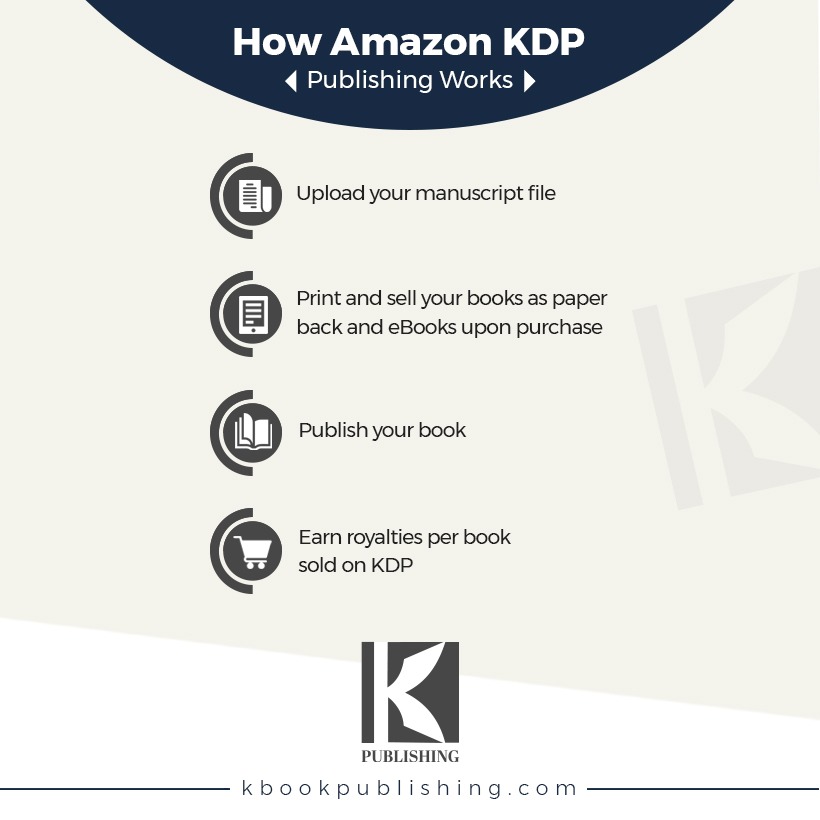
Image courtesy of via Google Images
Book Details and Metadata
When setting up your book on Amazon KDP, you’ll need to provide important details and metadata about your book. This includes information like the title, author name, book description, and keywords. Make sure to fill in all the necessary fields accurately to help readers find your book easily. Additionally, you will need to upload your book files, including the cover and manuscript, for publishing.
Setting the Right Price
Deciding on the price for your book is an important step in the publishing process. Consider factors like the length of your book, genre, and competition when determining a suitable price point. Amazon KDP offers flexibility in pricing, allowing you to adjust the price of your e-book at any time. Make sure to set a price that reflects the value of your work while remaining competitive in the market.
Publishing and Selling Your E-Book
After you have completed all the necessary steps to get your e-book ready for readers, the next exciting phase is making it available for purchase on Amazon. Here’s what happens next:
Going Live on Amazon
Once you have finalized all the details and formatting of your e-book on Amazon KDP, you will have the option to click the ‘Publish’ button. This action will make your e-book available for purchase on the Amazon store. It may take a few hours for your e-book to appear on the website, so don’t worry if you don’t see it immediately.
Marketing Your E-Book
Now that your e-book is live on Amazon, it’s time to spread the word and let potential readers know about your work. Here are some basic tips for marketing your newly published e-book:
- Utilize social media platforms to promote your e-book to a wider audience.
- Ask friends, family, and colleagues to help promote your e-book by sharing the link with their networks.
- Consider paid advertising on Amazon to increase the visibility of your e-book to potential readers.
Remember, marketing is crucial for the success of your e-book, so don’t be shy about promoting it!
Now that your e-book is live and you’ve started marketing it, you’re well on your way to becoming a published author. Keep an eye on your book’s progress, and don’t forget to engage with your readers to build a loyal fanbase. Good luck with your e-book publishing journey!
Monitoring Your Book’s Success
Once your book is live on Amazon thanks to KDP, it’s essential to track how well it’s doing. Monitoring your book’s success involves looking at two crucial aspects: sales data and reader feedback.
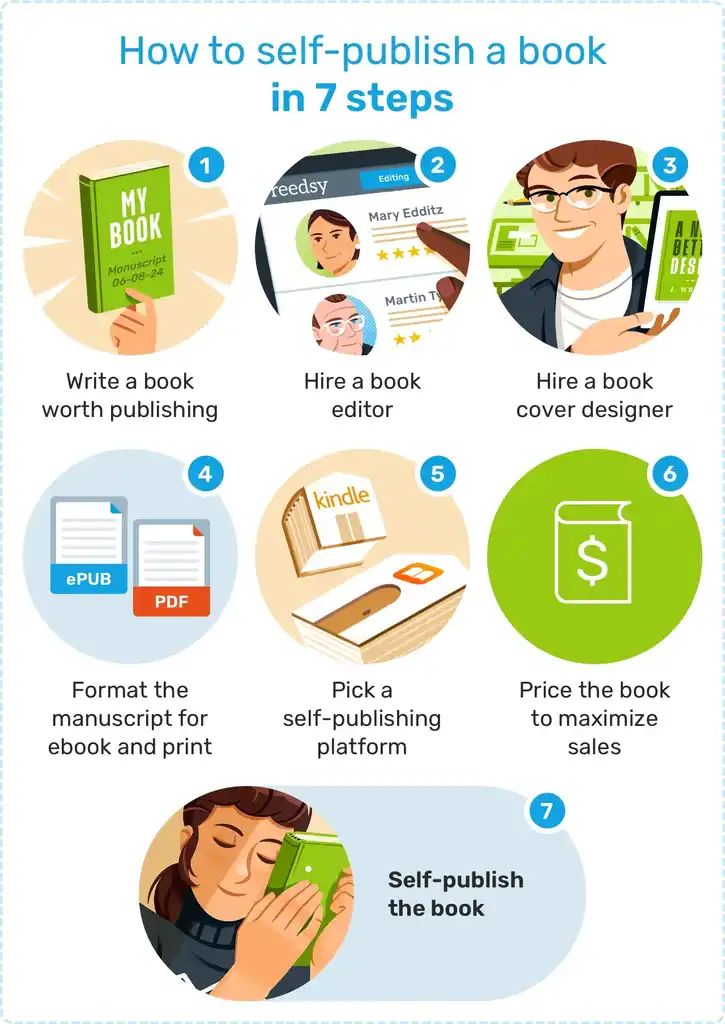
Image courtesy of via Google Images
Analyzing Sales Data
One way to monitor your book’s success is by analyzing the sales data provided to you. This data will show you how many copies of your book have been sold, how much money you’ve earned, and even where your readers are located. By keeping an eye on these numbers, you can better understand your book’s performance and adjust your marketing strategies accordingly.
Learning from Reviews
Another key aspect of monitoring your book’s success is paying attention to the reviews left by readers. Customer reviews provide valuable feedback that can help you improve your writing, cover design, or marketing tactics. Positive reviews can also boost your book’s visibility and attract more readers. Remember, constructive criticism is an opportunity to grow and enhance your future projects.
Further Tips and Tricks
In addition to the basics of publishing your book on Amazon KDP, there are some extra tips and tricks that can help you make the most out of your self-publishing journey. Here are some valuable pieces of advice to enhance your book’s performance:
Expanding Your E-Book’s Reach
If you want your book to reach a wider audience, consider promoting it through various channels. Social media platforms like Facebook, Instagram, and Twitter can be great tools to showcase your work and attract potential readers. You can also reach out to book bloggers and influencers in your genre to help spread the word about your book. Additionally, participating in virtual book fairs or online events can also help increase your book’s visibility.
KDP Select Program
The KDP Select program offered by Amazon provides additional benefits for authors who choose to enroll their e-books. By enrolling your book in KDP Select, you can take advantage of promotional tools like Kindle Countdown Deals and Free Book Promotions to boost sales and attract more readers. Keep in mind that books enrolled in KDP Select must be exclusive to the Amazon platform for the duration of the enrollment period.
Conclusion
Throughout this guide, we’ve explored the exciting journey of publishing your own book with Amazon KDP. From understanding what Amazon KDP is to creating an account, writing your book, designing the cover, and setting it up for sale, we’ve covered all the essential steps to help you bring your creativity to life.

Image courtesy of via Google Images
Amazon KDP provides a user-friendly platform that empowers anyone, including you, to share their stories and knowledge with the world. Whether you’re a seasoned writer or just starting, Amazon KDP offers the tools and support you need to make your publishing dream a reality.
By following the step-by-step instructions in this guide, you’ve gained valuable insights into the world of self-publishing and e-book creation. Remember, the key to success lies in your passion, dedication, and willingness to learn and improve along the way.
So, embrace this opportunity to showcase your talent and connect with readers globally through the power of Amazon KDP. Start your publishing journey today and watch your book come to life in the digital world!
FAQs
Can I update my book after it’s published?
Yes, with Amazon KDP, you can make updates to your book even after it has been published. Whether you want to correct a typo, revise a chapter, or update the cover, KDP allows you to easily make changes to your book at any time. Simply log in to your KDP account, find the book you want to update, and follow the editing process. Once you’ve made the changes, your updated book will be available for readers to purchase.
How much does it cost to publish with KDP?
Amazon KDP offers a free publishing platform, which means there are no upfront costs to publish your book. You can upload your manuscript, cover design, and set your price without paying any fees. Amazon deducts a percentage of your book’s sales as a commission, but there are no charges for using the KDP platform to publish your e-book. This makes it an affordable option for aspiring authors looking to share their work with the world.