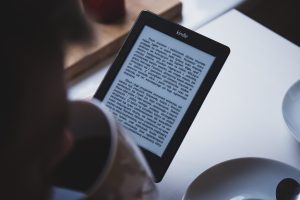Step-by-Step Guide to Formatting Your Book for Amazon KDP
If you’re an author looking to self-publish your book on Amazon KDP, it’s important to make sure your book is formatted correctly. This will help ensure that your book looks professional and is easy to read for your readers. In this guide, we’ll walk you through the steps of formatting your book for Amazon KDP, from creating the manuscript to uploading the final files.
Creating the Manuscript
The first step is to create the manuscript for your book. This is the original document that you’ll use to format your book. You can create your manuscript in any word processing program, such as Microsoft Word or Google Docs.
When you’re creating your manuscript, there are a few things you need to keep in mind. First, make sure your font is easy to read, such as Times New Roman or Arial. Second, use a font size of 12 points or larger. Third, double-space your text.
You should also include a title page, a table of contents, and a copyright page. You can find templates for these pages online or in your word processing program.
Formatting Your Manuscript
Once you’ve created the manuscript for your book, it’s time to format it for Amazon KDP. The following are the basic formatting guidelines you need to follow:
- Use a 1-inch margin on all sides of the page.
- Number your pages consecutively.
- Set your line spacing to double.
- Use a font size of 12 points or larger.
- Use a clear, easy-to-read font, such as Times New Roman or Arial.
In addition to these basic guidelines, you may also want to consider adding some additional formatting to your book, such as:
- Chapter headings and subheadings
- Bulleted lists
- Numbered lists
- Images
- Tables
You can find more information on formatting your book for Amazon KDP on the KDP website.
Uploading Your Book Files
Once you’ve formatted your book, it’s time to upload the files to Amazon KDP. You can do this by following these steps:
- Log in to your Amazon KDP account.
- Click the “Bookshelf” tab.
- Click the “Add a New Book” button.
- Follow the instructions on the screen to upload your book files.
Once you’ve uploaded your book files, Amazon KDP will review them and make sure they meet the formatting requirements. If your book files are approved, they will be published on Amazon and available for sale.
Formatting Your Book for Kindle
In addition to formatting your book for Amazon KDP, you may also want to format it for Kindle. This will make it easier for your readers to read your book on their Kindle devices.
To format your book for Kindle, you can use the Kindle Previewer tool. This tool allows you to see how your book will look on a Kindle device. You can also use the Kindle Previewer tool to make any necessary changes to your book’s formatting.
You can find more information on formatting your book for Kindle on the Kindle Publishing Guidelines page.
Conclusion
By following these steps, you can easily format your book for Amazon KDP and Kindle. This will help ensure that your book looks professional and is easy to read for your readers.
Here are some additional tips for formatting your book:
- Proofread your book carefully before you upload it to Amazon KDP.
- Use a spell checker to check for any errors.
- Make sure your book is free of typos and grammatical errors.
Read More...
How to Self-Publish a Children’s Book on Amazon: A Step-by-Step Guide
How to Self-Publish a Children’s Book on Amazon: A Comprehensive Guide Are you a wordsmith with a passion for enchanting...
Read MoreEmbracing the Amazon KDP Journey: A Step-by-Step Guide to Self-Publishing Mastery
Embracing the Amazon KDP Journey: A Step-by-Step Guide to Self-Publishing Mastery Greetings, fellow bibliophiles and aspiring authors! Dive into the...
Read MoreHow to Use Amazon KDP’s Kindle Unlimited Program to Boost Sales
How to Use Amazon KDP’s Kindle Unlimited Program to Boost Sales Amazon’s Kindle Unlimited program is a subscription service that...
Read MoreThe application offers several features to help users manage their gambling habits, including:
En | Autoexclude Re casiño Online Introduction Autoexclude Re casiño (casino) is a new type of gambling application that offers...
Read MoreNavigating the VAT Labyrinth: A Guide for Self-Publishers
Navigating the VAT Labyrinth: A Guide for Self-Publishers Are you a self-publisher navigating the treacherous waters of Value-Added Tax (VAT)?...
Read MoreMaximize E-Book Sales on Amazon KDP
Uncover the secrets to skyrocketing your e-book sales on Amazon KDP with these expert tips and tricks! Don’t miss out!...
Read MoreAmazon Upfront 2024: Content is King in Ad Strategy Shift
Amazon’s Upfront : From Data Darling to Hollywood Heavyweight? Okay, so picture this: Amazon, the undisputed king of e-commerce and...
Read MoreGet Exclusive Doja Cat Scarlet Tour Merch at Amazon
Amazon Music Hooks Fans Up with Exclusive Doja Cat “Scarlet Tour” Merch Calling all kittenz! Did you miss snagging tickets...
Read MoreMastering the Art of Cover Design: Tips for Creating an Eye-Catching KDP Book Cover
Unleash your creativity and learn the secrets to designing a captivating KDP book cover that will grab readers’ attention! Image...
Read More