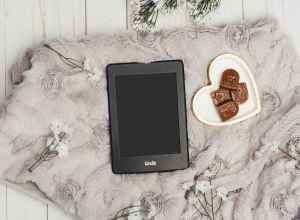The Art of Coloring: Tips and Tricks for Creating Stunning Coloring Books for Amazon KDP
Introduction
Coloring books aren’t just for kids anymore! In recent years, they have exploded in popularity among adults, offering a creative and relaxing way to de-stress and unwind. If you’re an artist or designer, creating your own coloring book can be a rewarding and profitable endeavor. With the rise of Amazon KDP (Kindle Direct Publishing), it’s easier than ever to self-publish and sell your coloring books to a global audience.
In this comprehensive guide, we’ll provide you with all the tips and tricks you need to create stunning coloring books that will captivate and engage your audience. From choosing the right theme and illustrations to formatting and marketing your book, we’ll cover everything you need to know to succeed on Amazon KDP.
1. Selecting a Theme and Illustrations
The first step in creating a coloring book is choosing a theme that you’re passionate about and that you think will appeal to your target audience. Some popular themes include:
- Animals
- Nature
- Mandala
- Paisley
- Geometric patterns
- Abstract designs
- Inspirational quotes
Once you’ve chosen a theme, it’s time to start gathering illustrations. You can either create your own illustrations or purchase royalty-free images from stock photo websites. When choosing illustrations, keep the following in mind:
- Complexity: The complexity of your illustrations will depend on your target audience. If you’re targeting adults, you can choose more intricate designs. For children, simpler illustrations are more appropriate.
- Variety: Offer a variety of illustrations to keep your coloring book interesting. Avoid using too many similar images.
- Quality: Use high-quality illustrations that are clear and sharp. Avoid blurry or pixelated images.
2. Formatting Your Coloring Book
Once you’ve selected your theme and illustrations, it’s time to format your coloring book. Here are a few things to keep in mind:
- Page size: The most common page size for coloring books is 8.5 x 11 inches. However, you can choose a different size if you prefer.
- Margins: Leave enough margin space around the edges of your pages so that people can easily color without going over the lines.
- Bleed: If you want your illustrations to extend to the edges of the page, you’ll need to set up a bleed. This means extending your illustrations beyond the trim line so that they’ll be trimmed off when the book is printed.
- Test print: Before you publish your coloring book, be sure to print a test copy to make sure everything looks as you intended.
3. Marketing Your Coloring Book
Once your coloring book is formatted and ready to go, it’s time to start marketing it. Here are a few tips:
- Choose a compelling title and cover design: Your title and cover design are the first things potential buyers will see, so make sure they’re eye-catching and relevant to your theme.
- Write a detailed description: Your description should provide potential buyers with a clear idea of what your coloring book is about and why they should buy it.
- Use keywords: When writing your title, description, and tags, be sure to include relevant keywords so that people can easily find your coloring book when they’re searching on Amazon.
- Promote your book on social media: Share your coloring book on social media platforms like Facebook, Twitter, and Instagram. You can also create a blog or website to promote your book and connect with potential buyers.
Conclusion
Creating a successful coloring book for Amazon KDP takes time, effort, and creativity. But if you follow the tips and tricks in this guide, you’ll be well on your way to creating a coloring book that people will love. So what are you waiting for? Start creating today!
Call to Action:
Are you ready to start creating your own coloring book? Download our free guide, “The Ultimate Guide to Creating Coloring Books for Amazon KDP,” for even more tips and tricks. Just click the link below to get started.
Download Your Free Guide Today!
Images: