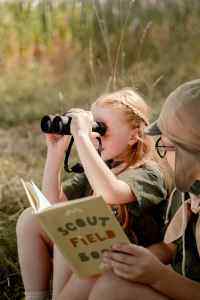The Author Central Dashboard: Your Amazon KDP Command Center
Navigating the Author Central Dashboard: A Comprehensive Guide for Amazon KDP Authors
As an Amazon KDP author, you’ll have access to the Author Central Dashboard, your central hub for managing your books, tracking sales, and interacting with readers. The dashboard provides a wealth of features and tools designed to help you succeed as an author. In this comprehensive guide, we’ll delve into the various sections of the Author Central Dashboard, explaining their functions and how you can leverage them to enhance your author journey.
1. Author Profile: Your Professional Portfolio
Your Author Profile is the public-facing page that represents your author brand on Amazon. It’s where readers can learn about you, your books, and your writing style. Here’s how to optimize your Author Profile:
– Craft a Compelling Bio: Write a concise and engaging bio that showcases your unique voice and expertise.
– Upload a Professional Photo: Choose a high-quality photo that reflects your professional image.
– Add a Call-to-Action: Encourage readers to visit your website, follow you on social media, or join your mailing list.
2. Bookshelf: Managing Your Literary Empire
The Bookshelf section displays all your published and unpublished books on Amazon. Here’s how to use it effectively:
– Organize Your Books: Create custom shelves to categorize your books by genre, series, or target audience.
– Update Book Details: Edit your book titles, descriptions, and keywords to improve their visibility in Amazon’s search results.
– Run Promotions: Schedule and manage promotions to boost book sales and reach new readers.
3. Sales Dashboard: Tracking Your Success
The Sales Dashboard provides real-time insights into your book sales performance. Here’s how to analyze your data:
– Monitor Sales: Track book sales by day, week, or month to identify trends and adjust your marketing strategies accordingly.
– Review Royalties: View your royalty earnings and understand how different factors, such as promotions and Amazon’s payment schedule, affect your income.
– Analyze Customer Reviews: Read customer reviews to gather feedback, improve your books, and connect with your audience.
4. Marketing & Promotion: Amplifying Your Voice
The Marketing & Promotion section empowers you to promote your books and reach a wider audience. Here’s how to leverage its tools:
– Create Marketing Campaigns: Run targeted marketing campaigns using Amazon’s advertising platform to showcase your books to specific reader demographics.
– Manage Your Author Page: Customize your Author Page with a banner image, featured books, and social media links to engage with your readers.
– Join Kindle Direct Publishing Select: Enroll in KDP Select to access exclusive promotions, such as Kindle Countdown Deals and Kindle Unlimited, to boost book visibility and sales.
5. Royalties & Payments: Understanding Your Earnings
The Royalties & Payments section provides a clear overview of your earnings from book sales. Here’s how to navigate this section:
– View Royalty Statements: Access detailed royalty statements to understand your earnings by book, territory, and royalty rate.
– Manage Your Tax Information: Set up your tax information to ensure accurate reporting and timely payments.
– Withdraw Your Earnings: Request payments to your bank account or via Amazon gift cards.
6. Reports & Analytics: Data-Driven Insights
The Reports & Analytics section provides valuable insights into your book’s performance and reader engagement. Here’s how to use this data:
– Track Book Performance: Analyze key metrics, such as page reads, downloads, and reviews, to identify areas for improvement.
– Monitor Customer Engagement: Track reader engagement data, such as time spent reading and highlights, to understand how your audience interacts with your books.
– Identify Trends: Use historical data to identify trends in sales, reviews, and reader engagement to optimize your marketing strategies.
7. Resources & Help: Your Support Network
The Resources & Help section provides access to a wealth of support materials and resources to assist you in your author journey. Here’s how to use this section:
– Access Author Central Help: Find answers to common questions and troubleshooting guides related to the Author Central Dashboard.
– Join the Author Central Forum: Connect with fellow authors, share experiences, and get expert advice.
– Attend Author Central Webinars: Participate in live webinars hosted by Amazon to learn about industry trends, marketing strategies, and writing techniques.
Conclusion: Your Amazon KDP Command Center
The Author Central Dashboard serves as your comprehensive command center for managing your Amazon KDP journey. By leveraging its features and tools, you can effectively showcase your author brand, monitor your book sales, engage with your readers, and continuously improve your writing and marketing strategies. Embrace the Author Central Dashboard as your indispensable tool for success as an Amazon KDP author.
Call to Action: Empower Your Author Journey
Don’t let your author journey be a solitary endeavor. Join the thriving community of Amazon KDP authors today. Create your Author Central Dashboard, take control of your author brand, and embark on a path to literary success. With the Author Central Dashboard as your guide, you’ll have the tools and support you need to captivate your audience, expand your reach, and make a lasting impact as an author.