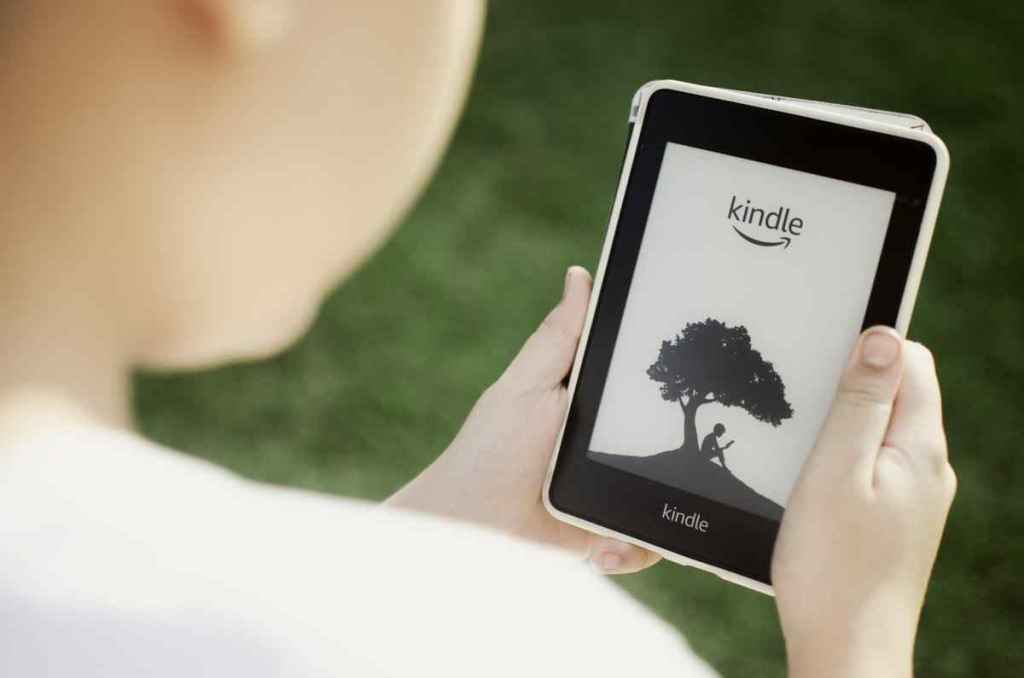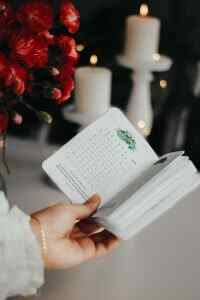Unleashing Your Creativity with Kindle Comic Creator
Unleash Your Inner Comic Book Artist
Unleashing Your Creativity with Kindle Comic Creator: A Step-by-Step Guide
Are you a budding comic book artist with stories bursting to be told? Kindle Comic Creator is the perfect platform to bring your vision to life. Whether you’re a seasoned pro or a complete newbie, this easy-to-use tool empowers you to create stunning comics with minimal effort.
- Design custom comic panels with a wide range of templates and layouts.
- Add text, dialogue, and sound effects with intuitive tools.
- Import your own artwork or choose from a vast library of pre-made assets.
With Kindle Comic Creator, you have the freedom to explore your creativity without limits. Let’s dive into a step-by-step guide to help you unleash your inner comic book artist.
What is Kindle Comic Creator?
Kindle Comic Creator is a free and user-friendly software created by Amazon for aspiring and professional comic book creators. It’s exclusively available for Windows and macOS, making it accessible to a wide range of users.
Whether you’re a seasoned comic book artist or just starting out, Kindle Comic Creator provides an intuitive and accessible platform to bring your stories to life. Its user-friendly interface and comprehensive features make it an ideal tool for both beginners and experienced creators.
Cultivating Your Comic Book Masterpiece with Kindle Comic Creator
Step 1: Design Your Comic’s Framework
Kindle Comic Creator offers a plethora of panel templates and layouts to cater to your artistic vision. Whether you prefer traditional comic book grids or experimental panel arrangements, you’ll find the tools you need to craft a visually captivating framework.
To access the panel editor, navigate to the “Pages” tab and select “Add Page.” A blank canvas will appear, ready for you to unleash your creativity. Experiment with different panel sizes, shapes, and gutters to create a dynamic and engaging layout.
Step 2: Enriching Your Story with Text and Dialogue
With Kindle Comic Creator, adding text and dialogue to your panels is a breeze. Simply select the “Text” tool from the toolbar and click on the panel where you want to insert text. A text editor will appear, allowing you to type, format, and style your words.
To create speech bubbles, click on the “Speech Bubble” icon in the toolbar. You can customize the shape, size, and tail of the speech bubble to match the character’s voice and tone.
Step 3: Infusing Your Comic with Visuals
Kindle Comic Creator provides a vast library of pre-made artwork, including characters, objects, and backgrounds. You can also import your own artwork by clicking on the “Import” button in the toolbar.
To add an image, drag and drop it onto the canvas or click on the “Image” button in the toolbar. You can resize, rotate, and crop images to fit your panel layout perfectly.
Step 4: Adding Sound Effects and Other Enhancements
Bring your comic book to life by adding sound effects, captions, and other enhancements. Kindle Comic Creator offers a range of sound effect icons that you can drag and drop into your panels. You can also create custom sound effects by importing audio files.
To add a caption, select the “Caption” tool from the toolbar and click on the panel where you want to insert the text. Captions are typically used to provide additional context or commentary on a scene.
Step 5: Publishing Your Comic Book
Once you’re satisfied with your comic book, it’s time to publish it and share it with the world! Kindle Comic Creator allows you to publish your comic in multiple formats, including Kindle Comic Format (KCF), PDF, and CBZ.
To publish your comic, click on the “Publish” button in the toolbar. You’ll be prompted to choose a title, description, and cover image for your comic. You can also set the price and distribution channels for your comic.
Conclusion: Unleashing Your Creative Potential
Kindle Comic Creator is a powerful and accessible tool that empowers you to unleash your creativity and bring your comic book dreams to life. Whether you’re a budding artist or a seasoned professional, this software provides everything you need to create stunning comics that will captivate your readers.
So, what are you waiting for? Download Kindle Comic Creator today and start your journey as a comic book artist!