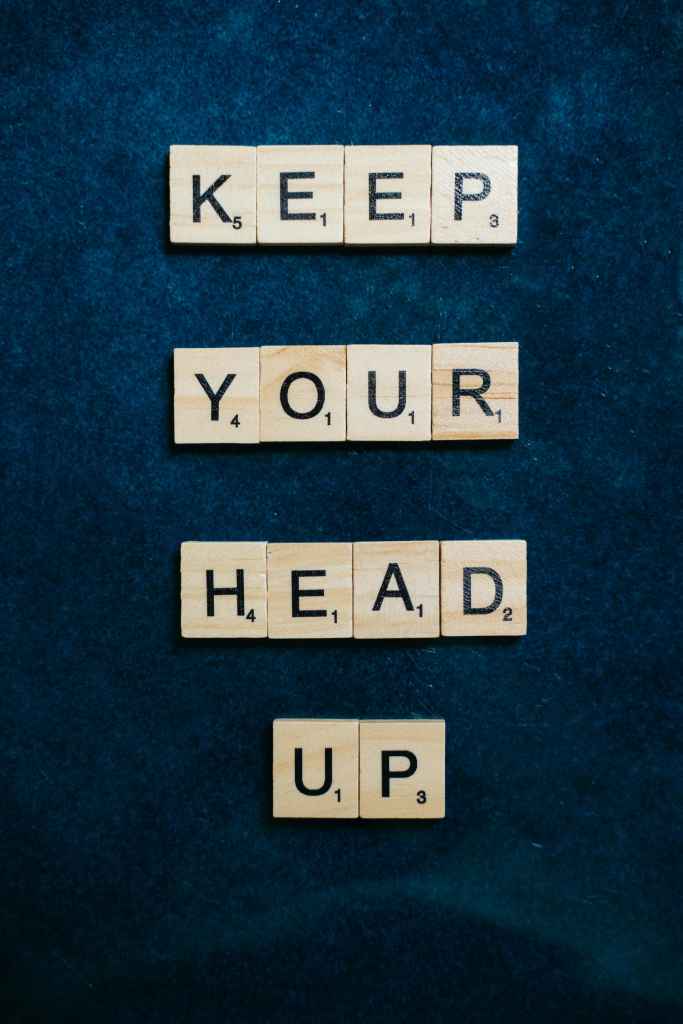Streamlining Slack with Generative AI: A How-To Guide Using Amazon Bedrock
Alright, folks, gather ’round! Ever feel like your Slack workspace could use a jolt of twenty-first-century magic? Yeah, me too. We’re talking about ditching those tedious tasks and embracing a world where collaboration meets cutting-edge AI. That’s right, we’re diving headfirst into the world of Amazon Bedrock and how it can supercharge your Slack game.
Why You Need This Integration Like Yesterday
Let’s be real, juggling brainstorming sessions, content creation, and deciphering code snippets can feel like herding digital cats. But what if you could streamline all of that, directly within Slack? Amazon Bedrock’s generative AI swoops in like a superhero, ready to transform your workspace into a productivity powerhouse. Here’s the lowdown:
- Brainstorming on Steroids: Picture this: you’re in a Slack huddle, fresh out of ideas. Suddenly, Bedrock jumps in, generating fresh concepts, crafting compelling content drafts, and even spitting out code snippets faster than you can say “innovation.” It’s like having a brainstorming partner who’s always two steps ahead.
- No More App-Switching Shenanigans: We’ve all been there – drowning in a sea of tabs, frantically switching between apps. Bedrock integration means waving goodbye to that chaos. Access your AI-powered tools without ever leaving your Slack workspace. Talk about a productivity hack!
- Efficiency is the Name of the Game: Remember those mind-numbing, repetitive tasks that suck the life out of your workday? Bedrock’s automation capabilities are here to save the day. Delegate those tasks to your new AI assistant and watch your project workflows accelerate like never before.
Unveiling the Magic: How it All Works
This isn’t some mystical sorcery (though it might feel like it). We’re harnessing the power of Amazon Bedrock, a service that grants you access to a treasure trove of foundation models (FMs) through a single, unified API. Think of it as the Rosetta Stone for AI communication.
Here’s a sneak peek at the behind-the-scenes magic:
- User Interaction: It all starts with you, the user, doing your thing in Slack.
- Event Forwarding: Slack, like the trusty messenger it is, whisks away your request to Amazon API Gateway.
- Lambda Invocation: API Gateway receives the message and immediately summons an AWS Lambda function. Think of this as the brainy assistant who knows exactly what to do.
- Bedrock Interaction: This is where the real magic happens. The Lambda function, armed with your request, consults the all-knowing Amazon Bedrock.
- Response Delivery: In the blink of an eye, the Lambda function zips back to Slack, delivering the response straight to your screen. Boom!
Gearing Up for Integration: What You’ll Need
Before we embark on this exciting journey, let’s make sure you have your adventurer’s kit ready:
- AWS Account (with a Side of IAM Permissions): You’ll need an AWS account to access all the goodies. And don’t forget to set up your IAM permissions – it’s like giving your AI assistant the keys to the castle (but, you know, responsibly).
- Amazon Bedrock Access: This is where you gain entry to the magical realm of foundation models. Choose your weapon of choice and get ready to unleash the power of generative AI.
- Slack Account (with a Dash of App-Building Power): You’ll need a Slack account with the authority to create and unleash apps into the wild. It’s time to unleash your inner developer!
Streamlining Slack with Generative AI: A How-To Guide Using Amazon Bedrock
Alright, folks, gather ’round! Ever feel like your Slack workspace could use a jolt of twenty-first-century magic? Yeah, me too. We’re talking about ditching those tedious tasks and embracing a world where collaboration meets cutting-edge AI. That’s right, we’re diving headfirst into the world of Amazon Bedrock and how it can supercharge your Slack game.
Why You Need This Integration Like Yesterday
Let’s be real, juggling brainstorming sessions, content creation, and deciphering code snippets can feel like herding digital cats. But what if you could streamline all of that, directly within Slack? Amazon Bedrock’s generative AI swoops in like a superhero, ready to transform your workspace into a productivity powerhouse. Here’s the lowdown:
- Brainstorming on Steroids: Picture this: you’re in a Slack huddle, fresh out of ideas. Suddenly, Bedrock jumps in, generating fresh concepts, crafting compelling content drafts, and even spitting out code snippets faster than you can say “innovation.” It’s like having a brainstorming partner who’s always two steps ahead.
- No More App-Switching Shenanigans: We’ve all been there – drowning in a sea of tabs, frantically switching between apps. Bedrock integration means waving goodbye to that chaos. Access your AI-powered tools without ever leaving your Slack workspace. Talk about a productivity hack!
- Efficiency is the Name of the Game: Remember those mind-numbing, repetitive tasks that suck the life out of your workday? Bedrock’s automation capabilities are here to save the day. Delegate those tasks to your new AI assistant and watch your project workflows accelerate like never before.
Unveiling the Magic: How it All Works
This isn’t some mystical sorcery (though it might feel like it). We’re harnessing the power of Amazon Bedrock, a service that grants you access to a treasure trove of foundation models (FMs) through a single, unified API. Think of it as the Rosetta Stone for AI communication.
Here’s a sneak peek at the behind-the-scenes magic:
- User Interaction: It all starts with you, the user, doing your thing in Slack.
- Event Forwarding: Slack, like the trusty messenger it is, whisks away your request to Amazon API Gateway.
- Lambda Invocation: API Gateway receives the message and immediately summons an AWS Lambda function. Think of this as the brainy assistant who knows exactly what to do.
- Bedrock Interaction: This is where the real magic happens. The Lambda function, armed with your request, consults the all-knowing Amazon Bedrock.
- Response Delivery: In the blink of an eye, the Lambda function zips back to Slack, delivering the response straight to your screen. Boom!
Gearing Up for Integration: What You’ll Need
Before we embark on this exciting journey, let’s make sure you have your adventurer’s kit ready:
- AWS Account (with a Side of IAM Permissions): You’ll need an AWS account to access all the goodies. And don’t forget to set up your IAM permissions – it’s like giving your AI assistant the keys to the castle (but, you know, responsibly).
- Amazon Bedrock Access: This is where you gain entry to the magical realm of foundation models. Choose your weapon of choice and get ready to unleash the power of generative AI.
- Slack Account (with a Dash of App-Building Power): You’ll need a Slack account with the authority to create and unleash apps into the wild. It’s time to unleash your inner developer!
Implementation: Let’s Get This Show on the Road
Enough with the pep talk, let’s get down to brass tacks. Here’s your step-by-step guide to integrating Amazon Bedrock with Slack:
Creating Your Slack Application: Your AI’s Home Base
- Navigate to Your Slack HQ: Head over to the Slack API website and log in. Once you’re in, click on “Your Apps” and then “Create New App.”

- Give Your App a Name (and Some Permissions): Get creative and give your app a memorable name. Then, head over to the “OAuth & Permissions” tab and grant it the necessary permissions – `im:read`, `im:write`, and `chat:write`. Think of these as superpowers for your app!
- Install and Authorize: Now it’s time to introduce your app to your workspace. Click on “Install App” and follow the prompts to authorize it. Don’t worry, it’s friendly!
- Grab Your Bot Token: After installation, you’ll find a precious “Bot User OAuth Token.” Copy this token and keep it safe – we’ll need it later.
Granting Access to Amazon Bedrock: Unleashing the AI Powerhouse
- Enter the Bedrock Realm: Log in to your AWS Management Console and search for “Amazon Bedrock.” Click on it, and bam – you’re in!
- Choose Your Champion: It’s time to select your foundation model of choice. Bedrock offers a variety – from the mighty Jurassic-2 to the versatile Stable Diffusion. Pick the one that best suits your needs and get ready to witness its power!
Deploying Resources with AWS CloudFormation: Building Your AI Infrastructure
- Launch the CloudFormation Template: We’ve made things super easy for you! Find our provided CloudFormation template and click on “Launch Stack.”
- Enter Your Secret Code: Remember that Bot Token we told you to keep safe? Now’s the time to use it! Input it when prompted by the template.
- Note the Endpoint: Once the stack is created, you’ll find a magical output value called “SlackBotEndpointOutput.” This is your AI’s secret lair – keep it handy!
Integrating Amazon Bedrock with Slack: Connecting the Dots
- Enable Event Subscriptions: Back in your Slack app settings, navigate to the “Event Subscriptions” tab and toggle it on. This is how Slack knows when to call upon your AI assistant.
- Subscribe to Events: Now, let’s tell Slack which events should trigger your AI. Subscribe to `app_mention` (when someone mentions your app) and `message.im` (direct messages to your app).
- Point Slack to Your Endpoint: Remember the “SlackBotEndpointOutput” from earlier? This is where you enter that URL, telling Slack where to send the event notifications.
5. Testing the Slack Bot: Bringing Your AI to Life
The moment of truth is here! Let’s see if our AI assistant is ready to roll:
- Invite Your App to a Party: Add your newly created Slack app to a channel. It’s time for a proper introduction!
- Summon Your AI Assistant: In the channel, type “@” followed by your app’s name (e.g., “@BedrockSlackIntegration”). This will grab your AI’s attention.
- Give it a Whirl: Start asking questions, requesting content, or throwing challenges its way. Your AI assistant is ready to flex its generative muscles!
Advanced Features: Taking Your Integration to the Next Level
Ready to unlock even more AI awesomeness? Here are a few advanced features to explore:
Implement Conversation History with Amazon DynamoDB
Give your AI assistant a memory boost with Amazon DynamoDB. This allows it to remember past interactions and provide more contextually relevant responses. It’s like having an AI with a photographic memmory!
**And there you have it! You’ve successfully integrated Amazon Bedrock’s generative AI into your Slack workspace. Get ready to experience a whole new level of collaboration and productivity. Now, go forth and conquer those workflows with the power of AI!**
Conclusion: The Future of Collaboration is Here
This guide has equipped you with the knowledge and tools to integrate Amazon Bedrock’s generative AI into your Slack workspace. By following these steps, you’ve opened a door to a world of possibilities. Streamlined brainstorming, reduced context switching, and enhanced productivity are just the tip of the iceberg. As generative AI technology continues to evolve, we can only imagine the incredible ways it will shape the future of work. So, embrace the power of AI, unleash your creativity, and watch your collaborative efforts soar to new heights!