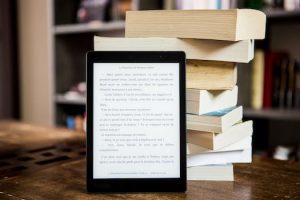Uncover the secrets to a successful KDP launch in just 5 simple steps. Your book’s success starts here!

Image courtesy of Pixabay via Pexels
Table of Contents
- Introduction: Starting Your Book Journey with Amazon KDP
- Setting Up Your Amazon KDP Account
- Step 3: Uploading Your Book to Amazon KDP
- Step 4: Making Your Book Look Awesome
- Launching Your Book
- Promoting Your Book
- Managing Your KDP Account
- What’s Next? Keep Writing!
- Conclusion: You’re an Author Now!
- FAQs: Questions You Might Have
Introduction: Starting Your Book Journey with Amazon KDP
Are you ready to dive into the exciting world of book publishing? Imagine holding a book in your hands that you wrote all by yourself! That’s where Amazon KDP comes in. Amazon KDP, which stands for Kindle Direct Publishing, is a platform that lets you publish your book and reach readers all around the world. Let’s explore the amazing possibilities that await you on this book publishing adventure!
So, what exactly is Amazon KDP? It’s a special place where budding authors like you can turn your creative ideas into real books that anyone can read on their Kindle or other devices. Whether you want to write a thrilling story, a funny joke book, or share your knowledge with the world, Amazon KDP is here to help you make it happen.
As you embark on this journey, you’ll learn everything you need to know about book publishing, how to get your book out there, and even how to market it to eager readers. Get ready to unleash your creativity and share your stories with the world using Amazon KDP!
Writing Your Story
When crafting your book, the most important part is your story. Think about what kind of tale you want to tell. It could be about your favorite superhero, a magical adventure, or even a story about your pet. Let your imagination run wild!
Editing and Formatting
Once you’ve written your story, it’s time to make sure it looks great for readers on Amazon KDP. Editing means checking for any spelling or grammar errors and making sure your sentences make sense. Formatting is how you set up your words on the page, making it easy for everyone to read on their e-reader. Remember, a well-edited and formatted book is a joy to read!
Setting Up Your Amazon KDP Account
As you embark on your journey to sell your book on Amazon, the first crucial step is setting up your Amazon KDP account. This account will be your gateway to publishing your work and reaching readers all around the world.
Creating Your Account
To start, go to the Amazon KDP website and click on the “Sign in” button. If you don’t already have an Amazon account, you can easily create one by following the prompts. Once you have signed in, you’ll be prompted to set up your KDP account by providing some basic information about yourself and your publishing goals.
Make sure to fill in all the required fields accurately, including your banking information for royalty payments. Once all the information is entered, simply click on the “Save and Continue” button to create your account.
Understanding the Dashboard
Once your account is set up, you’ll be taken to your Amazon KDP dashboard. This is where you’ll manage all aspects of your book publishing journey. Take some time to familiarize yourself with the different sections of the dashboard, including:
- Your Bookshelf: Where you can view and manage all your published and unpublished books.
- Reports: Where you can track your book’s sales data and royalties.
- Community: Where you can connect with other authors and get helpful tips and advice.
- Help: Where you can find answers to any questions you may have about using Amazon KDP.
By understanding how to navigate the dashboard, you’ll be better equipped to make the most of your Amazon KDP account and maximize your book’s potential for success.
Step 3: Uploading Your Book to Amazon KDP
So, you’ve written and formatted your book, and now it’s time to share it with the world. In this step, we’ll guide you through the process of uploading your book to Amazon KDP so that readers can discover and enjoy your work.

Image courtesy of kdpkit.com via Google Images
Preparing Your Book File
Before you can upload your book to Amazon KDP, you’ll need to ensure that your book file is properly formatted. Make sure your manuscript is edited, organized, and saved in a compatible format such as PDF, MOBI, or ePub. Double-check that your images and fonts appear as intended and that there are no typos or formatting errors.
The Uploading Process
Once your book file is polished and ready to go, it’s time to upload it to Amazon KDP. Log in to your KDP account, navigate to the “Bookshelf” tab, and click on “Create Paperback” or “Create eBook” depending on the format of your book. Follow the step-by-step instructions to upload your manuscript, cover image, and provide all necessary details such as title, author name, description, and keywords.
After completing the required fields, review your book details and preview your book to ensure everything looks as expected. Once you’re satisfied, click “Save and Continue” to set your pricing, distribution preferences, and publish your book. Congratulations! Your book is now live on Amazon KDP for readers to discover and purchase.
Step 4: Making Your Book Look Awesome
One of the most important parts of your book is the cover. It’s like the face of your story, so you want it to look amazing! You can design your own cover using cool images and bright colors that catch the eye. Think about what makes your story special and try to capture that in your cover. Remember, a good cover can make people curious about your book.
Writing a Catchy Description
Now that your cover looks fantastic, it’s time to write a description that makes people want to read your book. Describe what your story is about in a way that makes it sound super interesting. Use words that create excitement and mystery. Think about what makes your book unique and why someone should pick it up to read. A great description can make a big difference in getting people to check out your book.
Launching Your Book
Choosing the right day to launch your book is an important step. You’ll want to pick a date when you can dedicate some time to promoting your book and drumming up excitement. Maybe it’s a special day for you, like your birthday, or a holiday where people are likely to be online and looking for something new to read.

Image courtesy of kdpkit.com via Google Images
Spreading the Word
Now that your book is ready to go, it’s time to let everyone know about it! You can get creative with how you announce your book launch. Share the exciting news on social media, create eye-catching posters, or even host a virtual book launch party where you can talk about your book and answer questions from your friends and family.
Promoting Your Book
Now that your book is out in the world, it’s time to let more people know about it. Let’s explore some ways to promote your book and get it into the hands of eager readers.
Using Social Media
Social media can be a powerful tool to spread the word about your book. You can create posts on platforms like Facebook, Instagram, and Twitter to share updates, behind-the-scenes peeks, and even special promotions for your book. Interacting with your followers and engaging with potential readers can help create buzz around your book.
Getting Reviews
Reviews are essential for building credibility and convincing people to check out your book. Encourage readers to leave reviews on Amazon or Goodreads after they’ve read your book. Positive reviews can attract more readers and increase your book’s visibility. You can also reach out to book bloggers or influencers in your genre to review your book and reach a wider audience.
Managing Your KDP Account
After your book is out in the world, it’s essential to keep an eye on how it’s doing. Managing your Amazon KDP account will help you track your sales and make any necessary updates to keep your book selling like hotcakes!
| Step | Description |
|---|---|
| 1 | Research your target audience and market trends |
| 2 | Create a compelling book cover and description |
| 3 | Set a competitive price point |
| 4 | Utilize keywords and categories effectively |
| 5 | Promote your book through various channels |
Image courtesy of www.bookwritingcube.com via Google Images
Checking Your Sales
One way to see how well your book is doing is by checking your sales. This tells you how many copies of your book have been bought by readers. You can log into your Amazon KDP account to view this information. It’s super exciting to see your sales numbers go up!
Updating Your Book
If you spot a typo in your book or want to change your cover to make it even cooler, you can do that through your KDP account. Making updates to your book is easy, and it helps keep your content fresh and appealing to readers. Just remember to save your changes, and they’ll be live for readers to see in no time!
What’s Next? Keep Writing!
Now that you’ve successfully published your first book through Amazon KDP, the exciting journey of being a writer has only just begun. Here are some ideas on what you can do next to continue your book publishing adventure:
Writing More Books
One of the best ways to continue your journey as an author is to start working on your next book project. Think about new and exciting stories you want to tell or explore different genres. Don’t stop with just one book – keep those creative juices flowing!
Learning and Improving
Writing is a skill that can always be honed and improved. Consider taking writing classes, joining a writing group, or reading books on the craft of writing. The more you learn and practice, the better you’ll become at creating amazing stories that captivate your readers. Never stop growing as a writer!
Conclusion: You’re an Author Now!
Well done, young author! You’ve taken the incredible leap into the world of writing and publishing your very own book on Amazon KDP. It’s an impressive achievement that you should be extremely proud of.

Image courtesy of quickwhittravel.com via Google Images
Embrace Your Author Status
Now that your book is live and available for readers all around the world to enjoy, you can officially call yourself an author. This title comes with a sense of responsibility and creativity. Keep nurturing your love for storytelling and let your imagination run wild.
Celebrate Your Accomplishment
Don’t forget to celebrate this significant milestone. Share the news with your friends, family, and classmates. Throw a little book launch party or treat yourself to something special. Publishing a book is a remarkable feat, and you deserve to celebrate your success.
Keep Writing and Growing
As you continue on your writing journey, remember that there is always room for growth and improvement. Keep honing your craft, exploring new genres, and challenging yourself creatively. The world is waiting for more stories from you, so keep writing and sharing your unique voice.
Congratulations, young author! Your first book is just the beginning of an exciting adventure in the world of storytelling. Keep dreaming, keep creating, and never stop believing in the power of your words. You are now officially an author, and the possibilities are endless. Happy writing!
FAQs: Questions You Might Have
What is Amazon KDP and how does it work?
Amazon KDP, which stands for Kindle Direct Publishing, is a platform that allows you to publish your own books and sell them on Amazon. It’s like having your own virtual bookshelf where readers from all around the world can discover your work!
Do I need to pay to publish my book on Amazon KDP?
No, it’s absolutely free to publish your book on Amazon KDP. You just need to create an account, upload your book, and you’re all set to start selling!
What is Amazon KDP Marketing and how can it help me sell my book?
Amazon KDP Marketing offers tools and resources to help you promote your book to a wider audience. You can run promotions, set discounts, and even advertise your book to reach more readers.
How do I sell my book on Amazon KDP?
Once you have set up your account and uploaded your book, Amazon will make it available for sale on their website. Readers can then purchase your book in either digital format (ebook) or as a paperback.
Can I make changes to my book after it’s been published on Amazon KDP?
Yes, you can make changes to your book even after it has been published. Whether you want to fix a typo, update the cover, or make any edits, you can easily do so through your Amazon KDP account.