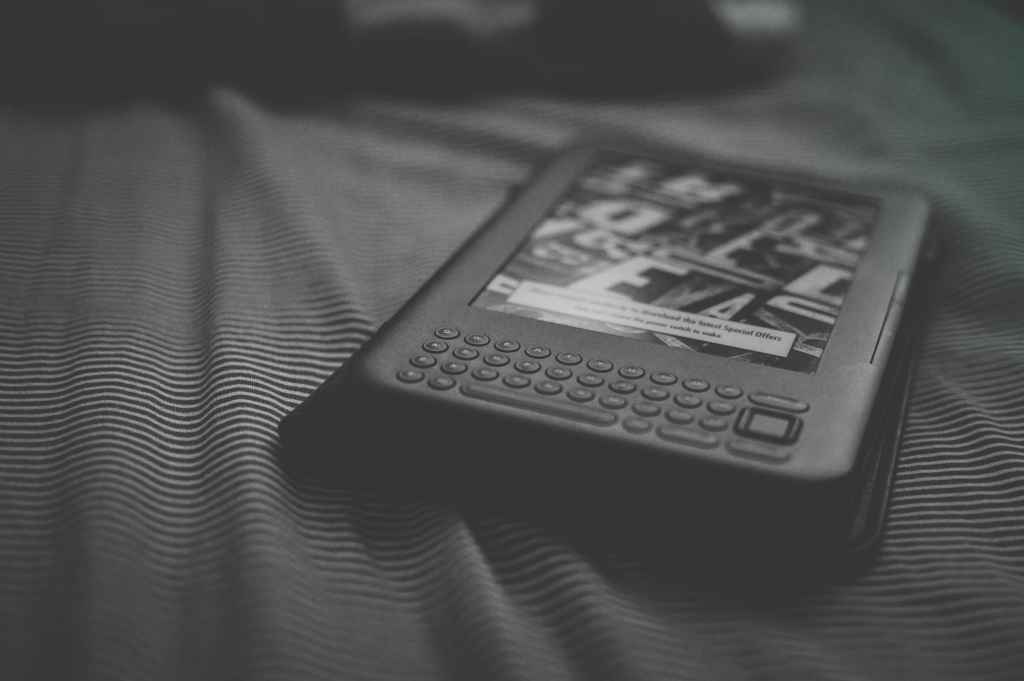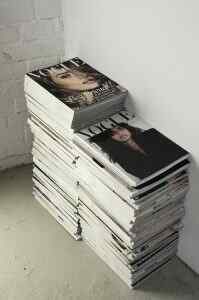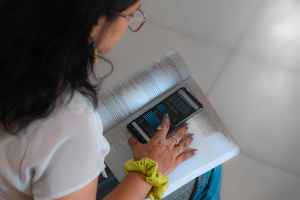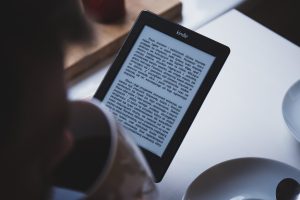Kindle’s Accessibility Journey: Opening Worlds for Every Reader

As a dad who loves sharing stories with my kids, I’ve seen firsthand how a simple book can be a gateway to endless imagination. But what happens when the physical act of reading presents a challenge? For years, Amazon’s Kindle has been more than just an e-reader; it’s become a powerful tool for inclusion, constantly evolving to break down barriers and welcome more people into the joy of reading. This commitment to accessibility isn’t just a nice-to-have; it’s a fundamental part of making digital literature truly universal. Let’s explore how Kindle is making reading more accessible than ever before.
Kindle’s Design for Visually Impaired Readers: Clarity and Comfort
For anyone who has struggled to read small print or found glare on a page distracting, you understand the importance of clear, adaptable text. Amazon has poured significant effort into ensuring that Kindle devices cater specifically to readers with visual impairments, transforming the e-reader into a highly personalized reading companion.
Customizable Font Sizes and Styles: Your Text, Your Way
The ability to change font size is perhaps the most fundamental accessibility feature on any digital device, and Kindle excels here. You can easily adjust text size from tiny to impressively large, a lifesaver for those with low vision. But it doesn’t stop there. Kindle offers a variety of font styles, including options like the clean, clear sans-serif fonts that many find easier to read. This level of customization means you’re not just reading a book; you’re reading it in a way that feels comfortable and natural for your eyes.
Text-to-Speech (TTS): Let Your Kindle Read to You
One of the most impactful advancements is Kindle’s text-to-speech (TTS) functionality. Think of it as having a personal narrator for any book. This feature reads the content aloud, turning your e-reader into an audio experience. You can choose from different voices and even adjust the reading speed to match your preference. For individuals who are blind or have difficulty processing visual text, TTS is a game-changer, offering an immersive way to enjoy literature. It’s a feature I’ve explored for audiobooks, and the quality has improved dramatically.
Screen Magnification: Bringing Details into Focus
Sometimes, you just need a closer look. Kindle e-readers come equipped with screen magnification tools that allow you to zoom in on specific areas of the screen, whether it’s text or images. The controls are designed to be intuitive, making it easy to navigate even when zoomed in. This feature is invaluable for readers who need to enlarge specific elements to perceive them clearly.
High Contrast Modes: Enhancing Visibility with Color. Find out more about Kindle accessibility features for visually impaired.
Color and contrast are critical for readability, especially for those with certain visual sensitivities. Kindle offers high contrast modes that can significantly improve visibility. These settings often involve inverting colors or increasing the contrast between the text and the background. For individuals with conditions like light sensitivity or color blindness, these modes can make a world of difference, allowing them to read comfortably for longer periods.
Kindle for Motor Impairments: Effortless Interaction
Navigating a book should be as simple as turning a page, but for individuals with motor impairments, even this can be a challenge. Amazon has recognized this and implemented features that make interacting with the Kindle more accessible and less physically demanding.
Customizable Page Turn Controls: Your Preferred Method
Turning pages is a core part of the reading experience, and Kindle offers flexibility here. Users can often reassign page-turning functions to different buttons or use touch gestures that require less precise motor control. This thoughtful customization ensures that the physical act of progressing through a book is comfortable and doesn’t cause strain.
Voice Command Integration: Hands-Free Reading
The integration of voice command capabilities is another significant step forward. This allows users to control various aspects of their Kindle experience using only their voice. Imagine turning pages, navigating menus, or even searching for your next read without lifting a finger. This hands-free operation is incredibly empowering for individuals with limited mobility.
Simplified Navigation Interfaces: Intuitive and Easy. Find out more about Amazon Kindle text-to-speech functionality guide.
Beyond specific controls, Amazon has also focused on simplifying the overall user interface of the Kindle. This includes larger, easier-to-tap buttons, clearer menu structures, and a reduction in the complexity of interactions. The goal is to minimize the cognitive and physical effort required to operate the device, making it more approachable for a wider range of users. It’s about making the technology fade into the background, letting the story take center stage.
Kindle’s Support for Cognitive and Learning Differences: Enhancing Comprehension
Reading is not just about seeing words; it’s about understanding them. Kindle incorporates features designed to support readers with cognitive and learning differences, making the comprehension process smoother and more engaging.
Reading Progress Visualization: Tracking Your Journey
For many, knowing where they are in a book and how much is left can be a great motivator. Kindle’s reading progress visualizations provide this valuable feedback. You can see how much of a chapter or book you’ve read, along with estimated time remaining. This visual cue can help manage expectations and provide a sense of accomplishment, which is particularly beneficial for those who struggle with attention or focus.
Word Wise and X-Ray: Unlocking Deeper Understanding
Kindle’s proprietary features like “Word Wise” and “X-Ray” are fantastic tools for enhancing comprehension. Word Wise offers simple definitions for difficult words directly above the text, eliminating the need to stop reading and look up terms. This keeps the reading flow uninterrupted. X-Ray provides deeper insights into characters, terms, historical context, and more within a book, enriching the overall understanding of the narrative. I’ve found X-Ray particularly helpful for complex historical fiction.
Focus Mode and Distraction Reduction: Immersive Reading. Find out more about Kindle screen magnification tools for low vision tips.
In today’s world, distractions are everywhere. Kindle devices often include features to minimize these interruptions. A “focus mode” can simplify the display, removing non-essential elements, or allow you to disable notifications while reading. These features help create an immersive environment, allowing readers to concentrate fully on the text and engage more deeply with the content.
The Evolving Landscape: Ongoing Development and Future Outlook
Amazon’s commitment to Kindle accessibility isn’t a static achievement; it’s a continuous process driven by user needs and technological advancements. The company actively engages with the accessibility community to ensure its features are not only innovative but genuinely beneficial.
User Feedback: The Driving Force Behind Innovation
A key element of Kindle’s accessibility evolution is the active integration of user feedback. Amazon regularly solicits input from individuals with diverse needs. This user-centric approach is crucial, ensuring that new features are practical and address real-world challenges. It’s this kind of responsiveness that builds trust and makes technology truly serve its users.
Expanding Accessible Content and Formats
Beyond the device itself, Amazon is also working to broaden the range of accessible content and supported formats. This includes ensuring that a growing library of e-books is compatible with all accessibility features and exploring new ways to present information, such as enhanced image descriptions and structured content for easier navigation. This ensures that the benefits of accessibility extend to the books themselves.
Partnerships for Progress: Collaboration is Key. Find out more about Kindle high contrast modes for readability strategies.
To further strengthen its dedication, Amazon collaborates with various accessibility organizations and experts. These partnerships provide invaluable insights and guidance, helping to ensure that Kindle’s accessibility features align with best practices and the evolving needs of the disability community. Such collaborations are vital for creating truly inclusive technology.
The Wider Impact: Democratizing Literature and Empowering Learners
Amazon’s focus on Kindle accessibility has a ripple effect, extending far beyond the device itself. It plays a significant role in making literature more democratic and empowering individuals in their pursuit of knowledge.
Democratizing Access to Literature: Books for Everyone
By prioritizing accessibility, Amazon is helping to democratize access to literature. Kindle devices, with their comprehensive features, break down barriers that previously limited many individuals’ ability to engage with books. This fosters a more inclusive literary landscape where stories and knowledge are available to all, regardless of ability.
Empowering Lifelong Learning: Knowledge Without Limits
The ability to read comfortably and effectively is fundamental to lifelong learning. Kindle’s accessibility enhancements empower individuals of all abilities to pursue education, acquire new skills, and stay informed through reading. This contributes to personal growth and societal advancement by ensuring that learning opportunities are truly universal.
Fostering a More Inclusive Digital Society: A Connected World
Ultimately, Amazon’s efforts with Kindle contribute to building a more inclusive digital society. When technology is designed with accessibility at its core, it benefits everyone. It creates a more equitable and connected world where the joy of reading is a universal experience. The continuous updates and focus on user needs paint a promising picture for the future of accessible e-reading. As we look ahead, Amazon’s continued investment in Kindle accessibility promises an even brighter future for readers everywhere. It’s a testament to the idea that technology, when thoughtfully designed, can truly open doors and enrich lives. What accessibility features on your devices do you find most helpful? Share your thoughts in the comments below!