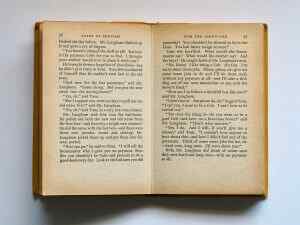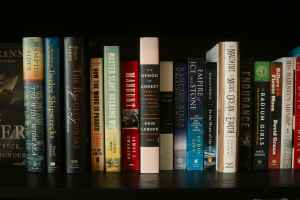A Picture’s Worth: Adding Photos to Your Kindle Direct Publishing Manuscript
Kindle Direct Publishing: A Path to Publishing Success
Self-publishing has undergone a transformative revolution, and Kindle Direct Publishing (KDP) stands as a pioneer in this realm. KDP empowers authors to independently publish their works, enabling them to bypass traditional publishing hurdles and connect directly with readers worldwide. The platform’s user-friendly interface and comprehensive tools make it an accessible option for aspiring authors seeking to share their stories.
Visual Storytelling: The Power of Images
In the realm of storytelling, visuals possess an unparalleled ability to capture attention, convey emotions, and enhance comprehension. Images serve as a universal language, transcending linguistic barriers and cultural differences. When incorporated into a Kindle Direct Publishing manuscript, photographs can amplify the narrative, enrich the reader’s experience, and leave a lasting impression.
Understanding KDP’s Image Guidelines
Before embarking on the journey of adding photos to your KDP manuscript, it’s essential to familiarize yourself with the platform’s image guidelines. These guidelines ensure that your images are displayed optimally and adhere to industry standards. Here’s a breakdown of key considerations:
Image Format: Choosing the Right File Type
KDP supports a variety of image formats, including JPEG, PNG, and GIF. Each format offers distinct advantages and drawbacks. JPEG is commonly used for photographs due to its high compression ratio, resulting in smaller file sizes. PNG excels in preserving sharp lines and text, making it ideal for graphics and illustrations. GIF, known for its animation capabilities, is suitable for creating simple animations.
Image Resolution: Ensuring Crisp and Clear Visuals
Image resolution plays a crucial role in determining the quality of your images. Resolution is measured in pixels per inch (ppi) and indicates the number of pixels used to create an image. Higher resolution images (300 ppi or above) typically produce sharper and clearer visuals, especially when printed.
Image Size: Balancing Quality and File Size
While high-resolution images yield superior quality, they also result in larger file sizes. KDP imposes a maximum file size limit of 10MB per image. Striking a balance between image quality and file size is essential to ensure fast loading times and optimal reader experience.
Selecting Images that Complement Your Narrative
The choice of images to include in your KDP manuscript should be guided by their relevance to the narrative and their ability to enhance the reader’s understanding and engagement. Consider these factors when selecting images:
Relevance: Ensuring a Meaningful Connection
Each image should have a clear connection to the accompanying text. It should visually reinforce the narrative, provide context, or illustrate a key concept. Irrelevant or distracting images can disrupt the reader’s flow and detract from the overall impact of your manuscript.
Quality: Opting for High-Quality Visuals
Low-quality images can diminish the impact of your manuscript and create a negative reader experience. Choose images that are sharp, well-composed, and free from excessive noise or artifacts. High-quality visuals enhance the professionalism of your publication and leave a lasting impression on readers.
Copyright: Respecting Intellectual Property Rights
It’s crucial to ensure that you have the necessary rights to use the images included in your KDP manuscript. Always obtain permission from the copyright holder before using copyrighted images. KDP offers a variety of resources and guidelines to assist authors in navigating copyright issues.
Optimizing Images for Search Engines
In addition to enhancing the reader’s experience, images can also play a pivotal role in improving the discoverability of your KDP manuscript. By optimizing your images for search engines, you can increase the chances of your book appearing in relevant search results. Here’s how:
Descriptive File Names: Providing Context for Images
When saving your images, use descriptive file names that accurately reflect the content of the image. This helps search engines understand the relevance of the image to the overall manuscript. For example, instead of naming an image “IMG_1234.jpg,” use a more descriptive name like “beautiful-landscape-sunset.jpg.”
Alt Text: Providing Context for Visually Impaired Readers
Alt text, also known as alternative text, is a brief description of an image that is displayed when the image cannot be loaded or is inaccessible to visually impaired readers. Alt text not only improves accessibility but also helps search engines understand the context of the image. Make sure your alt text is concise, accurate, and descriptive.
Image Captions: Adding Context and Engaging Readers
Image captions provide an opportunity to add additional context or commentary to your images. Captions can be used to explain the significance of an image, provide historical or cultural context, or simply engage readers with a thought-provoking question. Captions can also help break up long blocks of text and make your manuscript more visually appealing.
Harnessing the Power of Images: A Visual Journey
Images possess an unparalleled ability to transport readers into the heart of your narrative, evoking emotions, painting vivid pictures, and leaving an enduring impact. They serve as visual anchors that readers can latch onto, enhancing their comprehension and retention of your story. By carefully selecting and integrating images into your Kindle Direct Publishing manuscript, you can create a multisensory experience that captivates readers and leaves them yearning for more.
Crafting a Cohesive Visual Narrative
The key to successful image integration lies in creating a cohesive visual narrative that complements and enhances the written word. Each image should contribute to the overall flow of the story, adding depth and dimension to the characters, settings, and plot. Consider the following strategies for weaving images seamlessly into your manuscript:
Visual Pacing: Use images to control the pacing of your narrative. A well-placed image can slow down the pace, allowing readers to savor a particular moment or setting. Conversely, a series of quick-paced images can accelerate the action, creating a sense of urgency and excitement.
Emotional Impact: Images can convey emotions more powerfully than words alone. Choose images that elicit the desired emotional response from your readers. For instance, a poignant image of a character’s heartbreak can evoke empathy and compassion, while a breathtaking landscape can inspire awe and wonder.
Symbolism and Metaphor: Images can be imbued with symbolic meaning, adding layers of depth and complexity to your story. A recurring image, such as a particular flower or animal, can symbolize a character’s inner journey or a theme that runs throughout the narrative.
Optimizing Images for Maximum Impact
Beyond their narrative significance, images also play a crucial role in enhancing the overall readability and accessibility of your manuscript. By optimizing your images, you can ensure that they load quickly, display correctly on all devices, and are accessible to readers with disabilities.
Image Compression: Compress your images to reduce their file size without compromising their quality. This will ensure faster loading times and a smoother reading experience for your readers.
Image Formatting: Choose the appropriate image format for your needs. JPEG is generally the best option for photographs, while PNG is better suited for graphics and illustrations.
Image Captions: Add captions to your images to provide additional context or information. Captions can be used to explain the significance of an image, identify characters or locations, or simply provide a thought-provoking quote.
Alt Text: Include alt text for all your images. Alt text is a brief description of the image that is displayed when the image cannot be loaded or is inaccessible to visually impaired readers. Alt text not only improves accessibility but also helps search engines understand the content of your images.
Conclusion: The Art of Visual Storytelling
Incorporating images into your Kindle Direct Publishing manuscript is an art form that requires careful consideration and skillful execution. By selecting images that complement your narrative, optimizing them for maximum impact, and weaving them seamlessly into your story, you can create a visually stunning and emotionally engaging experience that will leave your readers captivated from the first page to the last.
Call to Action: Unleash Your Visual Storytelling Prowess
Embark on your visual storytelling journey today and transform your Kindle Direct Publishing manuscript into a captivating masterpiece. With careful planning and attention to detail, you can harness the power of images to elevate your narrative, engage your readers, and leave a lasting impression. So, pick up your camera, select your images, and prepare to weave a visual tapestry that will transport your readers to a world of wonder and imagination.