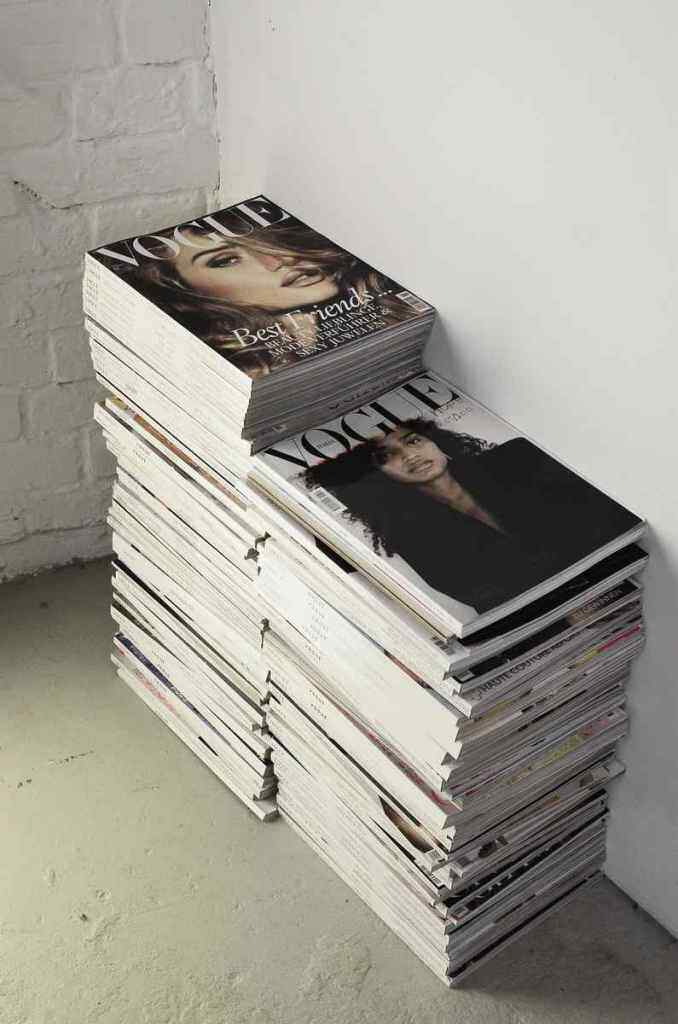A Comprehensive Guide to Removing a Book from Kindle Direct Publishing
Are you looking to remove a book from Kindle Direct Publishing (KDP)? Whether it’s a change of heart, an error, or a strategic move, this step-by-step guide will help you navigate the process seamlessly. Removing a book from KDP involves a few crucial steps, and we’ll walk you through each one, ensuring a hassle-free experience.
1. Understand the Implications:
Before proceeding, it’s essential to understand the consequences of removing a book from KDP:
- Loss of Sales: Once removed, your book will no longer be available for purchase on Amazon, leading to lost sales and potential revenue.
- Reviews and Ratings: All reviews, ratings, and customer feedback associated with the book will be removed.
- Ranking and Visibility: Your book’s ranking and visibility in Amazon’s search results will be affected, potentially impacting discoverability.
2. Evaluate Alternatives:
Before removing your book, consider these alternatives:
- Revision and Update: If the reason for removal is related to content errors or outdated information, consider revising and updating the book instead.
- Unpublish Temporarily: If you plan to make significant changes or republish the book later, consider unpublishing it temporarily rather than removing it permanently.
- Transfer to Another Platform: If you’re unhappy with KDP, you can explore transferring your book to a different publishing platform.
3. Prepare for Removal:
If you’ve decided to remove your book from KDP, here’s what you need to do:
- Download Your Book Files: Make sure you have a backup copy of your book’s manuscript, cover image, and any other associated files.
- Inform Your Readers: If you have an active audience or mailing list, inform them about the removal and provide an explanation or alternative options.
- Check for Active Promotions: Ensure that there are no active promotions or discounts associated with the book on Amazon.
4. Initiate the Removal Process:
To remove your book from KDP, follow these steps:
- Log in to Your KDP Account: Access your KDP account using your Amazon credentials.
- Select the Book You Want to Remove: From your KDP dashboard, locate and select the book you wish to remove.
- Click on the “…” Menu: In the book’s details page, click on the “…” menu and select “Remove from Sale.”
- Confirm Removal: A confirmation pop-up will appear. Carefully review the information and click “Yes, Remove from Sale” to proceed.
5. Monitor and Respond:
After removing your book from KDP, keep an eye on your author dashboard and email notifications for any further communication from Amazon regarding the removal process.
If you encounter any issues or have questions, reach out to Amazon’s KDP support team for assistance. They’re available to guide you through the process and address any concerns.
6. Consider the Future:
Removing a book from KDP doesn’t mean the end of your publishing journey. You can always republish the book later, explore alternative publishing options, or embark on new writing projects.
Take this opportunity to reflect on your publishing goals, evaluate your writing process, and continue honing your craft. The world of publishing is ever-evolving, and adaptation is key to success.
Compelling Conclusion:
Removing a book from Kindle Direct Publishing is a significant decision that requires careful consideration. Weigh the pros and cons, explore alternatives, and prepare thoroughly before proceeding.
Remember, your writing journey doesn’t end with the removal of a single book. Embrace the learning experience, grow as an author, and continue to captivate readers with your stories.
Call to Action:
Whether you’re a seasoned author or just starting out, KDP remains a powerful platform for self-publishing success. Discover the vast resources, tools, and support available to help you navigate your publishing journey.
Visit the Kindle Direct Publishing website today and explore the world of self-publishing. Unleash your creativity, share your stories, and connect with readers worldwide.
Additional Resources:
Long Tail Keywords:
- unpublishing a book on Kindle
- Kindle Direct Publishing removal process
- alternatives to removing a book from KDP
- recovering a removed book from Kindle Direct Publishing
- impact of removing a book from KDP sales