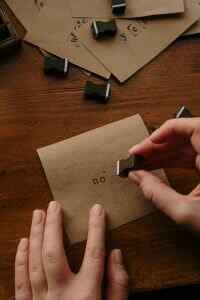A Visual Journey: Showcasing Your Book’s Essence with Canva for Amazon KDP
Introduction: Embark on a Creative Expedition
In the realm of self-publishing, Amazon Kindle Direct Publishing (KDP) has emerged as a beacon of opportunity for authors worldwide. With its user-friendly interface and vast readership, KDP empowers individuals to share their stories with the world. However, crafting a book that captivates readers and stands out amidst countless others requires more than just compelling prose.
Enter Canva, a graphic design platform that has revolutionized the way authors present their books. Its intuitive interface, coupled with an array of customizable templates and design elements, empowers authors to create visually stunning book covers, promotional graphics, and interior layouts that leave a lasting impression.
In this comprehensive guide, we’ll embark on a visual journey, exploring the myriad ways Canva can elevate your book’s essence and captivate potential readers on Amazon KDP. From crafting eye-catching covers to designing immersive interiors, we’ll delve into the secrets of visual storytelling that will set your book apart.
1. Unveiling Canva’s Treasures: A Designer’s Paradise
Canva’s user-friendly interface welcomes both design novices and seasoned professionals alike. Its drag-and-drop functionality simplifies the design process, allowing you to effortlessly combine elements, adjust layouts, and experiment with various design styles.
Canva’s extensive library of templates serves as a springboard for your creativity. Browse through countless professionally designed templates tailored specifically for book covers, promotional graphics, and interior layouts. These templates provide a solid foundation upon which you can build your unique design, saving you precious time and ensuring a polished, professional outcome.
The platform’s vast collection of design elements empowers you to unleash your creativity. Choose from an array of fonts, colors, illustrations, and graphics to create a visual masterpiece that resonates with your book’s theme and genre. With Canva, the possibilities are boundless, allowing you to craft a truly unique and captivating design that reflects the heart and soul of your story.
2. Crafting a Cover That Sells: The Art of First Impressions
Your book cover serves as the gateway to your story, the first impression that will entice readers to delve into your world. With Canva, you can create a cover that not only captures your book’s essence but also adheres to Amazon KDP’s stringent requirements.
Begin by selecting a template that aligns with your book’s genre and tone. Experiment with different layouts, fonts, and colors to create a visually appealing composition. Incorporate high-quality images or illustrations that hint at your story’s setting, characters, or themes. Ensure that your title and author name are prominent and legible, using a font that complements the overall design.
Remember, your book cover is a crucial marketing tool. Design a cover that stands out on Amazon’s crowded marketplace, piquing readers’ curiosity and compelling them to click on your book’s page. Utilize Canva’s image editing tools to enhance your images, adjust brightness and contrast, or apply filters to create a cohesive and visually striking design.
3. Visual Storytelling: Crafting an Immersive Interior
Beyond the cover, your book’s interior layout plays a pivotal role in engaging readers and ensuring a seamless reading experience. With Canva, you can create a visually appealing interior that complements your story and enhances the reader’s journey.
Select a template that provides a solid foundation for your interior design. Experiment with different font styles and sizes, ensuring that your text is easy to read and visually appealing. Use headings and subheadings to break up your text, making it more digestible and inviting for readers.
Incorporate images, illustrations, or graphics throughout your interior to enhance your storytelling and create a more immersive experience. Canva’s extensive library of design elements provides a wealth of options to choose from. Use images that complement your story’s setting, characters, or themes. Ensure that your images are high-resolution and properly formatted to maintain a professional appearance.
4. Promotional Prowess: Creating Graphics that Amplify Your Book
In the competitive world of self-publishing, promoting your book is essential for reaching a wider audience and generating sales. Canva empowers you to create a suite of promotional graphics that will capture attention and entice potential readers to discover your book.
Design eye-catching social media graphics to share on platforms like Facebook, Twitter, and Instagram. Use Canva’s templates and design elements to create visually appealing images that tease your story, highlight your book’s unique features, or offer exclusive content. Experiment with different formats, such as image carousels or videos, to keep your audience engaged.
Create promotional flyers and posters to distribute at book signings, events, or local bookstores. Utilize Canva’s print templates to design high-quality graphics that showcase your book’s cover, provide a brief synopsis, and include your author information. Ensure that your flyers and posters are visually appealing and informative, capturing the attention of potential readers and piquing their interest in your book.
Conclusion: Unleashing Your Creative Potential
Canva has opened up a world of creative possibilities for authors, empowering them to showcase their book’s essence and captivate readers on Amazon KDP. With its intuitive interface, extensive library of templates and design elements, and user-friendly tools, Canva has become an indispensable tool for self-published authors.
As you embark on your creative journey with Canva, remember that the key to success lies in experimentation and embracing your unique vision. Explore different design styles, play with colors and fonts, and incorporate images and graphics that resonate with your story. With Canva as your creative ally, you have the power to craft a book that not only tells a compelling story but also leaves a lasting impression on readers.
So, unleash your creativity, embrace the power of visual storytelling, and let Canva guide you on a journey to create a book that captivates, engages, and inspires readers worldwide.
Featured Image: Photo by RODNAE Productions from Pexels
Interior Image: Photo by Andrea Piacquadio from Pexels