Unlock the secrets to self-publishing success with this comprehensive guide to mastering Amazon KDP. Don’t miss out on this!

Image courtesy of Jakub Zerdzicki via Pexels
Table of Contents
Introduction to Amazon KDP
Have you ever wanted to write your own stories or share your ideas with people from all around the world? Well, with Amazon KDP, you can do just that! Amazon KDP is a fantastic platform that allows you to create your very own e-books and sell them to readers everywhere. It’s like having your own virtual bookstore right at your fingertips!
Imagine being able to write a story, turn it into an e-book, and have people from different countries reading it on their devices. That’s the magic of Amazon KDP! Whether you’re a budding author or someone with a message to share, Amazon KDP opens up a world of possibilities for you to reach a wide audience with your words.
Let’s dive into what Amazon KDP is all about and how it can help you bring your stories and ideas to life in the digital world.
Why Choose Amazon KDP?
Are you wondering how to sell on Amazon KDP? Curious about e-book publishing? Let’s dive into why Amazon KDP is an excellent choice for sharing your stories or ideas in an e-book.
Accessibility
One of the best things about Amazon KDP is how easy it is to use. You can become a published author without any fancy tools or special software. All you need is your creativity and a computer to get started.
Global Reach
With Amazon KDP, your e-books can reach readers all over the world. You don’t have to worry about printing or shipping costs. Your stories can be available to anyone with an internet connection, allowing you to connect with a vast audience.
Control Over Your Work
When you choose Amazon KDP, you retain full control over your e-books. You can decide on the pricing, make changes to your content whenever you want, and track your sales in real-time. This level of independence empowers you to shape your publishing journey the way you want.
In conclusion, Amazon KDP offers a user-friendly platform, global distribution, and creative control over your work, making it an ideal choice for aspiring authors looking to share their stories with the world.
Setting Up Your Amazon KDP Account
So, you’ve decided to share your stories or ideas in an e-book through Amazon KDP. Exciting! But before you can start selling your e-book, you’ll need to set up your Amazon KDP account. Don’t worry, we’ll guide you through the process step by step.

Image courtesy of quickwhittravel.com via Google Images
Creating an Account
The first thing you need to do is create a new Amazon KDP account. Here’s how you can do it:
- Go to the Amazon KDP website.
- Click on the option to create a new account.
- Fill in all the required information, such as your name, email address, and password.
- Verify your email address to activate your account.
Once you’ve completed these steps, congratulations! You now have a new Amazon KDP account ready to go.
Learning the Dashboard
After creating your account, you’ll see a dashboard with different buttons and sections. Let’s take a closer look at what you’ll find on your Amazon KDP dashboard:
- Bookshelf: This is where all your e-books will be listed once you start publishing them.
- Reports: Here, you can track your sales, royalties, and other important data related to your e-books.
- Community: Join discussions, ask questions, and connect with other authors on the Amazon KDP community forum.
Getting familiar with the dashboard will help you navigate through Amazon KDP easily and manage your e-books effectively.
Your First E-book
So, you’ve decided to create your very own e-book and share it with readers all around the world. Exciting, isn’t it? Let’s delve into how you can prepare your first e-book to be amazing and ready for everyone to enjoy!
Preparing Your Content
Before you start designing your e-book, you need to have your content ready. This includes the story you want to tell, the information you want to share, or the ideas you want to express. Make sure your content is engaging, well-written, and something you’re proud to share with others.
Formatting Your E-book
Formatting plays a crucial role in making your e-book look professional and easy to read. Use headings, subheadings, and images to break up the text and make it visually appealing. Ensure that your fonts are clear and legible, and that your paragraphs are well-organized.
Editing and Proofreading
It’s important to edit and proofread your e-book before publishing it. Check for spelling and grammar errors, make sure your sentences flow smoothly, and ensure that your content is coherent and well-structured. You may also want to have someone else read through your e-book to catch any mistakes you might have missed.
By following these steps, you’ll be well on your way to creating a top-notch e-book that readers will love. Now, let’s move on to designing an eye-catching cover for your e-book!
Designing Your E-book Cover
When it comes to your e-book, first impressions are everything! Your cover is the first thing readers will see, so you want to make sure it’s eye-catching and attractive. Here’s how you can design a cover that will make your e-book stand out:
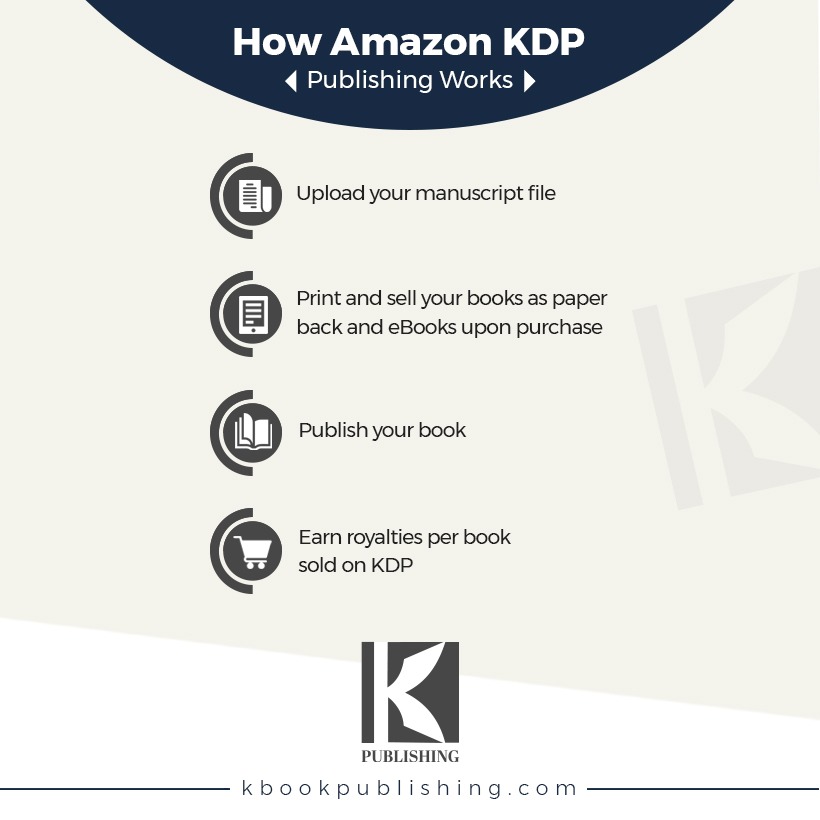
Image courtesy of www.kbookpublishing.com via Google Images
Using Amazon KDP Tools for Cover Design
Amazon KDP offers a range of tools and templates that can help you create a professional-looking cover for your e-book. You can choose from different design options, fonts, and images to customize your cover and make it unique to your story or idea. Take your time to explore these tools and experiment with different layouts until you find the perfect look for your e-book.
Optimizing Your Cover with Amazon KDP Software
Once you’ve designed your cover, it’s essential to ensure that it meets Amazon KDP’s specifications for optimal display on various devices. Using Amazon KDP software, you can preview how your cover will appear on different e-readers and devices to make any necessary adjustments. This way, you can guarantee that your cover looks great and captures the attention of potential readers.
By utilizing the tools and software provided by Amazon KDP, you can create a professional and engaging cover that entices readers to click and explore your e-book further. Remember, a well-designed cover can make all the difference in attracting readers to your e-book.
When it comes to formatting your e-book, you want to ensure that it is visually appealing and easy to read for your audience. Here are some tips on how to make your e-book look polished and professional:
Choosing the Right Font and Size
One of the most important aspects of formatting your e-book is selecting the right font and font size. Choose a clean, easy-to-read font like Arial or Times New Roman, and make sure the size is large enough for readers of all ages to comfortably read.
Adding Images
Images are a great way to enhance your e-book and make it more engaging for readers. Be sure to include high-quality images that relate to the content of your e-book, and optimize them for the e-book format to ensure they display correctly on all devices.
Creating Headings and Subheadings
Break up your content with headings and subheadings to make it easier for readers to navigate your e-book. Use bold or larger font sizes for headings to draw attention to important sections of your e-book.
Adding Page Numbers
Include page numbers in your e-book to help readers keep track of where they are in the book. This simple addition can make your e-book feel more like a traditional book and provide readers with a sense of progress as they read.
Proofreading and Editing
Before publishing your e-book, be sure to carefully proofread and edit the content to catch any spelling or grammar errors. You may also want to have someone else review your e-book to provide feedback and ensure it is error-free.
By following these formatting tips, you can create an e-book that is visually appealing and easy for readers to enjoy. Remember, the goal is to make your e-book both informative and engaging, so take the time to ensure that the formatting complements your content.
Pricing Your E-book
Choosing the right price for your e-book is an important decision. You want to make sure that it’s affordable for your readers while also helping you cover your costs and make a profit. Here are some tips to help you decide on the perfect price for your e-book.
Know Your Audience
Before setting a price, think about who your readers are. Consider what they would be willing to pay for your e-book based on the genre, length, and content. Pricing too high might deter potential buyers, while pricing too low could undervalue your work.
Research the Market
Take a look at what similar e-books in your genre are priced at. This can give you a good idea of the price range that readers are comfortable with. You don’t want to significantly undercut or overprice your e-book compared to others in the market.
Factor in Production Costs
Consider how much time and resources went into creating your e-book. You’ll want to ensure that the price covers your production costs and allows you to make a profit. Don’t forget to account for any expenses like editing, cover design, and marketing.
Offer Discounts or Promotions
To attract more buyers, you can consider offering special discounts or promotions for a limited time. This can create a sense of urgency and encourage readers to purchase your e-book. Just make sure that the discounted price still allows you to make a profit.
By carefully considering your audience, researching the market, factoring in production costs, and offering promotions, you can determine a price for your e-book that works for both you and your readers. Remember, pricing is a dynamic aspect, so don’t be afraid to adjust it based on feedback and sales performance.
Publishing Your E-book
Now that you’ve crafted your e-book and it’s ready to be shared with the world, it’s time to learn how to publish it on Amazon KDP. This platform will help you reach a wide audience of potential readers who are eager to discover your work.

Image courtesy of kdpkit.com via Google Images
KDP Amazon
Amazon KDP is a fantastic tool for self-publishing your e-book. To get started, log in to your Amazon KDP account and look for the option to create a new project. Upload your completed e-book file, which should be formatted according to Amazon’s guidelines, and follow the prompts to set up your book details, including title, description, and categories.
E-book Publishing
Once you’ve entered all the necessary information about your e-book, you will be prompted to set the price and choose whether you want to enroll your e-book in KDP Select, a program that offers additional promotional opportunities. After completing these steps, click the “Publish” button to make your e-book available for purchase on Amazon.
| Chapter | Title | Description |
|---|---|---|
| 1 | Getting Started | Introduction to Amazon KDP and setting up your account |
| 2 | Uploading Your Manuscript | Step-by-step instructions on uploading your book |
| 3 | Creating a Book Cover | Tips for designing an attractive book cover |
| 4 | Setting Pricing and Royalties | Guide to pricing your book and calculating royalties |
| 5 | Marketing Your Book | Strategies for promoting your book on Amazon KDP |
| 6 | Tracking Sales and Analytics | How to monitor your book’s performance and analytics |
Tips and Tricks for Success
One of the secrets to success on Amazon KDP is to make your e-book stand out from the crowd. Choose a captivating cover design that grabs readers’ attention and makes them want to click on your book. Remember, first impressions count!
Engage with Your Readers
Building a connection with your readers is crucial for success. Encourage them to leave reviews and feedback, and respond to their comments and questions. This not only shows that you value their input but also helps create a loyal fan base.
Utilize Keywords Effectively
Using the right keywords can help potential readers find your e-book easily. Research popular search terms related to your book’s genre or topic and incorporate them strategically in your title, description, and keywords section to improve discoverability.
Promote Your E-book
Don’t wait for readers to find your e-book by chance. Take an active role in promoting it through social media, blogs, newsletters, or book promotion sites. The more people know about your e-book, the more likely it is to attract readers.
Monitor Your Sales and Analytics
Stay informed about your e-book’s performance by regularly checking your sales and analytics data on Amazon KDP. Understand which marketing strategies work best, which genres are most popular, and where your readers are located to tailor your promotions effectively.
Promoting Your E-book
So, you’ve written and published your e-book on Amazon KDP, but now what? It’s time to get the word out and let readers know about your amazing creation. Promoting your e-book is essential to reach a wider audience and increase your sales. Here are some tips on how to effectively promote your e-book:

Image courtesy of kdpkit.com via Google Images
Utilize Social Media
Social media platforms like Facebook, Instagram, Twitter, and Pinterest are fantastic tools for promoting your e-book. Share engaging posts about your e-book, run contests or giveaways, and engage with your followers to create buzz around your publication.
Reach Out to Book Bloggers and Influencers
Book bloggers and influencers have a dedicated following of book lovers who trust their recommendations. Reach out to them and offer a free copy of your e-book in exchange for a review or a feature on their platform. Their endorsement can significantly boost your e-book’s visibility.
Run Promotions and Discounts
Running promotions and discounts on your e-book can attract price-conscious readers who are looking for a good deal. Consider offering a limited-time discount or a special promotion to entice readers to purchase your e-book.
Guest Blogging and Interviews
Guest blogging on popular book-related websites or participating in interviews on podcasts can help you reach a larger audience and establish yourself as an authority in your genre. Share insights about your writing process, inspiration behind the book, and connect with potential readers.
By implementing these strategies and consistently promoting your e-book, you’ll increase its visibility, attract more readers, and boost your sales on Amazon KDP. Remember, the key to successful promotion is creativity, persistence, and engaging with your audience.
Monitoring Your Sales
After you publish your e-book on Amazon KDP, it’s essential to keep an eye on how well your book is doing. Monitoring your sales helps you understand what’s working and what you might need to improve. Let’s dive into how you can track your sales and use Amazon KDP’s tools to your advantage.
Tracking Your Sales
Amazon KDP provides detailed reports on the number of copies of your e-book that have been sold. You can see how many sales you’ve made in different countries and even break it down by specific timeframes. This information is valuable because it allows you to identify trends and understand which marketing strategies are effective.
Understanding Amazon KDP’s Tools
Amazon KDP offers various tools to help you monitor and analyze your sales data. These tools can show you the performance of your e-book over time, allowing you to make informed decisions about pricing, promotions, and marketing efforts. By utilizing these tools, you can optimize your sales and reach a wider audience.
By regularly checking your sales data and using Amazon KDP’s tools effectively, you can fine-tune your e-book publishing strategy and maximize your success as an author. Remember, keep an eye on those sales numbers, and don’t be afraid to experiment with different approaches to see what works best for your e-book!
What’s Next After Publishing
So, you’ve finally hit the ‘Publish’ button on Amazon KDP and your e-book is now available for readers to explore. But what comes next after this exciting step? Let’s dive into some key actions you can take to continue your journey as an e-book writer.

Image courtesy of www.upwork.com via Google Images
Engage with Your Readers
One important aspect after publishing your e-book is to engage with your readers. Listen to their feedback, reviews, and comments. This interaction can provide valuable insights into what your audience enjoys and what they might be looking for in your future works. Building a connection with your readers can help you create content that resonates with them.
Explore Marketing Opportunities
After publishing your e-book, consider exploring various marketing opportunities to reach a wider audience. You can leverage social media platforms, blogs, email marketing, or even collaborations with other authors or influencers to promote your work. Effective marketing can help increase visibility and attract more readers to your e-book.
Monitor Sales and Performance
It’s vital to monitor the sales and performance of your e-book on Amazon KDP. Keep track of how many copies are being sold, analyze trends, and understand what strategies are working well. Utilize the tools provided by Amazon KDP to gather insights into your e-book’s performance and make informed decisions for future projects.
Continue Learning and Improving
Even after publishing your e-book, the learning journey doesn’t stop. Keep exploring new ways to improve your writing skills, understand the e-book market trends, and stay updated on industry best practices. Continuous learning and improvement are key to growing as an e-book writer and creating content that resonates with your audience.
By engaging with your readers, exploring marketing opportunities, monitoring sales and performance, and continuing to learn and improve, you can set yourself up for success as an e-book writer even after your e-book is published on Amazon KDP.
Summary and Recap
Throughout this guide, we’ve learned all about Amazon KDP and how it can help you create and sell your own e-books. From setting up your account to designing your e-book cover, formatting your content, pricing your e-book, and finally promoting and monitoring your sales, we’ve covered the essential steps to get you started on your e-book publishing journey.
First, we explored what Amazon KDP is and why it’s a fantastic platform for e-book publishing. Then, we delved into the process of creating an account, navigating the dashboard, preparing your first e-book, designing an eye-catching cover, formatting your content for readability, and deciding on the right pricing strategy.
Additionally, we provided tips and tricks for success, ways to promote your e-book, and tools to monitor your sales effectively. By understanding these steps and utilizing the features offered by Amazon KDP, you can reach a wider audience and maximize your e-book’s impact.
Now armed with the knowledge and tools to publish your e-book, you are well on your way to becoming a successful e-book writer. So, go ahead, create your masterpiece, share it with the world, and keep exploring new opportunities to expand your reach as an author!
FAQs
What is Amazon KDP?
Amazon KDP is a platform that lets you create your own e-books and sell them to readers all around the globe. It’s a great way to share your stories or ideas with a wide audience.
How do I get started with Amazon KDP?
To begin using Amazon KDP, you first need to create an account. Once you have your account set up, you can start preparing your e-book for publishing and getting it out into the world for readers to enjoy.
Can I sell my e-book on Amazon KDP for free?
Yes, you can choose to offer your e-book for free on Amazon KDP. This can be a great way to attract readers and get your work noticed, especially if you’re a new author looking to build an audience.
Do I need to have a background in design to create an e-book cover?
No, you don’t need to be a design expert to create a stunning e-book cover. Amazon KDP provides tools and resources to help you design a professional-looking cover that will grab readers’ attention.
How can I promote my e-book to attract more readers?
There are several ways to promote your e-book and attract more readers. You can take advantage of social media, book promotion sites, and collaborations with other authors to get the word out about your work.
What are some tips for pricing my e-book effectively?
When it comes to pricing your e-book, it’s important to consider factors like the length of your book, genre, and target audience. Conducting market research and experimenting with different price points can help you find the optimal price for your e-book.


