Uncover the top Amazon KDP tips for aspiring writers and learn how to navigate the self-publishing world like a pro.
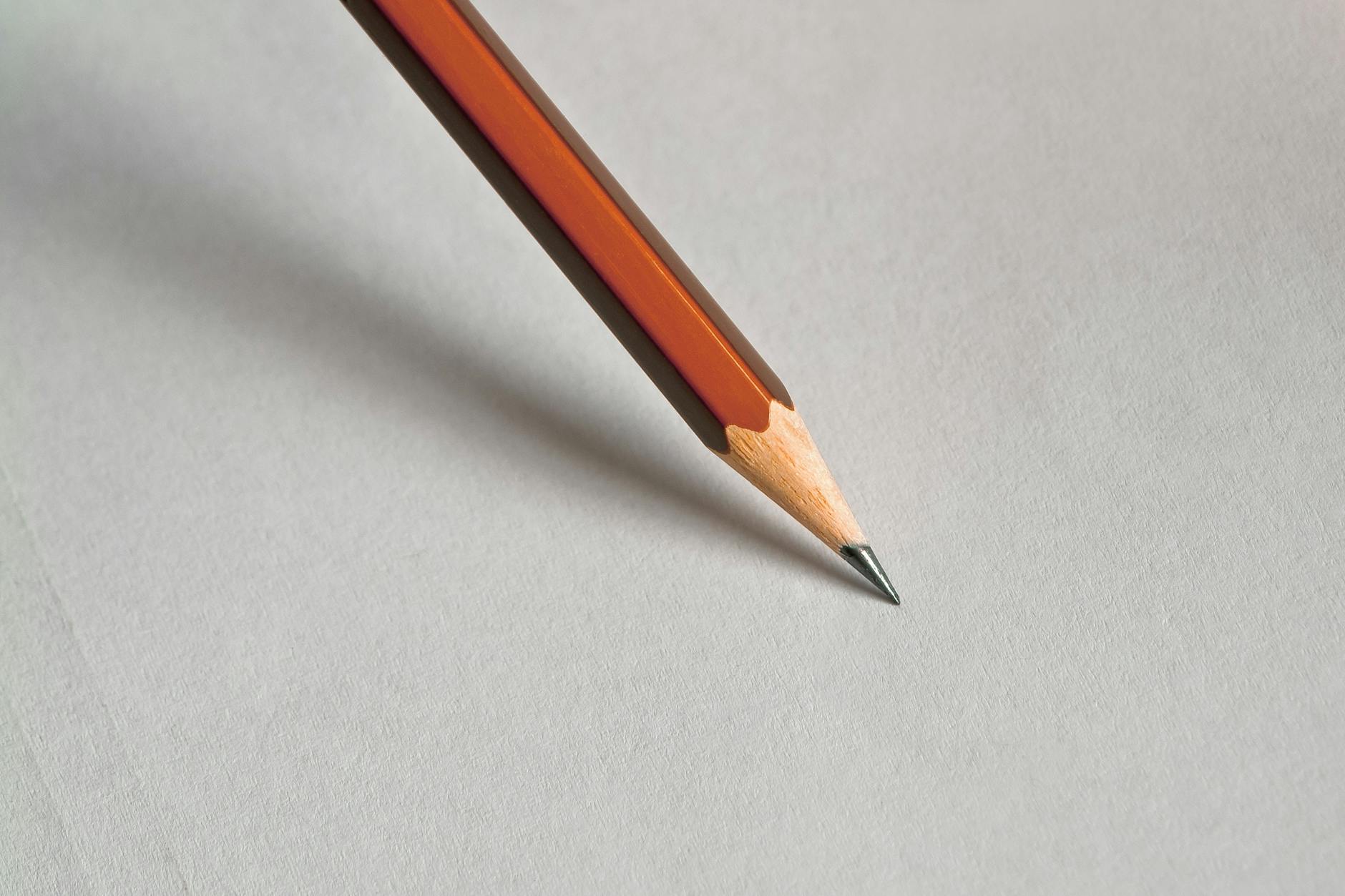
Image courtesy of Pixabay via Pexels
Table of Contents
- Introduction to Amazon KDP
- Why Choose Amazon KDP for Your Book
- Getting Started with Amazon KDP
- Designing Your Book Cover
- Formatting Your Book for KDP
- Writing a Compelling Book Description
- Choosing the Right Keywords and Categories
- Setting the Right Price
- Promoting Your Book on Amazon KDP
- Monitoring Sales and Making Adjustments
- Conclusion
- FAQs
Introduction to Amazon KDP
Welcome to the world of Amazon Kindle Direct Publishing, also known as Amazon KDP! Have you ever dreamed of sharing your stories with the world? With Amazon KDP, you can turn your ideas into a published book that can reach readers everywhere. Let’s explore what Amazon KDP is all about and why it’s a fantastic choice for aspiring authors like you.
Amazon Kindle Direct Publishing, or Amazon KDP, is a platform that allows authors to self-publish their books in both digital and print formats. It gives you the power to bring your stories to life and share them with a global audience through the vast reach of Amazon’s marketplace. Whether you’re writing a novel, a children’s book, or a non-fiction guide, Amazon KDP makes the publishing process accessible and exciting.
Are you ready to take the first step towards becoming a published author? Let’s dive into the wonderful world of Amazon KDP and discover how you can make your publishing dreams a reality!
Why Choose Amazon KDP for Your Book
Are you ready to share your story with the world? Amazon Kindle Direct Publishing (KDP) may just be the platform you need to bring your book to life. Let’s explore why Amazon KDP is a fantastic choice for first-time authors like you!
Reaching a Global Audience
One of the most exciting aspects of using Amazon KDP is the ability to reach readers far beyond your local bookstore. With Amazon’s global reach, your book can be available to readers from all corners of the world. Imagine your words touching hearts and minds across continents!
Ease of Publishing Process
Worried about the complexities of the publishing process? Fear not! Amazon KDP offers a user-friendly platform that makes publishing your book a breeze. From formatting your manuscript to setting the right price, Amazon KDP guides you through every step, ensuring a smooth and straightforward experience.
Getting Started with Amazon KDP
So, you’re ready to take the plunge and publish your book with Amazon KDP. Congratulations! This section will walk you through the initial steps of setting up your account and starting the publishing process. Let’s get started!

Image courtesy of quickwhittravel.com via Google Images
Creating Your KDP Account
First things first, you’ll need to create an account with Amazon KDP. Head over to the KDP website and click on the “Sign up” button. Follow the prompts to enter your information, including your name, email address, and password. Once your account is set up, you can start uploading your book.
Understanding the Dashboard
Once you’re logged into your KDP account, you’ll be greeted with the dashboard. This is your hub for managing all aspects of your book, from uploading the manuscript to setting the price. Take some time to familiarize yourself with the dashboard and explore the different tabs and options available to you.
Designing Your Book Cover
When it comes to publishing your book on Amazon KDP, one of the most critical elements that can make or break its success is the book cover. Your book cover is the first thing potential readers will see, so it’s essential to make it eye-catching and appealing. Here are some tips for designing a book cover that will grab attention and entice readers to click on your book:
Firstly, consider the genre of your book when designing the cover. The cover should give readers a sense of what the book is about and what they can expect. For example, if you’re publishing a mystery novel, the cover might feature dark, mysterious imagery and bold, suspenseful fonts.
Next, make sure the title and author name are clear and easy to read. A cluttered or confusing cover can turn readers away, so simplicity is key. Choose fonts that are legible and colors that complement each other well.
Another important aspect of a successful book cover is the imagery. Whether you choose to use illustrations, photographs, or abstract designs, the imagery should be relevant to the book’s content and appeal to the target audience.
Lastly, don’t forget to create a spine and back cover for your book as well. The spine should include the title, author name, and perhaps a small graphic element, while the back cover can feature a brief synopsis, author bio, and any endorsements or reviews you’ve received.
Formatting Your Book for KDP
When it comes to getting your book ready for publication on Amazon KDP, proper formatting is key. Here are some tips on how to format both e-books and print books to meet KDP’s guidelines.
Image courtesy of www.bookwritingcube.com via Google Images
E-book Formatting Basics
For e-books, the standard format is usually ePub or MOBI. Luckily, Amazon KDP software makes it easy to convert your manuscript into these formats. Make sure your book is properly formatted with clear chapter breaks, a clickable table of contents, and high-quality images if needed. Double-check for any formatting errors before hitting the publish button!
Print Book Considerations
When publishing a print version of your book, there are additional formatting steps to consider. Ensure your text is properly aligned, margins are set correctly, and any images or graphics are high resolution for print. Amazon KDP provides templates to help you format your print book according to their guidelines, so take advantage of these tools for a professional-looking final product.
By following these formatting tips, you’ll ensure that your book looks polished and professional on Amazon KDP, making it more appealing to potential readers.
Writing a Compelling Book Description
When it comes to selling your book on Amazon KDP, one of the most important elements is your book description. This is the text that potential readers will see before deciding to purchase your book. It’s your chance to hook them in, create intrigue, and convince them that your book is worth their time and money. Here’s how to craft a compelling book description that can help drive sales:
The Power of a Good Book Description
Your book description is like the cover letter for your book. It’s your opportunity to give readers a taste of what they can expect, create excitement, and ultimately persuade them to buy. A well-written book description can make the difference between someone passing over your book and someone clicking “Add to Cart.”
Capturing the Essence of Your Book
Start by summarizing the key elements of your book in a concise and engaging manner. Highlight the main characters, the central conflict, and the overarching themes. Think about what sets your book apart from others in the genre and make sure to convey that uniqueness in your description.
Creating Intrigue and Emotion
A good book description doesn’t just lay out the plot; it evokes emotion and curiosity. Use descriptive language that makes readers feel like they’re already in the world of your book. Pose questions, hint at secrets, and leave them wanting more. Make them feel like they simply have to read your book to satisfy their curiosity.
Call-to-Action
End your book description with a strong call-to-action. Encourage readers to take the next step and buy your book. Use persuasive language that conveys the value they will get from reading your book. And don’t forget to include a link to make it easy for them to make the purchase.
Choosing the Right Keywords and Categories
In order to make your book more discoverable on Amazon Kindle Direct Publishing (KDP), it’s essential to choose the right keywords and categories. By selecting the appropriate terms and categories, you can improve the visibility of your book and attract the right audience.
| Tips for First-Time Authors |
|---|
| 1. Research Your Genre |
| 2. Utilize Keywords |
| 3. Design an Eye-Catching Cover |
| 4. Write a Compelling Book Description |
| 5. Set the Right Price |
| 6. Promote Your Book |
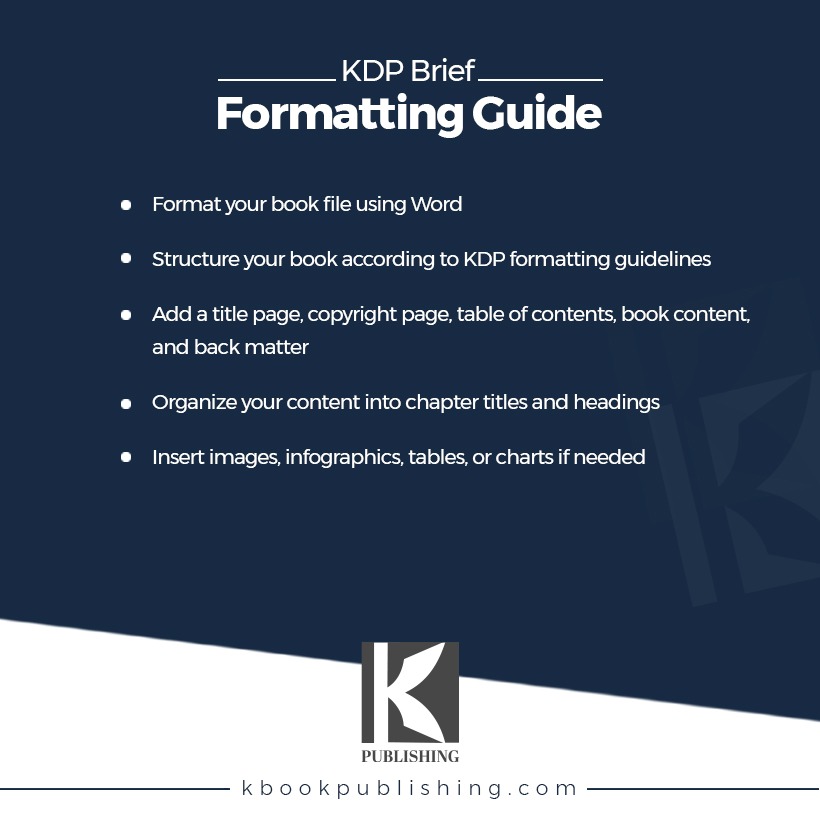
Image courtesy of www.kbookpublishing.com via Google Images
Keywords Selection
When selecting keywords for your book on Amazon KDP, think about the words or phrases that potential readers might use when searching for a book like yours. Consider the genre, theme, and main topics of your book. It’s important to be specific and relevant with your keywords to ensure that your book appears in the right search results.
Categories Placement
Categories help to classify your book on Amazon, making it easier for readers to find. Choose categories that accurately represent the content and genre of your book. You can select up to two categories for your book on KDP, so make sure they are the most relevant ones to reach your target audience.
Remember, the keywords and categories you choose play a crucial role in how your book is discovered by potential readers. Take the time to research and select the most appropriate ones to improve your book’s visibility on Amazon KDP.
Setting the Right Price
When it comes to publishing your book on Amazon KDP, setting the right price is crucial. It can impact how many readers decide to purchase your book and ultimately affect your sales. Here are some tips on how to determine the best price for your e-book or print book.
For E-books:
When pricing your e-book, consider the length, genre, and target audience. Research similar e-books in your genre to see what they are priced at. You want to strike a balance between offering a competitive price and ensuring you make a profit.
Additionally, take advantage of Amazon KDP’s pricing tools that allow you to set promotional prices for a limited time. This can help attract more readers and boost your book’s visibility.
For Print Books:
When setting the price for your print book, take into account the production costs, including printing and shipping. You’ll need to factor in these expenses to ensure you’re not selling your book at a loss.
Again, research similar print books in your genre to get an idea of the standard pricing. It’s important to consider the quality of your book and the value it provides to readers when determining the price.
Remember, pricing can be adjusted over time based on sales performance and reader feedback. Don’t be afraid to experiment with different price points to find the sweet spot that maximizes both sales and revenue.
Promoting Your Book on Amazon KDP
After successfully publishing your book on Amazon KDP, the next crucial step is promoting it to maximize its visibility and attract potential readers. Utilizing the platform’s built-in promotional tools and strategies can significantly boost your book’s discoverability. Here are some effective ways to promote your book on Amazon KDP:
Image courtesy of writebusinessresults.com via Google Images
Using Amazon’s Marketing Tools
Amazon offers various marketing tools for authors to promote their books and reach a wider audience. One essential tool is Amazon Ads, where you can set up targeted ad campaigns to showcase your book to specific readers based on their interests and browsing behavior. By strategically using Amazon Ads, you can increase your book’s visibility and attract more potential readers.
Getting Your First Book Reviews
Reviews play a crucial role in influencing potential readers’ decisions to purchase a book. Encouraging readers to leave reviews for your book can significantly impact its credibility and visibility on Amazon. You can reach out to family and friends to leave honest reviews, participate in book review blogs, or run promotional campaigns offering advanced reader copies in exchange for reviews. Building a solid base of positive reviews will help your book stand out and attract more readers.
Monitoring Sales and Making Adjustments
Once your book is published on Amazon KDP, it’s essential to keep track of how it’s performing. This allows you to see how many copies have been sold and make adjustments to improve sales.
Tracking Sales Performance
In the KDP dashboard, you can easily monitor your book’s sales. You’ll be able to see how many copies have been sold, the royalties you’ve earned, and even how well your book is doing in comparison to others.
Making Adjustments to Improve Sales
If you notice that your book isn’t selling as well as you’d like, don’t worry! There are several adjustments you can make to boost sales. This might include updating your book description to make it more enticing, adjusting the price to be more competitive, or even running promotions to attract more readers.
By keeping an eye on your sales performance and being willing to make tweaks and changes, you can improve your book’s visibility and increase your chances of success on Amazon KDP.
Conclusion
In conclusion, Amazon Kindle Direct Publishing (KDP) offers first-time authors a fantastic opportunity to share their stories with a global audience. By utilizing Amazon KDP tips and tricks, authors can navigate the e-book publishing process smoothly and efficiently. From creating an account to designing a captivating book cover, formatting the content, writing an engaging description, choosing the right keywords, setting a competitive price, promoting the book, and monitoring sales, Amazon KDP provides a comprehensive platform for authors to showcase their work and connect with readers.
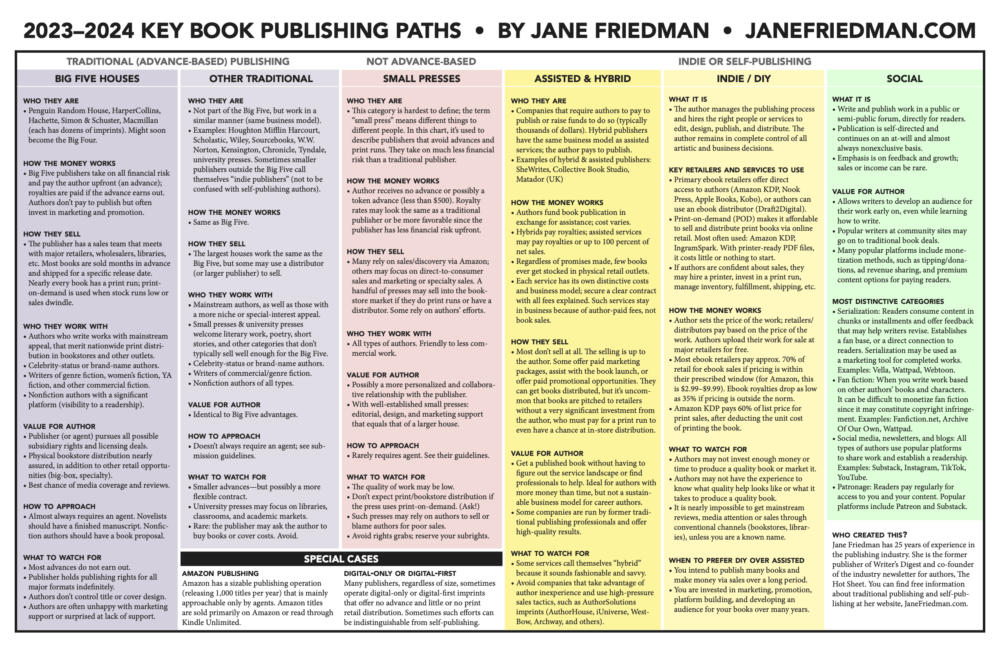
Image courtesy of janefriedman.com via Google Images
For aspiring authors, Amazon KDP is a valuable tool that simplifies the publishing journey and opens up new possibilities for success. By following the tips outlined in this guide, authors can take the first steps towards realizing their publishing dreams. Remember, the key to a successful book launch on Amazon KDP lies in careful planning, attention to detail, and a passion for storytelling.
FAQs
Here are some common questions that first-time authors might have about using Amazon KDP:
How much does it cost to publish with Amazon KDP?
Publishing your book on Amazon KDP is free. That means you can upload your book, set your price, and start selling without spending a dime. Amazon makes money by taking a percentage of the sales you make, so you only pay when you start earning.
Can I update my book after publishing it?
Absolutely! One of the great things about Amazon KDP is that you can make changes to your book even after it’s been published. Whether you want to fix a typo, update the cover, or add new content, you have the flexibility to make adjustments at any time. Just log in to your KDP account, find your book, and follow the steps to upload the revised version. It’s that simple!




